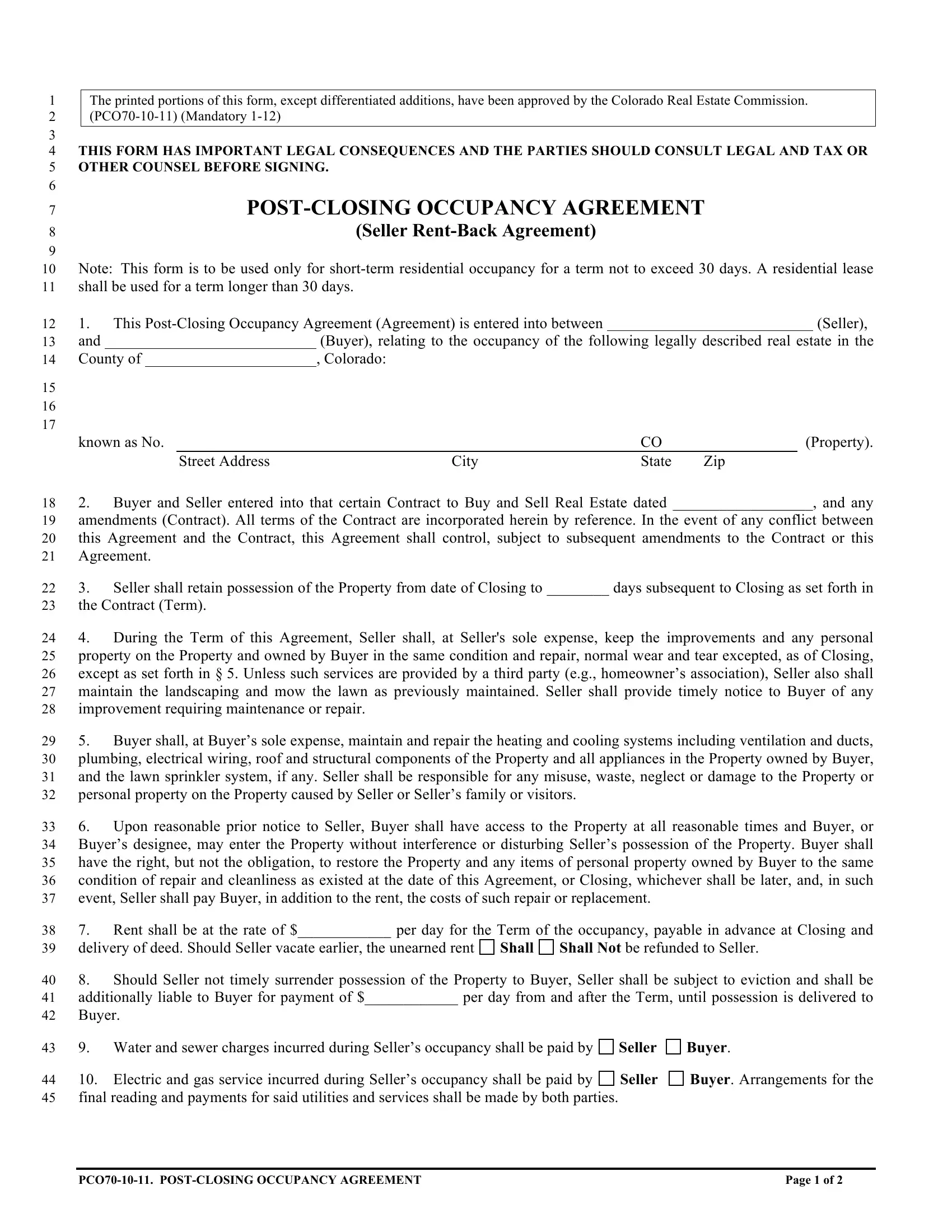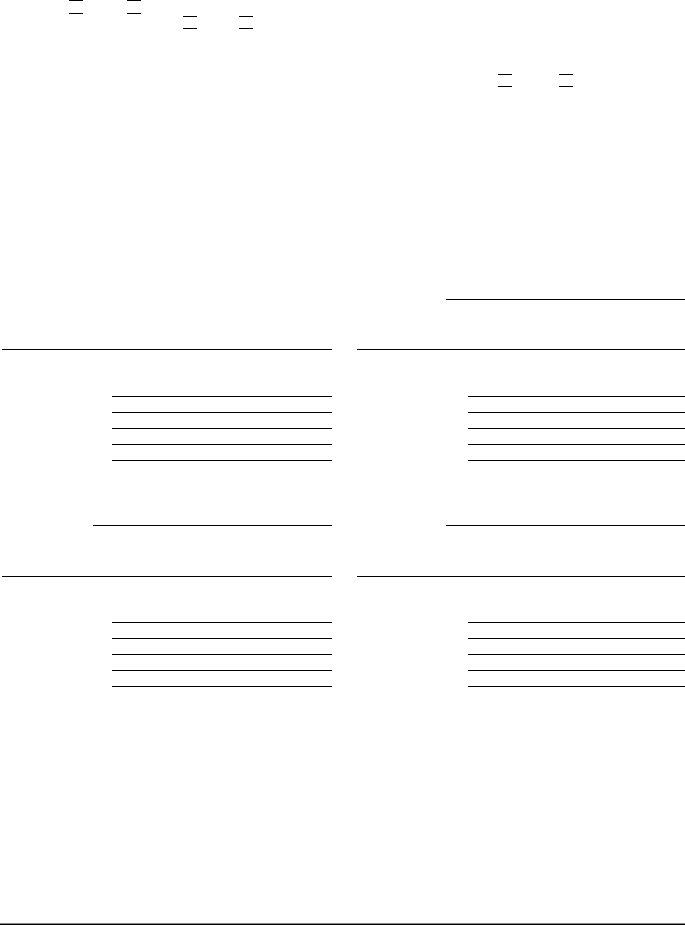With the help of the online PDF editor by FormsPal, you may complete or change agreement occupancy form right here. Our tool is constantly evolving to give the best user experience possible, and that's due to our dedication to continual enhancement and listening closely to testimonials. With some easy steps, it is possible to start your PDF editing:
Step 1: Click on the "Get Form" button in the top area of this webpage to open our PDF editor.
Step 2: As soon as you open the editor, you'll see the document made ready to be filled out. Other than filling out different fields, you can also perform some other actions with the PDF, particularly putting on custom textual content, changing the original text, adding graphics, affixing your signature to the document, and a lot more.
When it comes to blanks of this specific PDF, this is what you should consider:
1. The agreement occupancy form involves specific information to be inserted. Ensure the following fields are finalized:
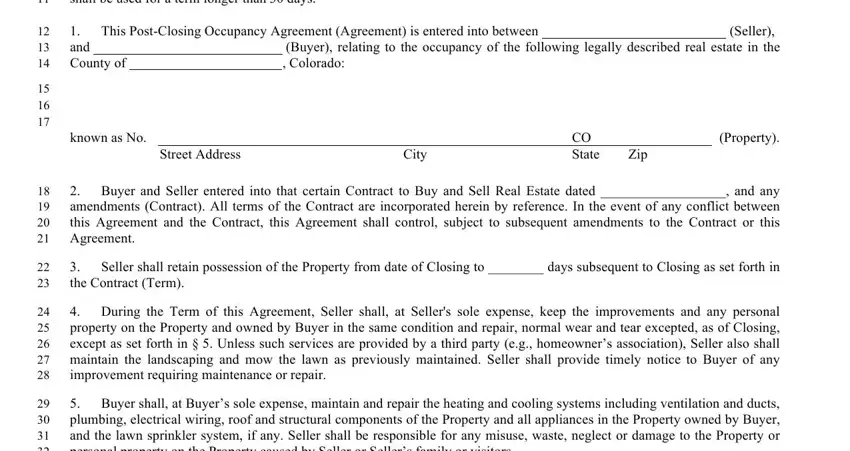
2. After the previous part is finished, you need to include the needed specifics in Upon reasonable prior notice to, Rent shall be at the rate of per, Shall Not be refunded to Seller, Shall, Should Seller not timely surrender, Water and sewer charges incurred, Seller, Buyer, Electric and gas service incurred, Seller, Buyer Arrangements for the, PCO POSTCLOSING OCCUPANCY AGREEMENT, and Page of allowing you to move forward to the third stage.
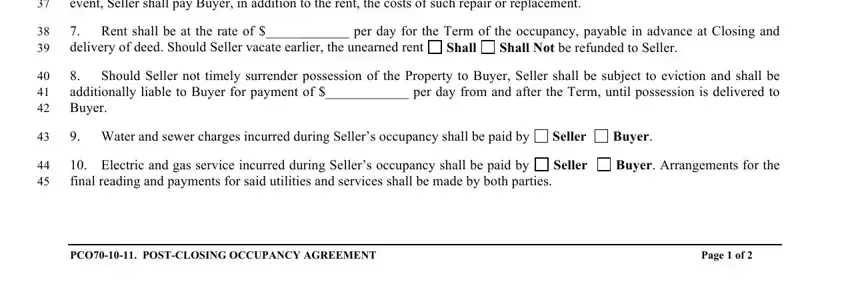
Always be extremely careful while filling in Page of and Electric and gas service incurred, since this is the part in which most users make a few mistakes.
3. This 3rd step is considered pretty straightforward, Shall, Shall Not maintain and pay the, Shall, Seller agrees that a security, Buyer, Anything to the contrary herein, ADDITIONAL PROVISIONS The, Buyers Name, Buyers Signature Address Phone No, Date, Buyers Signature, and Date - these blanks will have to be filled in here.
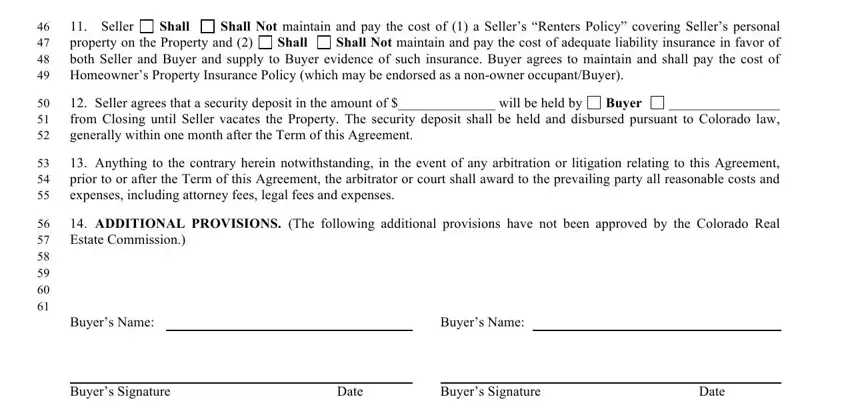
4. This next section requires some additional information. Ensure you complete all the necessary fields - Buyers Signature Address Phone No, Sellers Name, Sellers Signature Address Phone No, Date, Address Phone No Fax No Electronic, Sellers Name, Sellers Signature, Address Phone No Fax No Electronic, and Date - to proceed further in your process!
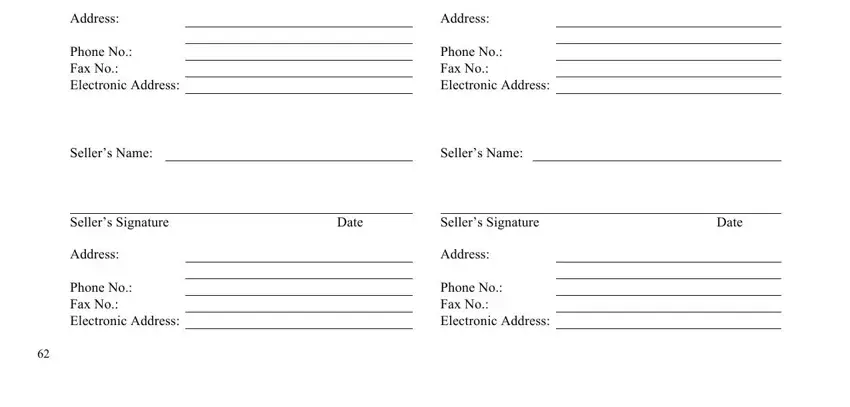
Step 3: Soon after looking through your filled in blanks, press "Done" and you are done and dusted! Go for a 7-day free trial subscription with us and gain immediate access to agreement occupancy form - download, email, or change from your FormsPal cabinet. We don't share any details you type in whenever working with forms at our site.