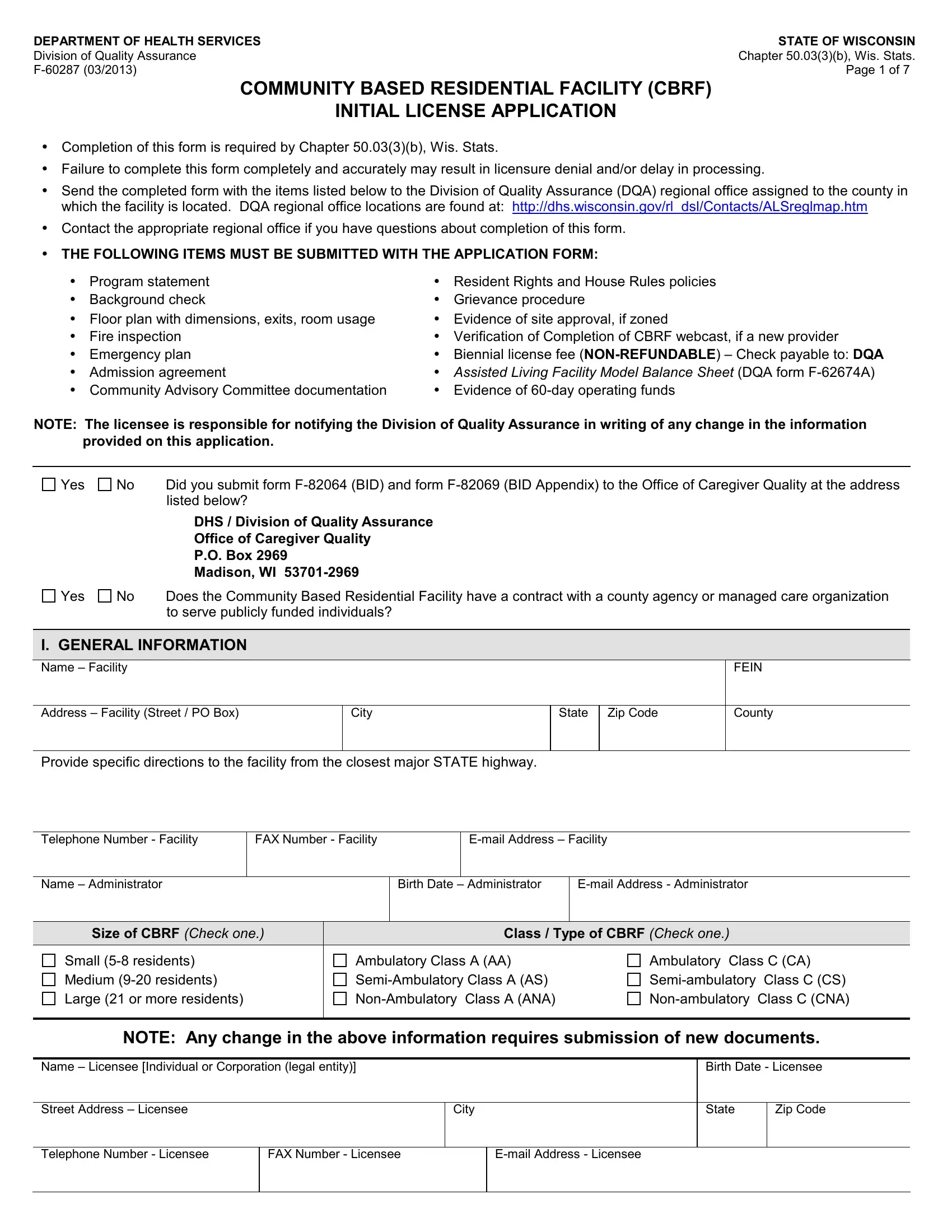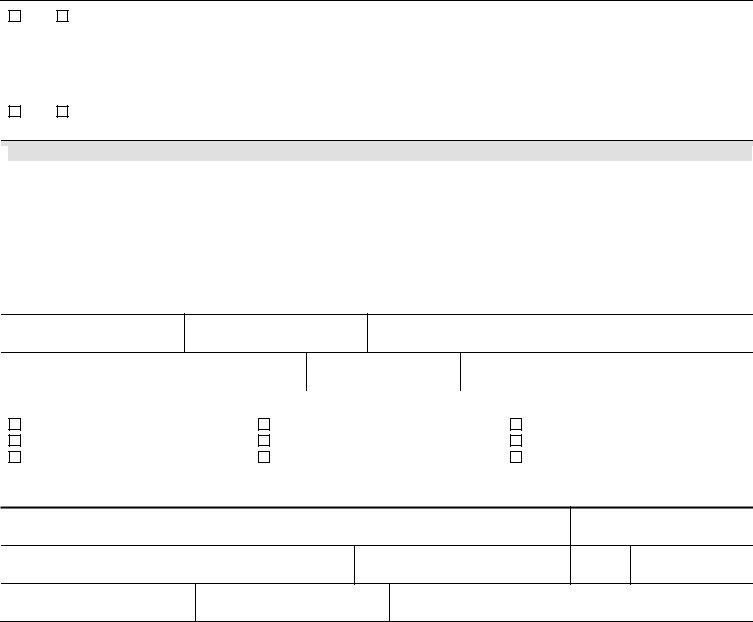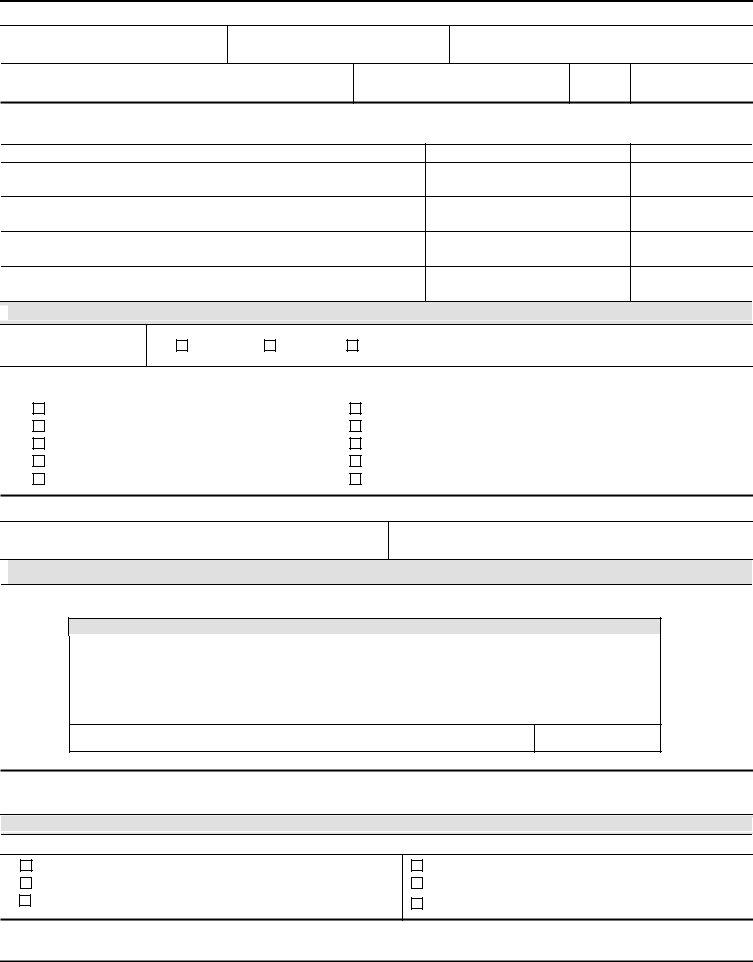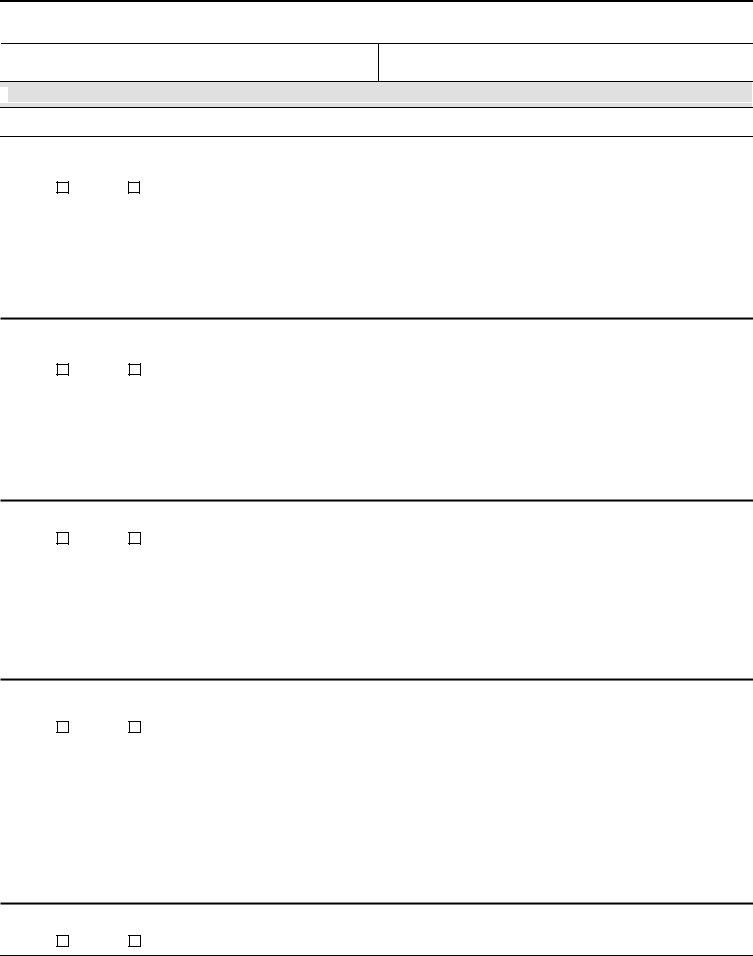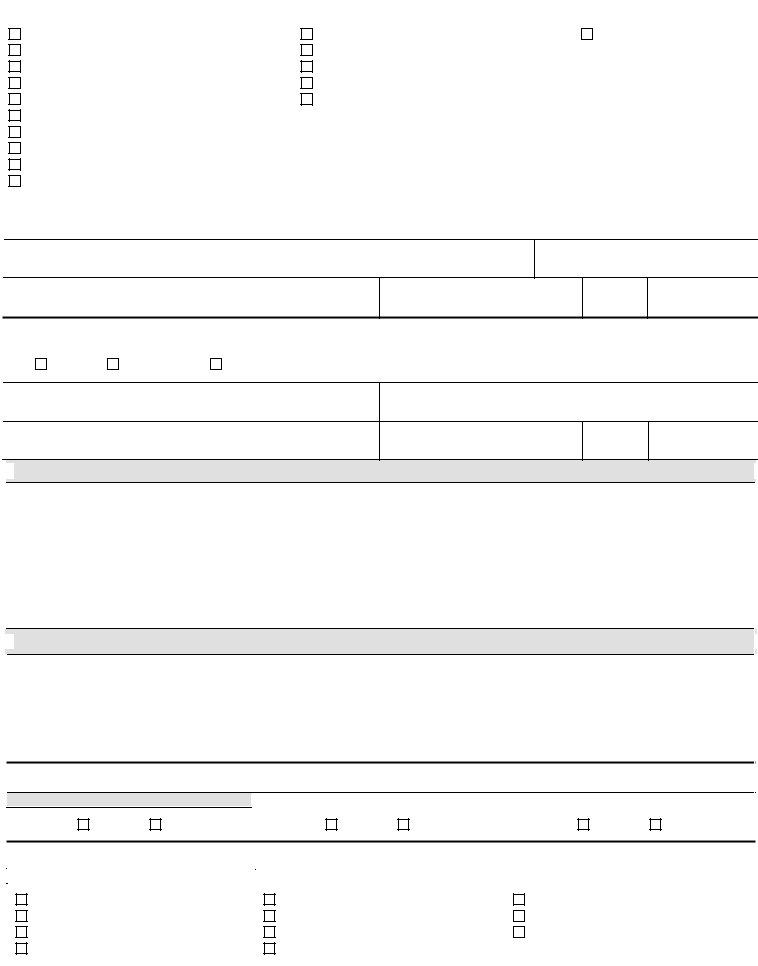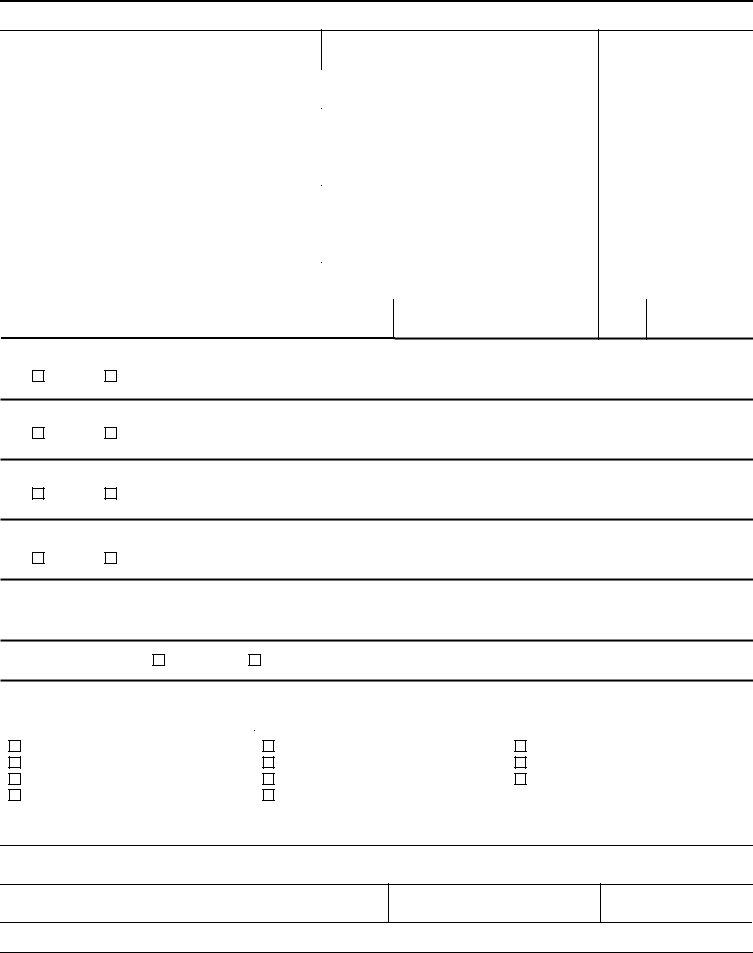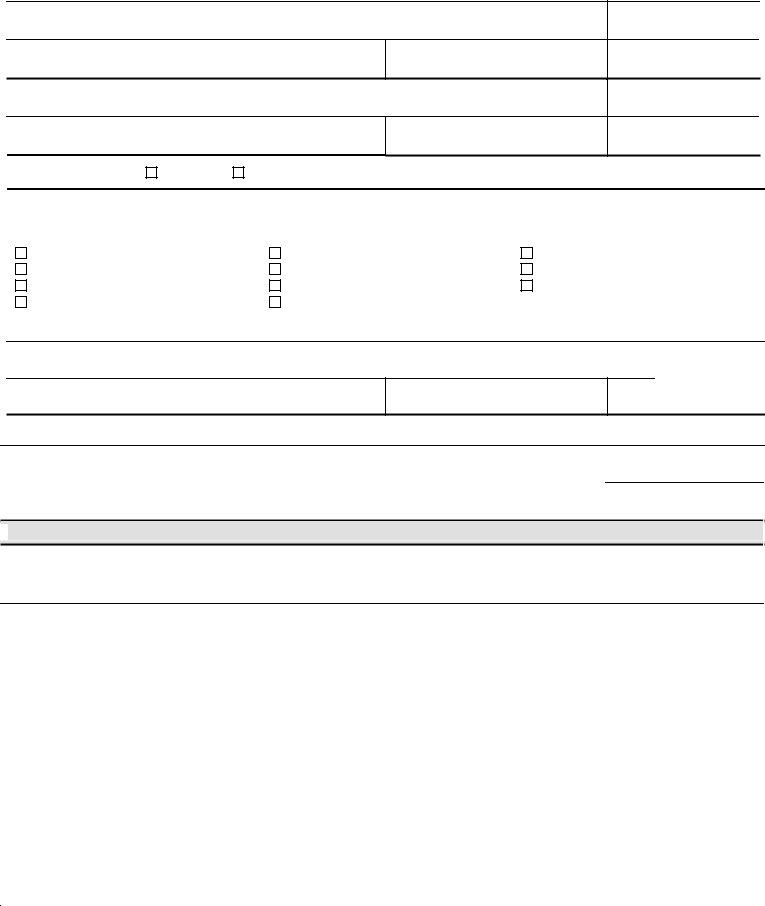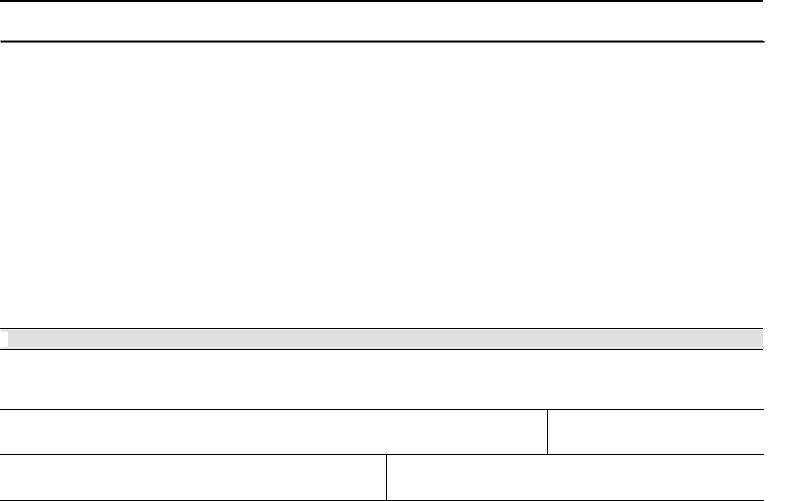When working in the online PDF tool by FormsPal, it is possible to fill in or modify wi residential facility here. Our team is committed to making sure you have the perfect experience with our tool by regularly presenting new features and improvements. With these improvements, working with our editor gets better than ever! If you're looking to start, here's what you will need to do:
Step 1: Firstly, access the editor by clicking the "Get Form Button" at the top of this page.
Step 2: Once you open the editor, you'll notice the form made ready to be filled out. Apart from filling out various blank fields, you might also do some other actions with the file, specifically writing any textual content, modifying the original text, adding illustrations or photos, affixing your signature to the PDF, and much more.
This PDF form requires some specific details; in order to ensure accuracy, you should bear in mind the recommendations below:
1. Fill out the wi residential facility with a number of necessary blank fields. Get all of the necessary information and be sure nothing is left out!
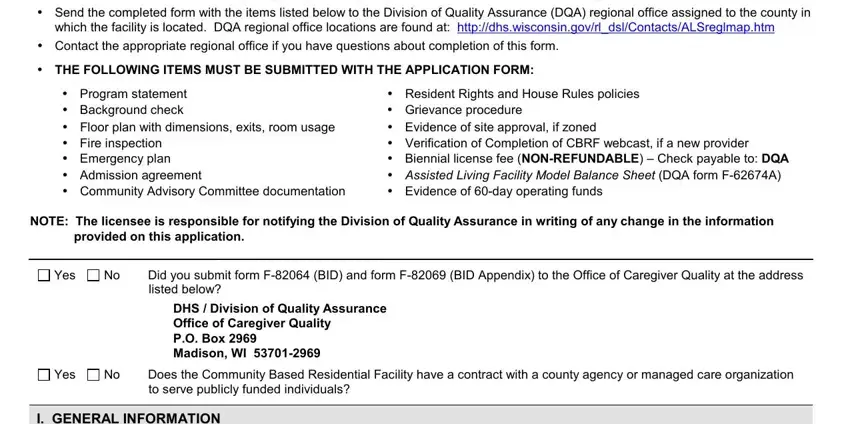
Step 3: Go through all the information you've entered into the form fields and click on the "Done" button. Right after starting a7-day free trial account with us, you will be able to download wi residential facility or send it via email immediately. The form will also be readily accessible through your personal account menu with your adjustments. FormsPal is invested in the personal privacy of all our users; we ensure that all information coming through our editor is kept secure.