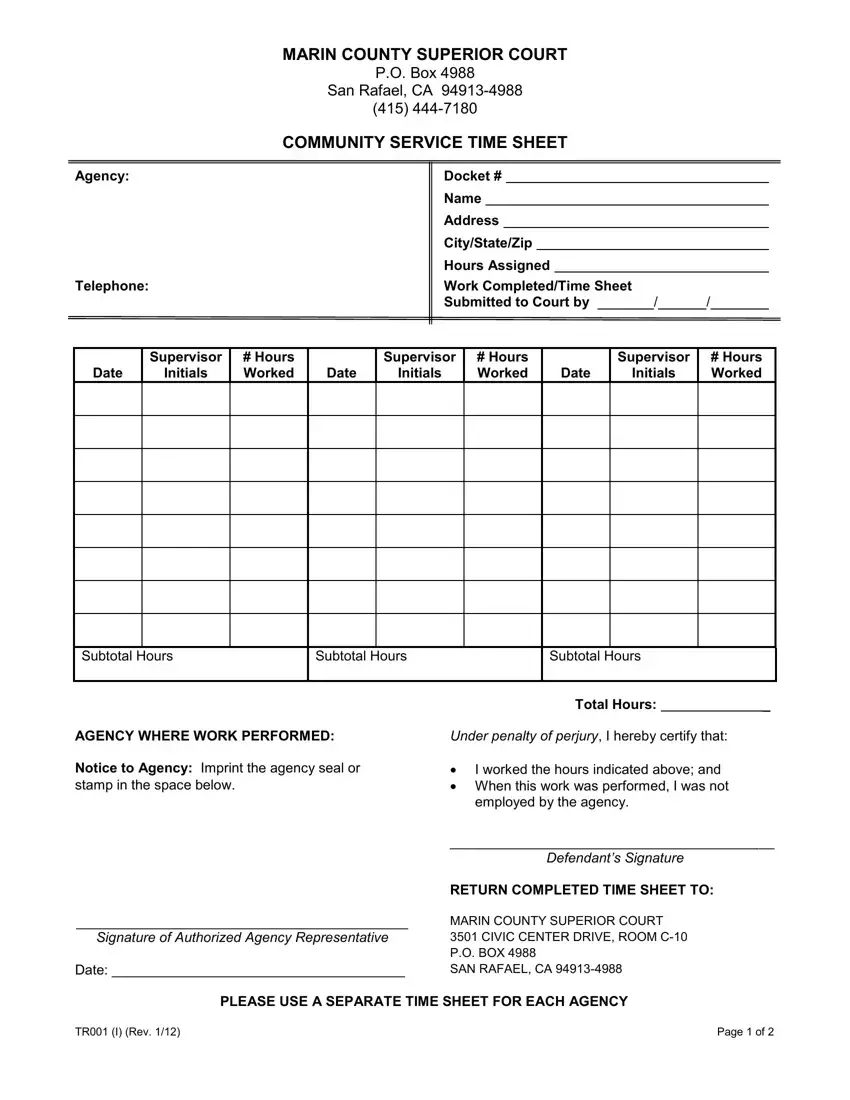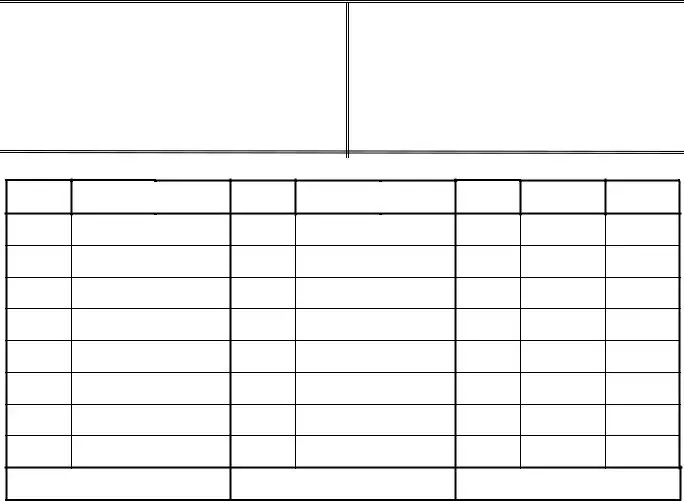Our finest programmers worked hard to design the PDF editor we are delighted to present to you. The software lets you instantly fill in court ordered community service hours log sheet and can save valuable time. You only need to follow this guide.
Step 1: The initial step requires you to press the orange "Get Form Now" button.
Step 2: You are now on the document editing page. You can edit, add text, highlight specific words or phrases, insert crosses or checks, and include images.
Fill in the court ordered community service hours log sheet PDF and type in the content for each area:
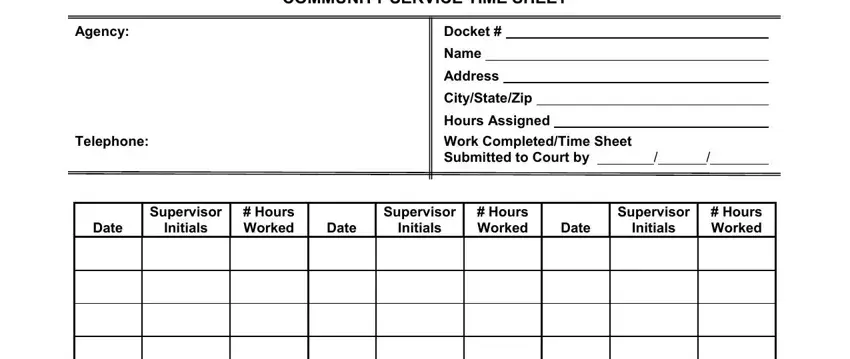
Put down the details in the Subtotal Hours, Subtotal Hours, Subtotal Hours, AGENCY WHERE WORK PERFORMED, Under penalty of perjury I hereby, Notice to Agency Imprint the, I worked the hours indicated, employed by the agency, Total Hours, Defendants Signature, and RETURN COMPLETED TIME SHEET TO area.
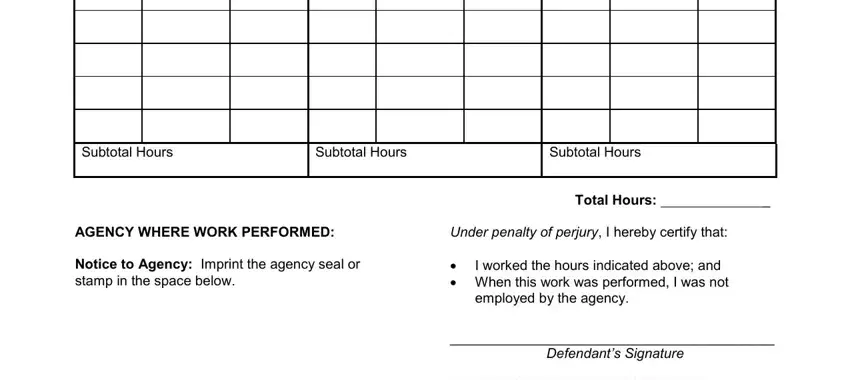
You'll need to give some data inside the box Signature of Authorized Agency, Date, MARIN COUNTY SUPERIOR COURT CIVIC, PLEASE USE A SEPARATE TIME SHEET, TR I Rev, and Page of.
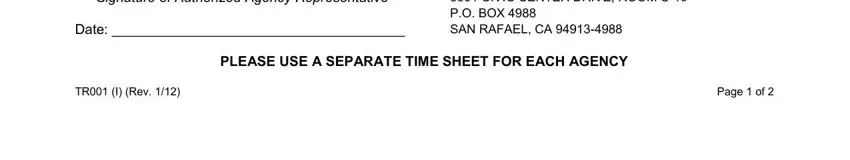
Take the time to place the rights and obligations of the sides within the It is your responsibility to paragraph.
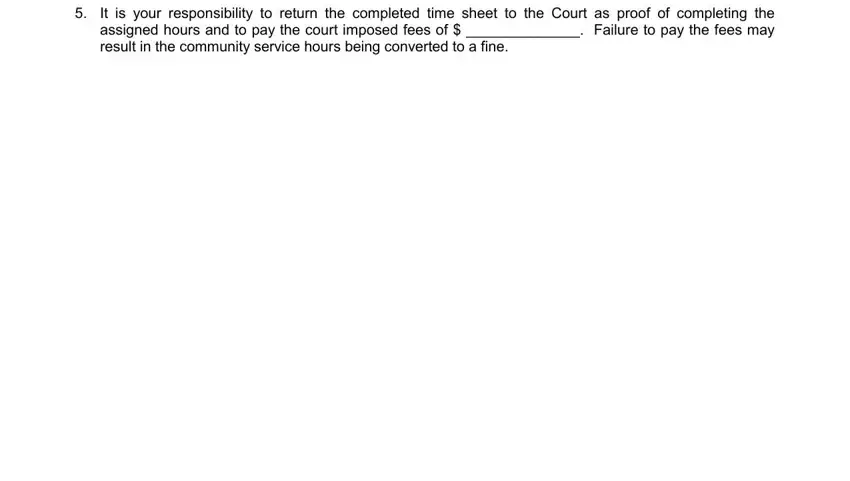
Step 3: Select "Done". It's now possible to export your PDF file.
Step 4: Make copies of your form - it can help you stay clear of upcoming challenges. And don't worry - we cannot disclose or read your details.