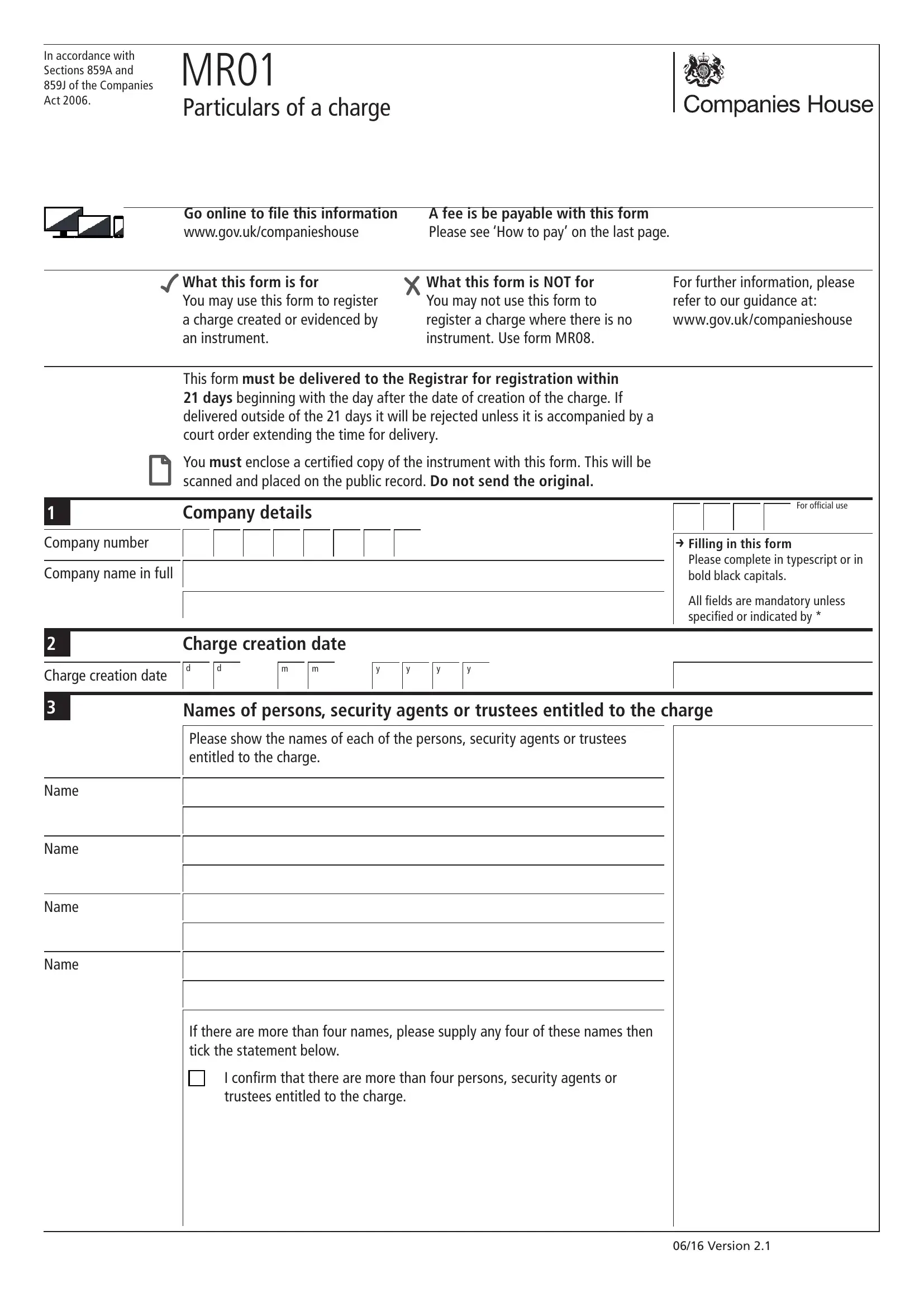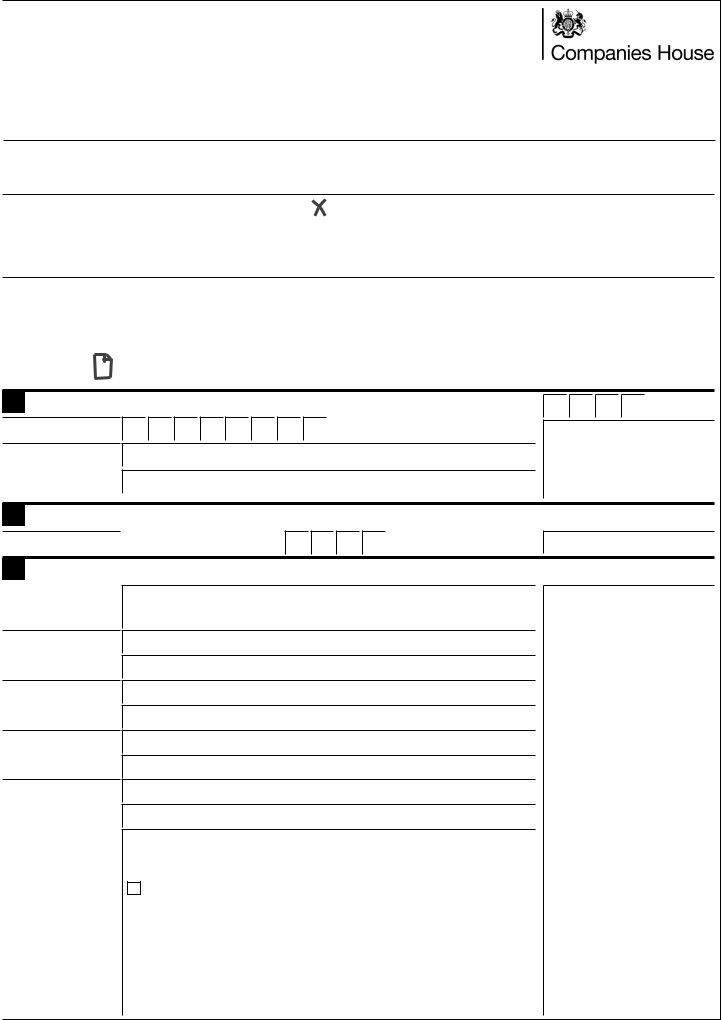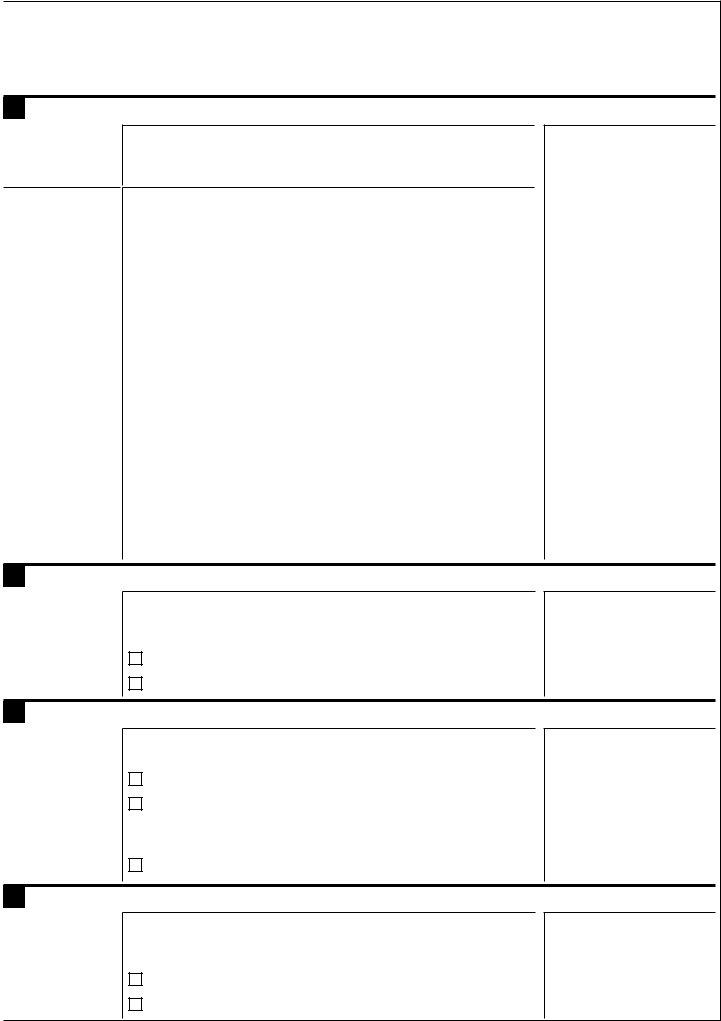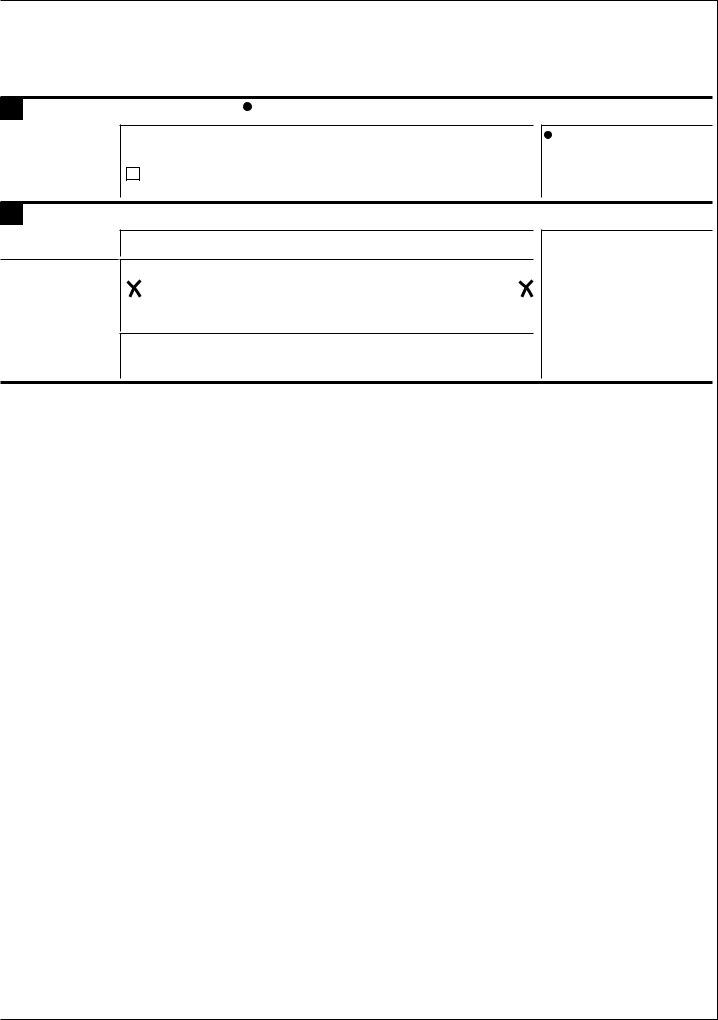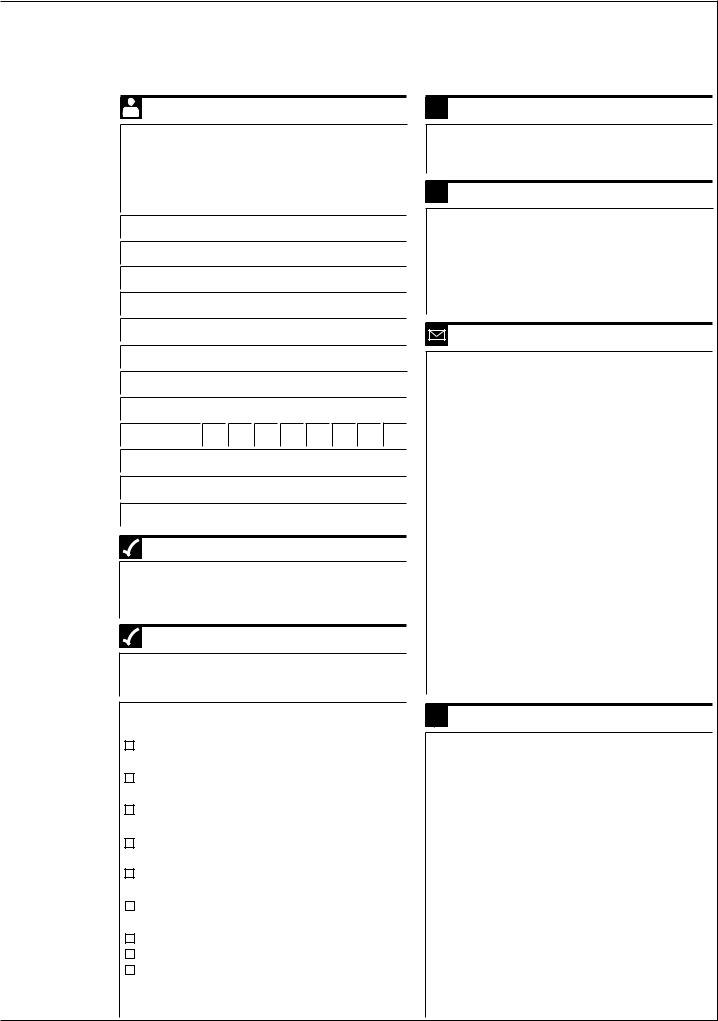companies house form mr01 fillable form can be filled out in no time. Simply try FormsPal PDF editing tool to perform the job without delay. The tool is continually improved by our staff, acquiring cool features and becoming more convenient. Here is what you'll need to do to begin:
Step 1: Open the form in our tool by hitting the "Get Form Button" above on this page.
Step 2: This editor will let you customize the majority of PDF files in a range of ways. Change it by writing any text, adjust what is already in the PDF, and put in a signature - all within the reach of several clicks!
With regards to the blanks of this precise form, here is what you should do:
1. You will want to fill out the companies house form mr01 fillable form properly, thus take care when filling in the areas containing these specific blanks:
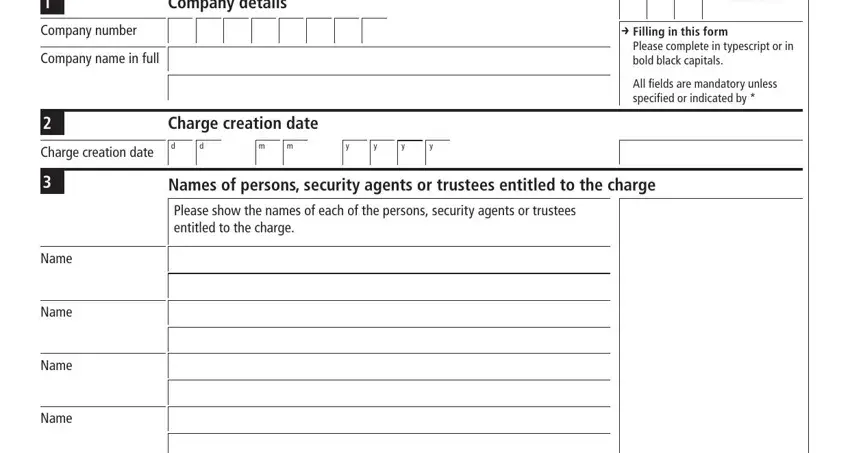
2. Your next stage is to fill out the next few blanks: If there are more than four names, I confirm that there are more than, and Version.
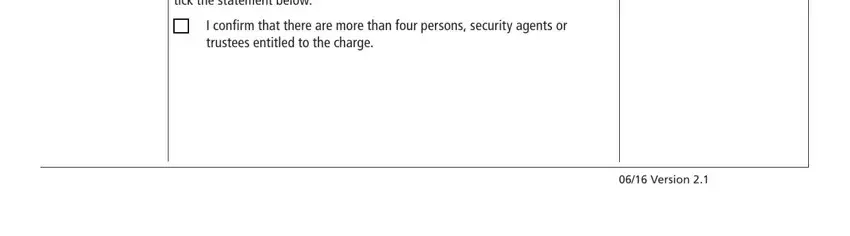
3. Through this stage, examine Please give a short description of, Brief description, Please submit only a short, Please limit the description to, Other charge or fixed security, Does the instrument include a, Yes, Floating charge, Is the instrument expressed to, and Yes Continue. Every one of these have to be filled in with greatest precision.
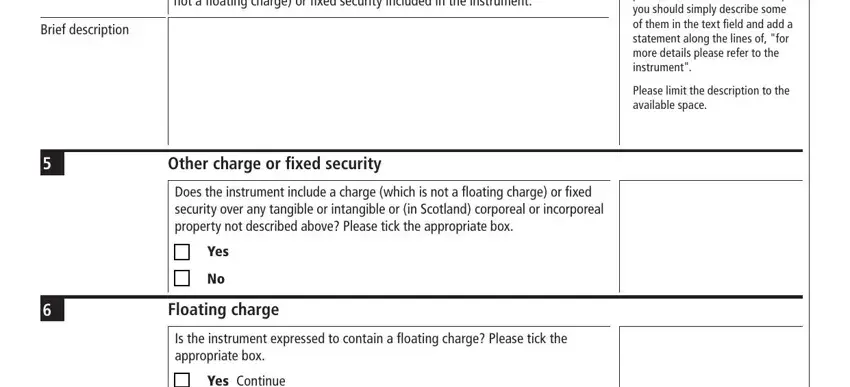
4. The fourth part comes with these fields to type in your details in: Yes Continue, No Go to Section, Is the floating charge expressed to, Yes, Negative Pledge, Do any of the terms of the charge, Yes, Trustee statement, You may tick the box if the, This statement may be filed after, Signature, Please sign the form here, Signature, and Signature.
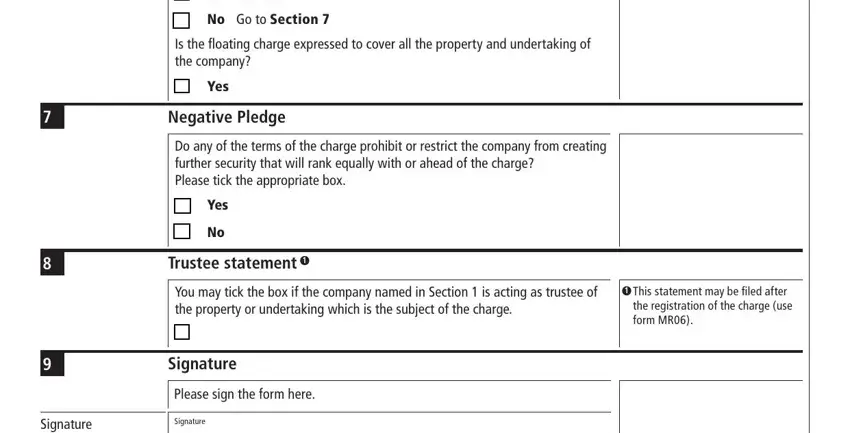
It's simple to make errors when completing the Signature, hence make sure to go through it again prior to deciding to finalize the form.
5. This final step to conclude this PDF form is essential. Make sure you fill in the mandatory blank fields, like Contact name, Company name, Address, Post town, CountyRegion, Postcode, Country, Telephone, Certificate, How to pay, A fee of is payable to Companies, Make cheques or postal orders, Where to send, You may return this form to any, and For companies registered in, before submitting. If not, it could give you an incomplete and potentially unacceptable paper!
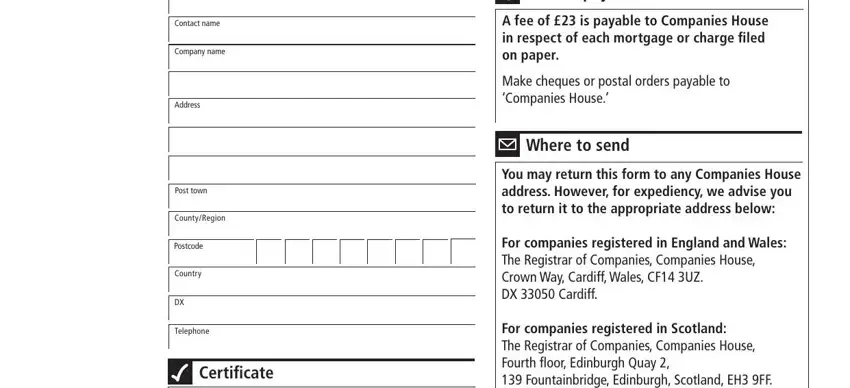
Step 3: Right after you have looked over the information in the document, click on "Done" to conclude your form. After starting afree trial account here, you'll be able to download companies house form mr01 fillable form or send it via email right off. The file will also be at your disposal via your personal account menu with your every modification. FormsPal ensures your data confidentiality by using a protected method that in no way records or shares any personal data provided. Feel safe knowing your files are kept safe any time you use our services!