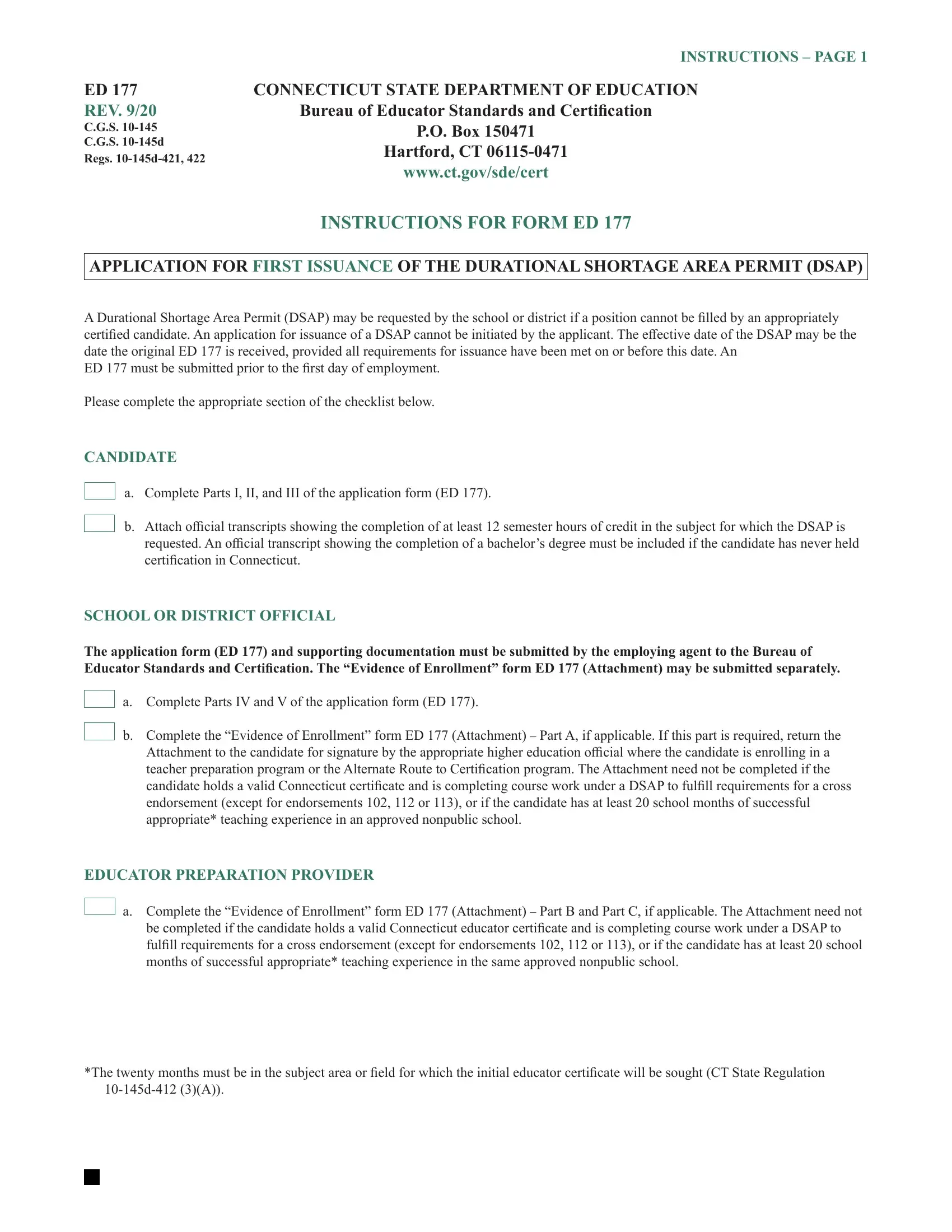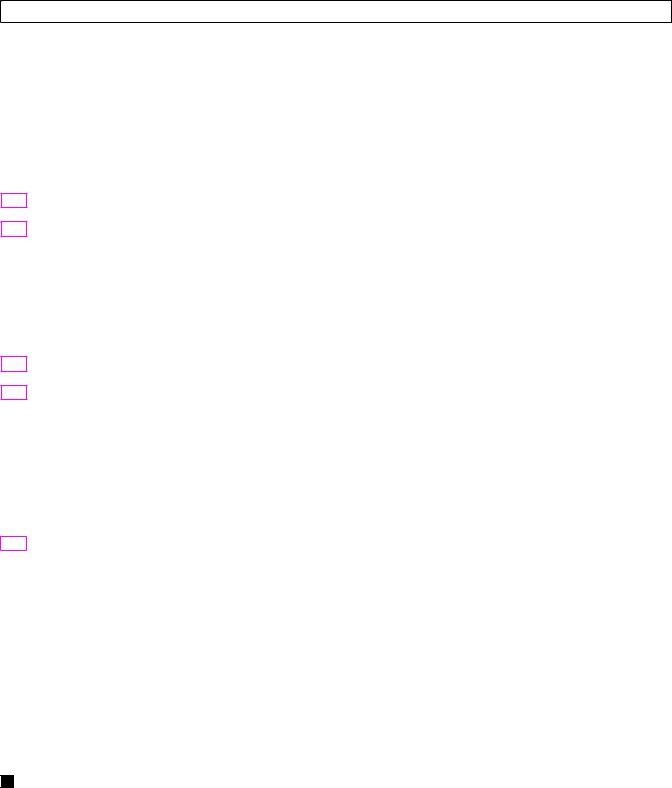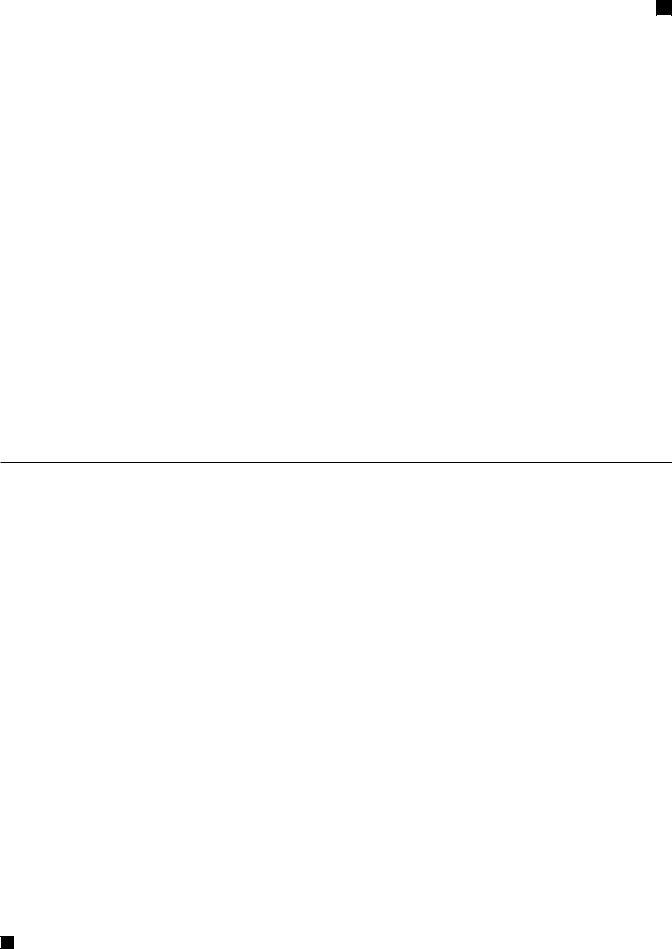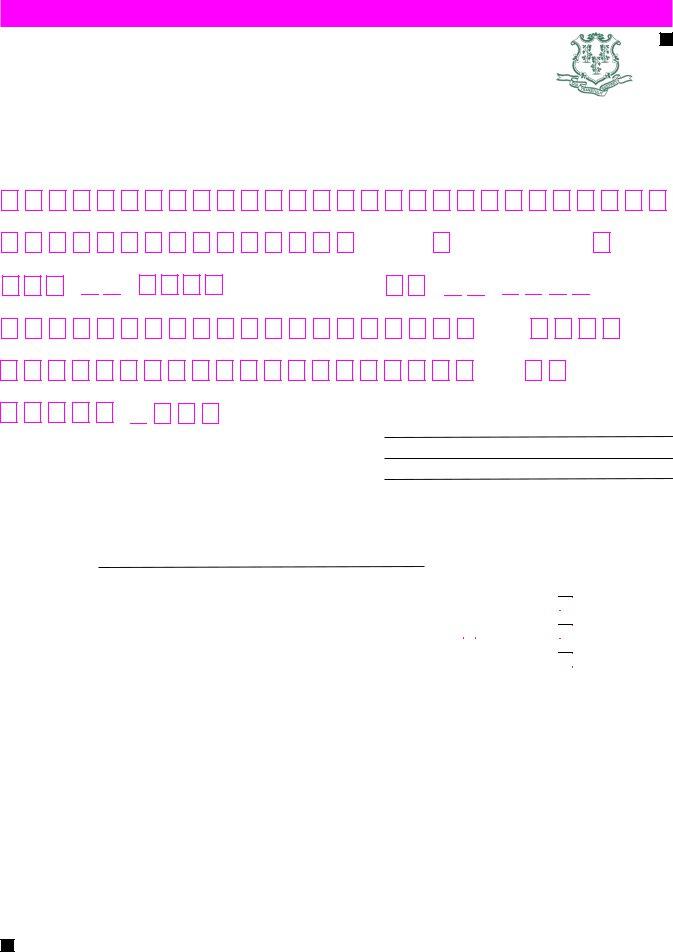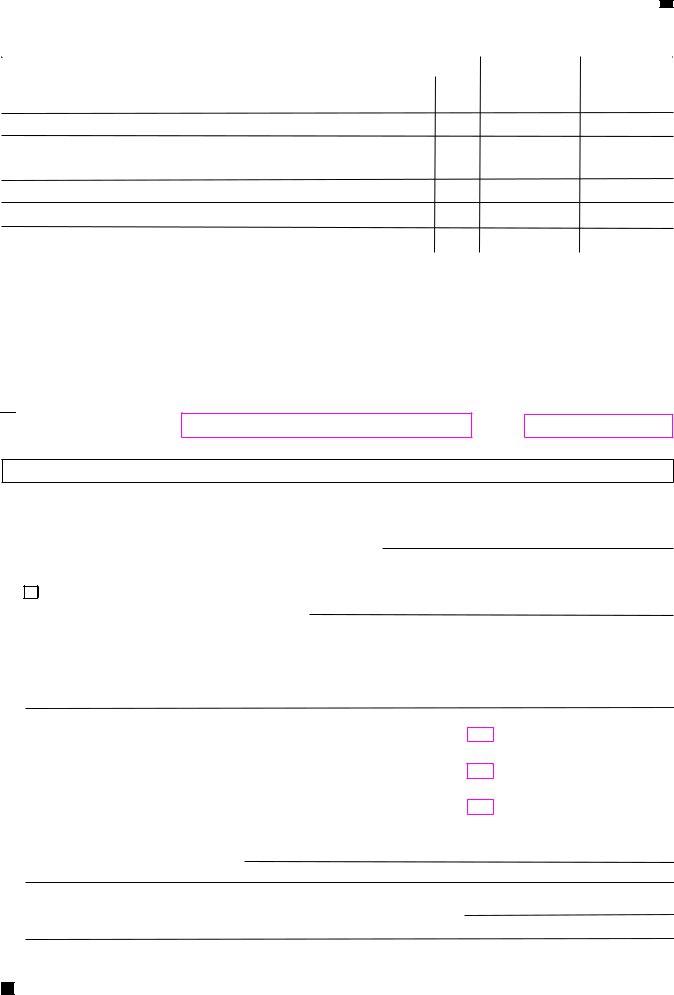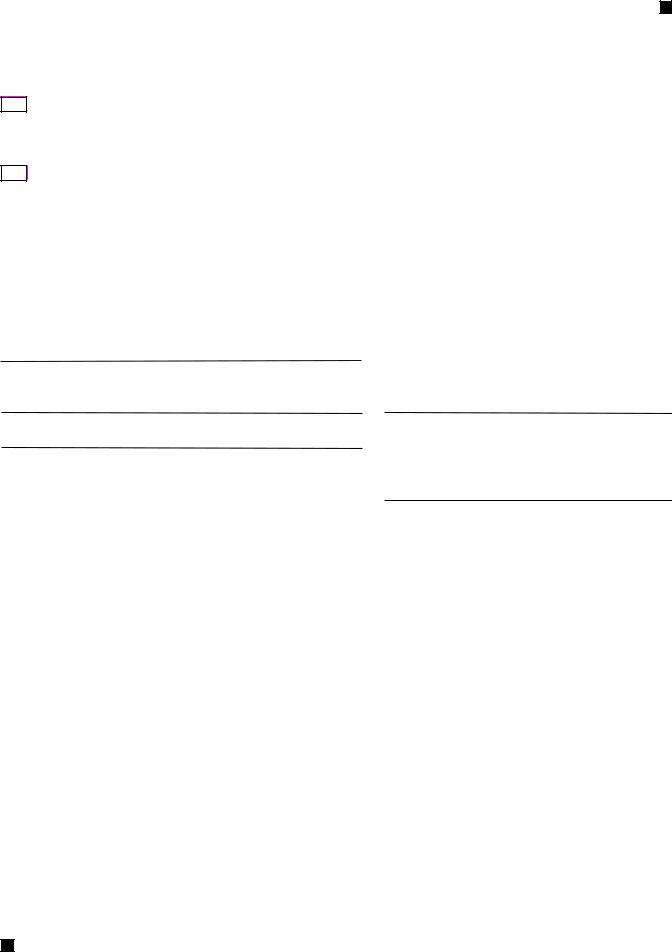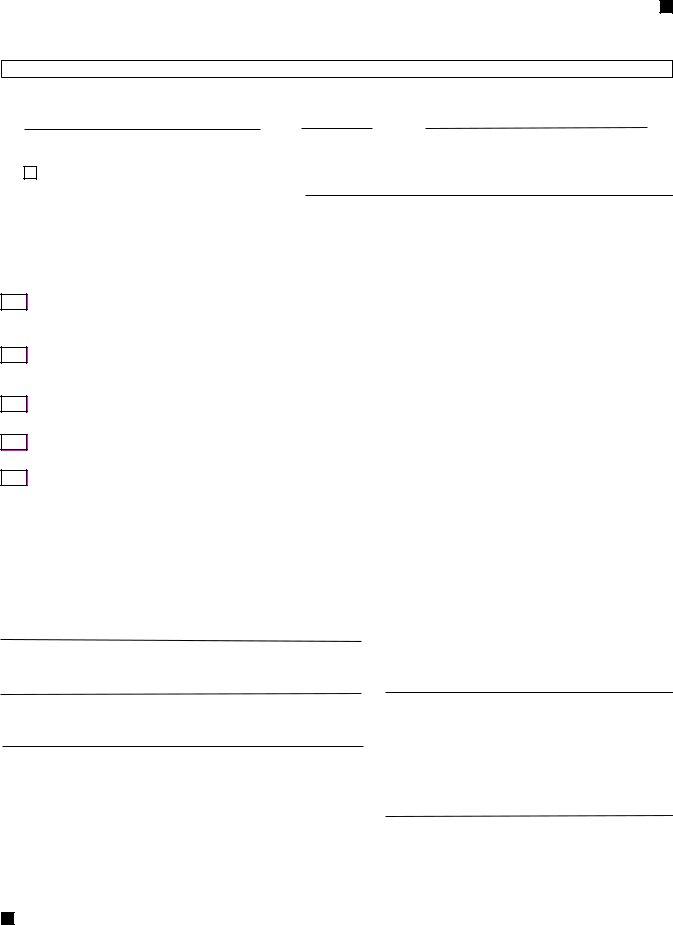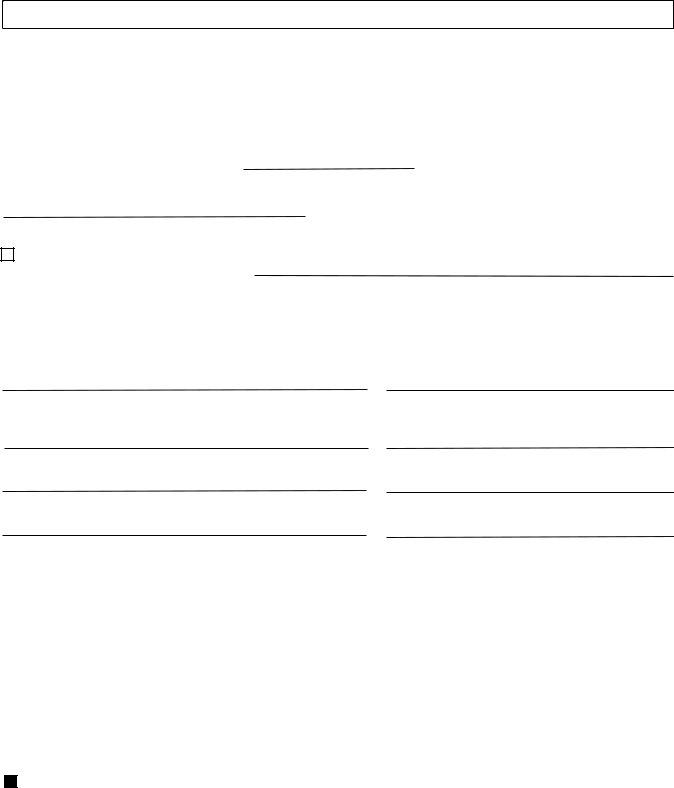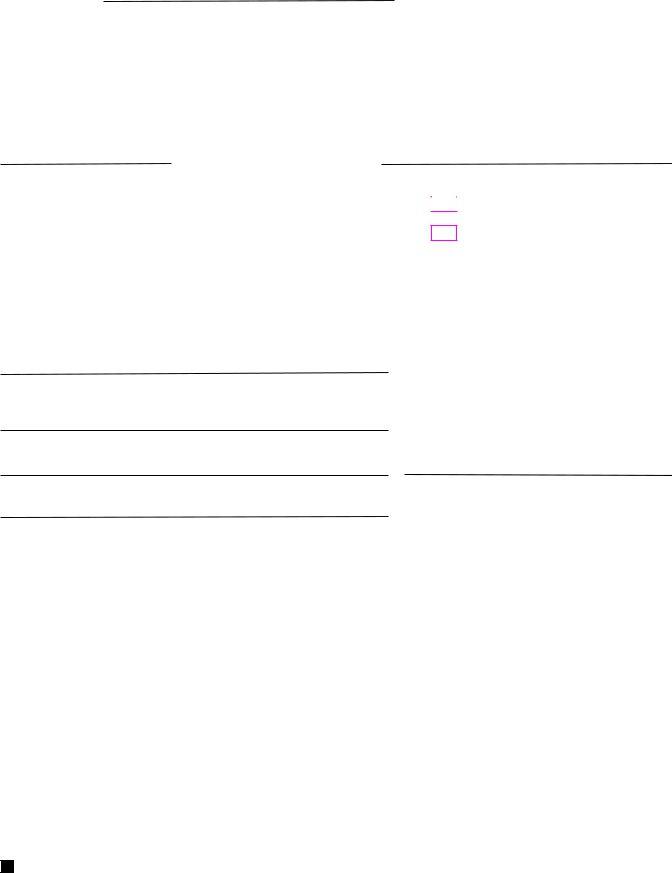You could complete ed177 form easily with our PDFinity® PDF editor. To have our tool on the forefront of practicality, we work to integrate user-driven capabilities and improvements regularly. We're at all times grateful for any suggestions - assist us with remolding PDF editing. This is what you'd have to do to begin:
Step 1: Click the "Get Form" button above. It is going to open our pdf editor so that you can start filling out your form.
Step 2: Using this advanced PDF file editor, you may do more than just fill in blank fields. Express yourself and make your documents seem high-quality with custom textual content added in, or tweak the file's original input to perfection - all that supported by an ability to incorporate stunning pictures and sign the document off.
Completing this form usually requires attention to detail. Ensure all mandatory fields are filled in accurately.
1. When submitting the ed177 form, ensure to incorporate all of the important fields in the corresponding area. This will help to expedite the work, making it possible for your information to be handled fast and accurately.
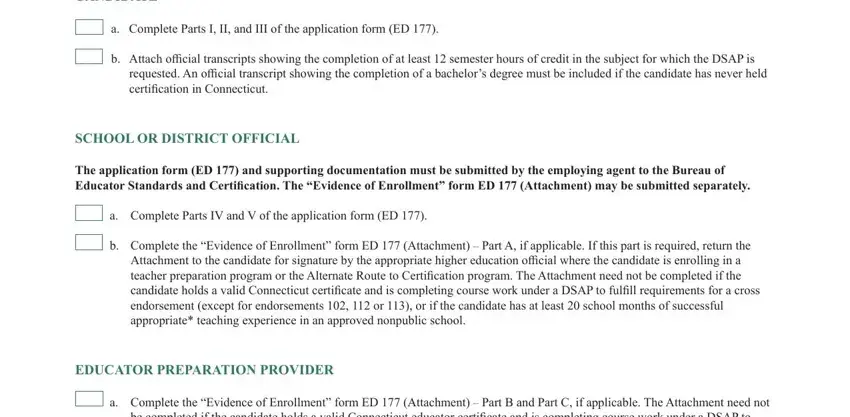
2. Once your current task is complete, take the next step – fill out all of these fields - CANDIDATE, a Complete Parts I II and III of, b Attach official transcripts, previous DSAP in the subject for, SCHOOL OR DISTRICT OFFICIAL, The application form ED and, a Complete Parts VI and VII of the, b Complete the Evidence of, preparation program or the, EDUCATOR PREPARATION PROVIDER, a Complete the Evidence of, and be completed if the candidate with their corresponding information. Make sure to double check that everything has been entered correctly before continuing!
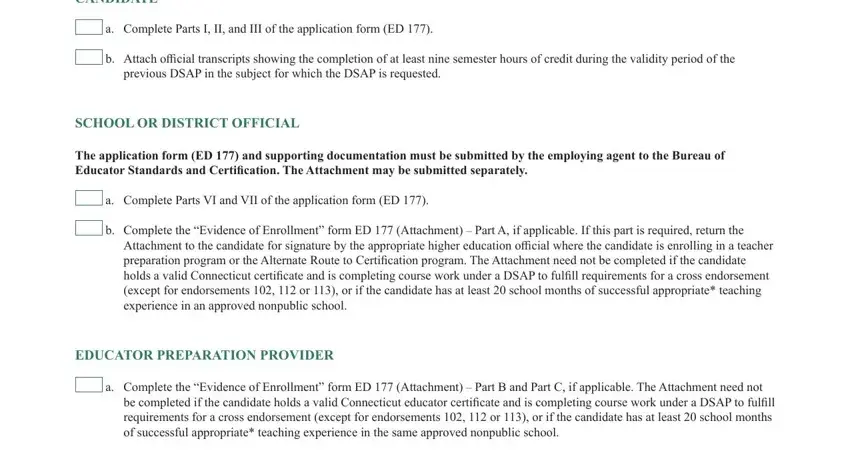
In terms of a Complete Parts I II and III of and a Complete the Evidence of, be certain that you review things in this current part. Both these could be the most important fields in the PDF.
3. This step is generally simple - fill in all the fields in PART I PERSONAL INFORMATION Print, LAST NAME, FIRST NAME, SOCIAL SECURITY NUMBER, ADDRESS Street ONLY no PO Box, CITY, ZIP CODE, PHONE, HomeCell, GENDER, BIRTH DATE MonthDayYear Required, APT, FORMER LAST NAMES, State, and RaceEthnicity to finish this part.
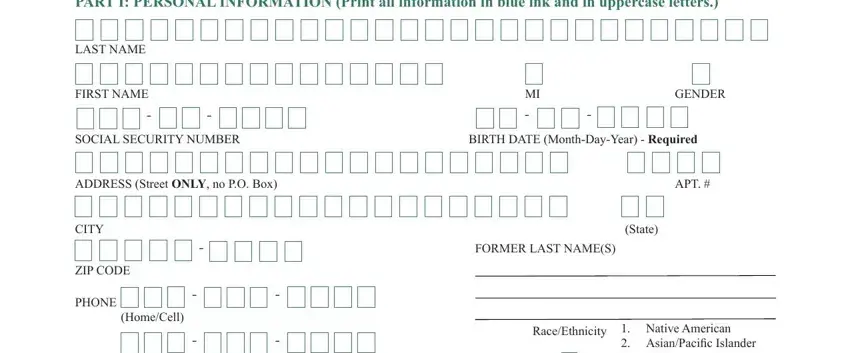
4. The following subsection requires your involvement in the subsequent parts: Work, EMAIL ADDRESS, Optional, Native American AsianPacific, Have you ever been convicted of, Have you been dismissed for cause, Have you ever surrendered a, including but not limited to an, YES, YES, YES, Pursuant to Connecticut General, and NOTE If you answer YES to any of. Be sure that you fill in all of the required information to move further.
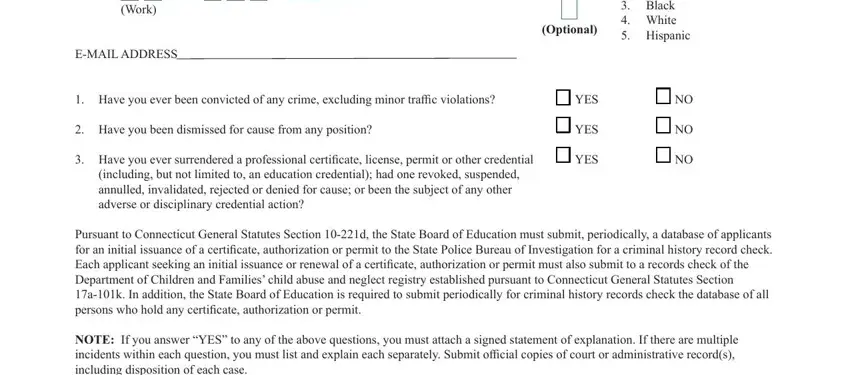
5. This document needs to be finished by dealing with this segment. Below you will find an extensive listing of form fields that need appropriate details for your form usage to be accomplished: Name of Institution, StateCountry, From To, of Study, Dates Attended, Major Field, Degree Awarded, PART III CANDIDATE ATTESTATION I, By checking the I Agree box you, I Agree SIGNATURE OF CANDIDATE, and DATE.
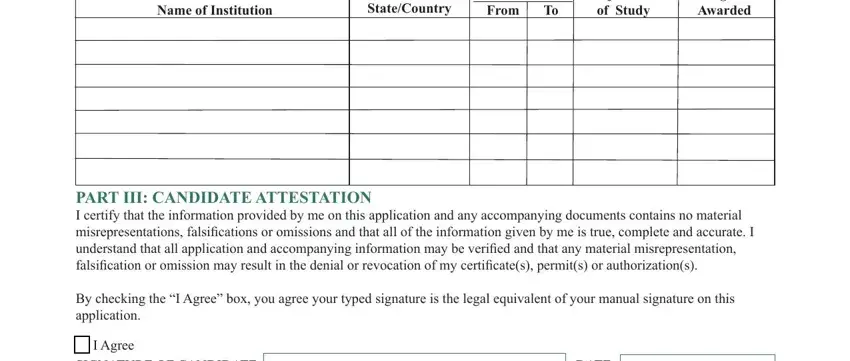
Step 3: Once you've looked over the information you given, click "Done" to complete your FormsPal process. Try a free trial subscription at FormsPal and gain immediate access to ed177 form - with all adjustments kept and available inside your personal account page. When using FormsPal, it is simple to complete documents without being concerned about personal information breaches or entries being distributed. Our secure software helps to ensure that your personal data is stored safely.