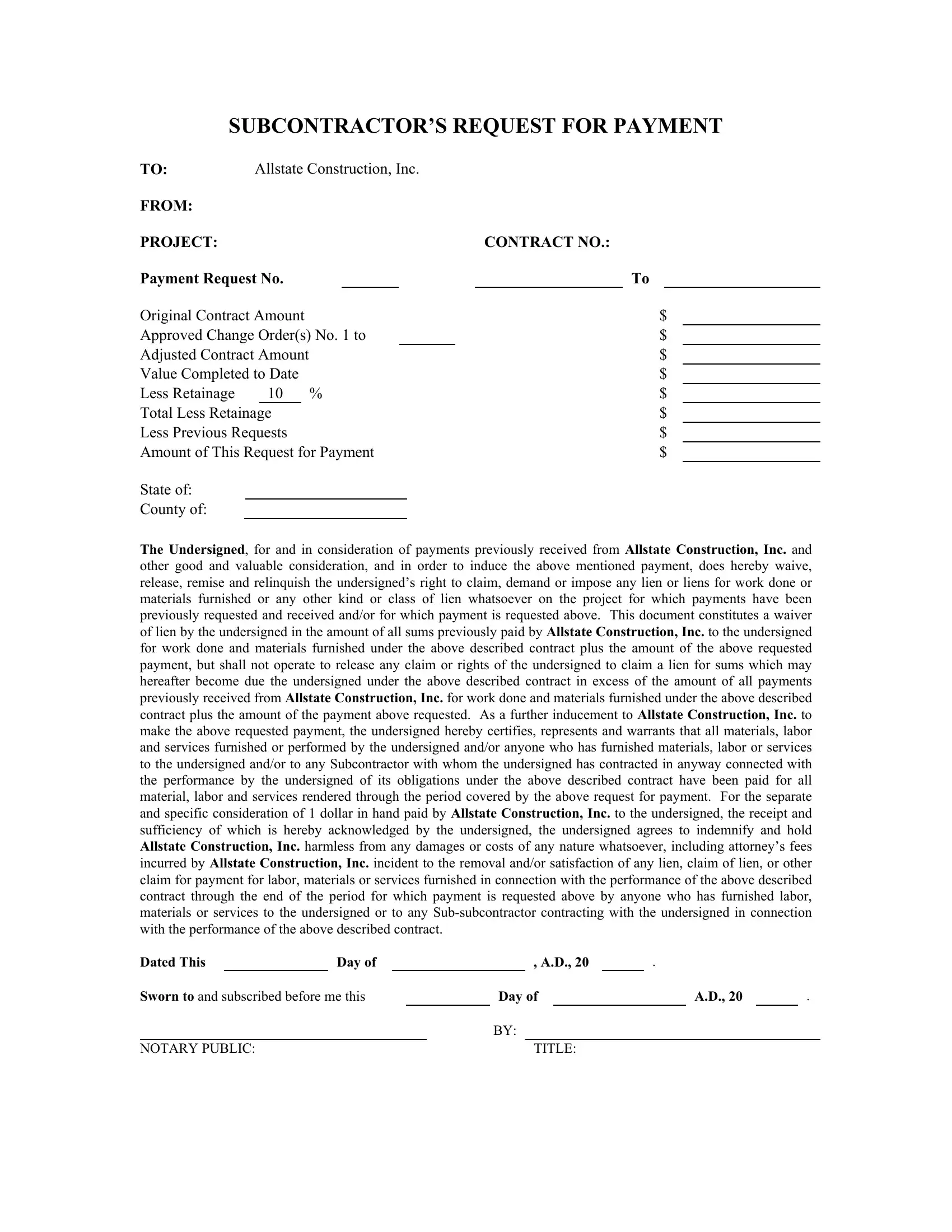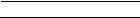Through the online PDF tool by FormsPal, it is easy to complete or modify subcontractor application for payment here and now. Our editor is consistently evolving to provide the best user experience possible, and that is thanks to our resolve for constant development and listening closely to user comments. With some simple steps, it is possible to begin your PDF editing:
Step 1: Just hit the "Get Form Button" at the top of this page to launch our pdf file editor. This way, you will find all that is needed to work with your file.
Step 2: This tool allows you to customize most PDF forms in a range of ways. Change it by including personalized text, adjust original content, and add a signature - all readily available!
Completing this PDF demands focus on details. Ensure that each and every field is completed accurately.
1. It is critical to complete the subcontractor application for payment properly, therefore be careful while filling in the parts containing all these blanks:
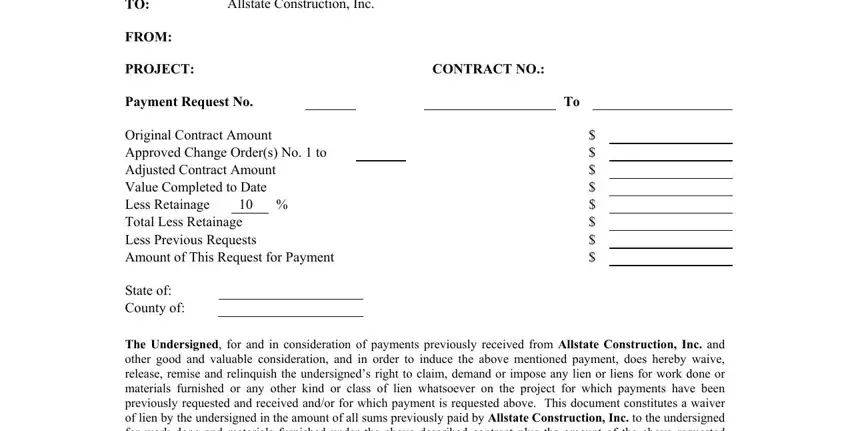
2. When the last section is finished, it is time to add the necessary particulars in TO FROM PROJECT Payment Request No, Day of, Day of, NOTARY PUBLIC, and TITLE so you can move on to the 3rd part.
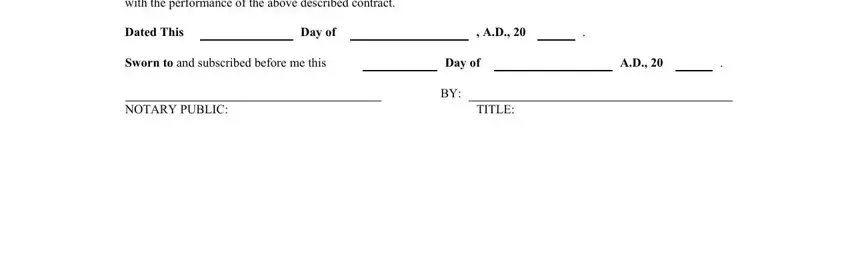
Regarding Day of and Day of, make sure that you don't make any errors in this current part. Both of these are the key fields in the file.
Step 3: Immediately after looking through your entries, press "Done" and you are good to go! Right after registering a7-day free trial account here, it will be possible to download subcontractor application for payment or email it immediately. The PDF will also be easily accessible from your personal account page with your every modification. FormsPal offers secure document tools without personal data recording or distributing. Rest assured that your details are safe here!