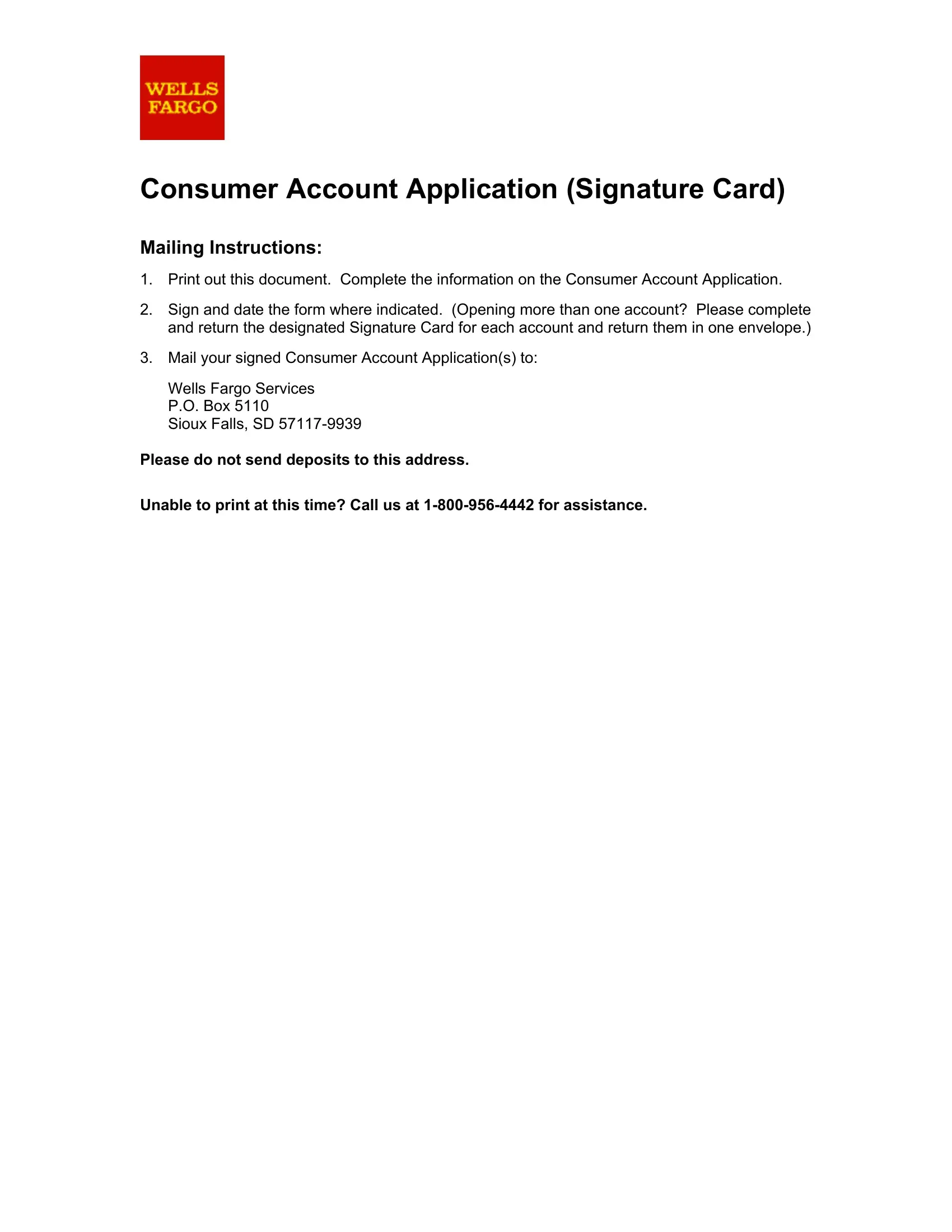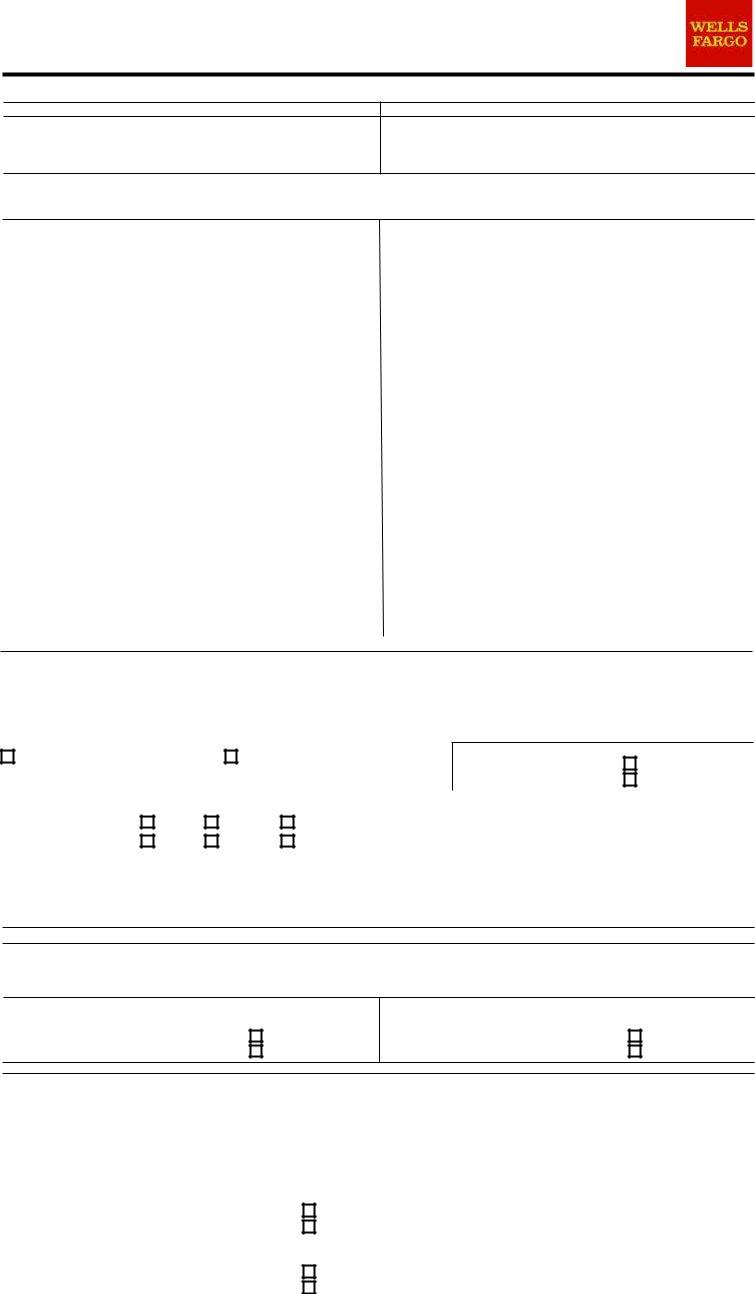When working in the online PDF editor by FormsPal, you can easily fill in or modify consumer account here. FormsPal is aimed at providing you with the best possible experience with our tool by constantly adding new functions and enhancements. With these improvements, working with our editor gets easier than ever before! Starting is simple! What you need to do is stick to these simple steps below:
Step 1: Firstly, open the tool by pressing the "Get Form Button" at the top of this page.
Step 2: With our advanced PDF editor, you may accomplish more than merely fill out blank fields. Try all of the features and make your documents seem great with custom textual content incorporated, or adjust the file's original input to perfection - all that supported by the capability to incorporate any kind of photos and sign it off.
Be mindful when filling out this pdf. Make certain every blank is done accurately.
1. To start with, when completing the consumer account, begin with the form section that has the following blank fields:
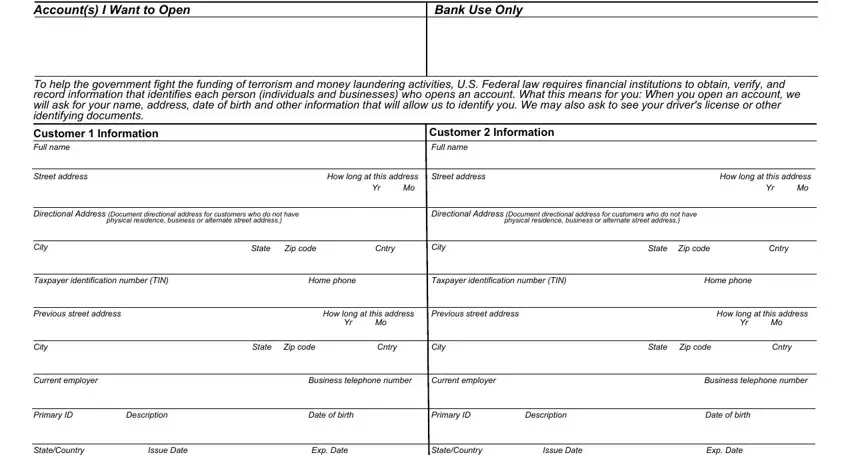
2. After the first section is completed, go on to type in the suitable details in all these: StateCountry, Issue Date, Exp Date, StateCountry, Issue Date, Exp Date, Secondary ID, Description, Secondary ID, Description, StateCountry, Issue Date, Exp Date, StateCountry, and Issue Date.
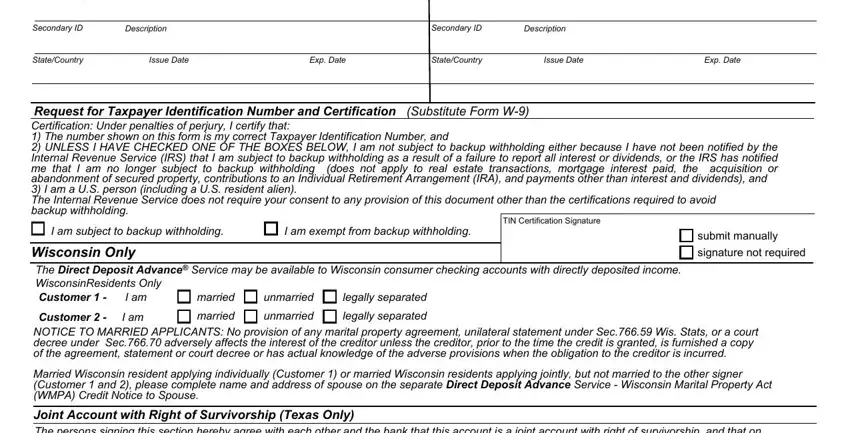
3. Completing Joint Account with Right of, Texas Customer Signature, Texas Customer Signature, submit manually, signature not required, submit manually, signature not required, Signatures Everything I have, Types, TIN, Customer Authorized signature, Date, Customer Authorized signature, Date, and submit manually is essential for the next step, make sure to fill them out in their entirety. Don't miss any details!
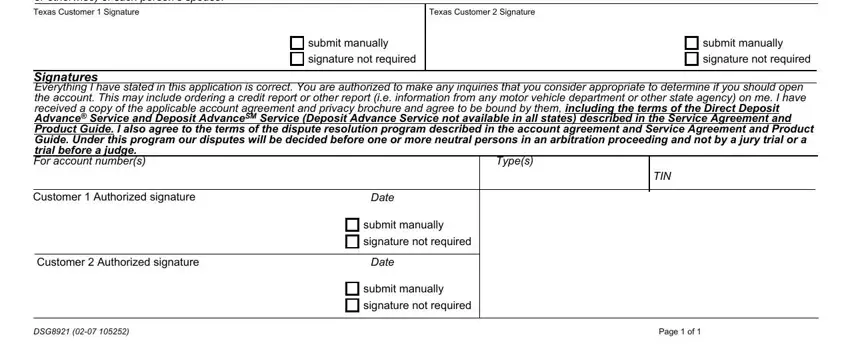
Regarding Texas Customer Signature and Date, make sure that you double-check them in this current part. Both these are considered the key ones in the page.
Step 3: Check what you've inserted in the blanks and then press the "Done" button. Go for a free trial account with us and gain direct access to consumer account - which you'll be able to then use as you wish inside your personal account. We do not sell or share any details that you enter whenever filling out documents at FormsPal.