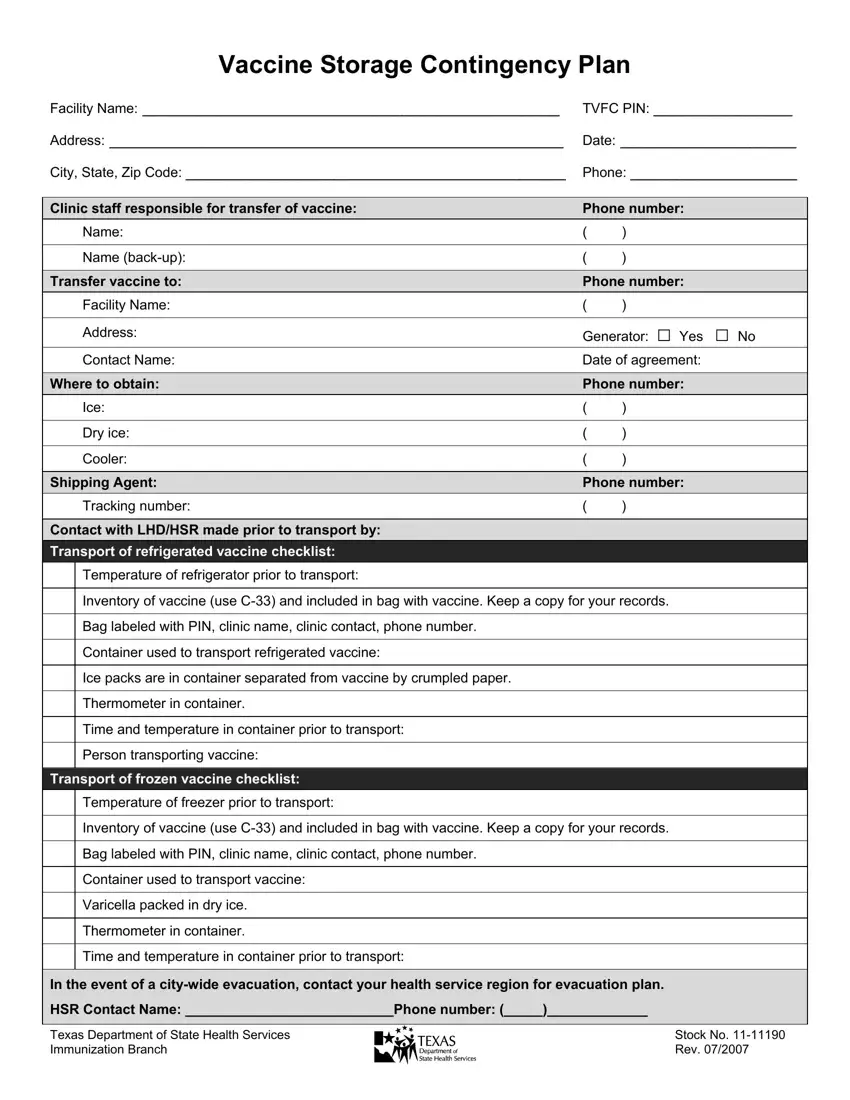We found the top-rated software engineers to build this PDF editor. Our application will let you fill in the vaccine storage contingency plan form form easily and won't eat up a lot of your energy. This convenient instruction can help you start out.
Step 1: The first step will be to pick the orange "Get Form Now" button.
Step 2: Now it's easy to alter your vaccine storage contingency plan form. The multifunctional toolbar lets you insert, eliminate, change, and highlight content material or perhaps undertake other commands.
The following sections are what you will need to fill in to get the ready PDF file.
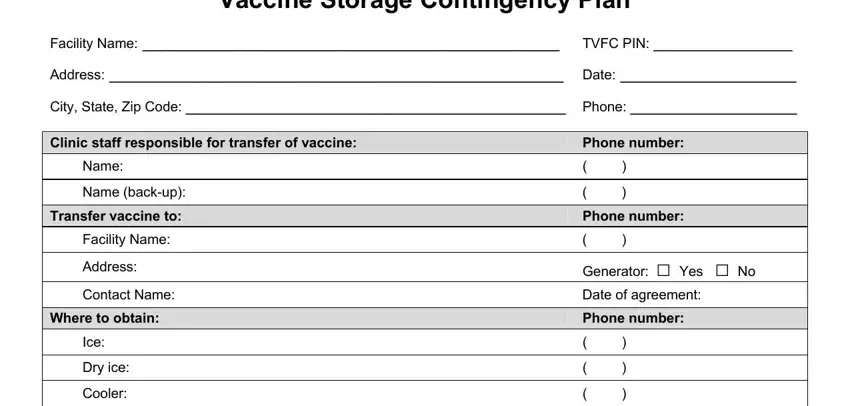
Enter the appropriate details in the field Shipping Agent, Tracking number, Phone number, Contact with LHDHSR made prior to, Temperature of refrigerator prior, Inventory of vaccine use C and, Bag labeled with PIN clinic name, Container used to transport, Ice packs are in container, Thermometer in container, Time and temperature in container, Person transporting vaccine, Transport of frozen vaccine, Temperature of freezer prior to, and Inventory of vaccine use C and.
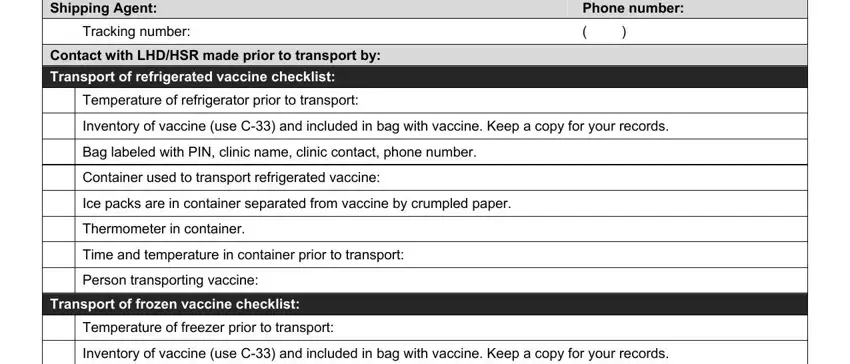
You'll be demanded particular valuable information if you need to fill out the Bag labeled with PIN clinic name, Container used to transport vaccine, Varicella packed in dry ice, Thermometer in container, Time and temperature in container, In the event of a citywide, HSR Contact Name Phone number, Texas Department of State Health, and Stock No Rev field.
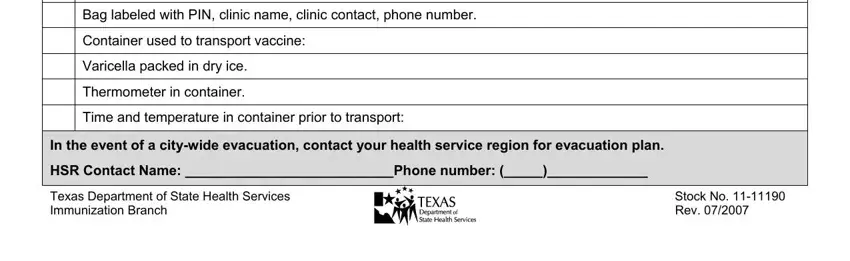
Step 3: Select the "Done" button. Now it's possible to upload your PDF document to your device. Aside from that, you'll be able to forward it by means of email.
Step 4: Prepare duplicates of your document. It will save you from forthcoming worries. We do not look at or display your information, so you can relax knowing it will be secure.