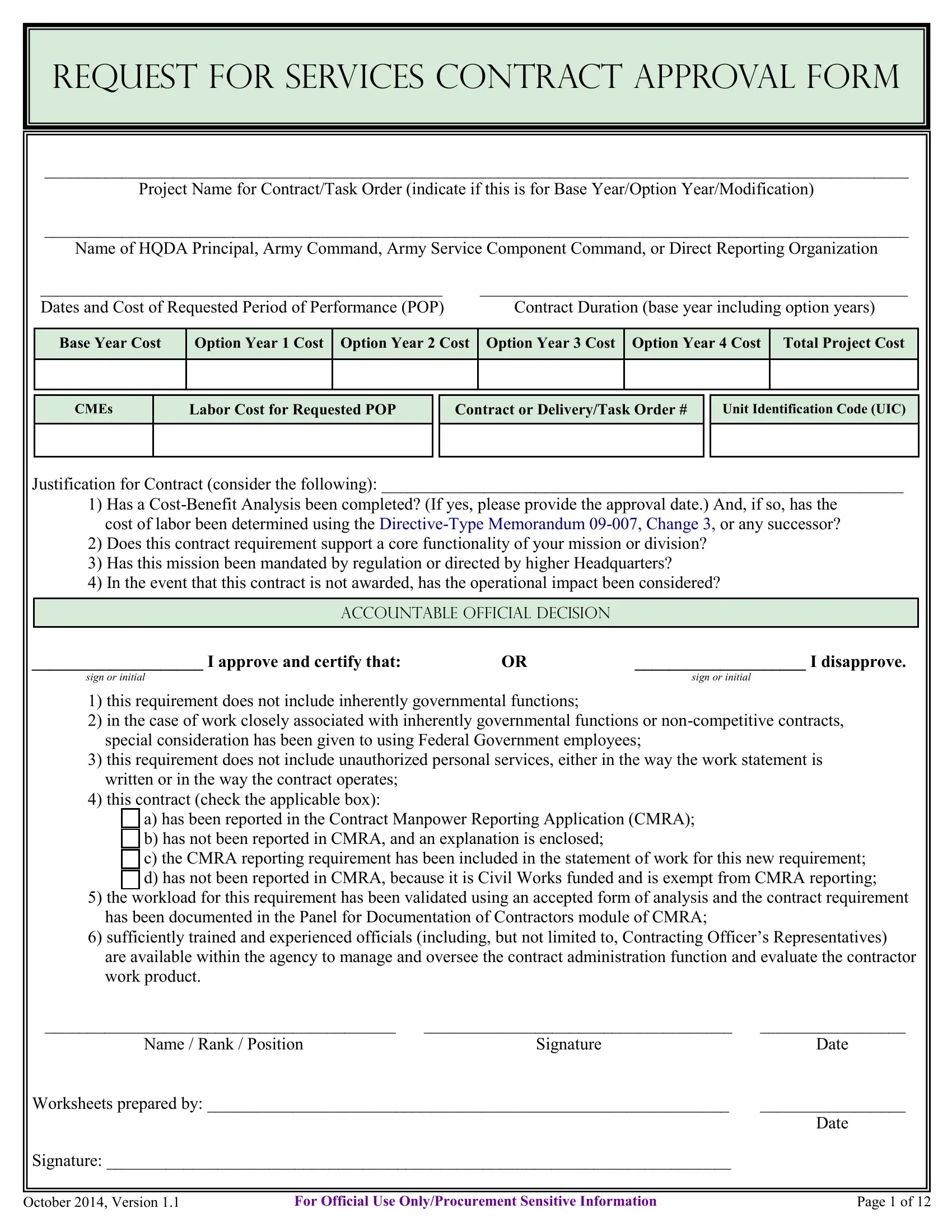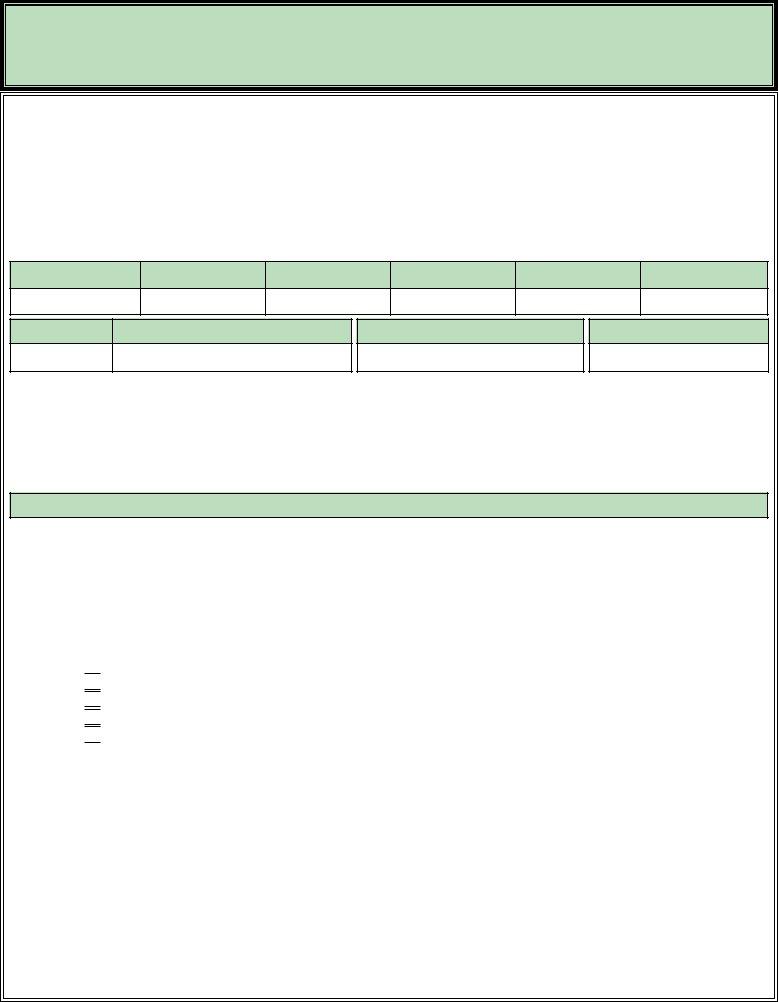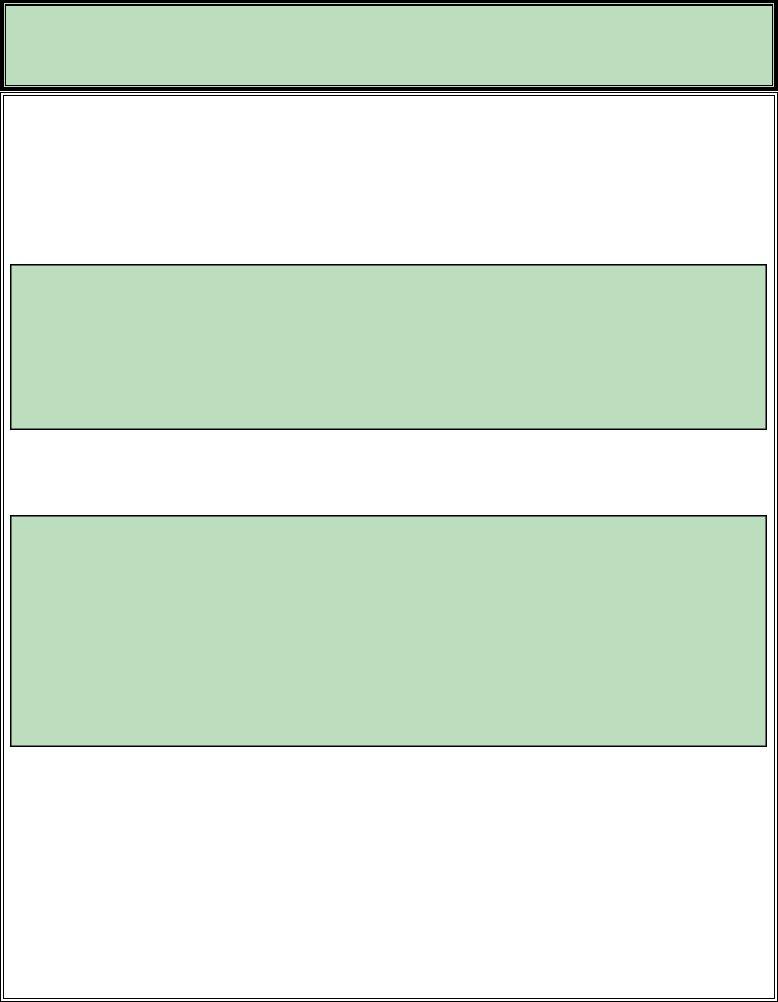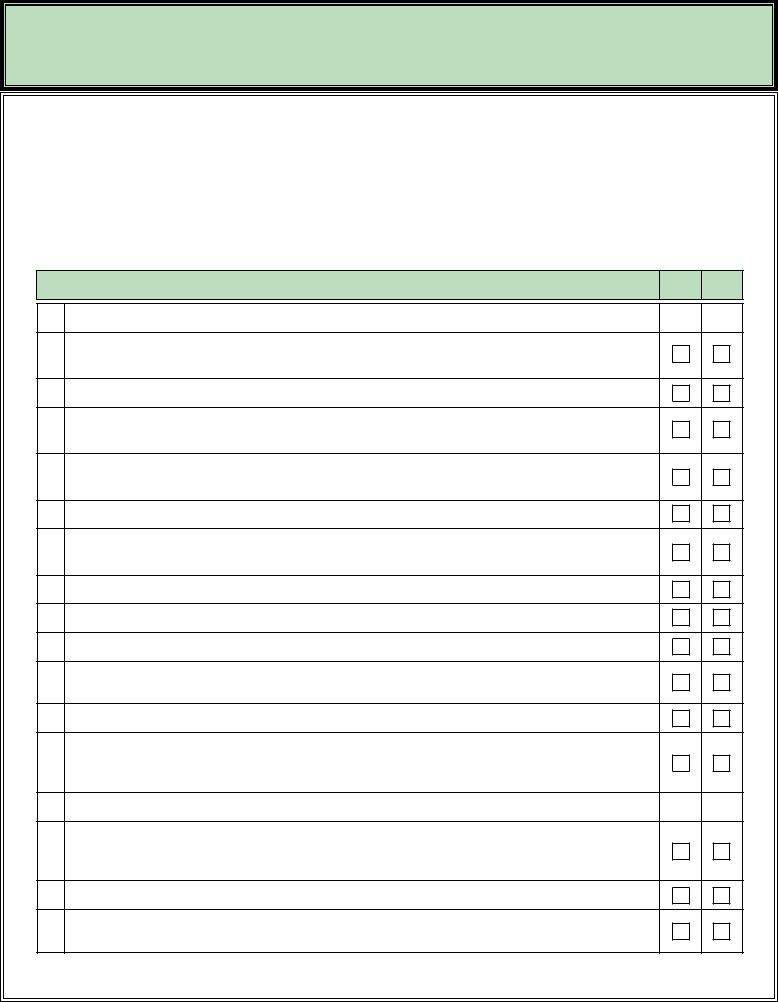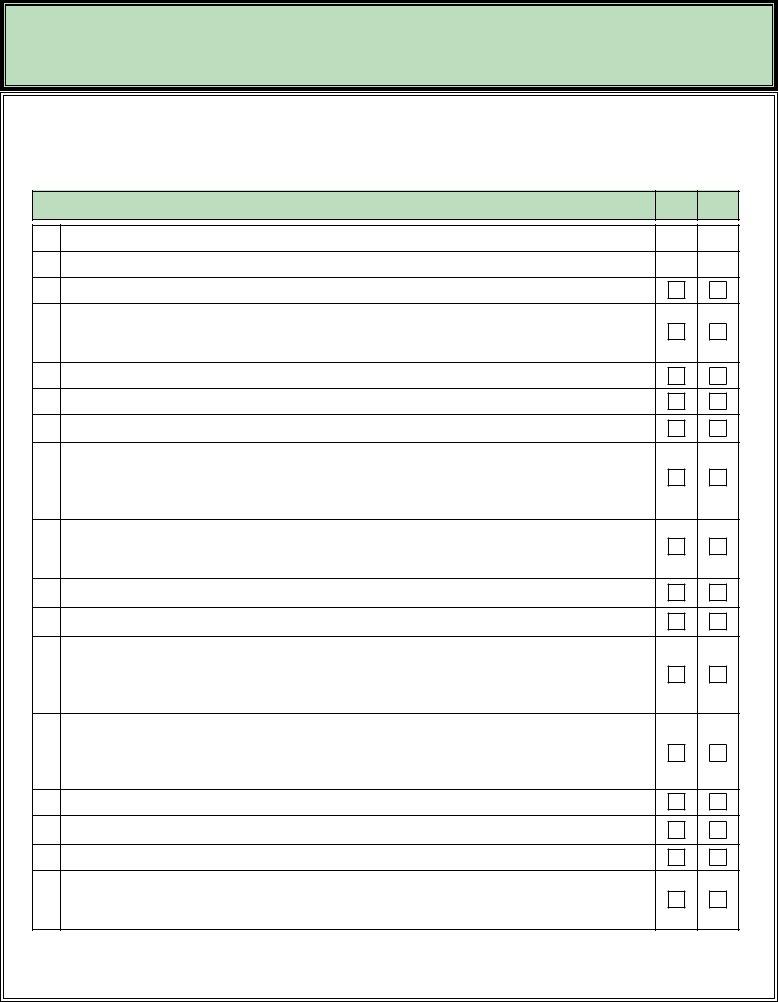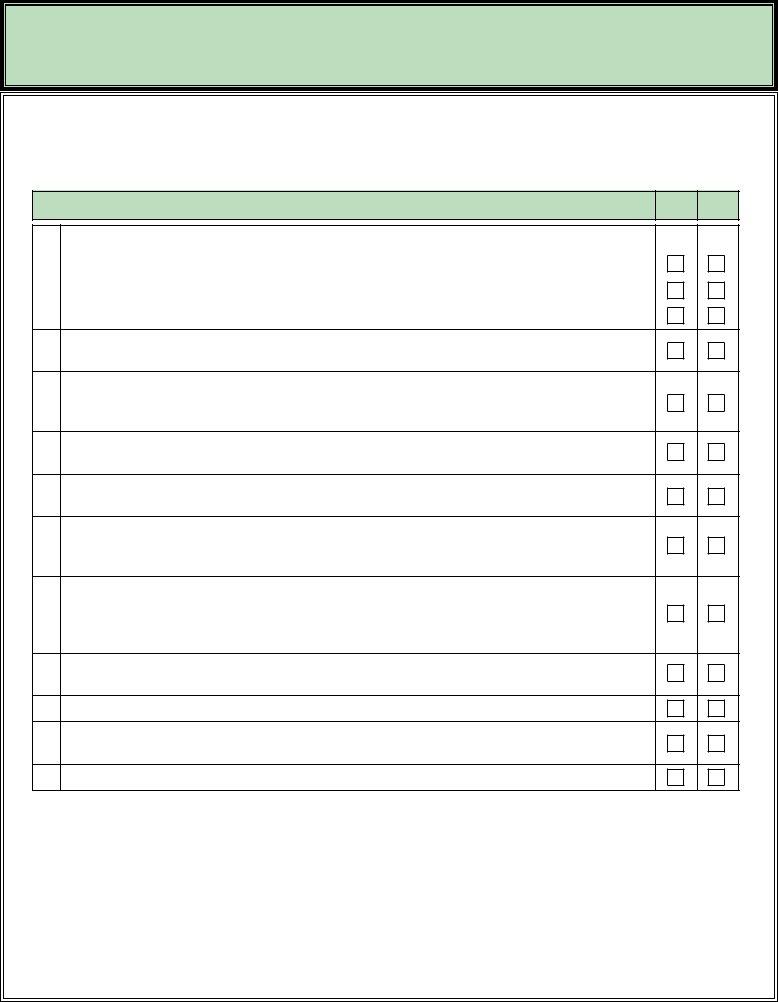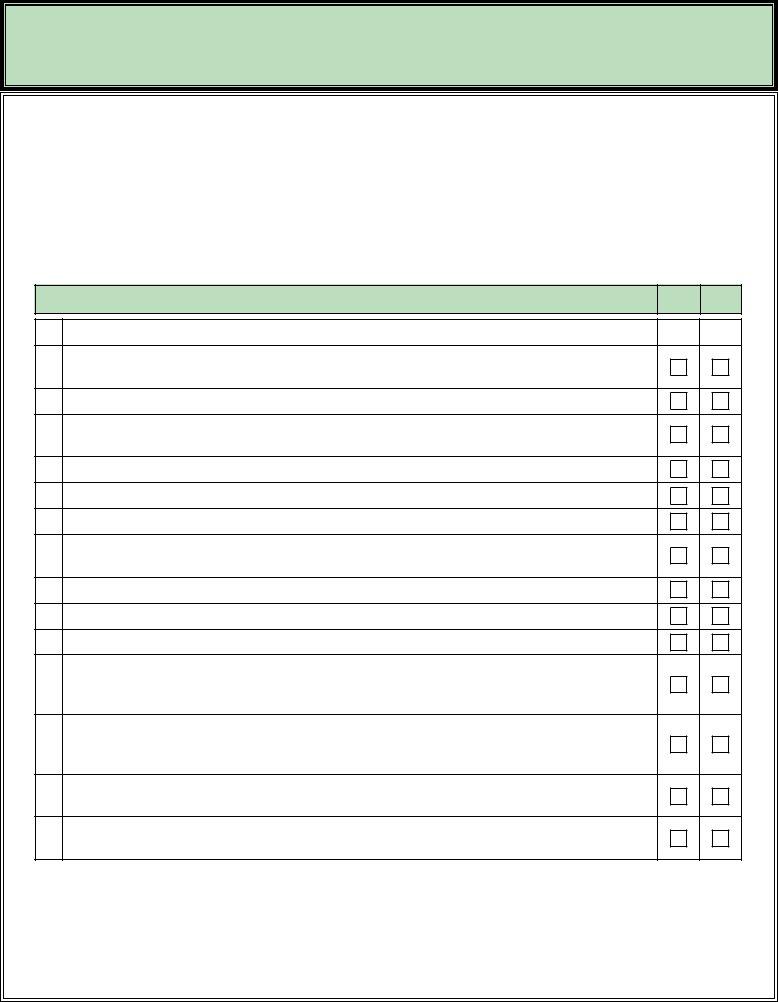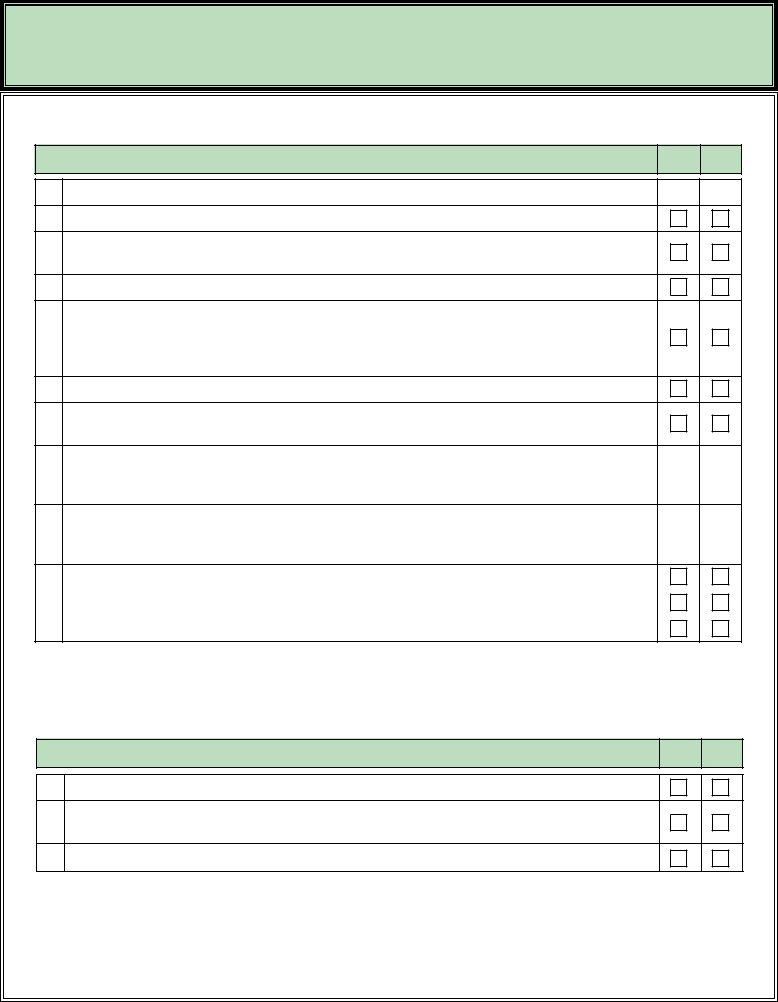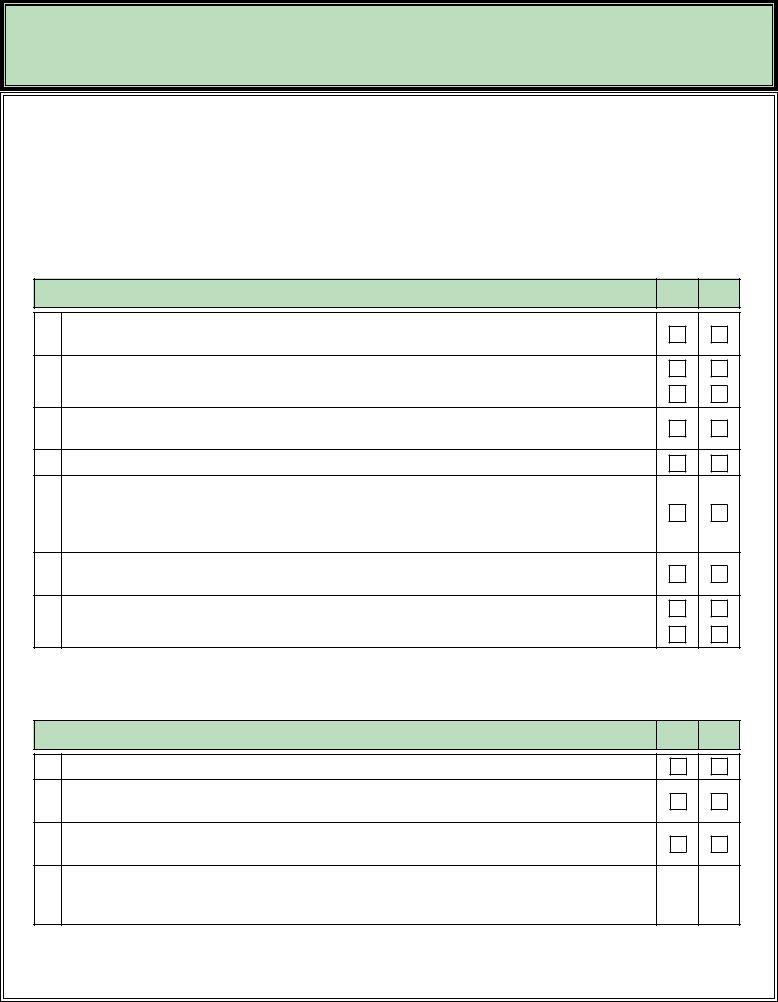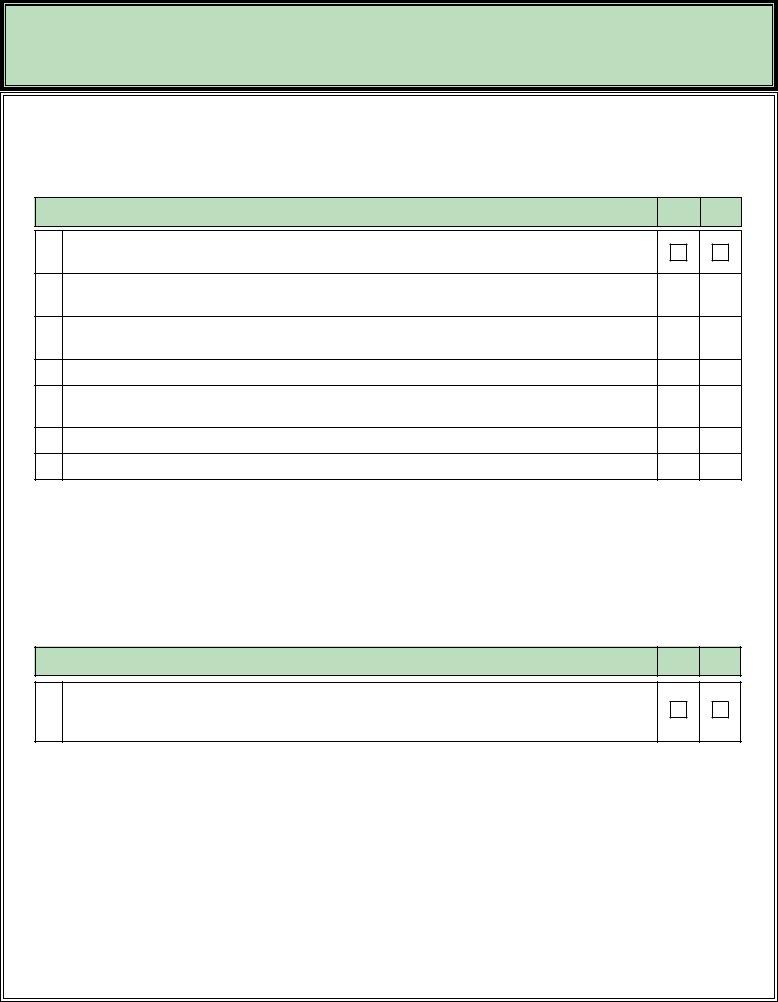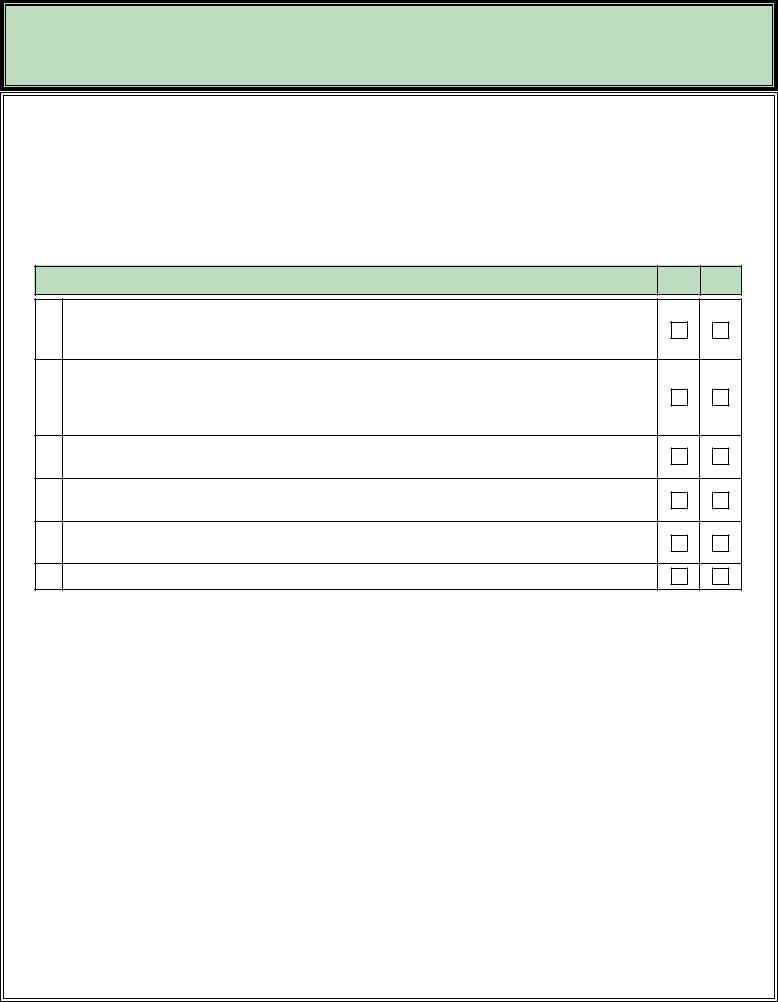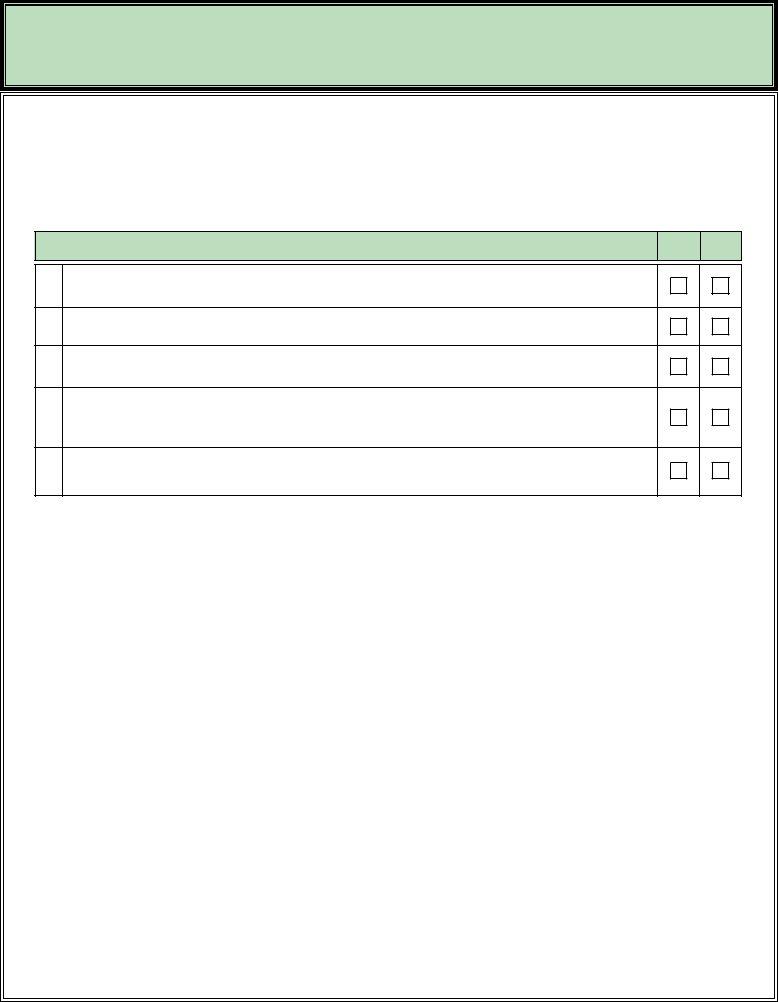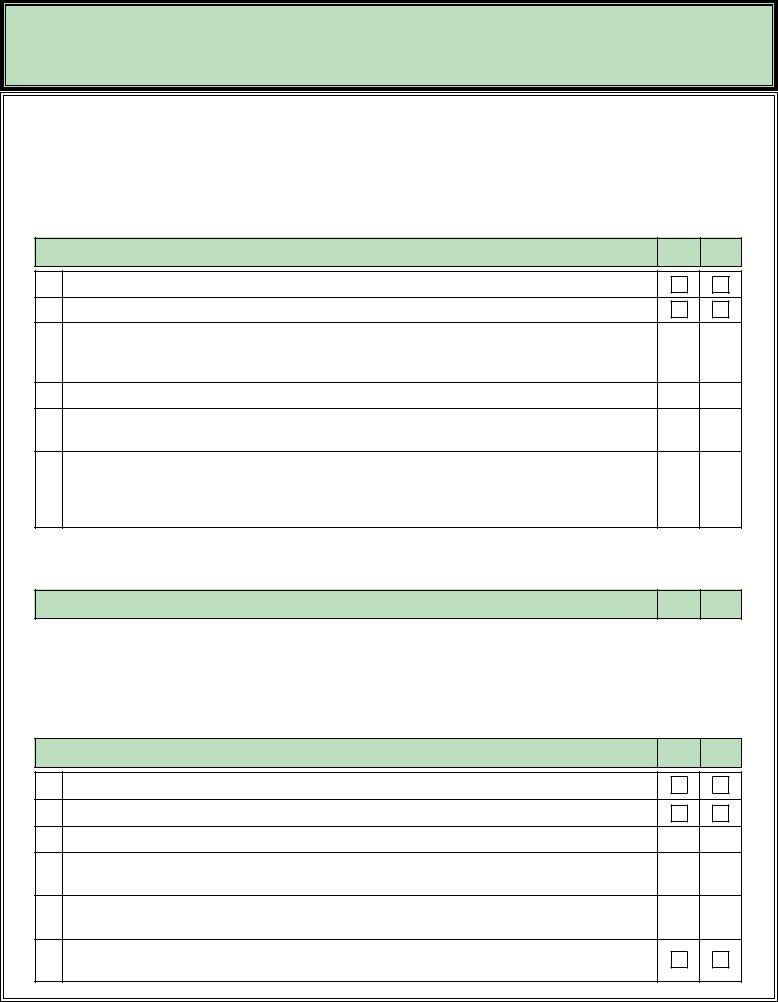Should you need to fill out request contract form, there's no need to install any kind of software - just give a try to our online tool. To make our editor better and more convenient to utilize, we constantly work on new features, with our users' suggestions in mind. It just takes a few easy steps:
Step 1: First of all, access the pdf editor by clicking the "Get Form Button" above on this webpage.
Step 2: This tool offers you the ability to work with your PDF file in many different ways. Change it by including your own text, adjust what is already in the PDF, and add a signature - all doable in minutes!
This PDF doc will require you to enter specific details; to guarantee correctness, please be sure to bear in mind the recommendations down below:
1. First, while completing the request contract form, start with the section with the following fields:
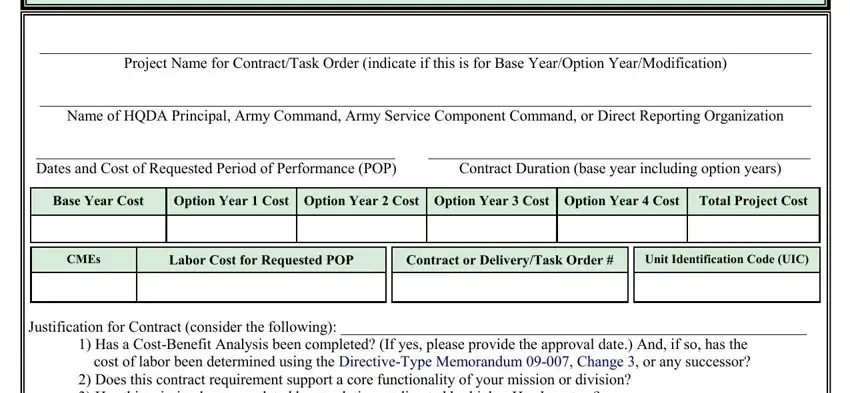
2. Once your current task is complete, take the next step – fill out all of these fields - Accountable Official Decision, sign or initial, I disapprove, sign or initial, I approve and certify that, this requirement does not include, a has been reported in the, and Worksheets prepared by with their corresponding information. Make sure to double check that everything has been entered correctly before continuing!
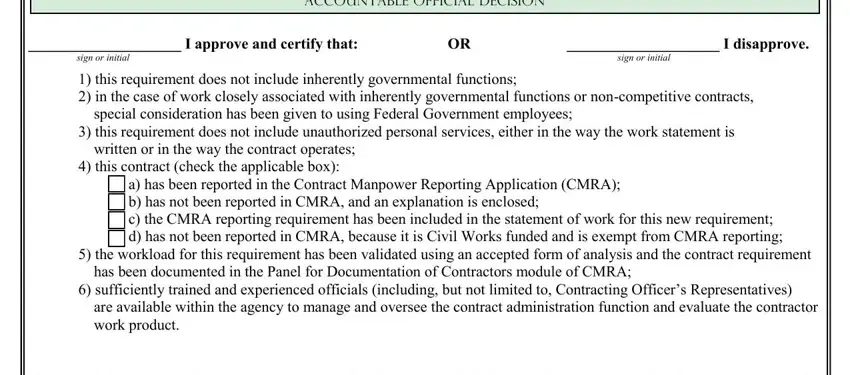
3. The following segment is mostly about Name Rank Position, Worksheets prepared by, Signature, Date, Date, Signature, October Version, For Official Use OnlyProcurement, and Page of - fill out these blank fields.
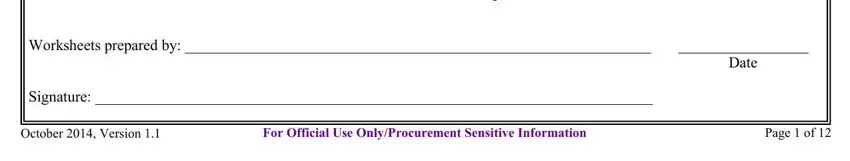
Regarding Signature and For Official Use OnlyProcurement, ensure that you double-check them in this current part. Both of these could be the most significant fields in the file.
4. The form's fourth paragraph comes next with the following blanks to enter your details in: The following rules govern the, The Form is required and must be, Before new solicitations are, and This Form is required for all.
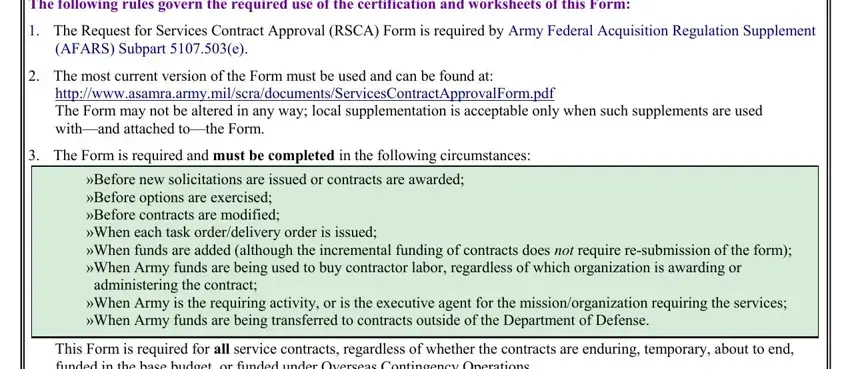
5. Now, this last subsection is precisely what you have to wrap up prior to finalizing the document. The blanks at issue are the following: This Form is required for all, performed rather than supplies to, Manufacturingproduction contracts, and demolition projects that, Help desk and customer service, For a contract with a total value, and Certification by the accountable.
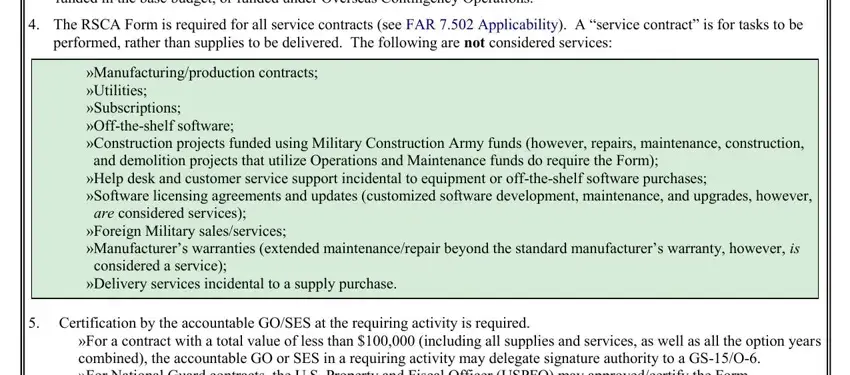
Step 3: When you have looked over the details entered, simply click "Done" to complete your form. Sign up with FormsPal now and immediately get access to request contract form, set for downloading. Every change you make is conveniently kept , meaning you can edit the document at a later point anytime. FormsPal guarantees your information confidentiality by using a protected system that never records or distributes any sensitive information used in the form. Be assured knowing your docs are kept safe when you use our tools!