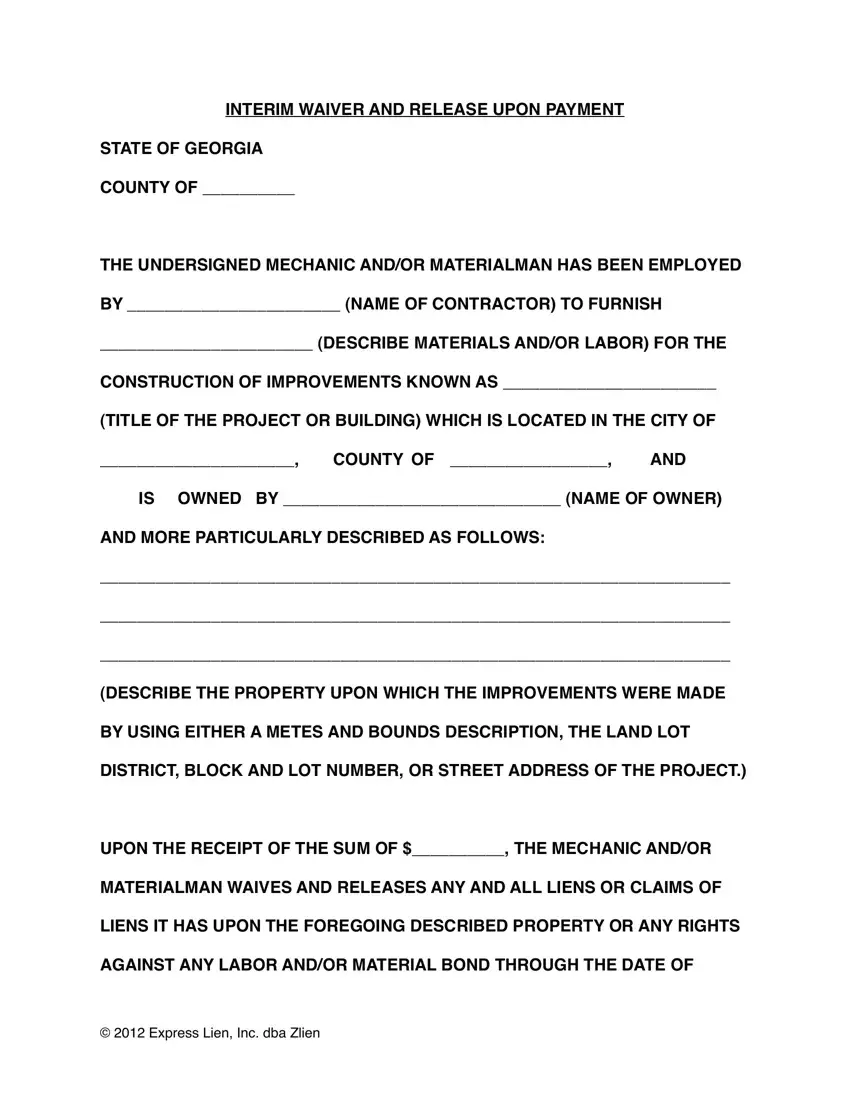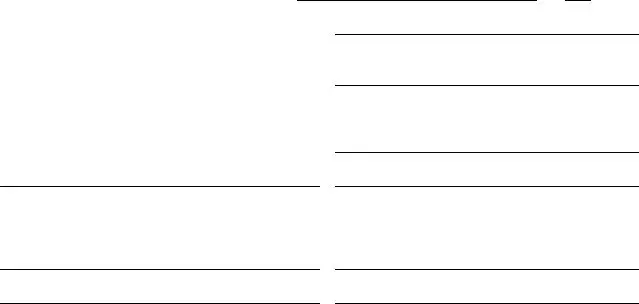Completing forms with our PDF editor is more straightforward as compared to anything. To enhance lien release form ga the form, there is little for you to do - just follow the steps below:
Step 1: Look for the button "Get Form Here" on the following site and next, click it.
Step 2: You are now on the file editing page. You can edit, add content, highlight specific words or phrases, insert crosses or checks, and insert images.
Fill in the lien release form ga PDF by entering the information required for every single section.
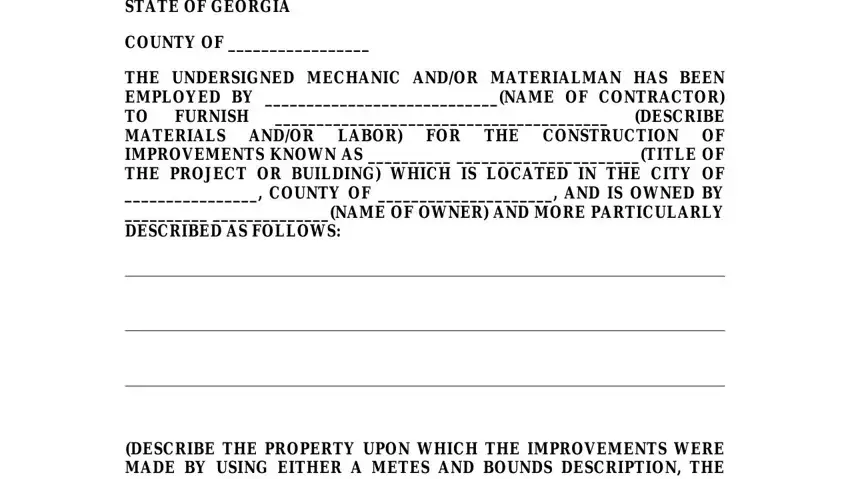
Fill in the DESCRIBE THE PROPERTY UPON WHICH, UPON THE RECEIPT OF THE SUM OF, SIGNATURES ON FOLLOWING PAGE, and Initials area with the details required by the system.
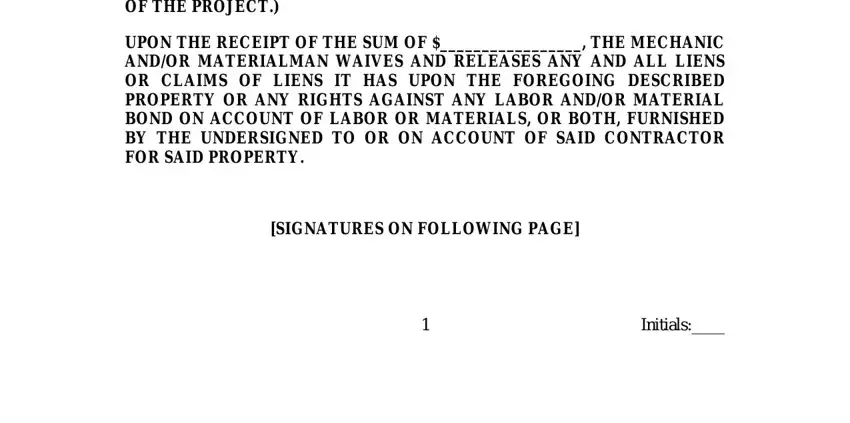
Highlight the most essential details the GIVEN UNDER HAND AND SEAL THIS, Company Name, By REPRESENTATIVE, ITS, AUTHORIZED, SEAL, NAME, TITLE, Sworn to and subscribed before me, and this the day of Benning area.
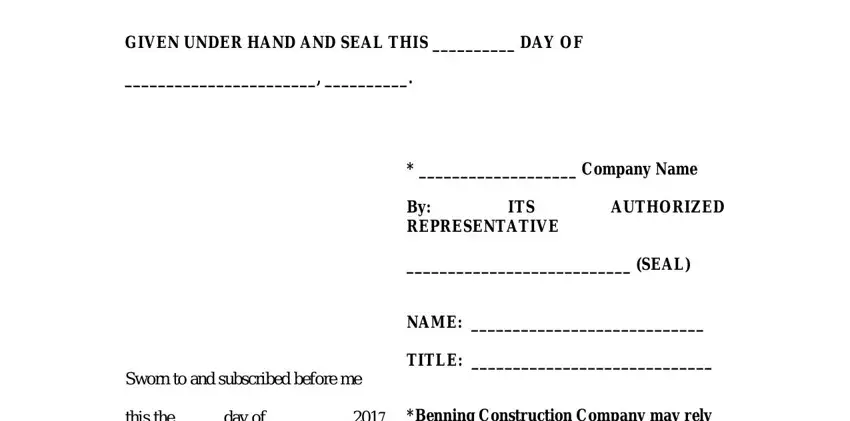
The this the day of Benning, action based on this document, and NOTICE WHEN YOU EXECUTE AND SUBMIT section is the place to indicate the rights and obligations of either side.
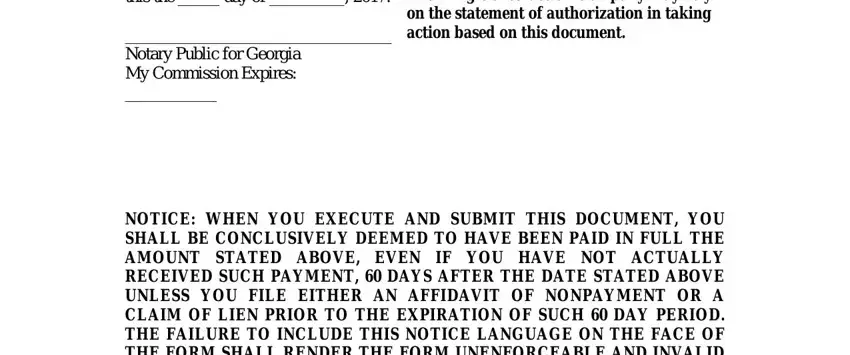
Finalize by reviewing the next areas and filling them in accordingly: Initials.
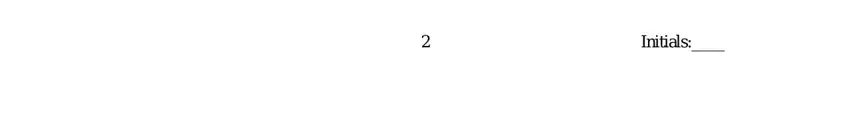
Step 3: After you click the Done button, your ready document may be transferred to any of your devices or to email stated by you.
Step 4: Create copies of the document - it can help you stay clear of future challenges. And don't be concerned - we do not distribute or check your information.