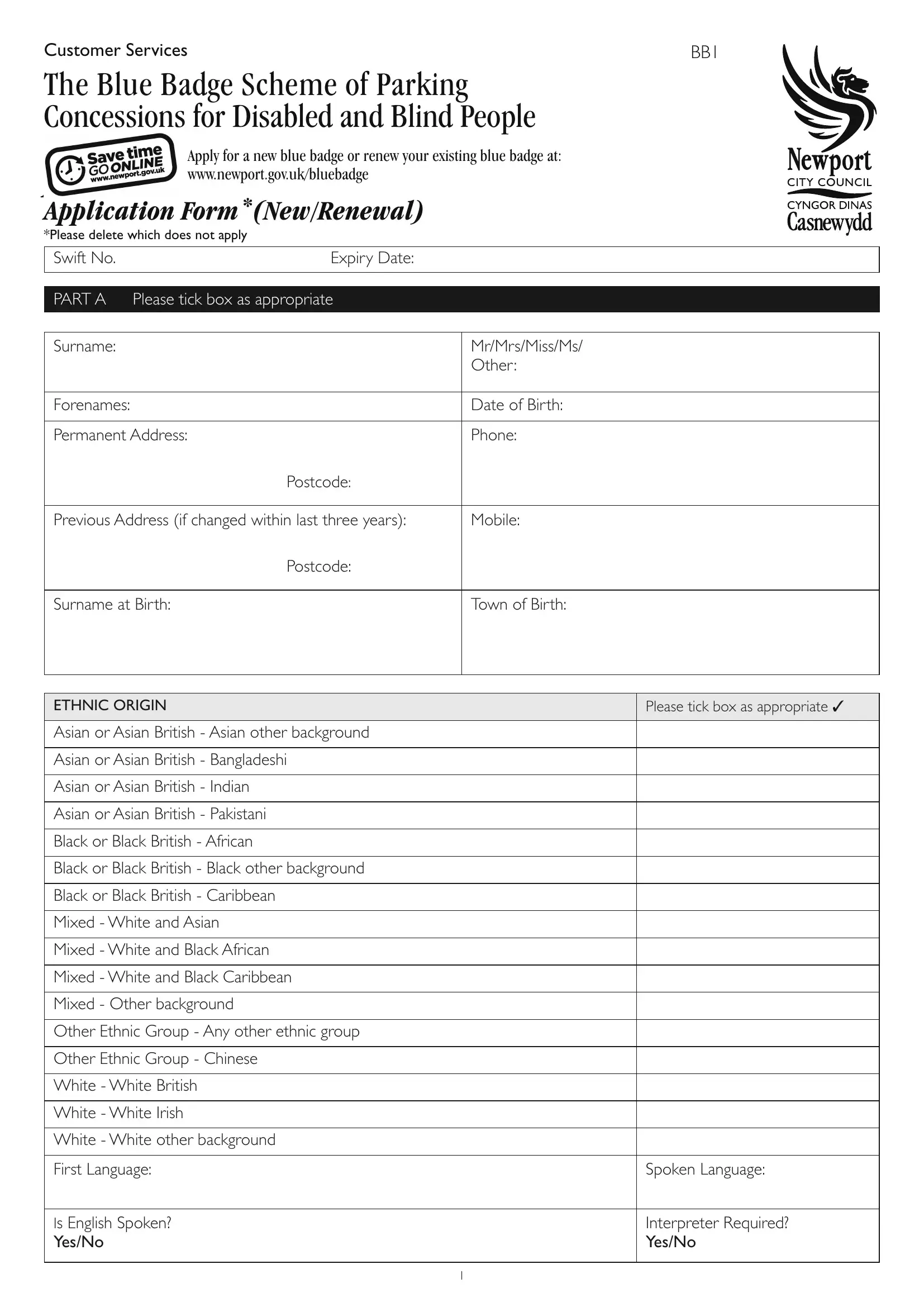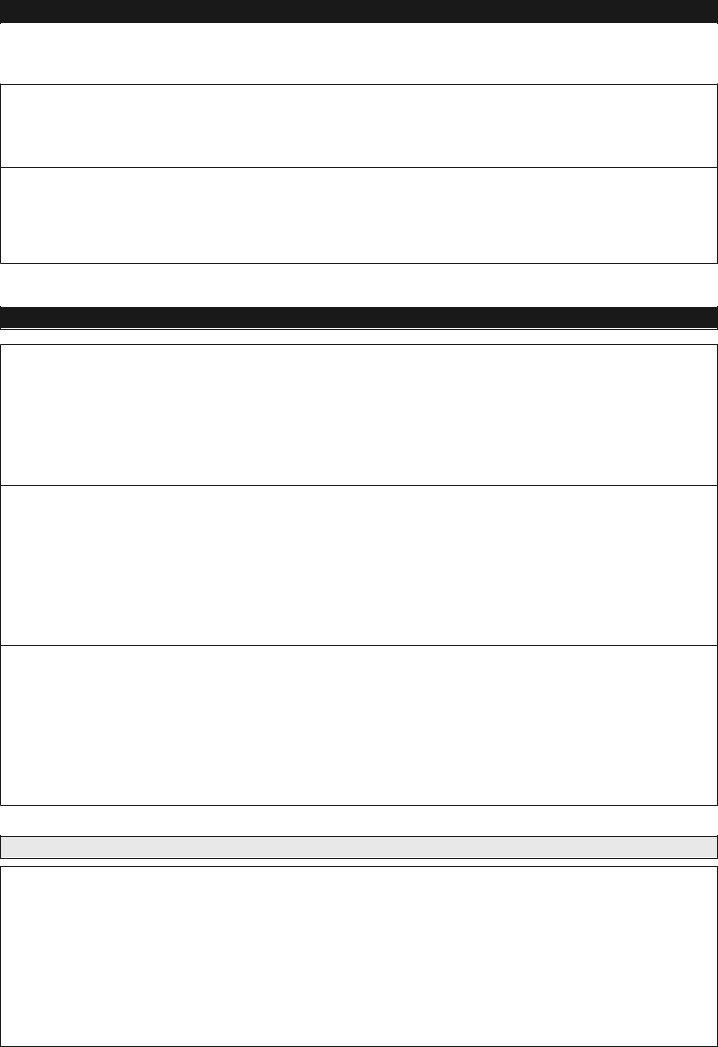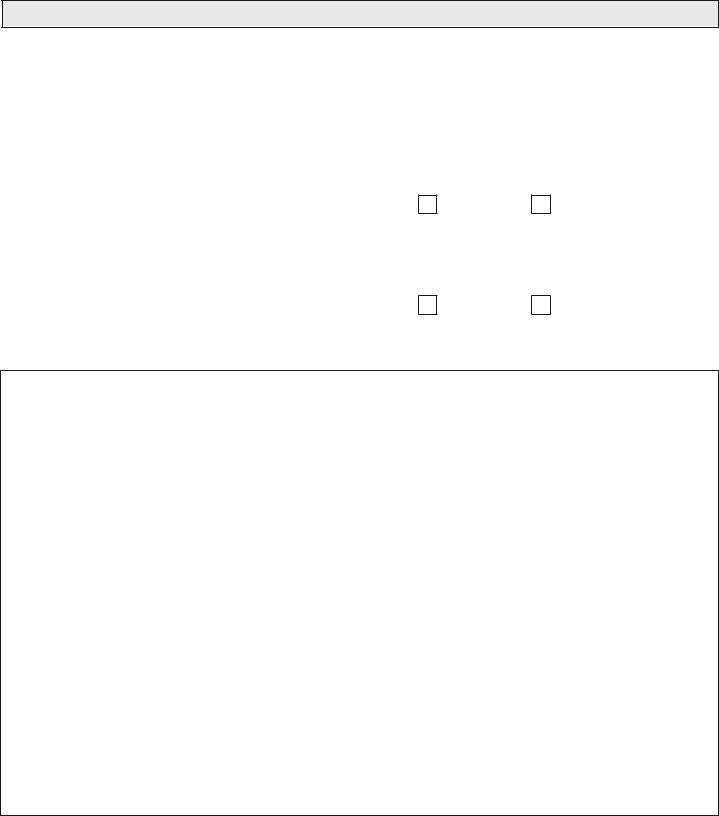When working in the online editor for PDFs by FormsPal, you may fill out or change blue badge application form to print off right here. In order to make our tool better and simpler to use, we constantly work on new features, considering feedback coming from our users. It merely requires a couple of simple steps:
Step 1: Click on the orange "Get Form" button above. It'll open up our pdf editor so that you can begin completing your form.
Step 2: With this advanced PDF file editor, it is possible to accomplish more than simply fill in forms. Express yourself and make your docs seem faultless with custom text added in, or adjust the file's original input to perfection - all that comes along with an ability to add stunning graphics and sign it off.
This document will need specific information; to guarantee accuracy and reliability, you need to consider the next suggestions:
1. The blue badge application form to print off usually requires specific information to be inserted. Be sure the following blanks are finalized:
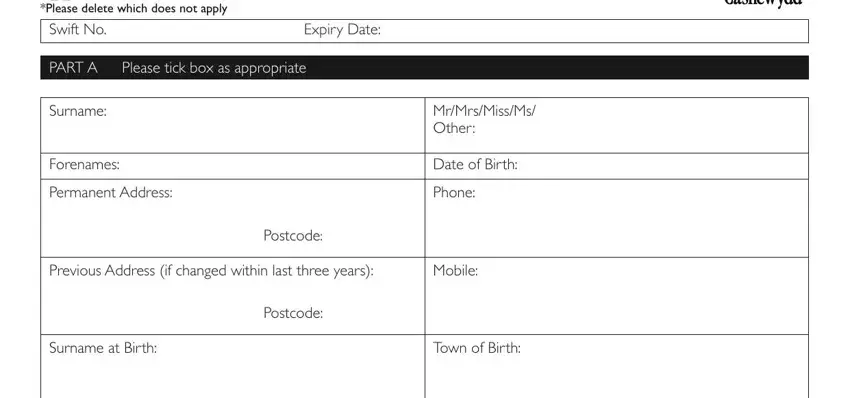
2. After completing this section, go on to the subsequent stage and complete the necessary details in all these fields - ETHNIC ORIGIN, Asian or Asian British Asian, Asian or Asian British Bangladeshi, Asian or Asian British Indian, Asian or Asian British Pakistani, Black or Black British African, Black or Black British Black, Black or Black British Caribbean, Mixed White and Asian, Mixed White and Black African, Mixed White and Black Caribbean, Mixed Other background, Other Ethnic Group Any other, Other Ethnic Group Chinese, and White White British.
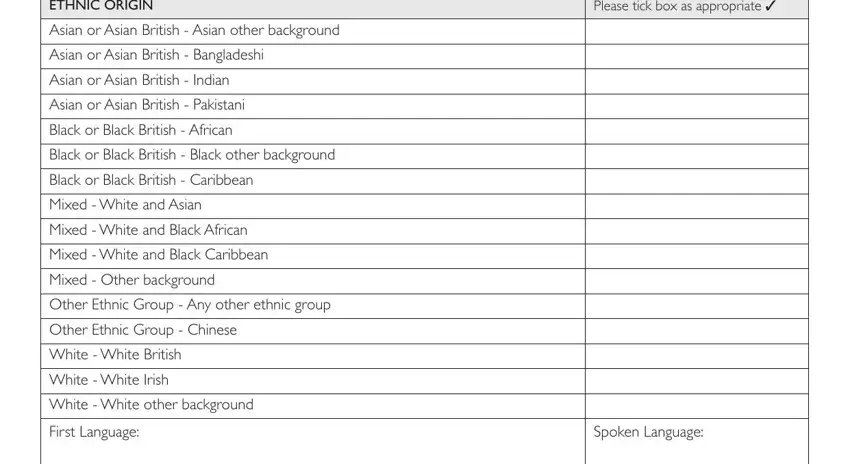
3. This third segment should be rather straightforward, Is English Spoken YesNo, and Interpreter Required YesNo - all these form fields needs to be filled in here.
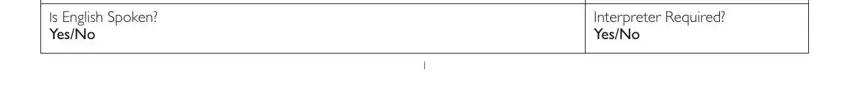
4. This next section requires some additional information. Ensure you complete all the necessary fields - Have you applied previously for a, If Yes give details Current badge, PART B, Are you registered as blind under, YesNo, Do you receive the higher rate of, YesNo, If yes please supply evidence and, and from to - to proceed further in your process!
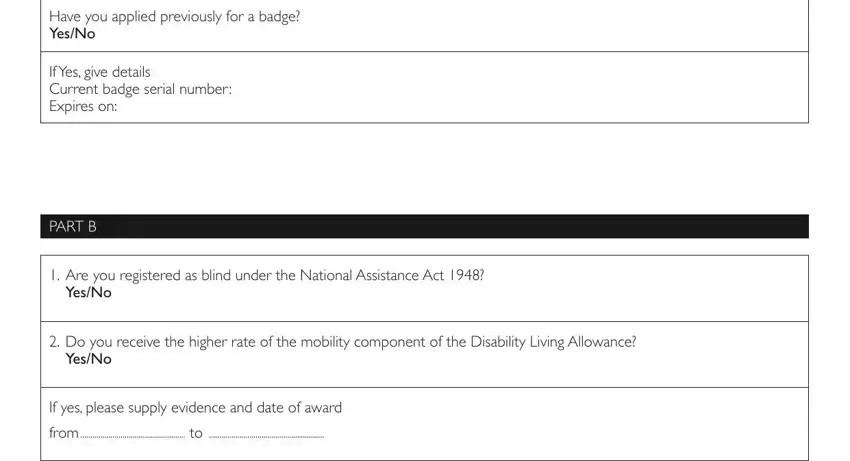
Concerning If yes please supply evidence and and If Yes give details Current badge, be sure you don't make any mistakes here. Those two could be the key fields in the PDF.
5. To finish your document, the last segment involves a few additional fields. Typing in Do you receive a Government Grant, YesNo, Do you receive War Pensioners, YesNo, If you have answered YES to any of, Please sign the declaration below, and DECLARATION should finalize everything and you will be done very quickly!
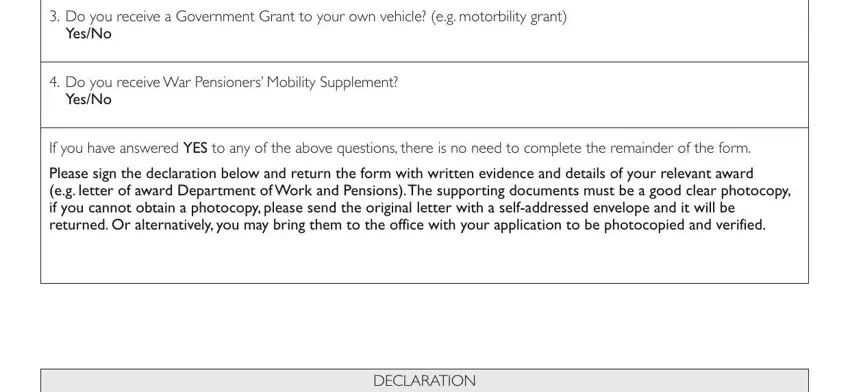
Step 3: Soon after taking one more look at your entries, click "Done" and you're all set! Get hold of your blue badge application form to print off the instant you sign up for a free trial. Conveniently get access to the pdf document from your FormsPal account, together with any edits and adjustments being automatically saved! FormsPal offers secure document editing without personal data recording or distributing. Rest assured that your details are in good hands here!