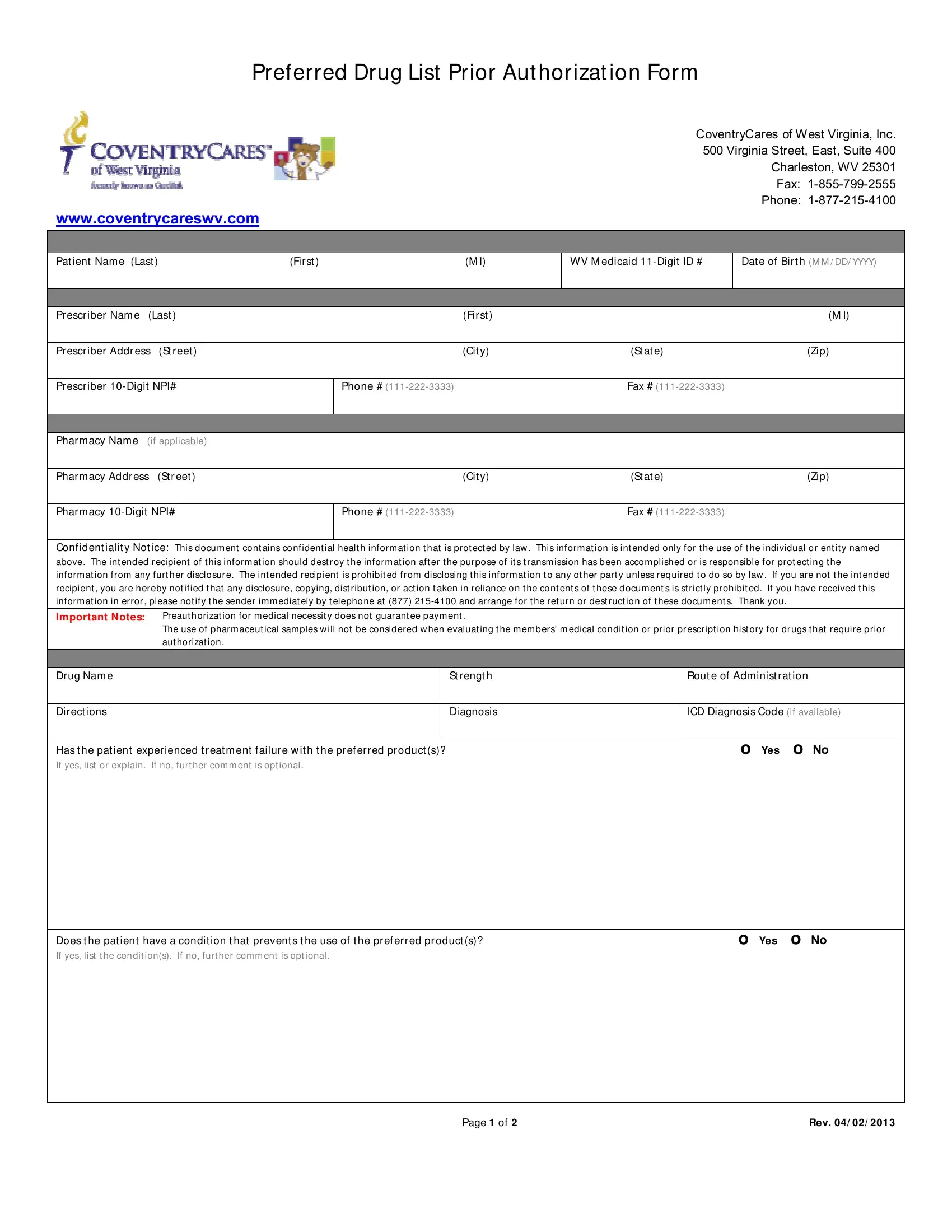It is possible to fill in Coventry Care Medicaid Form without difficulty by using our online tool for PDF editing. To make our tool better and less complicated to utilize, we continuously come up with new features, with our users' suggestions in mind. To get the ball rolling, go through these easy steps:
Step 1: Click on the "Get Form" button above. It will open our editor so that you can begin filling in your form.
Step 2: When you access the PDF editor, you will notice the form prepared to be completed. Apart from filling out different fields, you may as well perform some other actions with the Document, such as putting on custom words, modifying the original text, adding illustrations or photos, putting your signature on the form, and more.
This document will need particular data to be filled out, thus make sure you take your time to enter precisely what is requested:
1. The Coventry Care Medicaid Form necessitates certain information to be entered. Make certain the subsequent blank fields are completed:
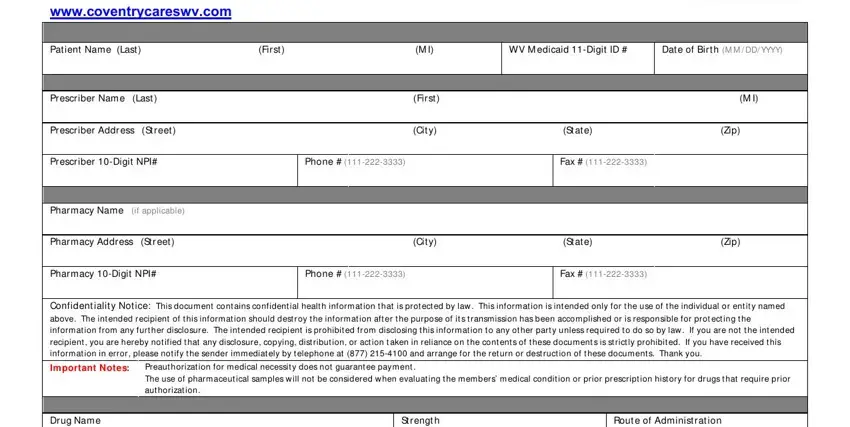
Step 3: Before finishing this file, check that blank fields were filled out the correct way. Once you’re satisfied with it, click “Done." Grab your Coventry Care Medicaid Form as soon as you register online for a free trial. Quickly view the pdf document from your FormsPal account, along with any edits and adjustments all kept! FormsPal is focused on the personal privacy of all our users; we make certain that all personal information put into our system remains confidential.