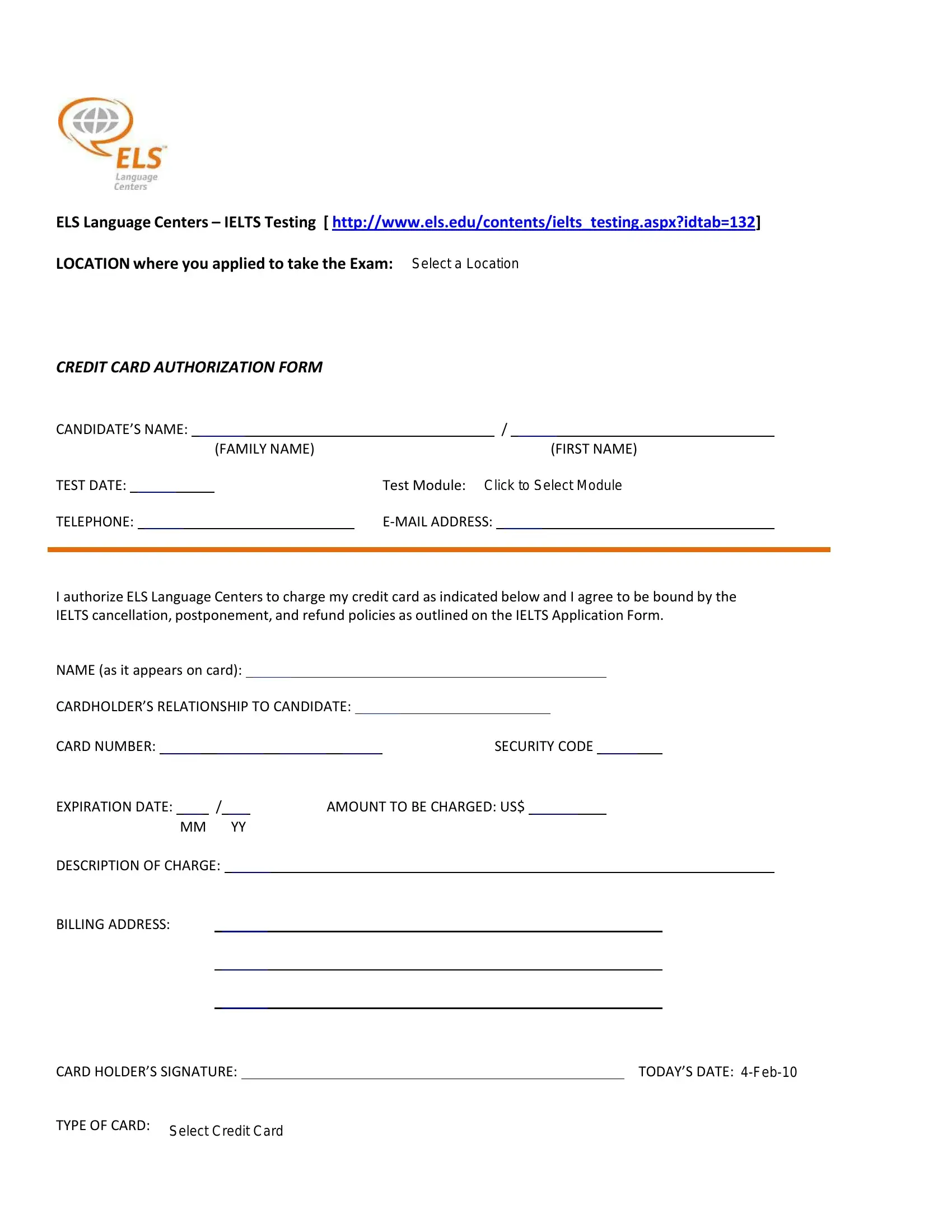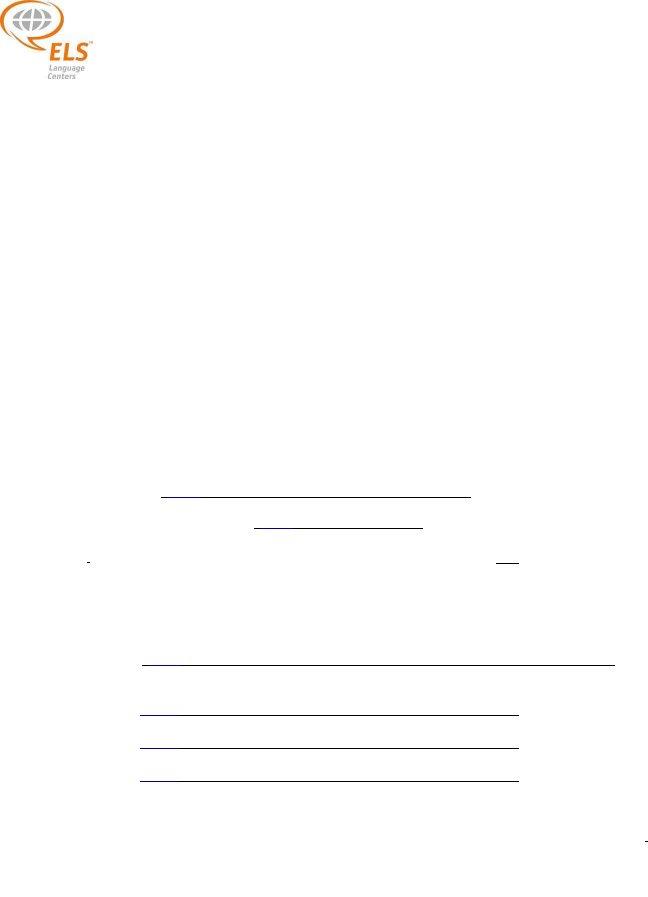You'll be able to prepare ielts form els download effectively in our online editor for PDFs. The tool is continually improved by us, getting cool functions and growing to be much more convenient. All it requires is a few simple steps:
Step 1: Access the PDF doc in our tool by pressing the "Get Form Button" above on this page.
Step 2: With the help of this advanced PDF editing tool, you could accomplish more than just complete blank fields. Express yourself and make your docs seem great with custom text added in, or modify the original input to perfection - all that comes with the capability to add almost any images and sign it off.
So as to fill out this PDF form, make certain you provide the necessary information in every single field:
1. While completing the ielts form els download, ensure to complete all needed fields within the corresponding form section. It will help to speed up the work, allowing for your details to be handled without delay and appropriately.
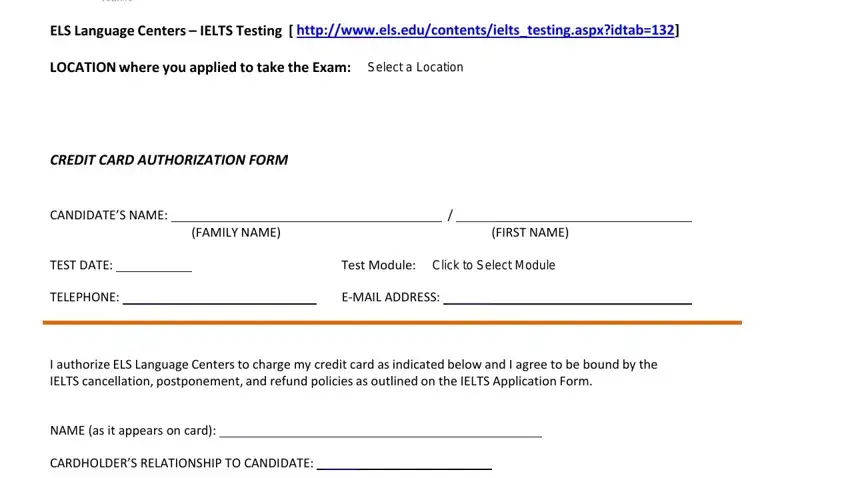
2. The subsequent part would be to fill out the next few blanks: CARD NUMBER, SECURITY CODE, AMOUNT TO BE CHARGED US, EXPIRATION DATE MM YY, DESCRIPTION OF CHARGE, BILLING ADDRESS, CARD HOLDERS SIGNATURE, TODAYS DATE Sep, and TYPE OF CARD Click to Select.
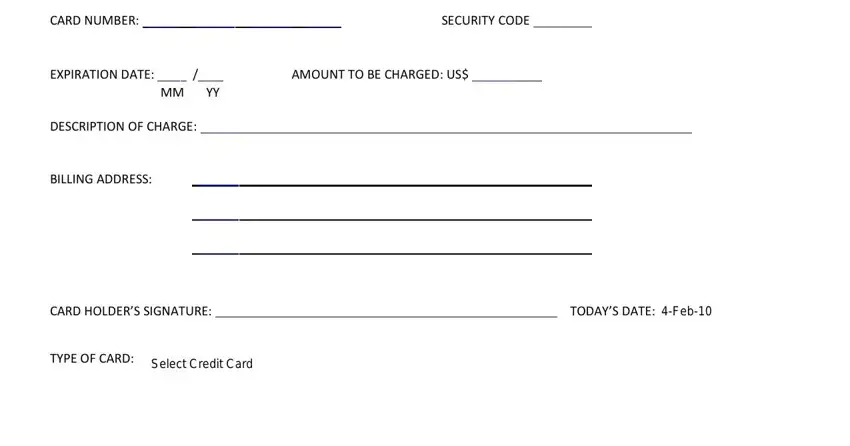
It's very easy to get it wrong while filling out your SECURITY CODE, and so make sure to take another look prior to deciding to submit it.
Step 3: Before finalizing this form, check that all blanks are filled in the right way. Once you are satisfied with it, click on “Done." Get hold of your ielts form els download as soon as you register at FormsPal for a free trial. Easily view the pdf form within your FormsPal cabinet, along with any edits and adjustments automatically saved! We do not sell or share any details that you use when filling out forms at FormsPal.