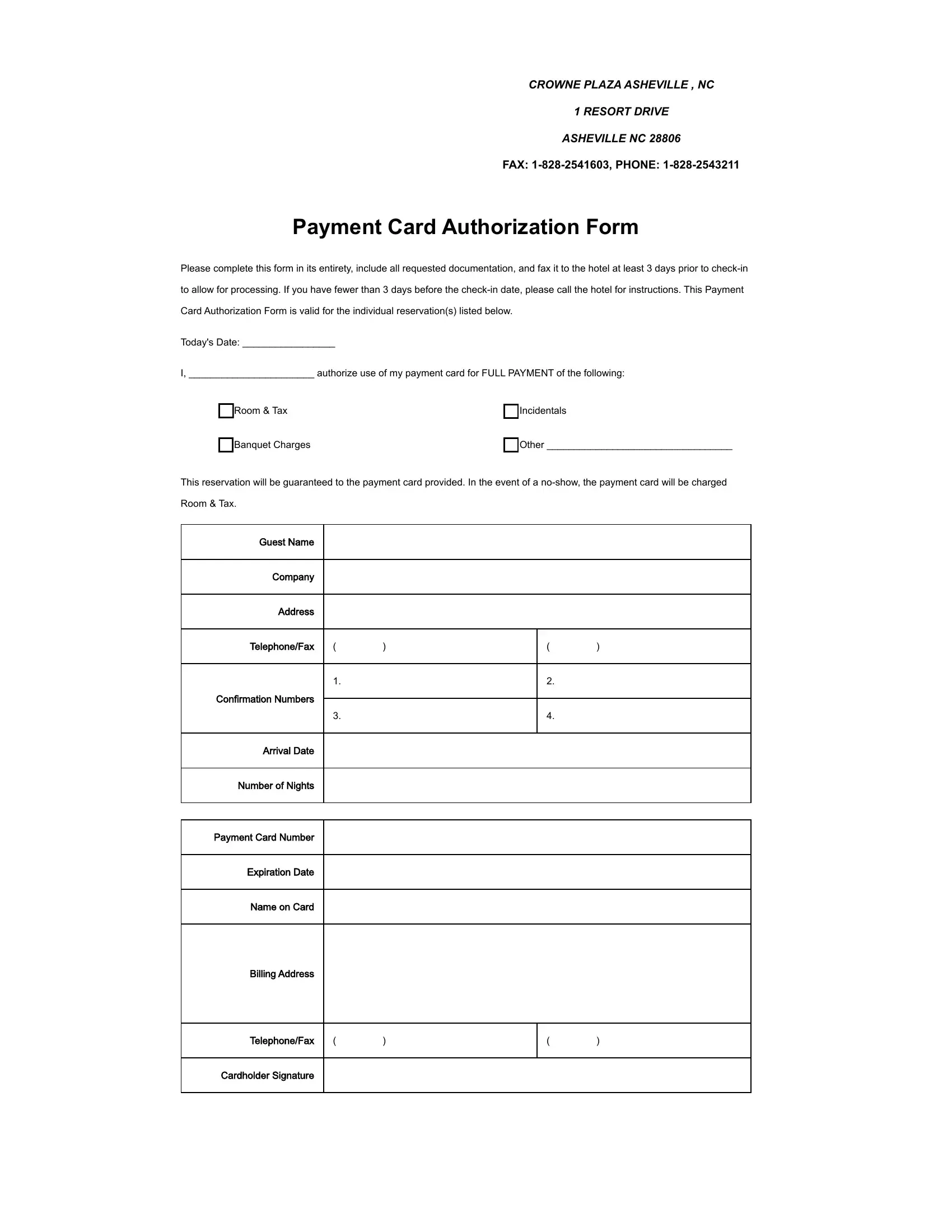Our top web programmers have worked together to create the PDF editor which you can begin using. The application enables you to create credit card authorization form ccao documentation shortly and with ease. This is certainly all you should conduct.
Step 1: The page contains an orange button saying "Get Form Now". Select it.
Step 2: As soon as you have accessed your credit card authorization form ccao edit page, you'll discover all functions you may use concerning your template at the top menu.
You should provide the following information to create the credit card authorization form ccao PDF:
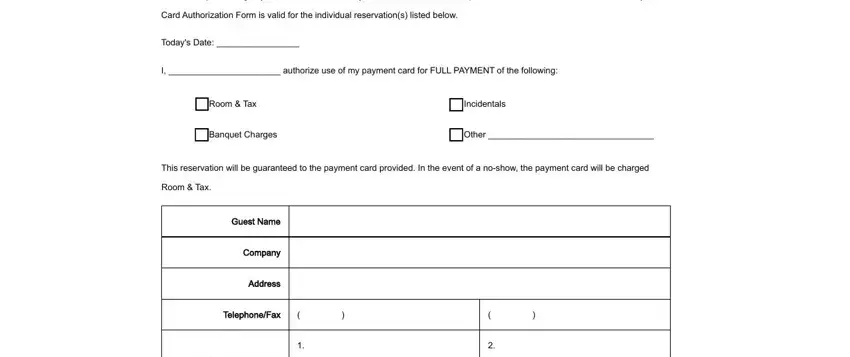
Type in the necessary data in the field Confirmation Numbers, Arrival Date, Number of Nights, Payment Card Number, Expiration Date, Name on Card, Billing Address, TelephoneFax, and Cardholder Signature.
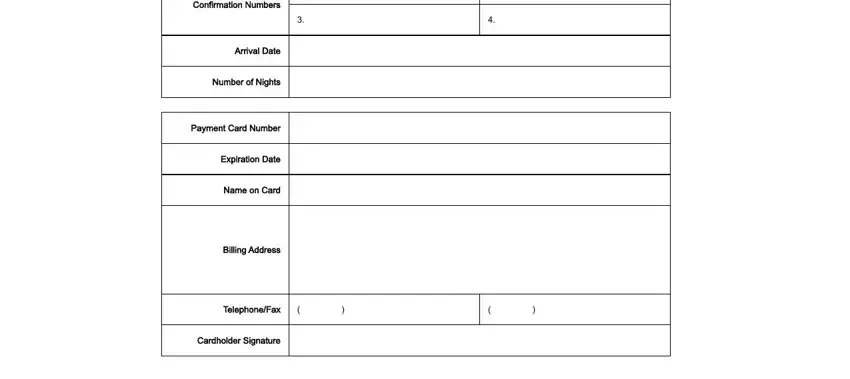
Step 3: If you're done, press the "Done" button to upload your PDF document.
Step 4: It could be easier to maintain duplicates of your document. There is no doubt that we will not reveal or view your details.