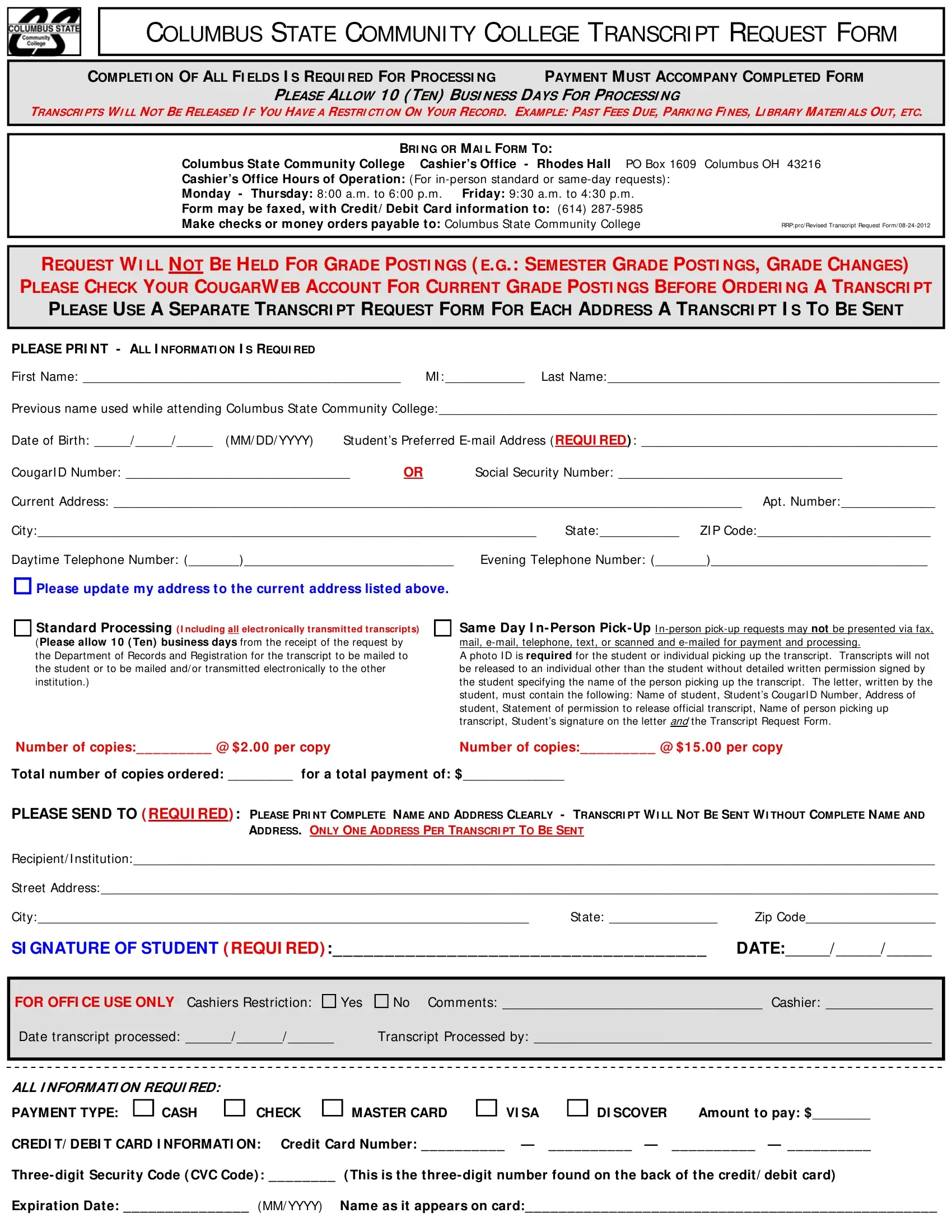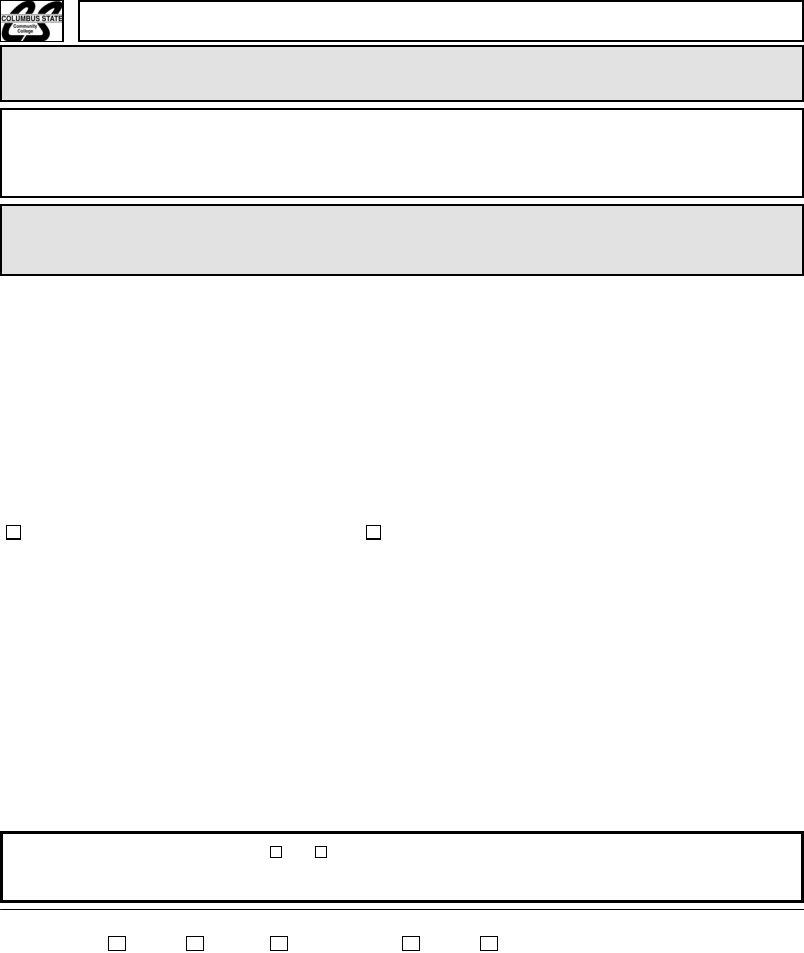prc can be completed without any problem. Just open FormsPal PDF tool to do the job fast. To retain our tool on the cutting edge of practicality, we aim to adopt user-driven capabilities and improvements regularly. We are always thankful for any suggestions - join us in revampimg the way you work with PDF docs. With just a couple of simple steps, you'll be able to begin your PDF editing:
Step 1: Open the PDF doc in our editor by hitting the "Get Form Button" in the top section of this webpage.
Step 2: This editor will give you the capability to change your PDF in many different ways. Improve it by including any text, correct original content, and put in a signature - all doable within a few minutes!
This PDF form will require you to type in some specific information; to ensure accuracy and reliability, make sure you take into account the guidelines listed below:
1. First of all, while completing the prc, start in the form section that includes the next blanks:
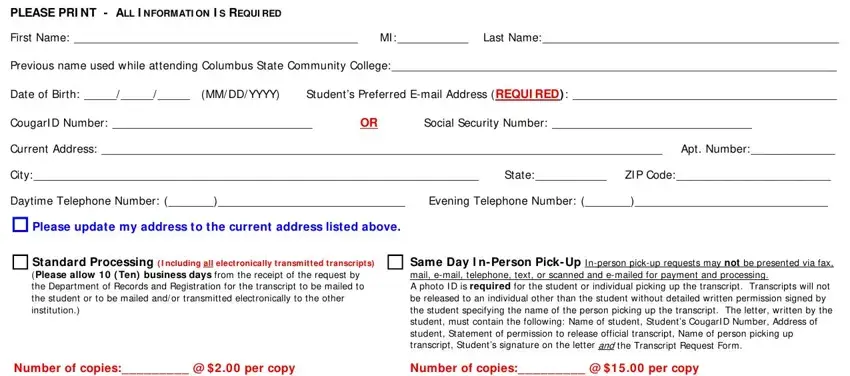
2. The third part is usually to submit these particular blank fields: Standard Processing I ncluding, ADDRESS ONLY ONE ADDRESS PER, FOR OFFI CE USE ONLY Cashiers, and ALL INFORMATION REQUIRED PAYMENT.
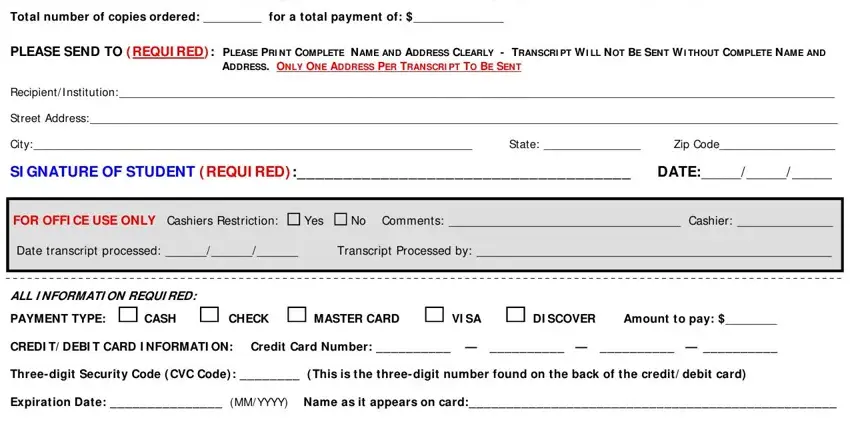
A lot of people often get some points wrong while completing Standard Processing I ncluding in this area. Be sure you review what you type in here.
Step 3: Reread all the information you've entered into the form fields and then press the "Done" button. Grab the prc once you register here for a 7-day free trial. Instantly gain access to the pdf from your personal account page, along with any edits and adjustments conveniently synced! FormsPal guarantees your information confidentiality with a secure system that in no way saves or shares any private data provided. Feel safe knowing your files are kept safe when you work with our services!