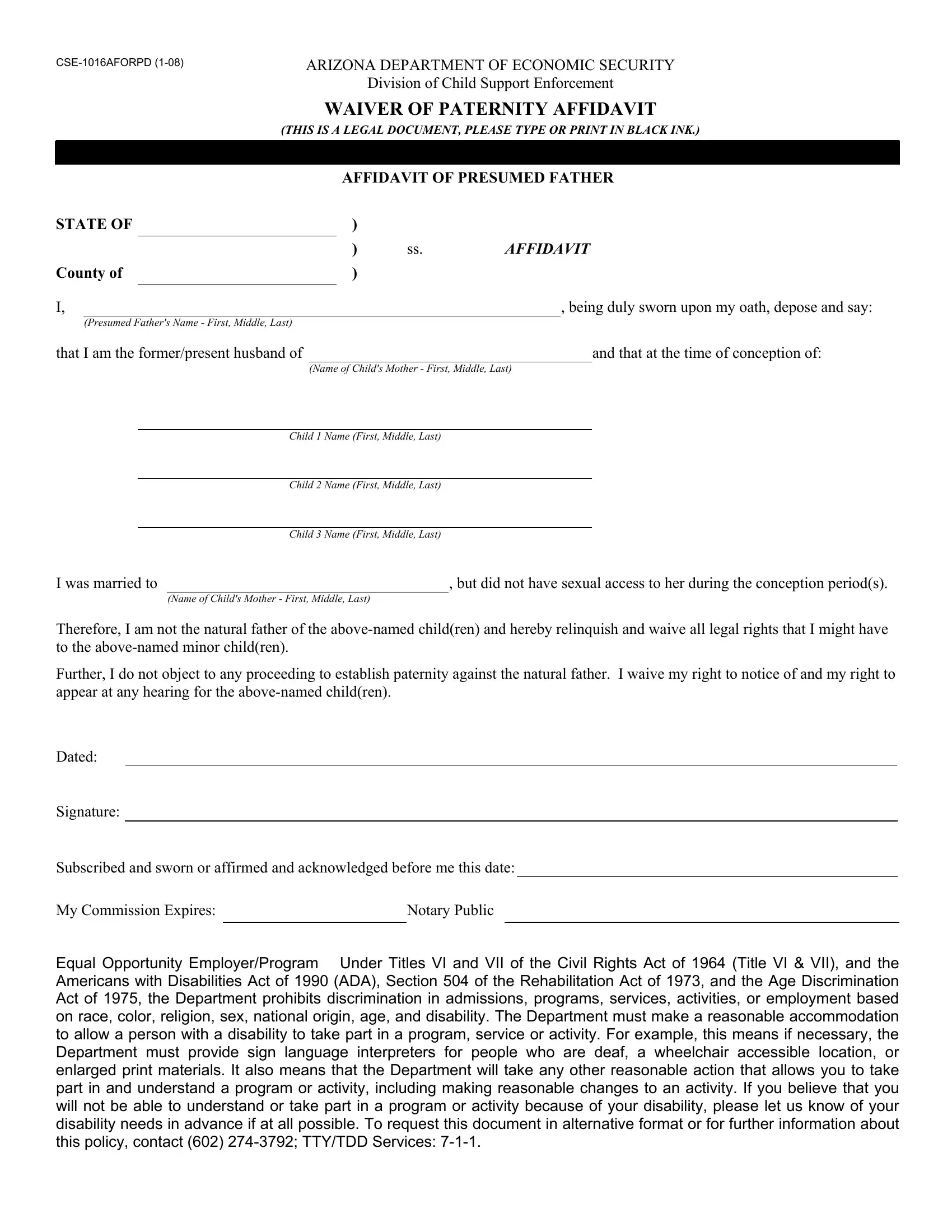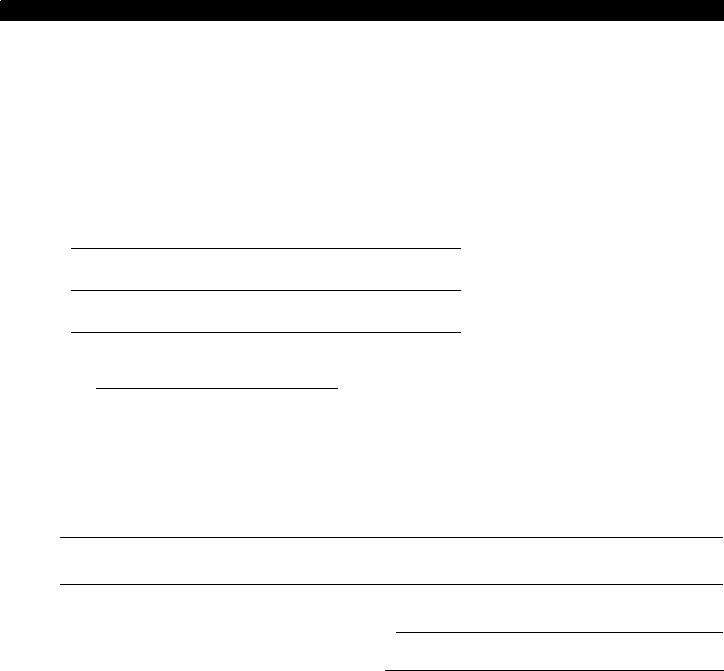Working with PDF documents online is always quite easy with our PDF editor. You can fill in TDD here without trouble. The editor is consistently updated by us, receiving useful features and turning out to be greater. In case you are looking to get going, here is what you will need to do:
Step 1: Open the PDF form inside our editor by clicking on the "Get Form Button" at the top of this webpage.
Step 2: Using our handy PDF tool, you may accomplish more than merely fill in forms. Try each of the features and make your forms appear professional with customized text added, or modify the original content to excellence - all that accompanied by the capability to insert your own photos and sign the PDF off.
When it comes to blanks of this particular form, this is what you should know:
1. When filling out the TDD, ensure to include all of the necessary blank fields in its corresponding part. This will help expedite the process, making it possible for your details to be processed without delay and appropriately.
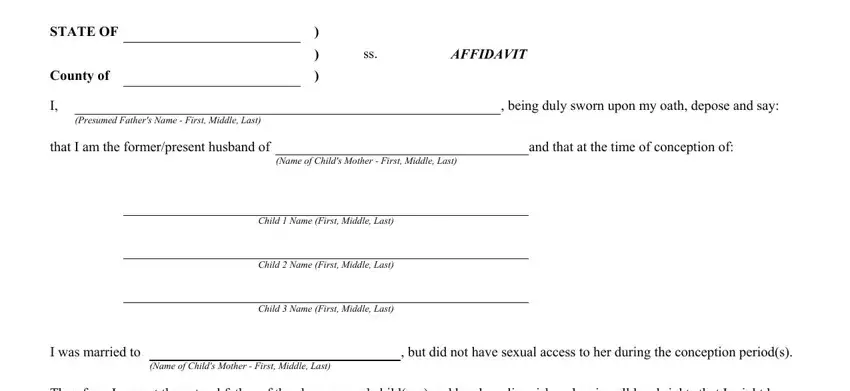
2. After the previous part is done, you're ready include the necessary specifics in Dated, S ignature, S ubscribed and sworn or affirmed, My Commission Expires, Notary Public, and Equal Opportunity EmployerProgram so that you can move on further.
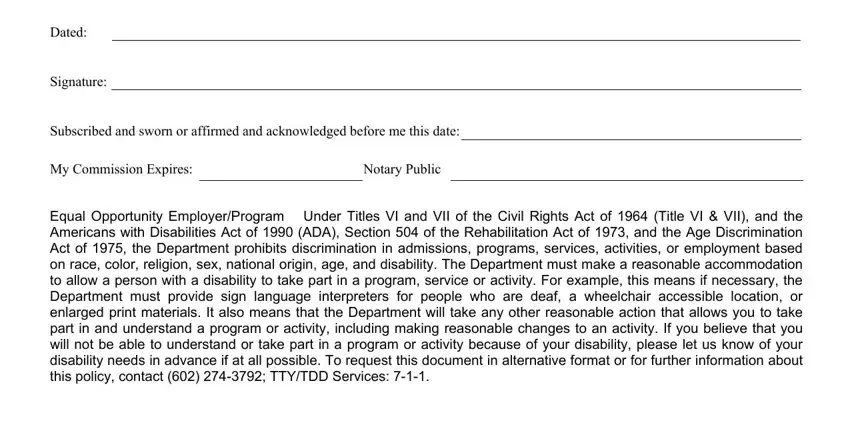
Many people often get some things incorrect while completing Notary Public in this part. You need to go over everything you type in right here.
Step 3: Right after going through the entries, press "Done" and you are done and dusted! Sign up with us now and easily use TDD, prepared for downloading. Every single modification you make is handily saved , meaning you can modify the pdf at a later time if required. FormsPal ensures your data privacy by having a secure method that in no way records or distributes any kind of personal information used. Rest assured knowing your paperwork are kept safe whenever you use our services!