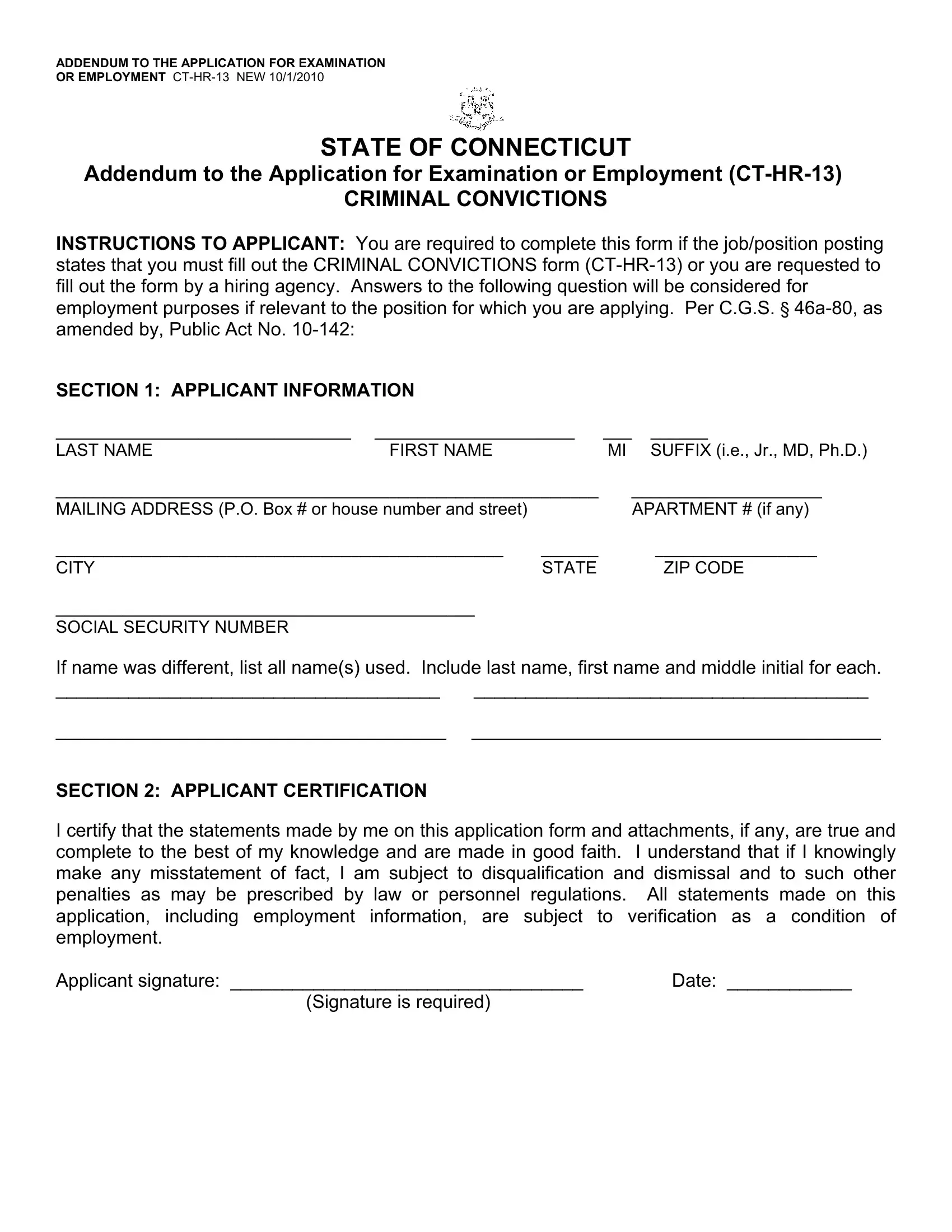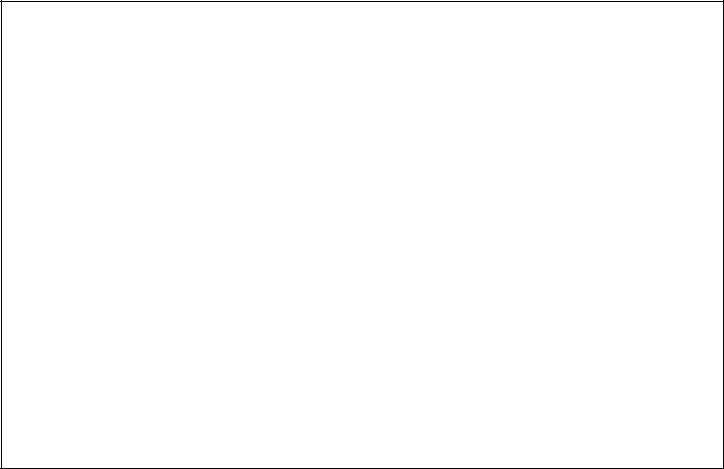Whenever you wish to fill out ct hr form hr 13, you won't have to download any programs - simply give a try to our PDF editor. To have our editor on the cutting edge of practicality, we strive to put into operation user-oriented capabilities and improvements regularly. We are always looking for feedback - play a pivotal part in revampimg PDF editing. To start your journey, go through these basic steps:
Step 1: Press the "Get Form" button above. It'll open our editor so that you could start filling out your form.
Step 2: The editor gives you the opportunity to change PDF files in many different ways. Enhance it by writing your own text, adjust existing content, and include a signature - all at your convenience!
Pay close attention when filling in this document. Ensure all mandatory areas are done properly.
1. First of all, once completing the ct hr form hr 13, start with the area that includes the next fields:
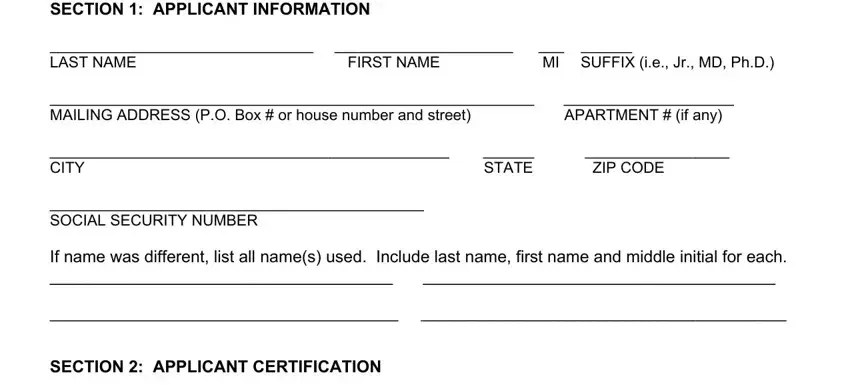
2. After the previous part is done, you should add the essential particulars in INSTRUCTIONS TO APPLICANT You are, Signature is required, and Date allowing you to go to the next stage.
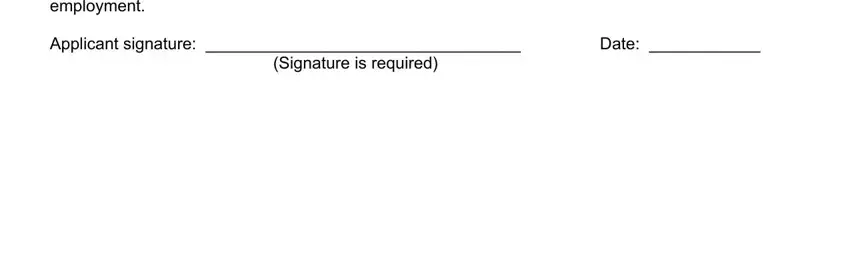
3. In this specific step, have a look at Yes No, Last Name First Name MI, and PAGE TWO SECTION CRIMINAL. Each of these will have to be filled out with utmost accuracy.
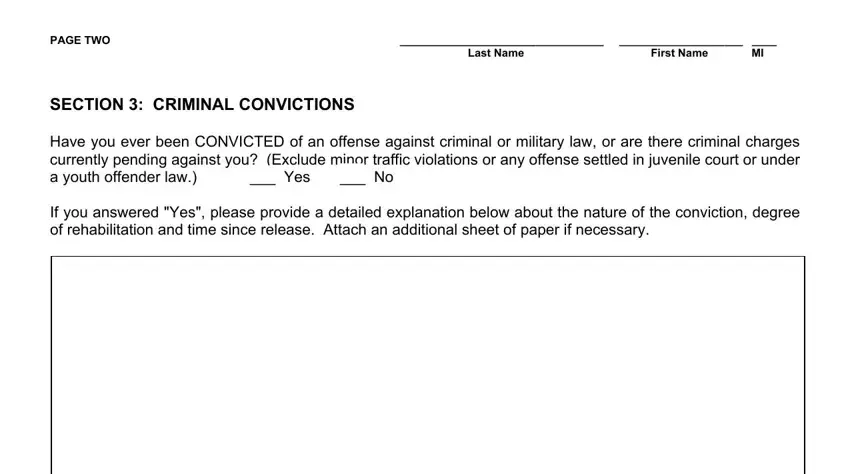
People who use this document generally make errors while completing PAGE TWO SECTION CRIMINAL in this section. Ensure that you read again what you enter here.
Step 3: Reread all the details you've inserted in the form fields and then click on the "Done" button. After starting a7-day free trial account at FormsPal, it will be possible to download ct hr form hr 13 or email it promptly. The PDF document will also be readily available in your personal account menu with your every single change. FormsPal guarantees your data confidentiality via a secure system that never records or shares any kind of private information used. You can relax knowing your files are kept protected each time you work with our service!