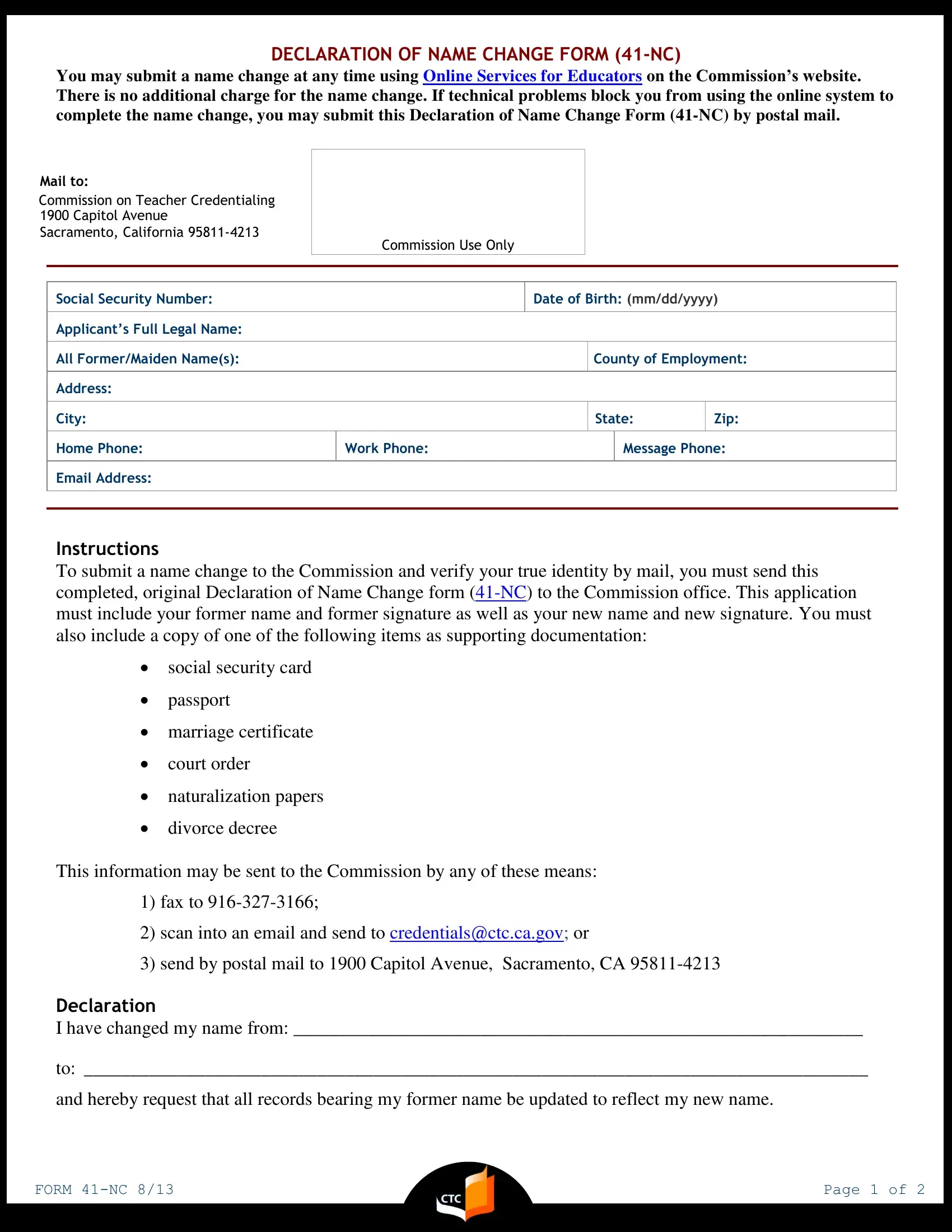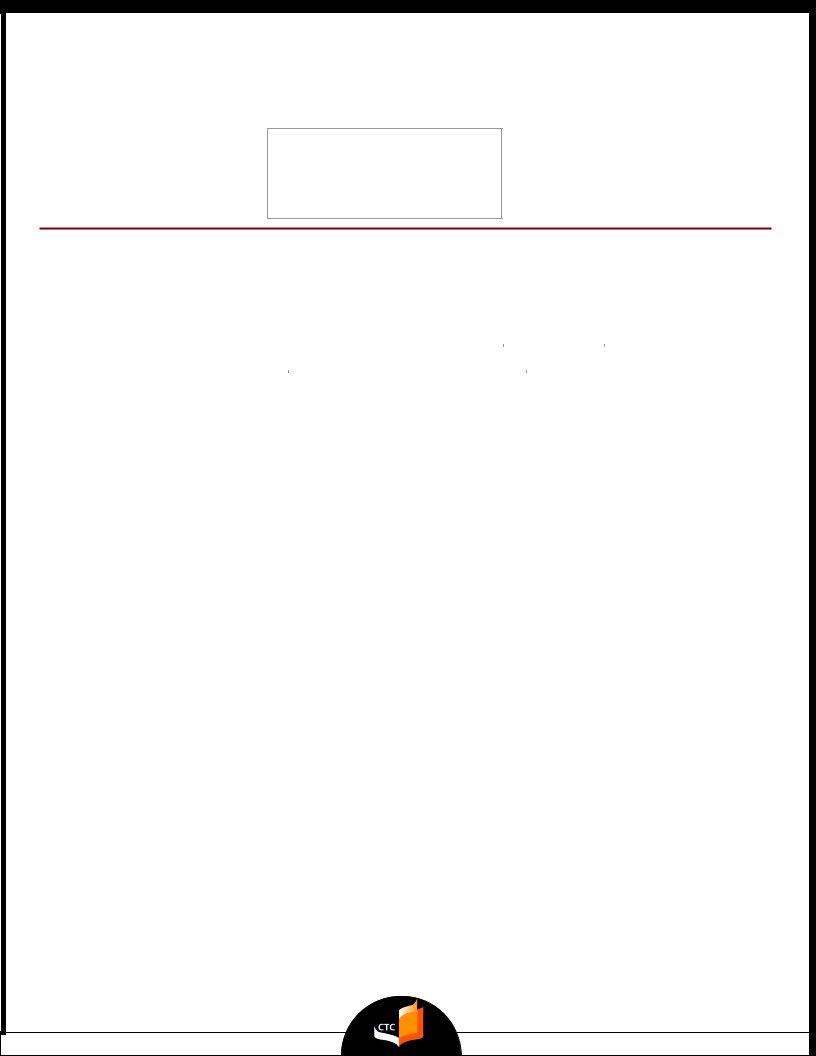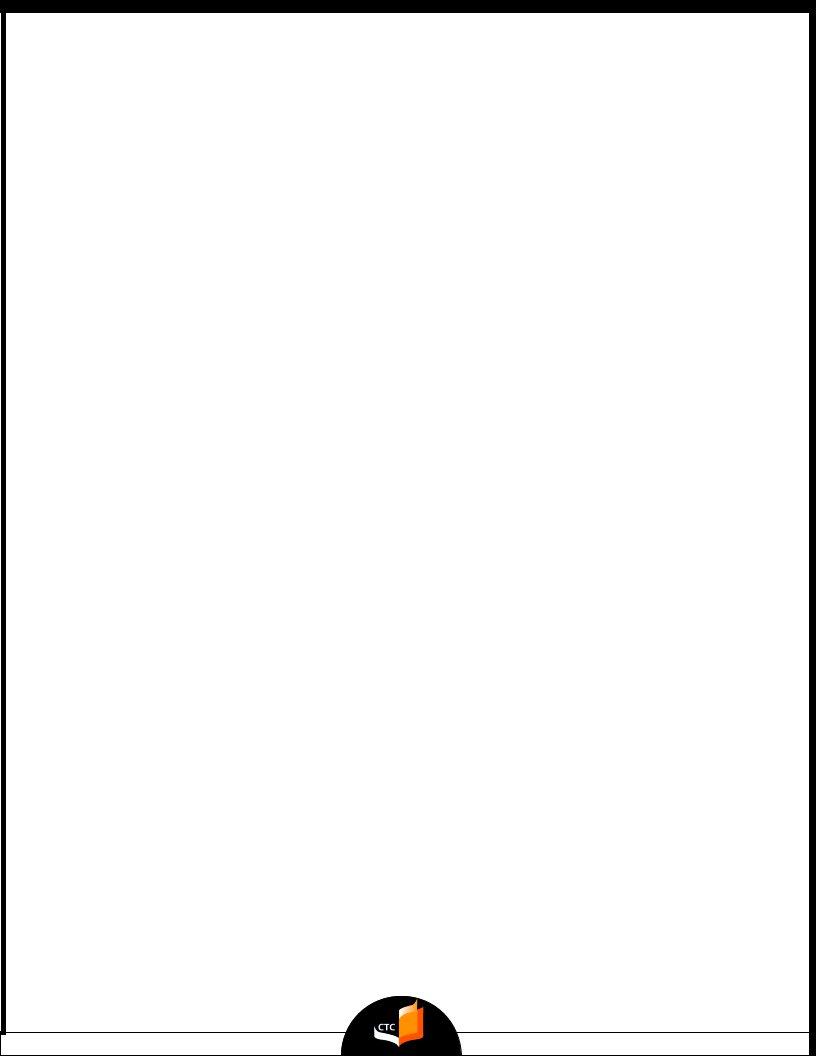CALIFORNIA can be completed online effortlessly. Just open FormsPal PDF editing tool to accomplish the job quickly. We at FormsPal are committed to giving you the ideal experience with our editor by continuously presenting new features and improvements. With these updates, working with our tool becomes better than ever before! All it takes is just a few basic steps:
Step 1: Press the "Get Form" button in the top section of this webpage to open our tool.
Step 2: This editor provides the ability to customize nearly all PDF documents in many different ways. Change it by including personalized text, correct what's originally in the file, and put in a signature - all when you need it!
It's an easy task to finish the pdf with this practical tutorial! Here is what you need to do:
1. Begin completing your CALIFORNIA with a selection of essential blanks. Consider all the required information and ensure not a single thing overlooked!
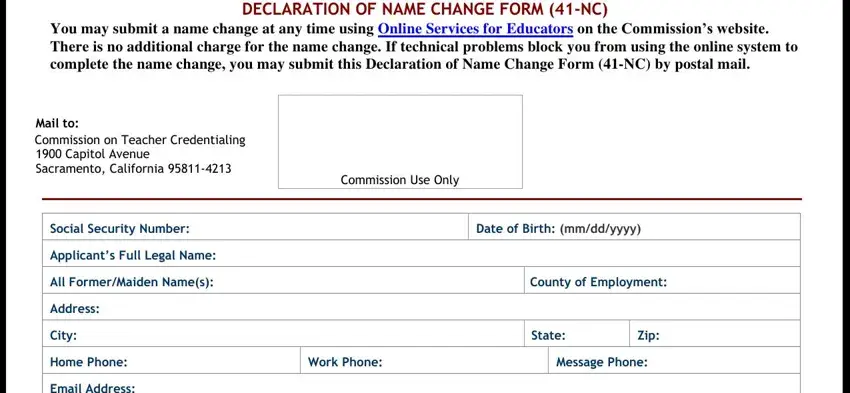
2. The third part would be to complete these fields: Instructions To submit a name, social security card passport, This information may be sent to, fax to, scan into an email and send to, send by postal mail to Capitol, and Declaration I have changed my name.
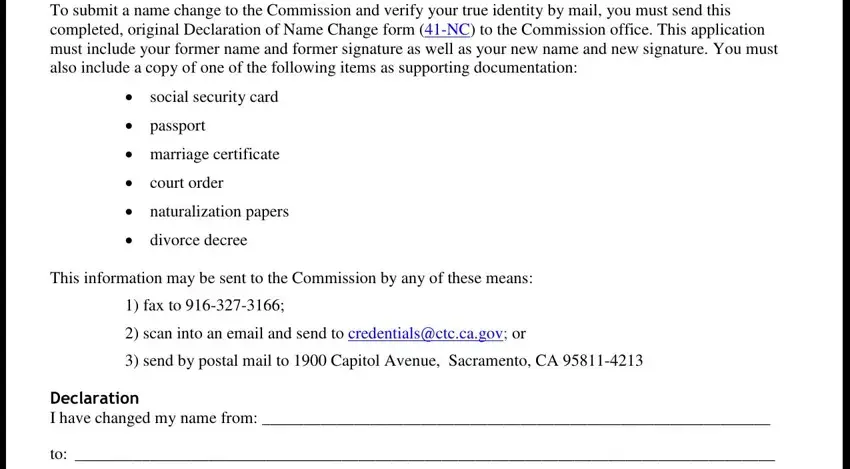
Regarding Instructions To submit a name and This information may be sent to, be certain you get them right in this section. Both these could be the most important ones in the file.
3. This next part is generally hassle-free - fill in all of the form fields in Important Information Once your, and The Commission no longer prints to finish this part.
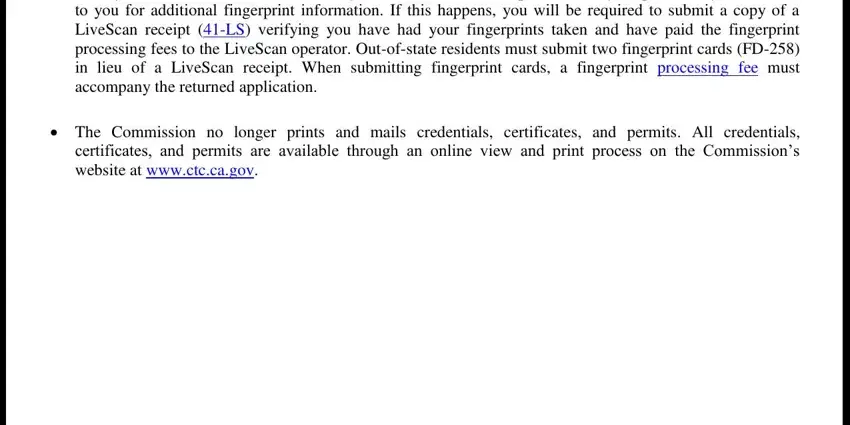
Step 3: Make certain your details are accurate and then click on "Done" to progress further. Get your CALIFORNIA when you subscribe to a 7-day free trial. Conveniently gain access to the pdf within your FormsPal cabinet, along with any modifications and changes all synced! Here at FormsPal, we do everything we can to be certain that your details are kept protected.