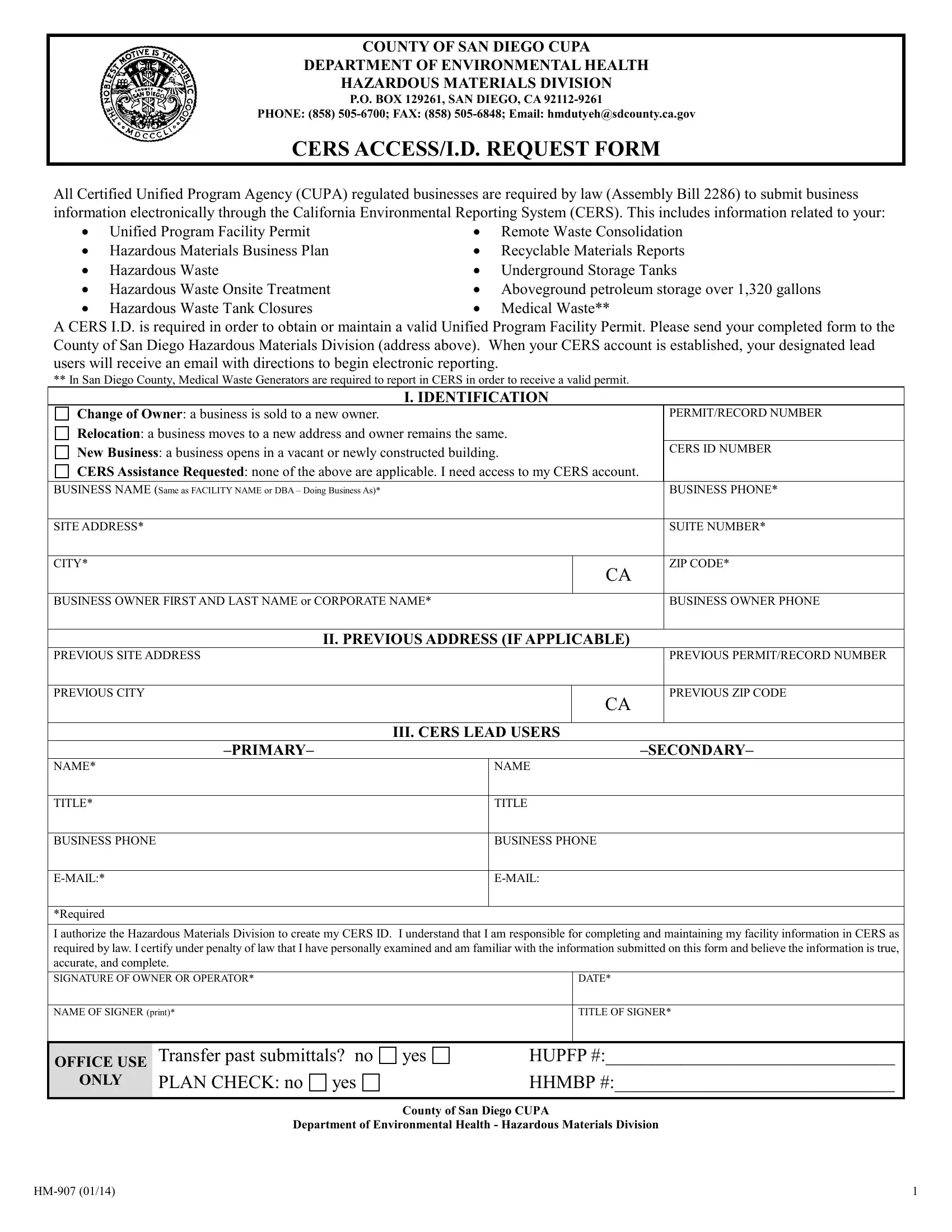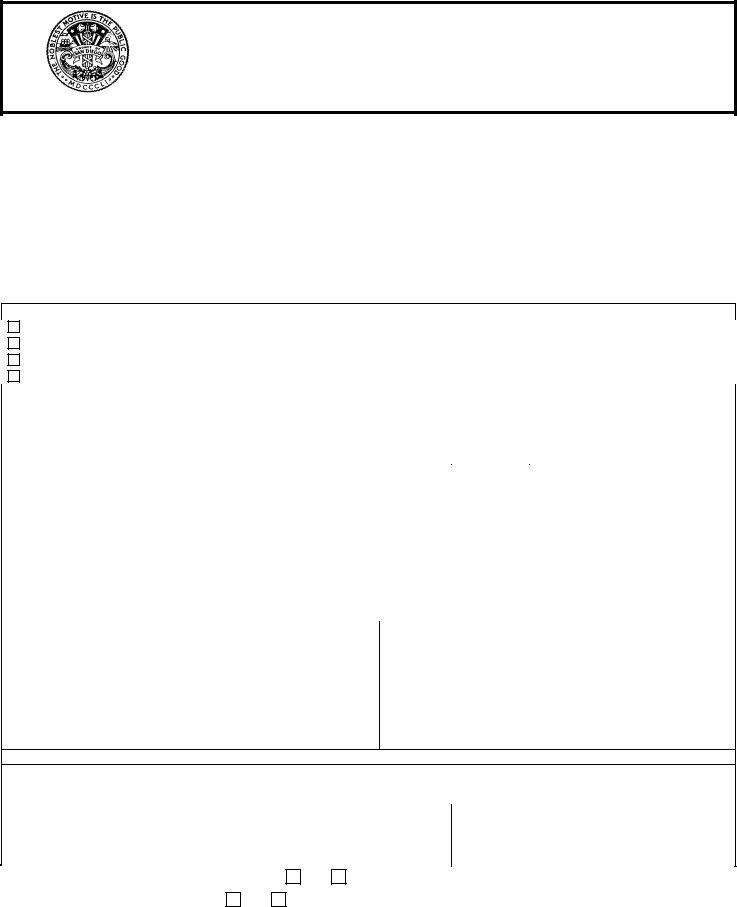You could complete Cupa Form Hm 907 effectively with the help of our online tool for PDF editing. The tool is constantly improved by our team, acquiring cool functions and becoming greater. Starting is easy! What you need to do is stick to these easy steps below:
Step 1: Click on the orange "Get Form" button above. It'll open up our editor so that you could start filling out your form.
Step 2: This editor provides the ability to work with nearly all PDF forms in a range of ways. Transform it by including your own text, correct existing content, and put in a signature - all manageable within minutes!
It will be straightforward to finish the form using out helpful tutorial! This is what you want to do:
1. Begin completing your Cupa Form Hm 907 with a group of essential blanks. Get all the required information and ensure nothing is omitted!
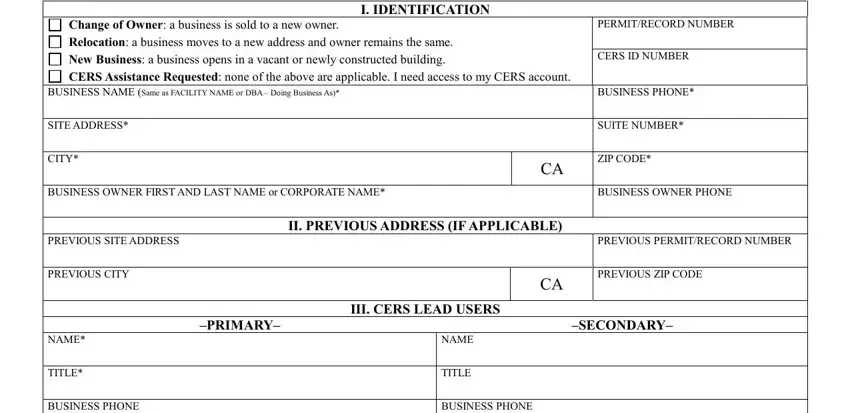
2. Just after this part is filled out, go to enter the suitable details in these - NAME TITLE BUSINESS PHONE EMAIL, NAME TITLE BUSINESS PHONE EMAIL, DATE TITLE OF SIGNER, OFFICE USE, ONLY, Transfer past submittals no PLAN, yes, yes, HUPFP HHMBP, Department of Environmental Health, and County of San Diego CUPA.
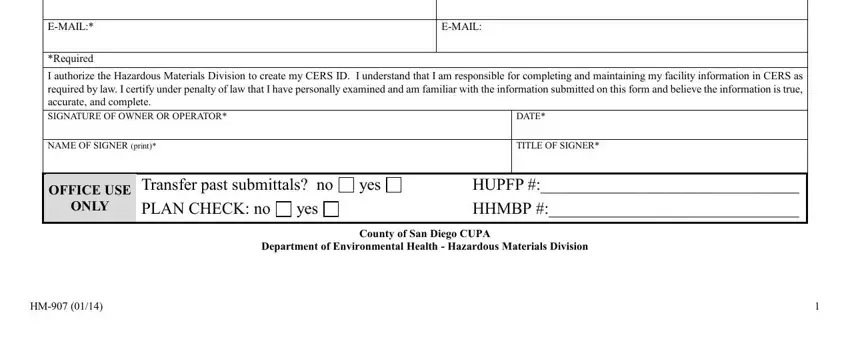
It is possible to make a mistake while filling in the OFFICE USE, hence make sure to look again before you decide to finalize the form.
Step 3: Right after you've looked over the details you filled in, click on "Done" to finalize your form. Right after getting a7-day free trial account here, it will be possible to download Cupa Form Hm 907 or send it through email without delay. The form will also be available through your personal account page with your each edit. We don't sell or share any information you type in while completing documents at our website.