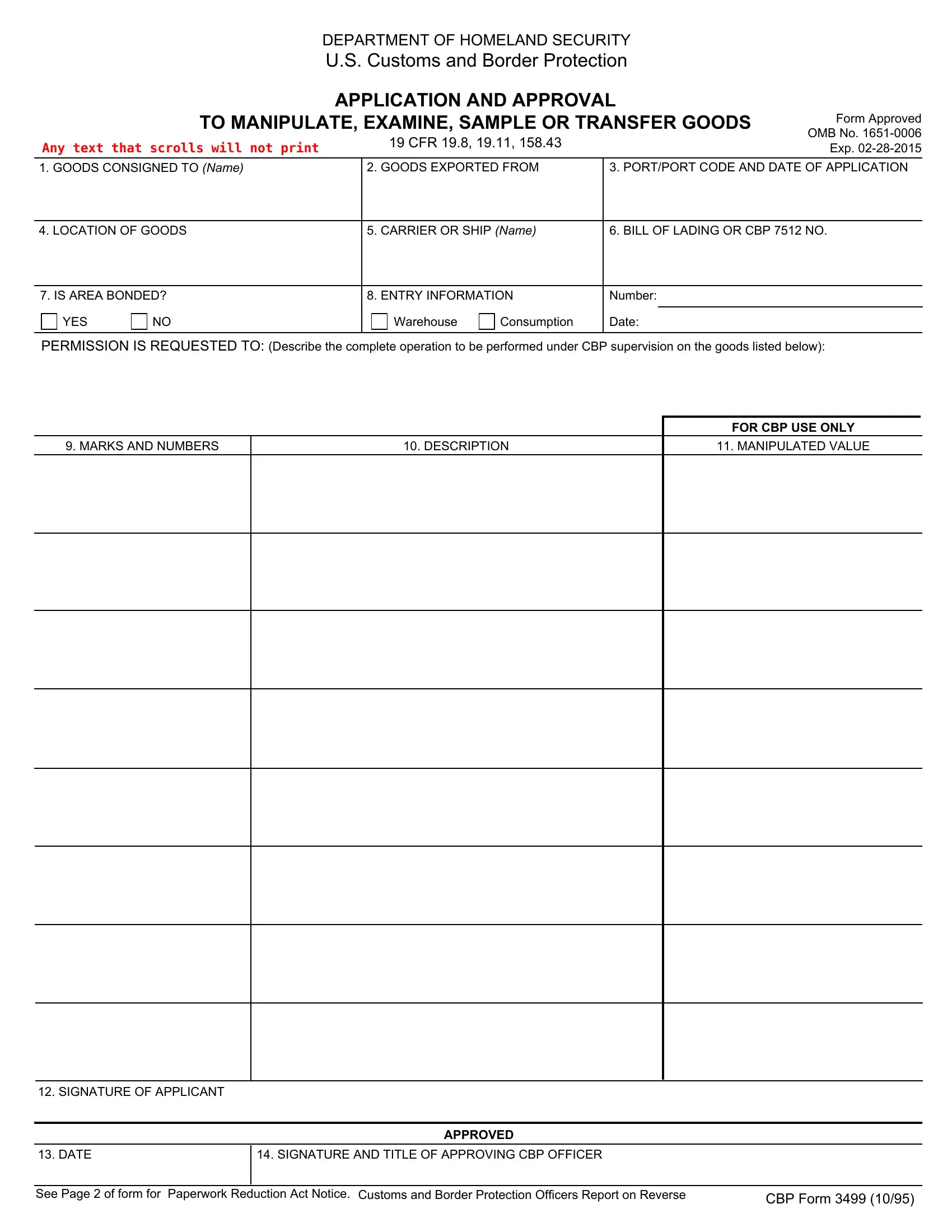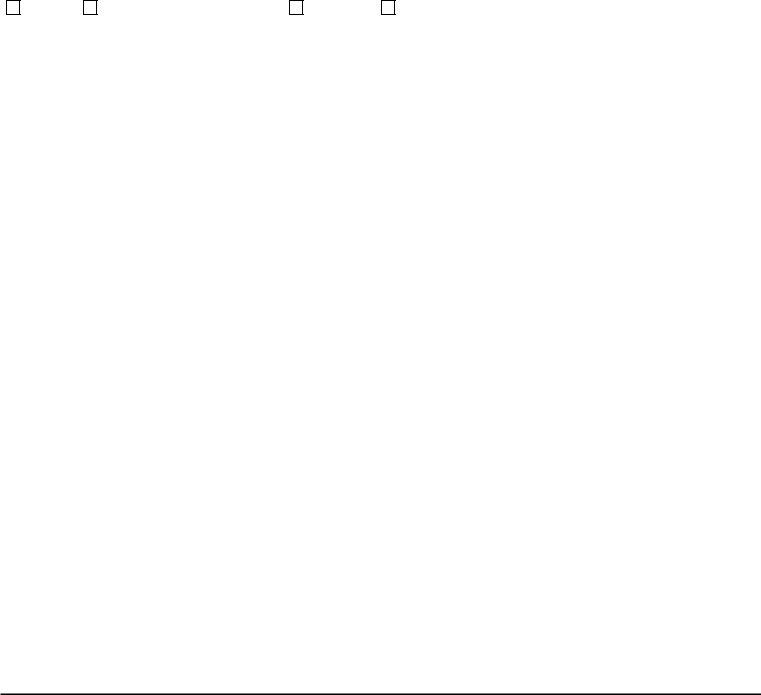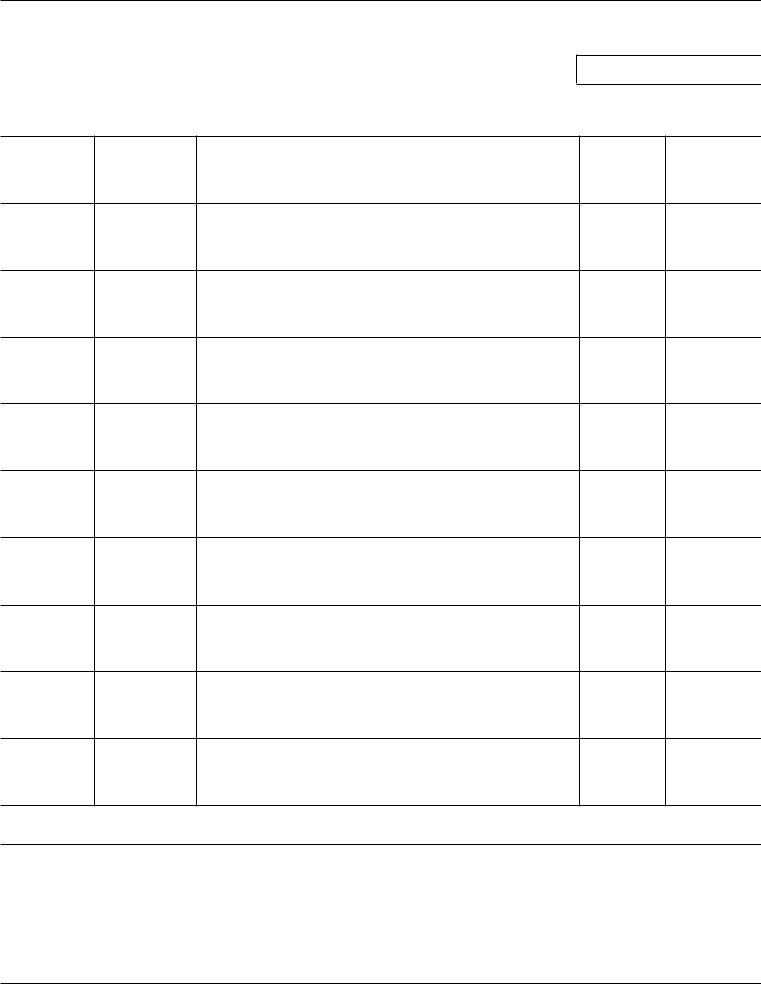Through the online PDF tool by FormsPal, you can easily complete or alter customs manipulation form 3499 here. Our tool is constantly developing to provide the best user experience achievable, and that is due to our commitment to constant improvement and listening closely to comments from users. To get started on your journey, go through these easy steps:
Step 1: Access the PDF file inside our editor by hitting the "Get Form Button" at the top of this page.
Step 2: The tool allows you to change nearly all PDF forms in a variety of ways. Improve it by adding customized text, correct what's already in the file, and put in a signature - all within the reach of several mouse clicks!
When it comes to blank fields of this specific document, here's what you want to do:
1. Begin filling out the customs manipulation form 3499 with a selection of major fields. Gather all of the required information and ensure there's nothing left out!
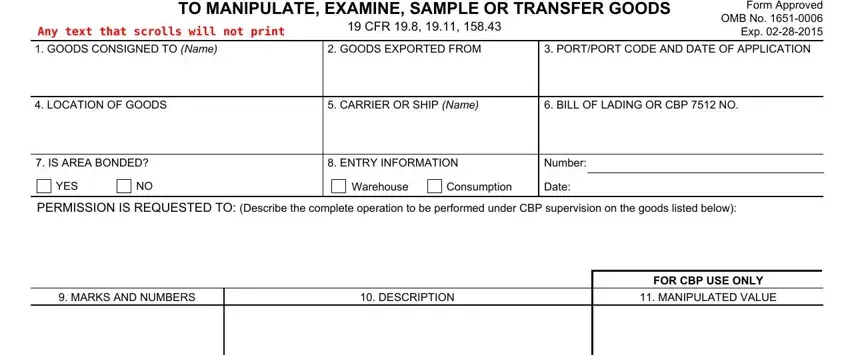
2. Your next step would be to submit the following blank fields: .
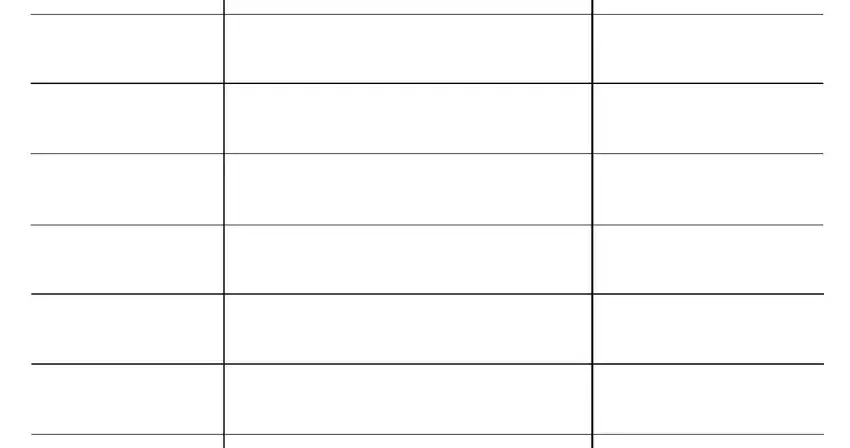
3. Completing SIGNATURE OF APPLICANT, DATE, SIGNATURE AND TITLE OF APPROVING, APPROVED, See Page of form for Paperwork, Customs and Border Protection, and CBP Form is essential for the next step, make sure to fill them out in their entirety. Don't miss any details!
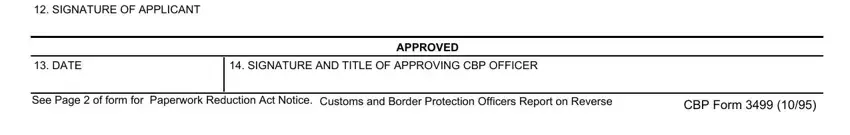
4. The subsequent subsection comes next with all of the following blank fields to look at: MANIPULATION COMPLETED AS, and Date.
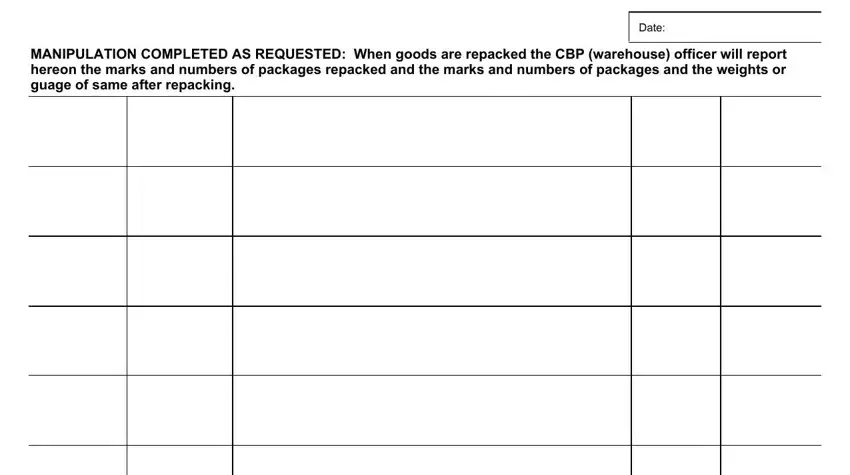
Always be extremely attentive when filling in MANIPULATION COMPLETED AS and MANIPULATION COMPLETED AS, as this is where many people make a few mistakes.
5. As you reach the end of this document, you will find just a few more requirements that need to be met. Notably, CBP Officer and Title, and PAPERWORK REDUCTION ACT STATEMENT should be filled out.
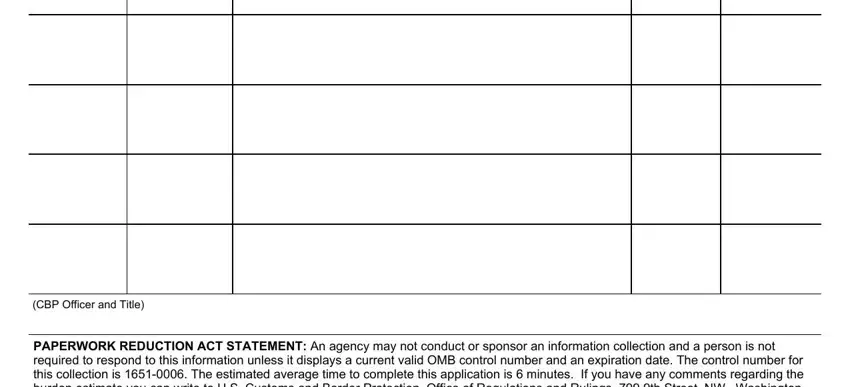
Step 3: Prior to finishing the document, it's a good idea to ensure that blank fields are filled in right. The moment you confirm that it is fine, press “Done." After registering a7-day free trial account with us, it will be possible to download customs manipulation form 3499 or email it at once. The PDF document will also be available via your personal account menu with your every single edit. We do not share the details that you use while dealing with forms at our site.