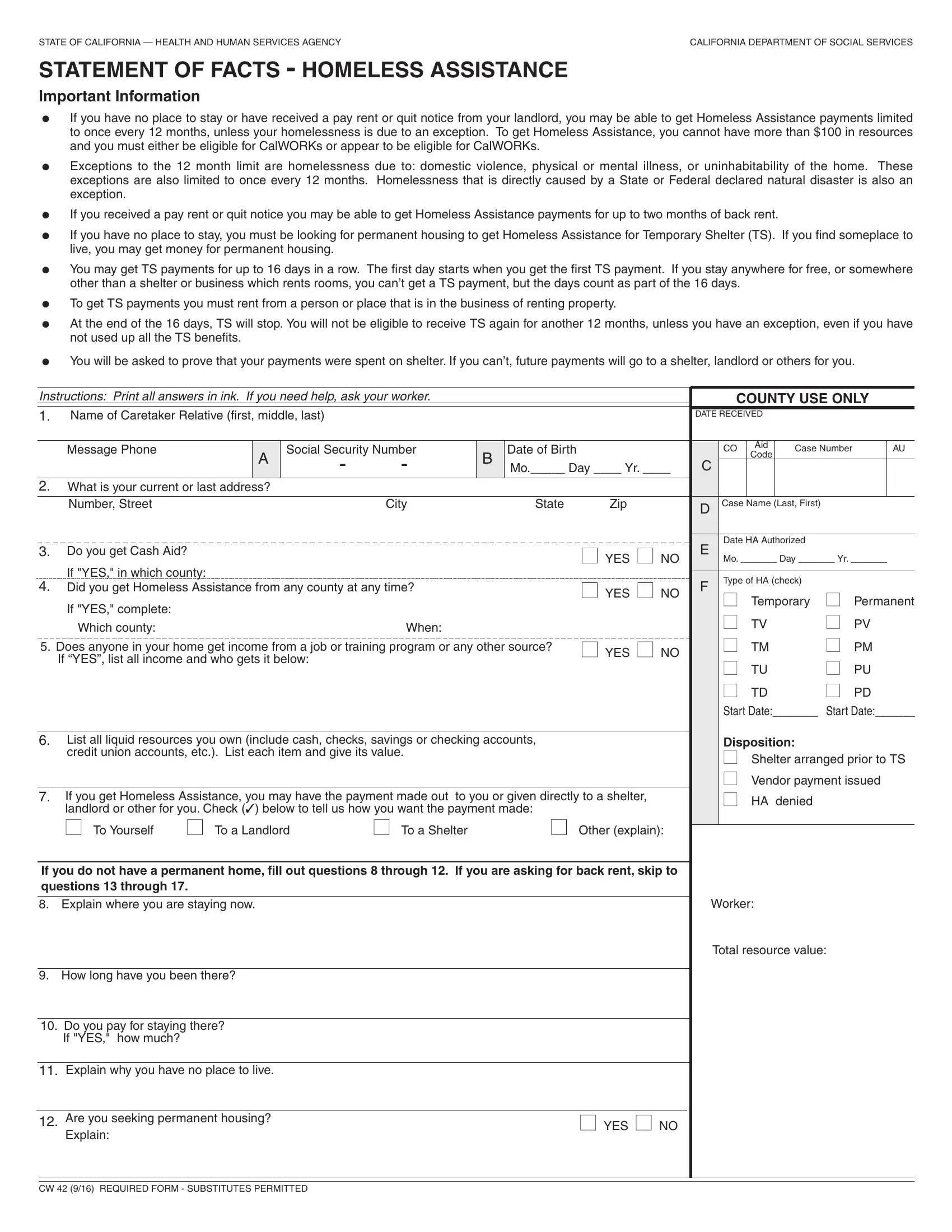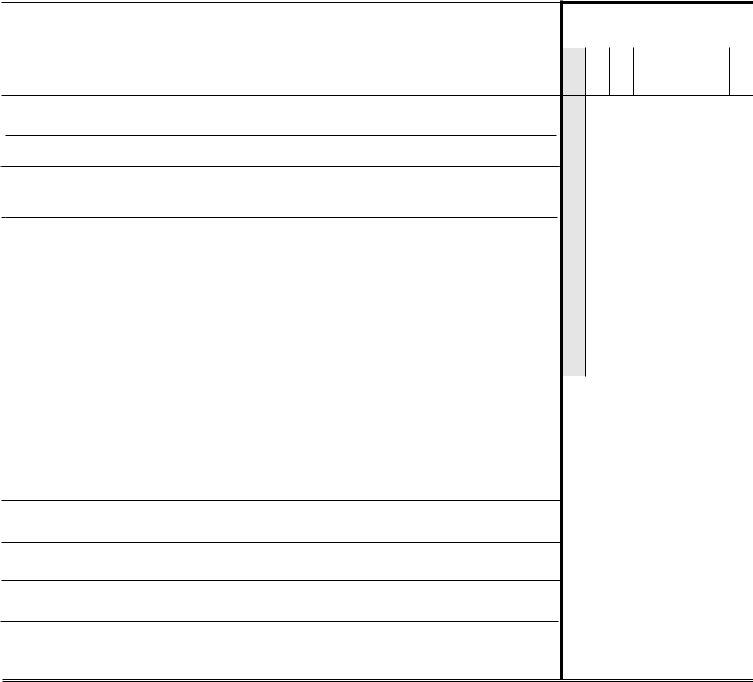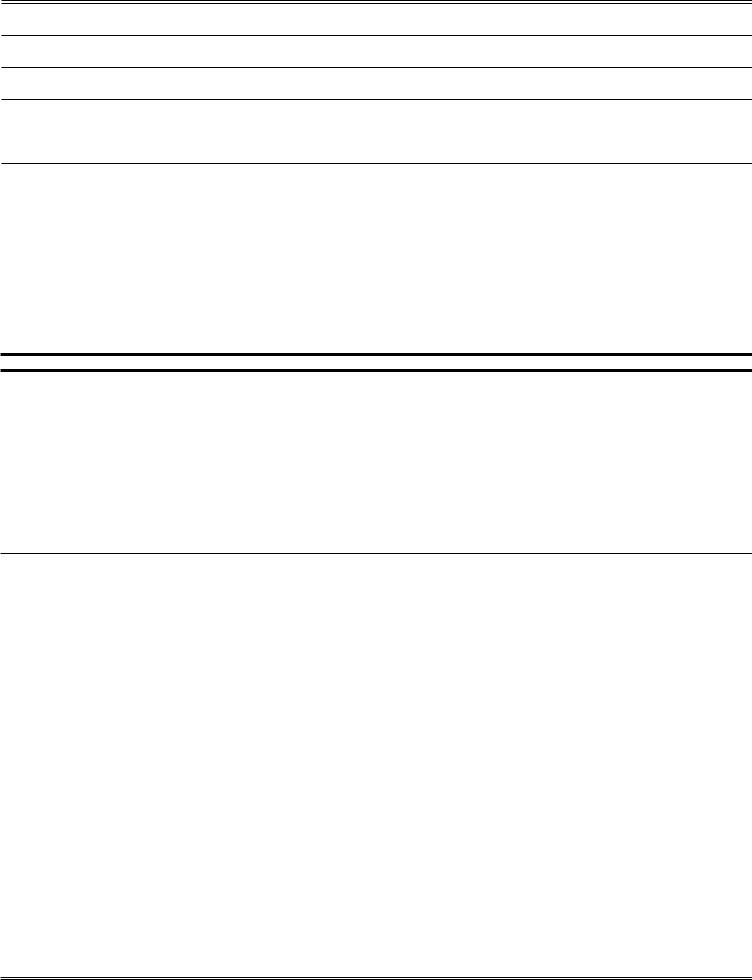If you want to fill out cw 42 of, you don't have to install any applications - simply try using our PDF tool. To retain our editor on the forefront of practicality, we work to adopt user-driven capabilities and enhancements on a regular basis. We're routinely grateful for any suggestions - play a pivotal part in revolutionizing PDF editing. Starting is easy! Everything you should do is stick to the next basic steps directly below:
Step 1: Simply click on the "Get Form Button" in the top section of this site to access our pdf file editing tool. This way, you will find everything that is necessary to fill out your file.
Step 2: With this handy PDF file editor, you could do more than merely fill in forms. Edit away and make your docs appear high-quality with custom textual content put in, or adjust the original content to excellence - all comes along with the capability to insert any graphics and sign the document off.
As a way to finalize this PDF document, make sure that you enter the right information in every field:
1. When filling in the cw 42 of, make certain to include all important fields in its corresponding form section. It will help to expedite the process, which allows your details to be processed promptly and accurately.
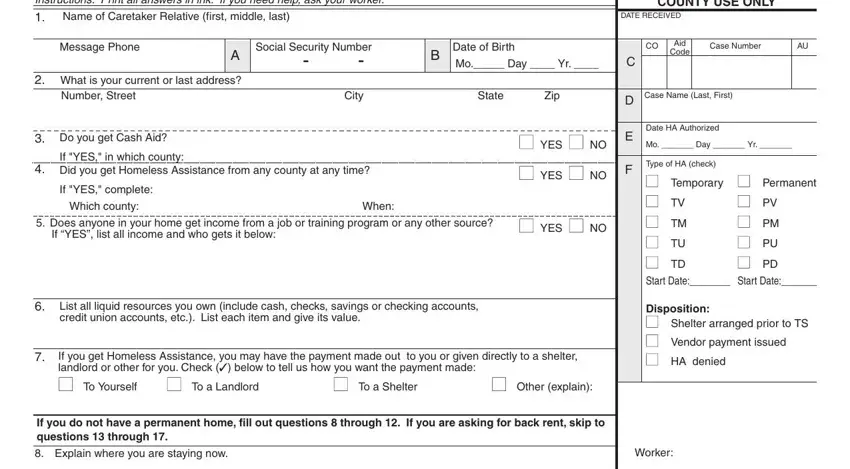
2. Soon after the previous part is completed, proceed to enter the suitable details in all these: Total resource value, How long have you been there, Do you pay for staying there, If YES how much, Explain why you have no place to, Are you seeking permanent housing, CW REQUIRED FORM SUBSTITUTES, and YES NO.
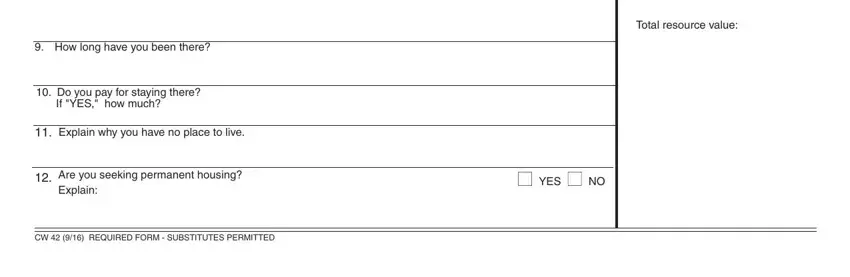
3. This next part is all about What day did you get a pay rent, How many months of back rent do, How much is your monthly rent, Why didnt you pay your rent, Why is your Landlord evicting you, CERTIFICATION, I understand that, I understand that I must provide, Homeless Assistance Temporary, and I am homeless or I have received a - fill in these empty form fields.
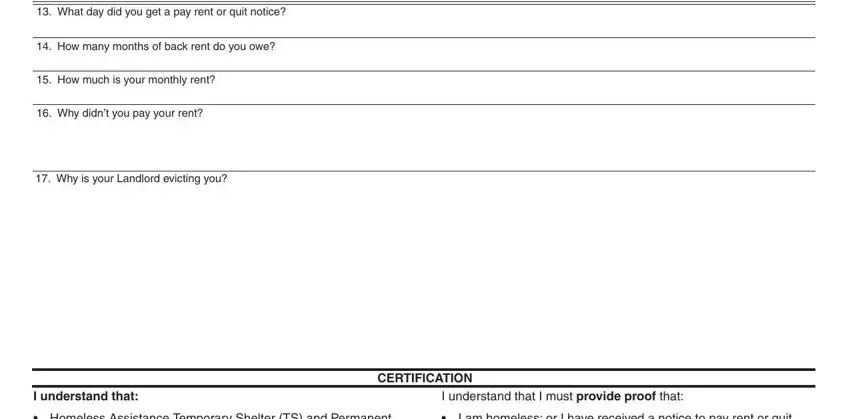
People often make mistakes while completing How much is your monthly rent in this part. Remember to revise whatever you type in right here.
4. This next section requires some additional information. Ensure you complete all the necessary fields - I declare under penalty of perjury, SIGNATURE OF CARETAKER RELATIVE, and DATE - to proceed further in your process!
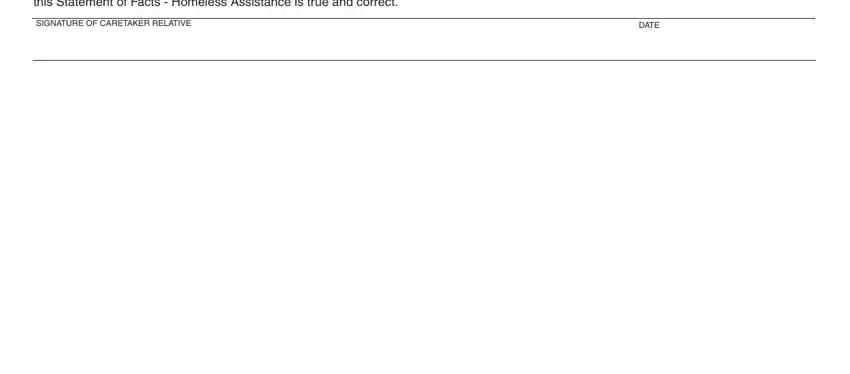
Step 3: As soon as you have reviewed the details in the document, simply click "Done" to complete your form at FormsPal. Download the cw 42 of as soon as you register online for a free trial. Readily view the pdf inside your personal account, with any modifications and changes being automatically synced! We don't share the information that you enter whenever filling out forms at our website.