This PDF editor was developed to be as straightforward as possible. Since you use the next actions, the process of filling out the d120 customs bond file will undoubtedly be trouble-free.
Step 1: The first thing is to press the orange "Get Form Now" button.
Step 2: At this point, you're on the form editing page. You can add text, edit current details, highlight certain words or phrases, place crosses or checks, insert images, sign the template, erase unnecessary fields, etc.
Fill out all of the following parts to create the form:
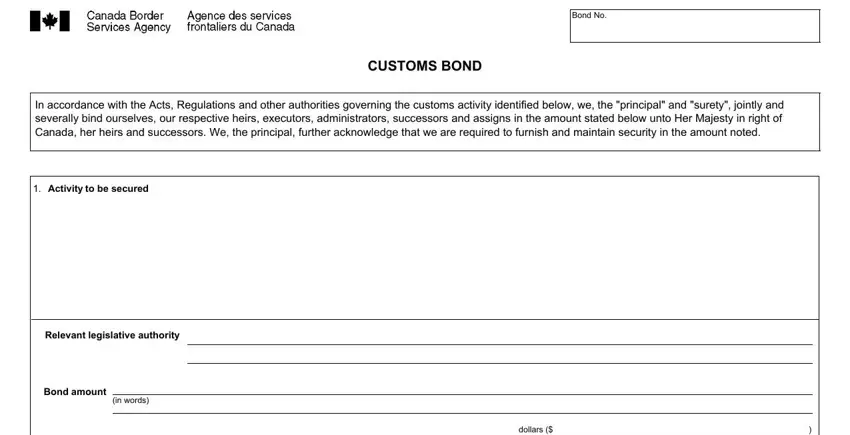
Provide the expected particulars in the space Specify the period of validity of, Continuous bond Effective date, Bond for a specified period, and terminating on the, day of, day of, year, year, It is understood that the, a Provided that the surety gives, The liability of the principal and, Notwithstanding this bond it is, In witness whereof the principal, Principal name and address, and Signature and seal.
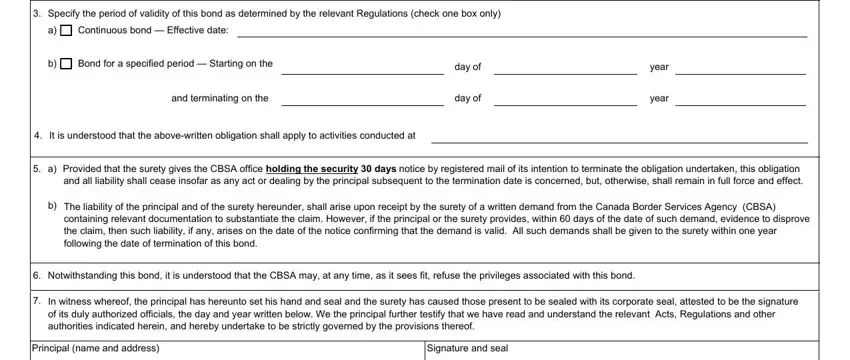
You should identify the necessary details in the Presidents name, Signature, Secretary or treasurers name, Business number, Surety name and address, Signature and seal, Name and title, Signature, Name and title, Signed sealed and delivered in, witness for principal notary, Dated this, day of, year, and D E part.
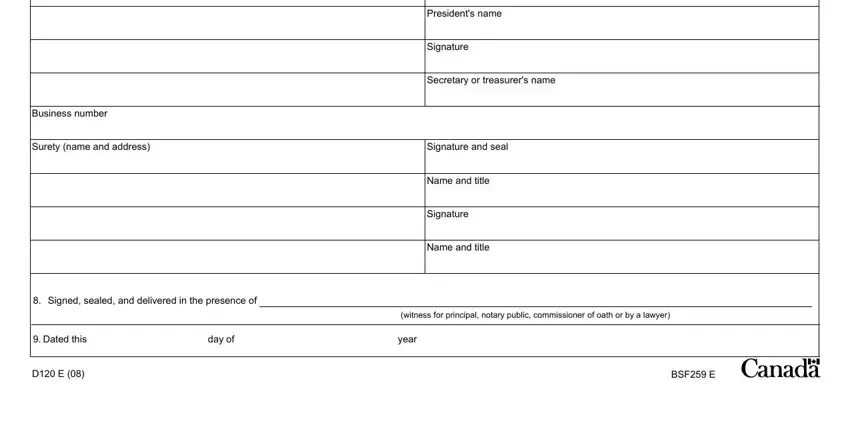
Step 3: Click the Done button to be certain that your completed file may be exported to every electronic device you select or sent to an email you indicate.
Step 4: Make copies of your file - it may help you avoid possible complications. And don't be concerned - we cannot disclose or view your information.
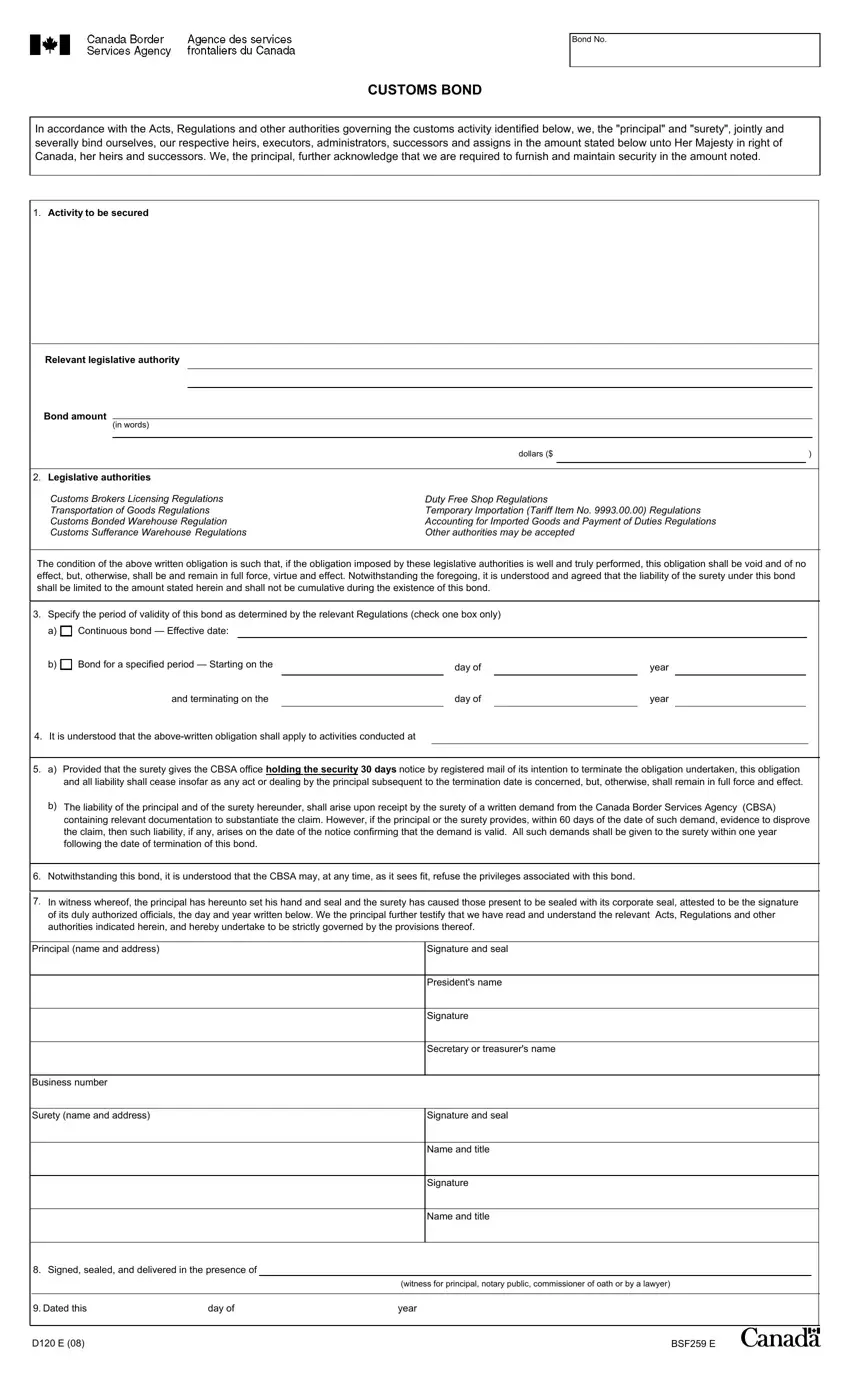
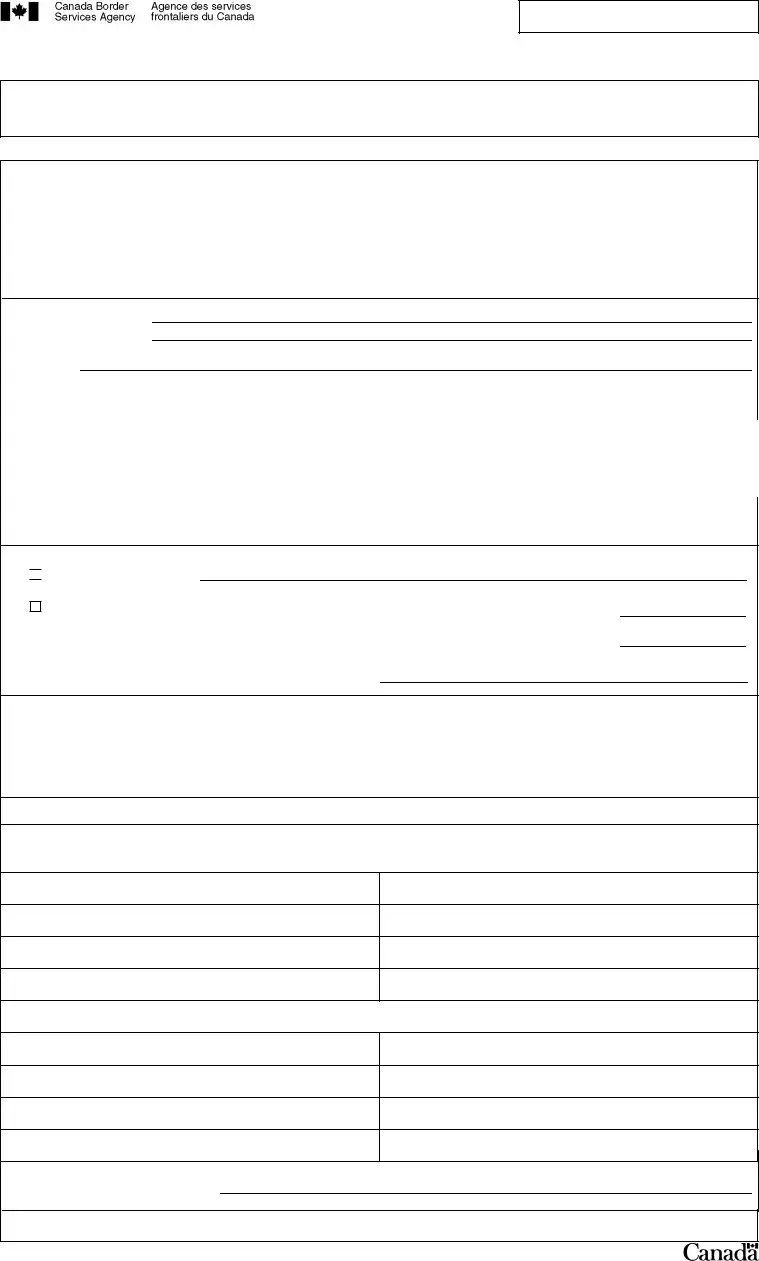
 Continuous bond — Effective date:
Continuous bond — Effective date: