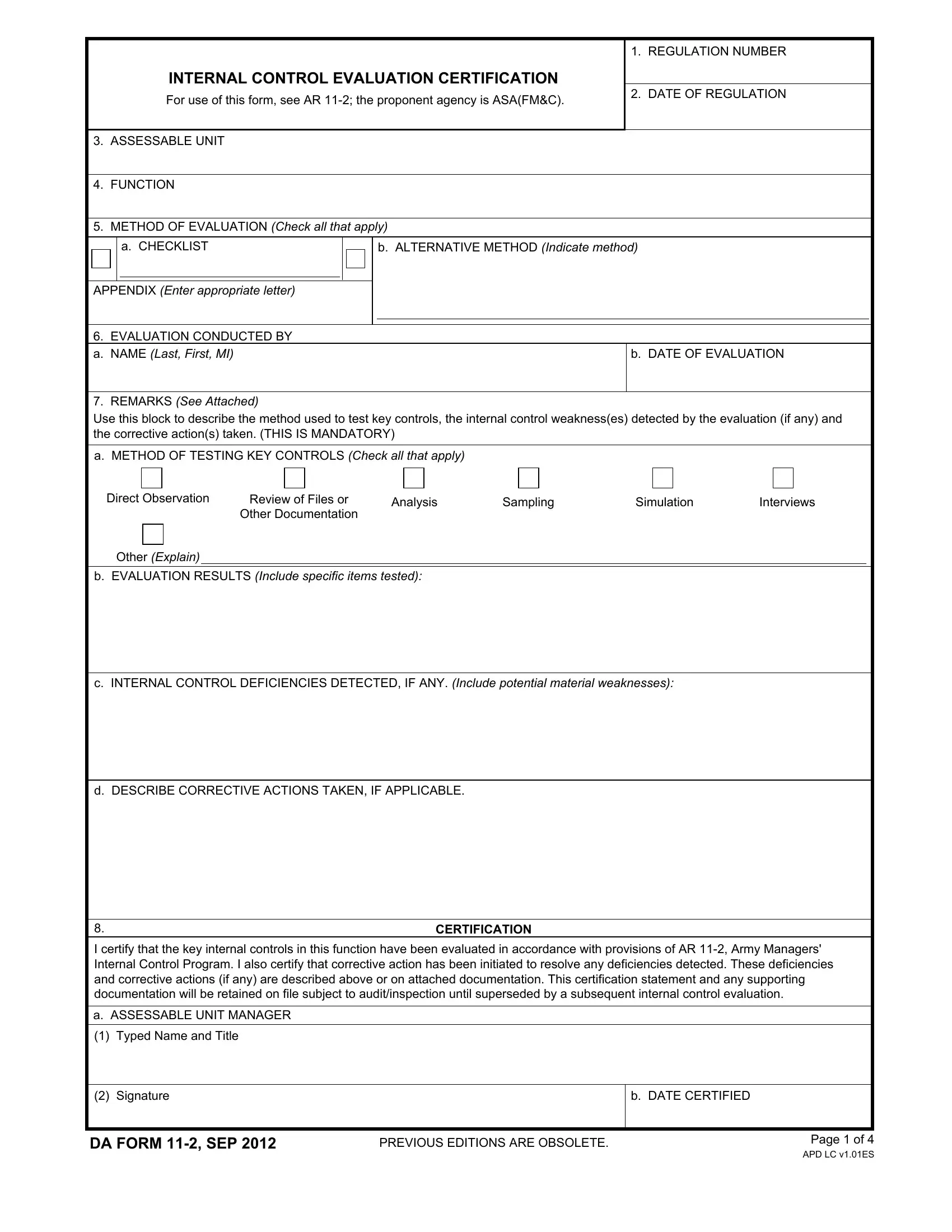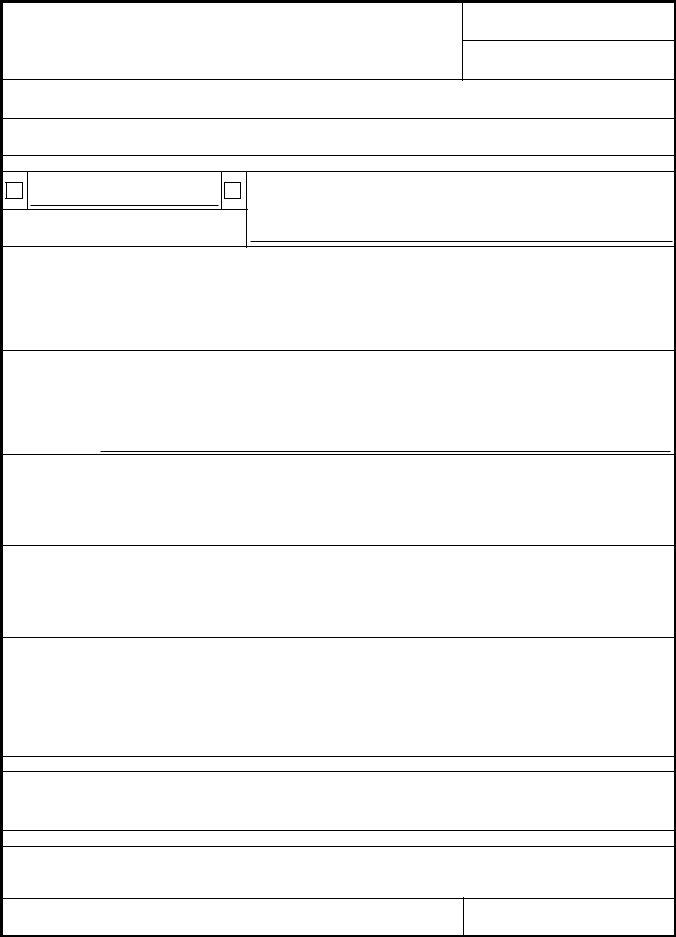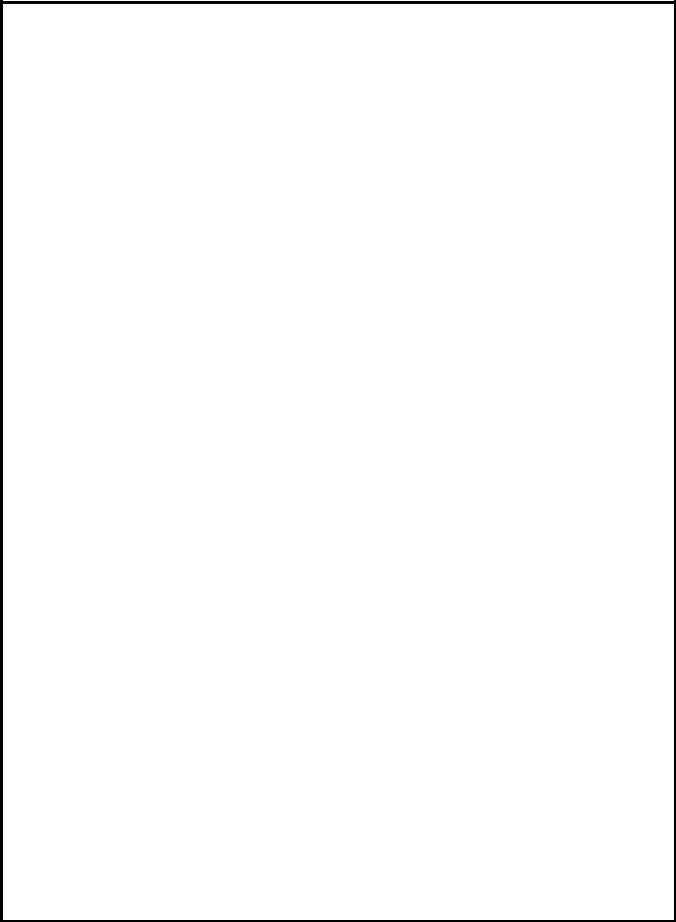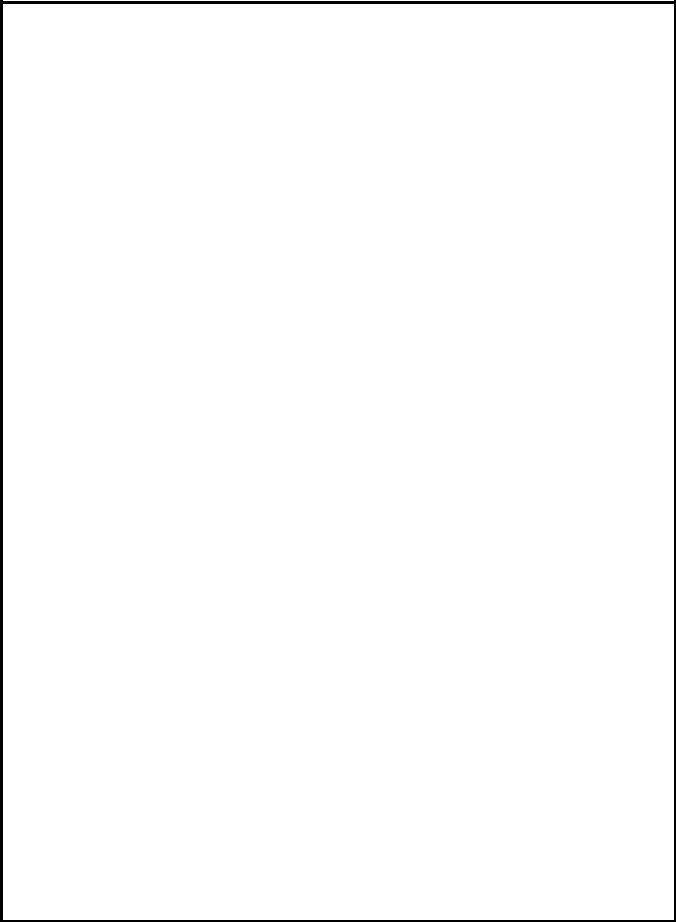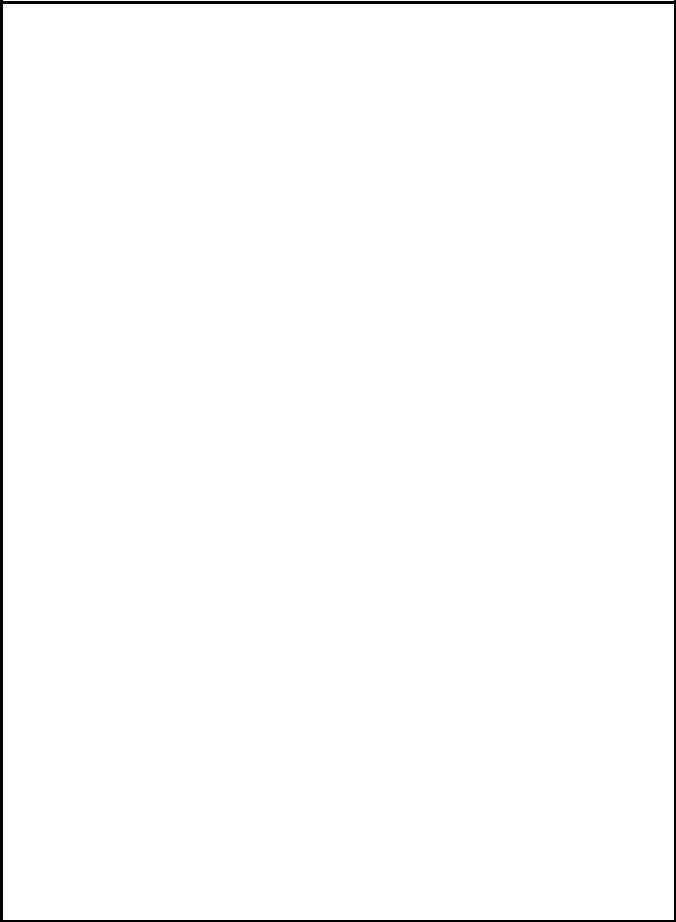You may fill out 2010 without difficulty with our online PDF editor. To retain our editor on the forefront of efficiency, we work to integrate user-oriented capabilities and enhancements on a regular basis. We are always grateful for any suggestions - assist us with remolding PDF editing. It merely requires several easy steps:
Step 1: Simply hit the "Get Form Button" at the top of this page to get into our pdf form editing tool. This way, you'll find everything that is necessary to fill out your file.
Step 2: With our online PDF editing tool, you could accomplish more than simply complete blank fields. Edit away and make your documents appear great with customized textual content put in, or fine-tune the file's original input to perfection - all comes along with the capability to add any kind of photos and sign it off.
When it comes to blank fields of this particular PDF, here's what you need to know:
1. Fill out your 2010 with a selection of necessary fields. Collect all of the information you need and make certain not a single thing missed!
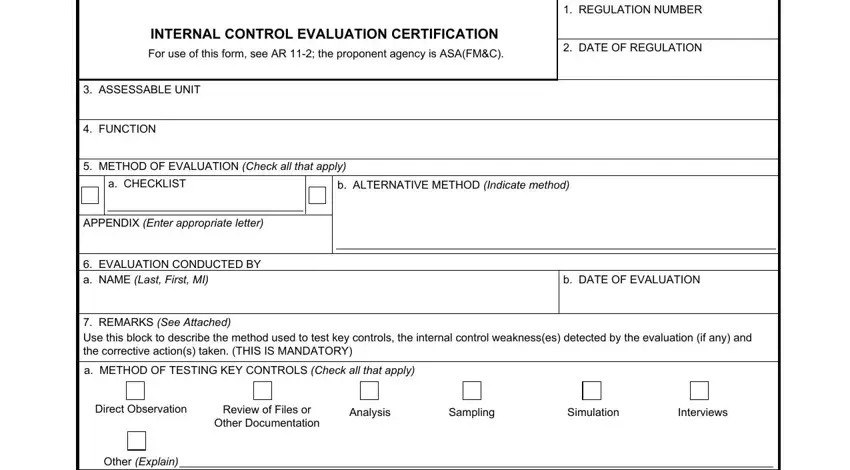
2. Soon after this section is filled out, proceed to enter the relevant details in all these - b EVALUATION RESULTS Include, c INTERNAL CONTROL DEFICIENCIES, d DESCRIBE CORRECTIVE ACTIONS, CERTIFICATION, I certify that the key internal, a ASSESSABLE UNIT MANAGER, Typed Name and Title, Signature, and b DATE CERTIFIED.
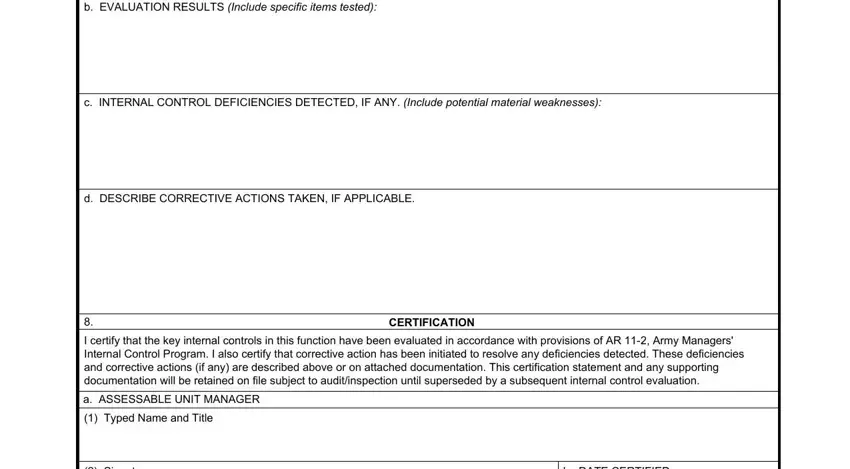
3. The following step is focused on Signature, b DATE CERTIFIED, DA FORM SEP, PREVIOUS EDITIONS ARE OBSOLETE, and Page of APD LC vES - fill out each one of these blank fields.
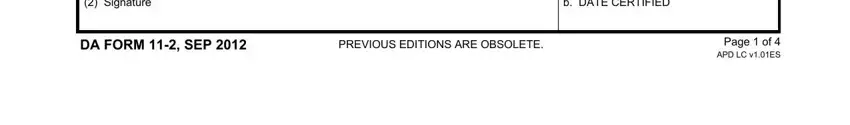
4. The next paragraph will require your involvement in the subsequent parts: REMARKS. Just be sure you fill out all of the required details to move forward.

5. Since you reach the conclusion of this form, there are a couple extra requirements that have to be fulfilled. Notably, REMARKS should be filled in.

It is possible to make an error when filling out your REMARKS, hence be sure you take another look before you decide to send it in.
Step 3: Prior to moving on, check that all form fields are filled in correctly. The moment you think it is all fine, press “Done." Sign up with us now and instantly use 2010, prepared for download. All adjustments made by you are kept , allowing you to modify the file at a later point when required. With FormsPal, you can easily fill out forms without needing to get worried about information leaks or records being distributed. Our protected software makes sure that your personal data is kept safely.