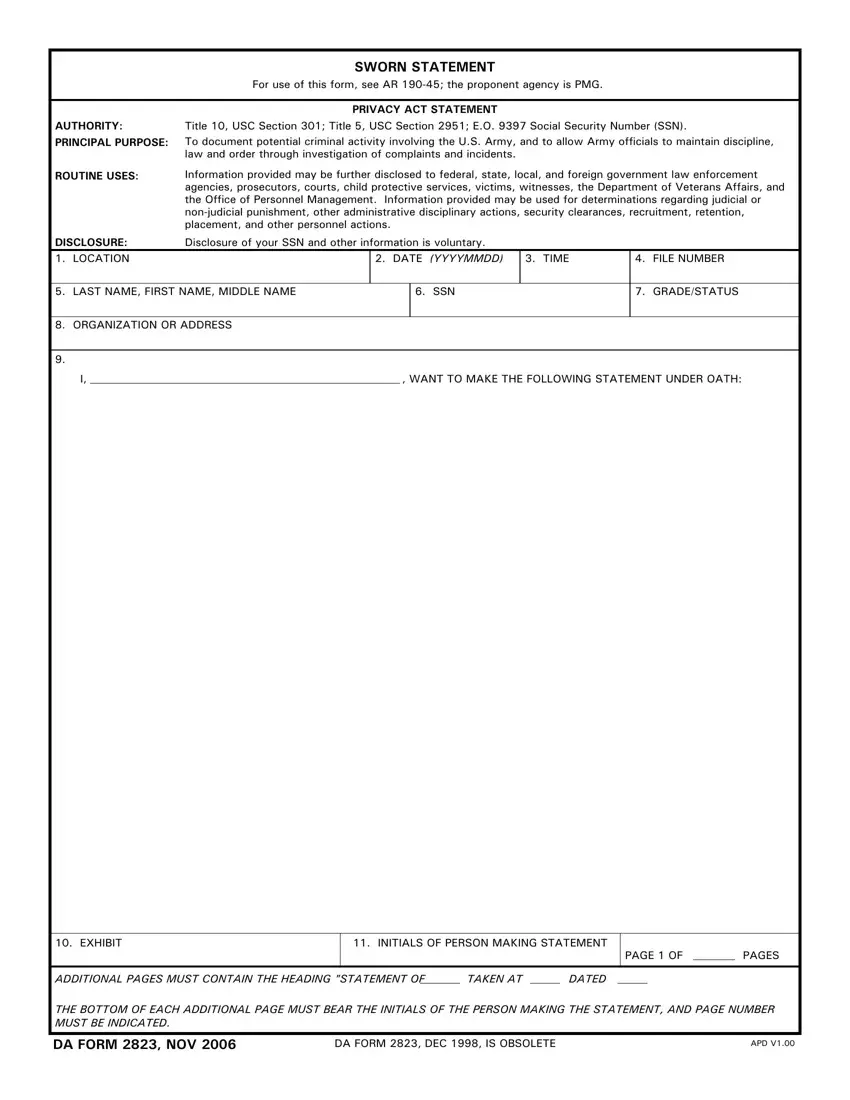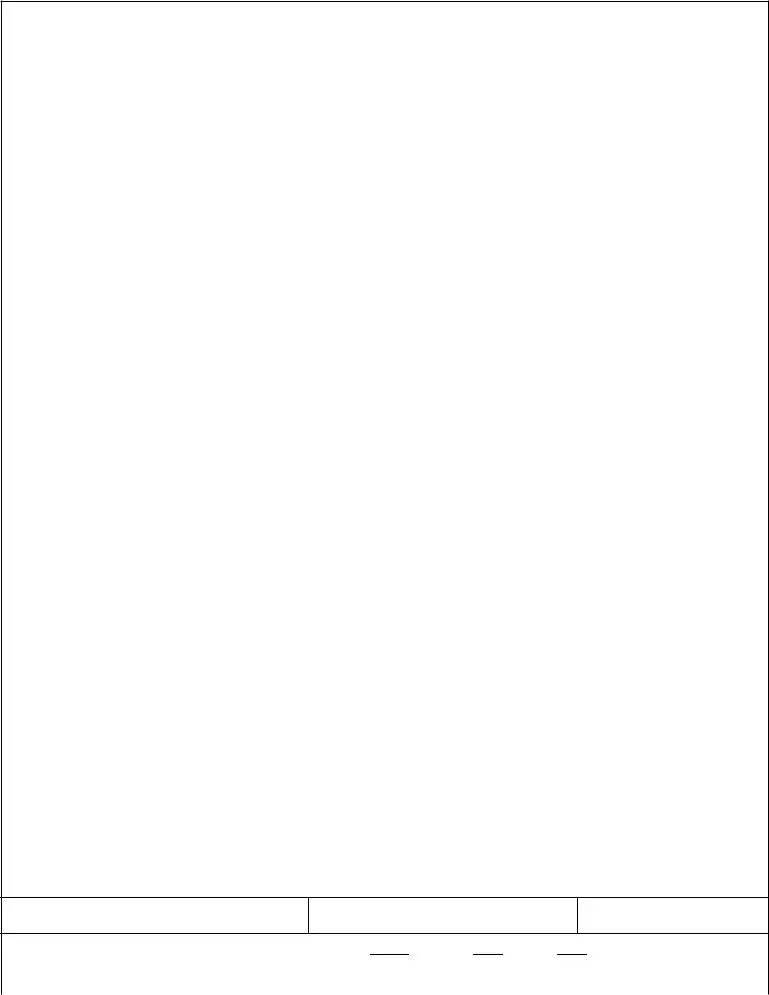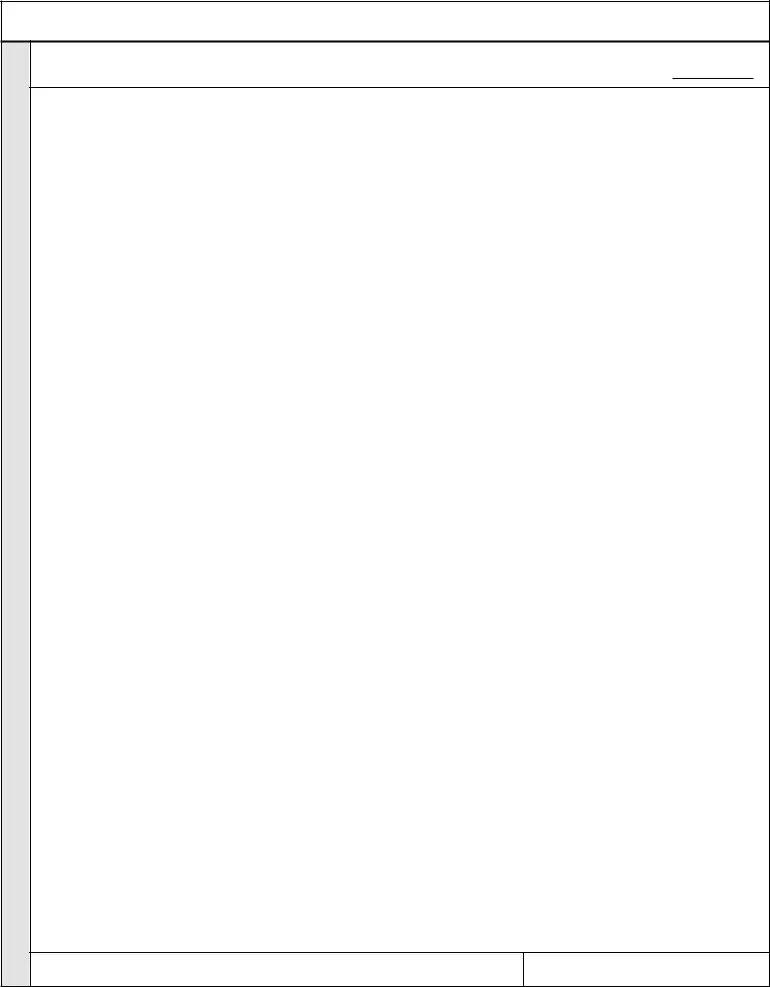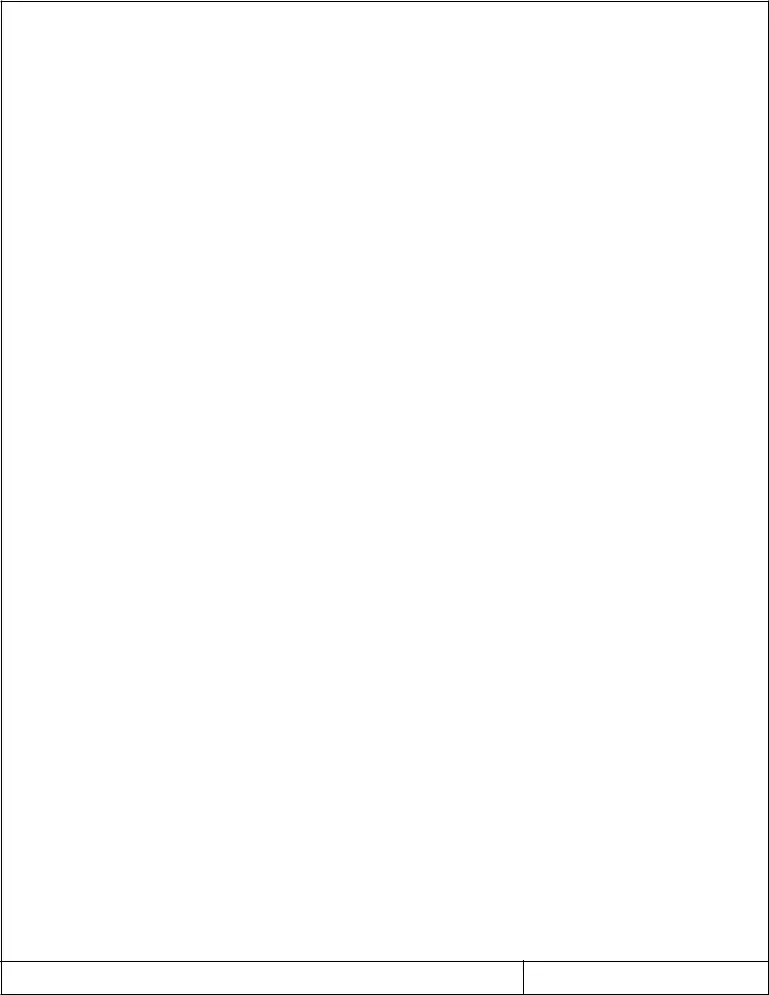Our PDF editor makes it simple to fill in documents. You should not perform much to manage da 2823 fillable forms. Merely consider these steps.
Step 1: To start with, click on the orange "Get form now" button.
Step 2: You're now on the file editing page. You may edit, add content, highlight specific words or phrases, put crosses or checks, and insert images.
For every single area, complete the content demanded by the system.
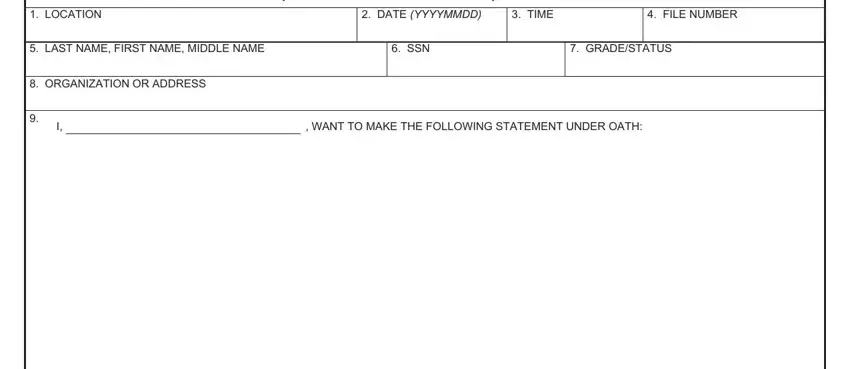
The program will expect you to fill in the EXHIBIT, INITIALS OF PERSON MAKING, Page of, ADDITIONAL PAGES MUST CONTAIN THE, TAKEN AT, DATED, THE BOTTOM OF EACH ADDITIONAL PAGE, DA FORM NOV, PREVIOUS EDITIONS ARE OBSOLETE, and APD AEM vES area.
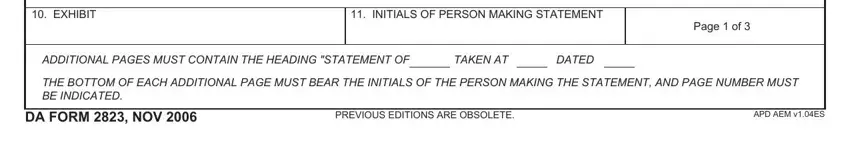
Write the key particulars in STATEMENT OF, STATEMENT Continued, TAKEN AT, and DATED part.
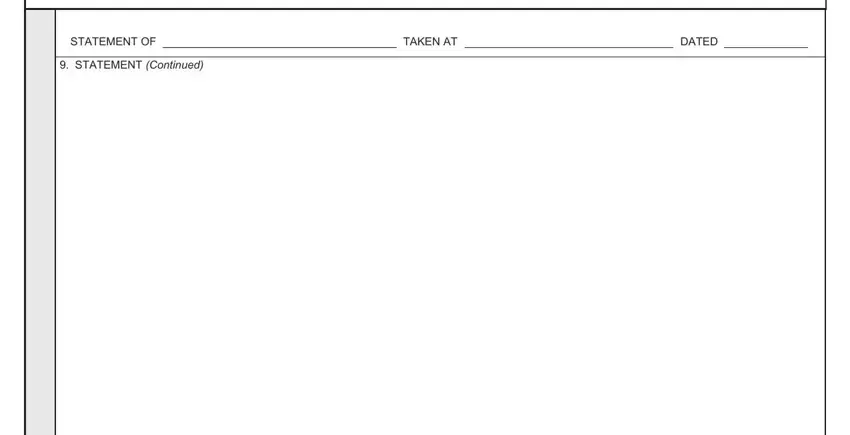
The STATEMENT OF, TAKEN AT, DATED, HAVE READ OR HAVE HAD READ TO ME, AFFIDAVIT, PAGE AND ENDS ON PAGE STATEMENT, I FULLY UNDERSTAND THE CONTENTS, Page of, WITNESSES, Signature of Person Making, Subscribed and sworn to before me, administer oaths this, day of, ORGANIZATION OR ADDRESS, and Signature of Person Administering segment enables you to point out the rights and responsibilities of both parties.
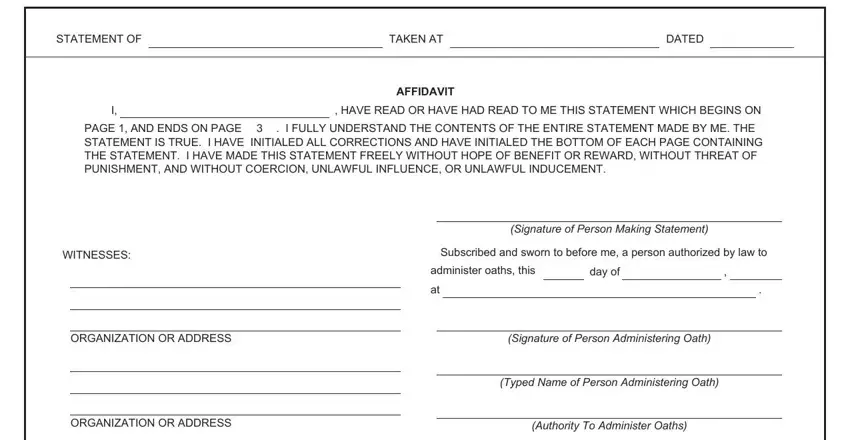
Step 3: When you have selected the Done button, your form should be available for export to each device or email address you identify.
Step 4: Create duplicates of your template. This is going to protect you from possible future worries. We cannot check or share your data, for that reason be certain it will be safe.