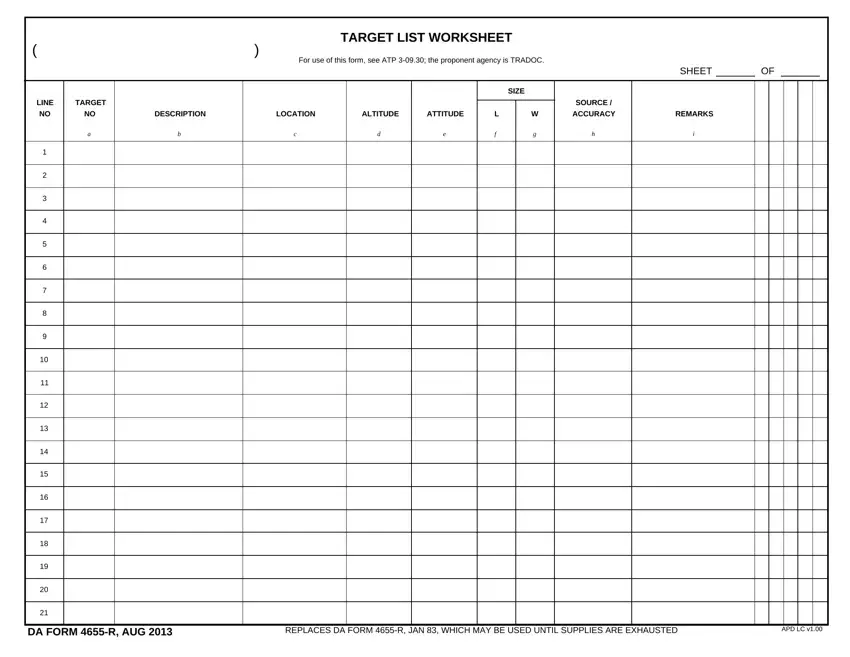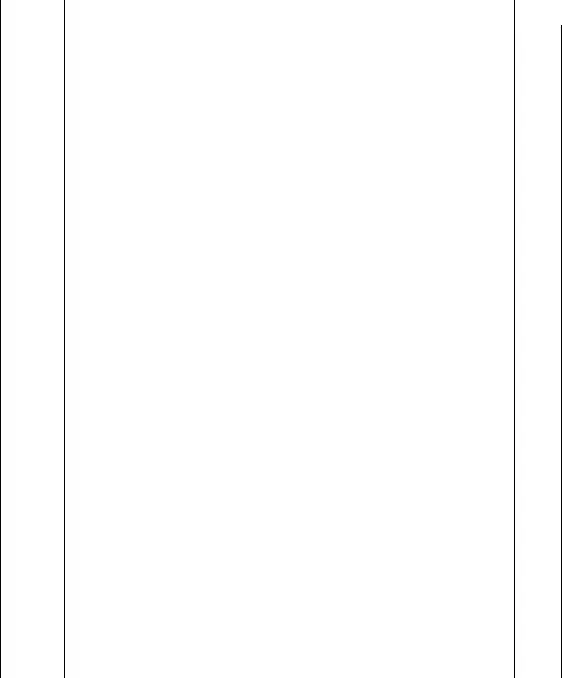This PDF editor makes it easy to create forms. You don't need to do much to update target worksheet files. Just simply stick to these actions.
Step 1: The initial step would be to pick the orange "Get Form Now" button.
Step 2: When you get into the list worksheet printable editing page, you will see lots of the actions it is possible to undertake with regards to your document in the top menu.
Provide the necessary data in each part to prepare the PDF list worksheet printable
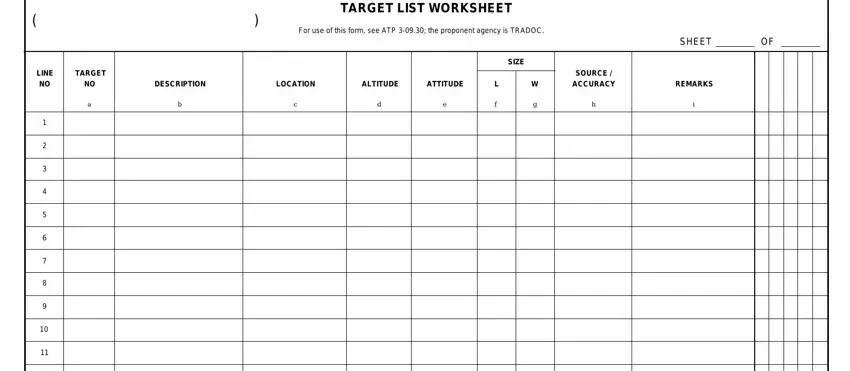
Provide the necessary details in the field DA FORM R AUG, REPLACES DA FORM R JAN WHICH MAY, and APD LC v.
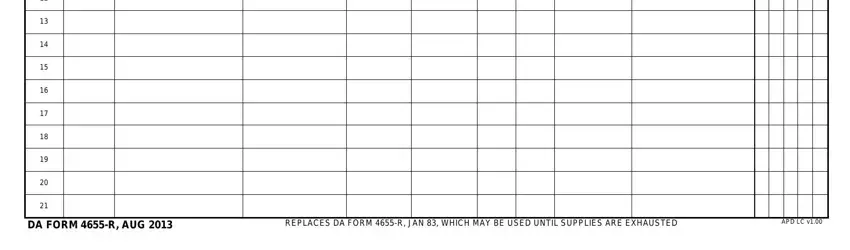
Step 3: In case you are done, click the "Done" button to transfer your PDF file.
Step 4: In order to avoid possible forthcoming concerns, please be sure to get at least two or more copies of every single form.