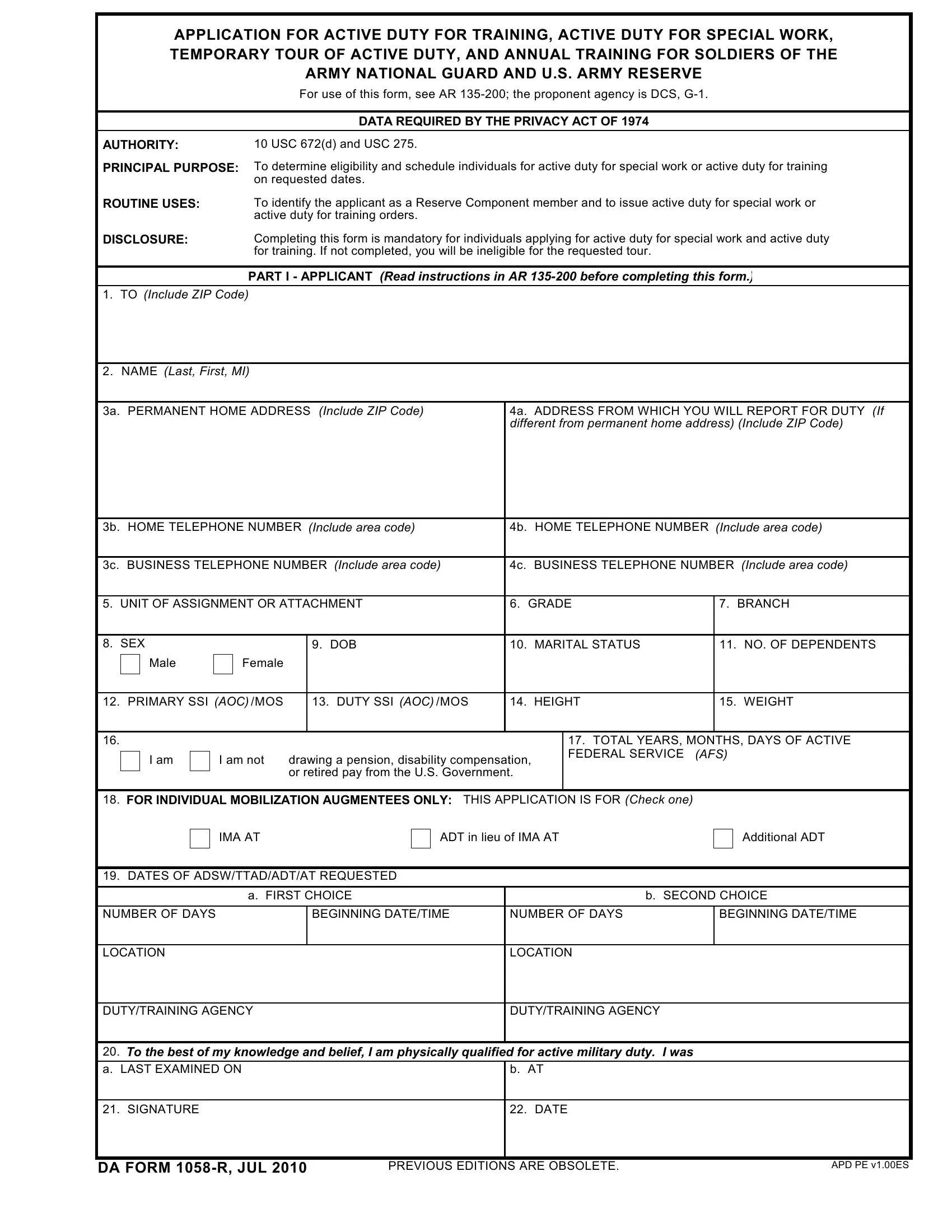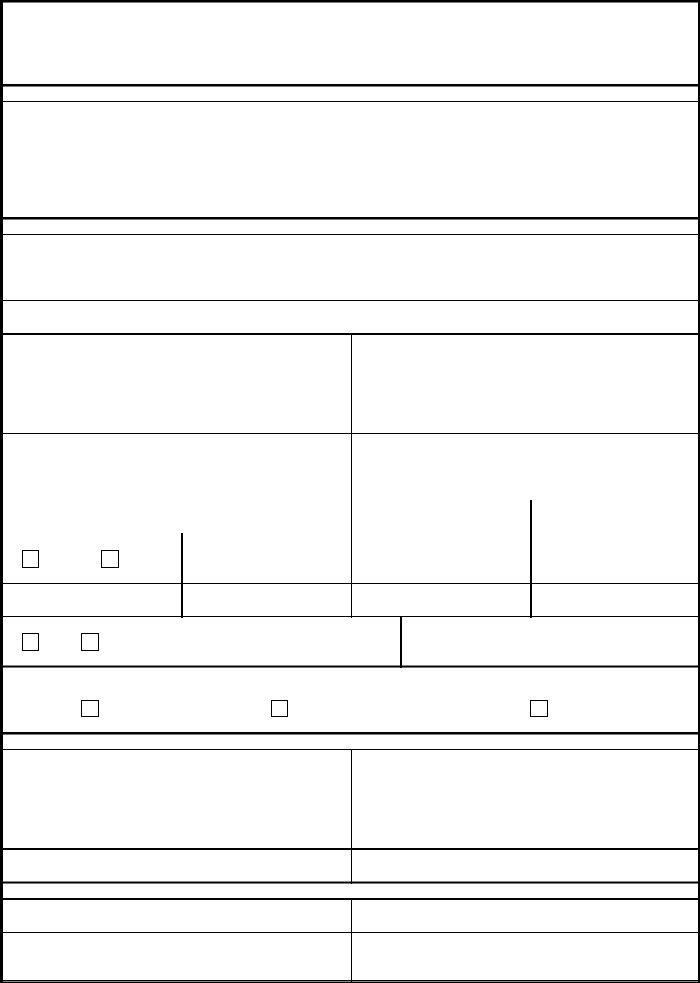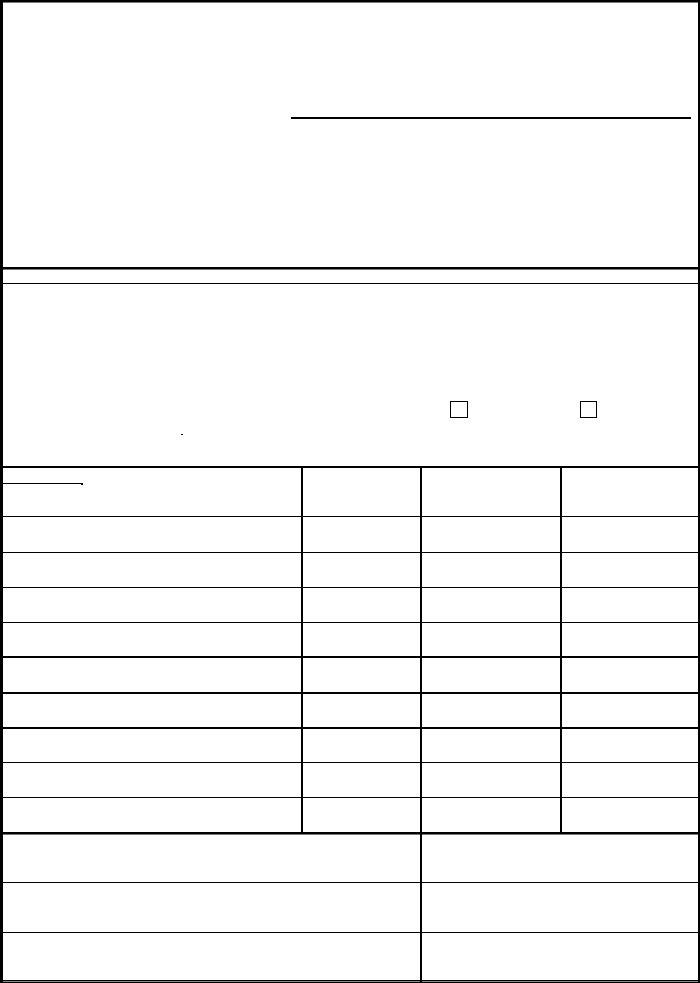Should you desire to fill out form 1058, you won't need to download any applications - just make use of our PDF editor. To keep our editor on the leading edge of practicality, we strive to put into action user-driven capabilities and enhancements on a regular basis. We're routinely looking for suggestions - assist us with remolding the way you work with PDF files. Starting is simple! All you should do is follow the next easy steps directly below:
Step 1: First, open the tool by pressing the "Get Form Button" at the top of this site.
Step 2: Once you start the tool, you will notice the document all set to be completed. Apart from filling out various blanks, you could also perform other sorts of things with the Document, such as adding your own words, modifying the initial text, adding illustrations or photos, putting your signature on the form, and more.
This PDF will require particular details to be entered, so ensure that you take the time to provide precisely what is asked:
1. It is recommended to complete the form 1058 properly, hence be careful while filling out the sections comprising all these blanks:
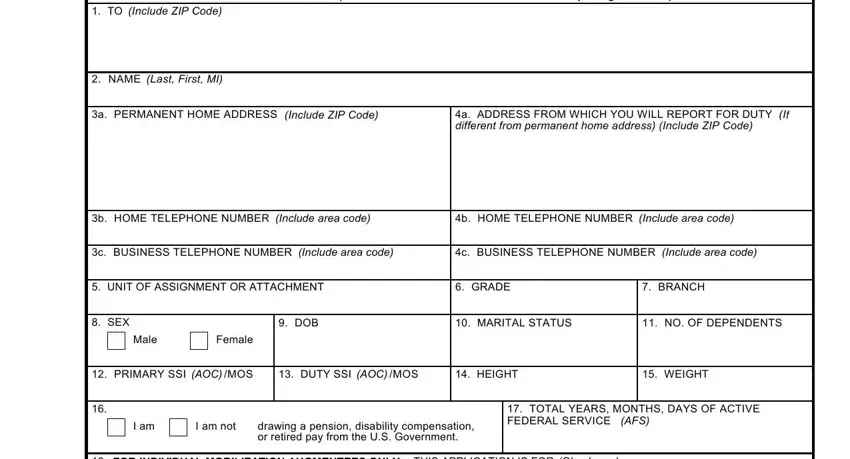
2. After the last section is completed, you have to include the needed details in FOR INDIVIDUAL MOBILIZATION, IMA AT, ADT in lieu of IMA AT, Additional ADT, DATES OF ADSWTTADADTAT REQUESTED, NUMBER OF DAYS, BEGINNING DATETIME, NUMBER OF DAYS, BEGINNING DATETIME, a FIRST CHOICE, b SECOND CHOICE, LOCATION, LOCATION, DUTYTRAINING AGENCY, and DUTYTRAINING AGENCY so you can go further.
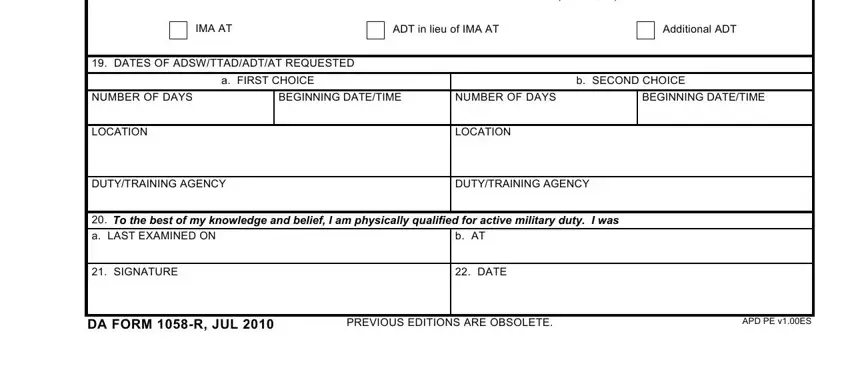
3. Through this step, check out I understand that although at the, Signature of applicant, PAY ENTRY BASIC DATE, SECURITY CLEARANCE, PROMOTION CONSIDERATION CODE, DATE OF RANK, PART II RECORDS CUSTODIAN, RYE DATE, ETS Enlisted, MANDATORY REMOVAL DATE Officers, UIC, HIV TEST DATE, PANOGRAPHIC DENTAL XRAY ON FILE, YES, and List all previous AD TTAD AT ADT. These will have to be completed with utmost awareness of detail.
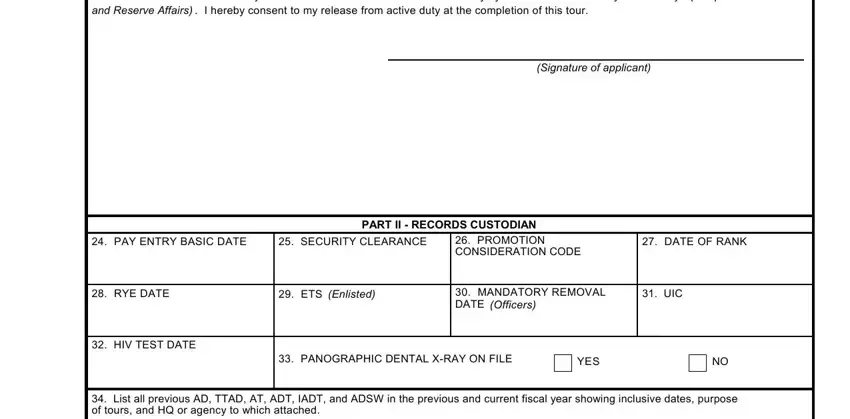
Be really attentive while completing Signature of applicant and List all previous AD TTAD AT ADT, since this is the part in which many people make some mistakes.
4. This next section requires some additional information. Ensure you complete all the necessary fields - FROM, NO DAYS, AD TTAD etc, c LOCATION INSTALLATION, PERFORMED, e SIGNATURE OF UNIT COMMANDER, f DATE, a NAME OF RECORDS CUSTODIAN Last, and b GRADE - to proceed further in your process!
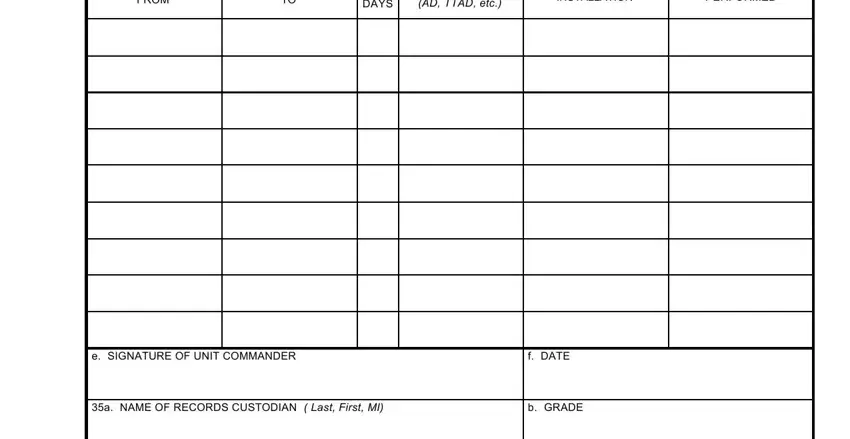
5. Finally, the following final part is what you should finish before closing the form. The blank fields in question are the following: c SIGNATURE, d DATE, REVERSE DA FORM R JUL, and APD PE vES.
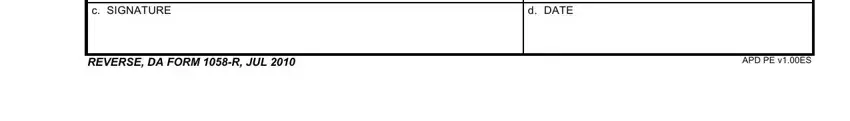
Step 3: You should make sure the information is right and then click on "Done" to finish the process. After registering afree trial account at FormsPal, you will be able to download form 1058 or send it via email immediately. The document will also be easily accessible in your personal account with all of your adjustments. FormsPal guarantees risk-free document editor with no data record-keeping or sharing. Rest assured that your details are safe here!