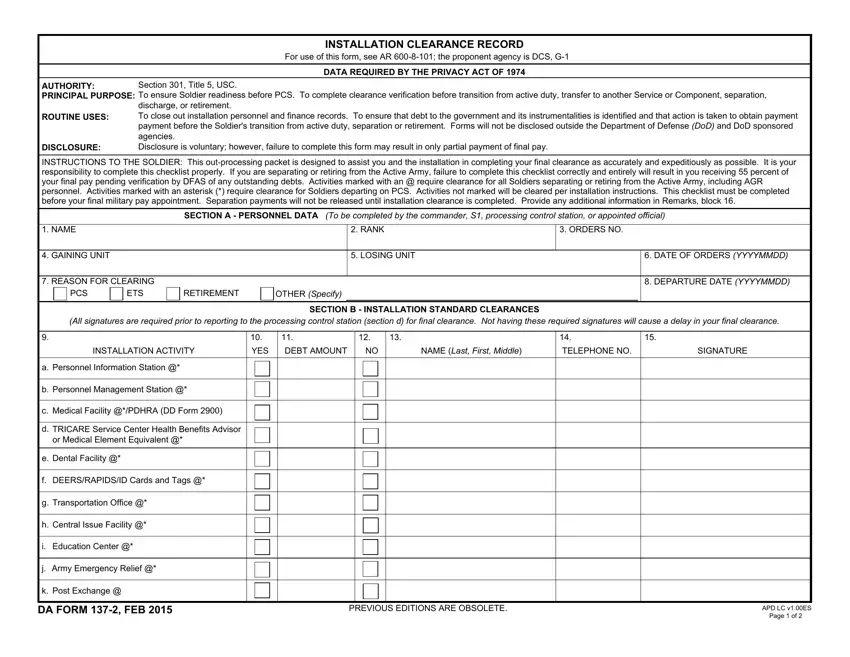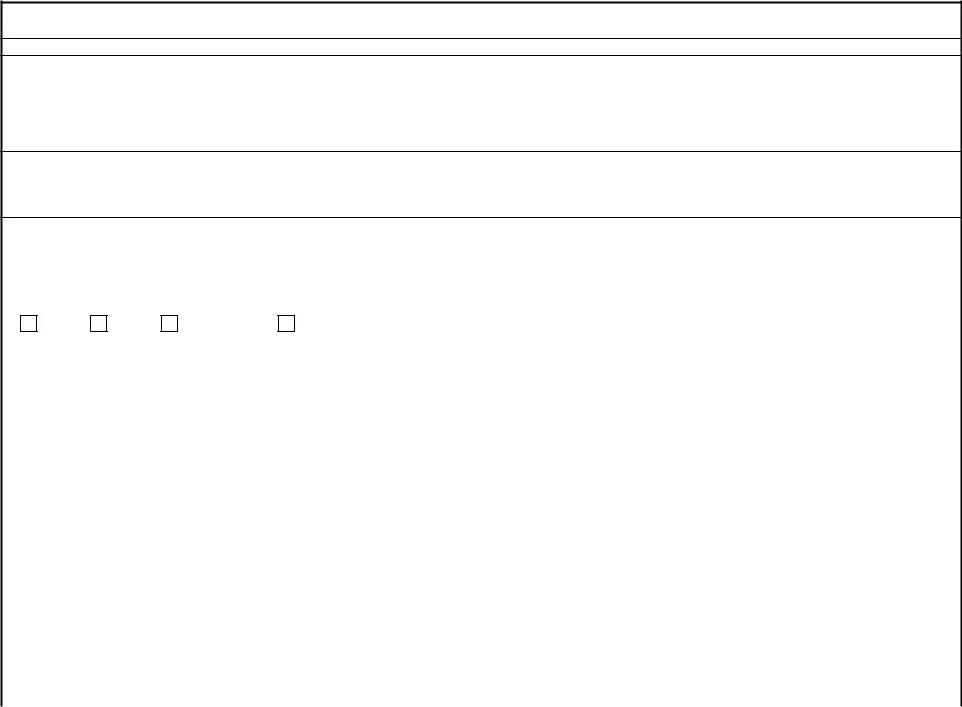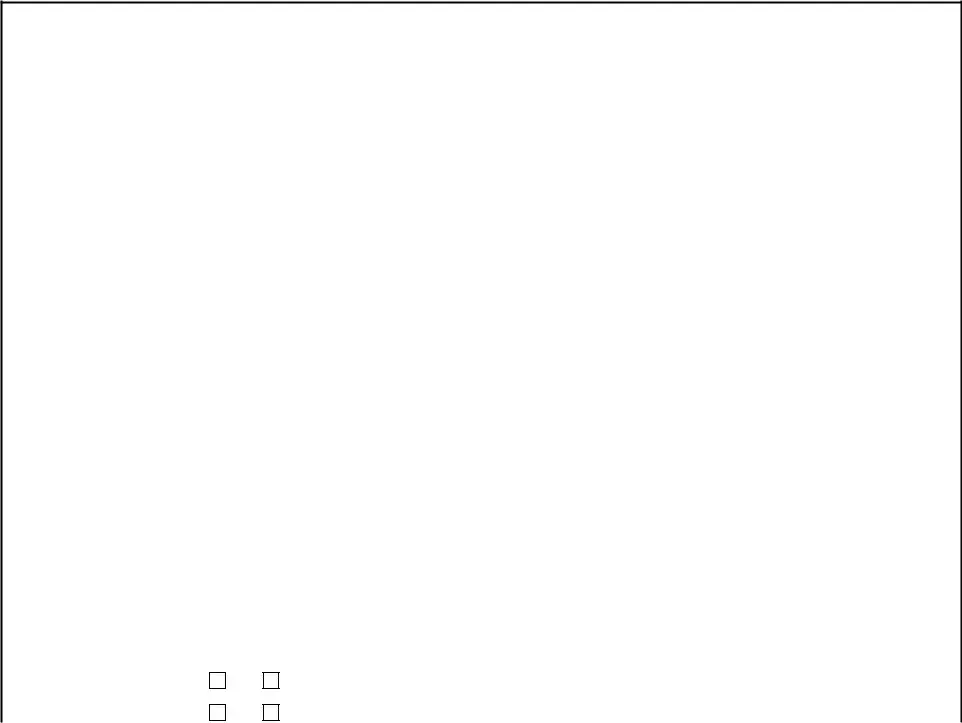The PDF editor will make managing documents simple and easy. It is quite easy to manage the [FORMNAME] form. Stick to these particular steps if you wish to achieve this:
Step 1: To begin, select the orange button "Get Form Now".
Step 2: You can now modify the 137 2 form. This multifunctional toolbar helps you include, eliminate, adapt, and highlight content or perform several other commands.
The next parts are in the PDF form you'll be completing.
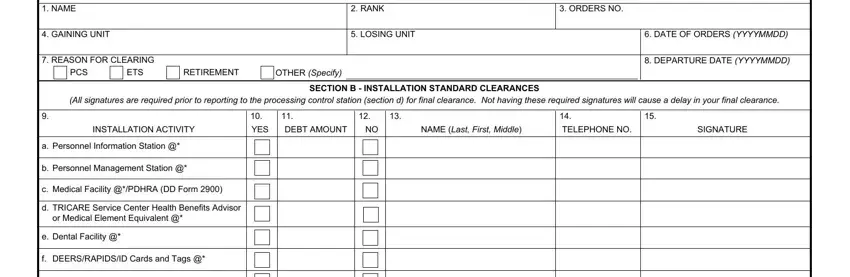
Write down the details in the Transportation Office, Central Issue Facility, Education Center, Army Emergency Relief, Post Exchange, DA FORM FEB, PREVIOUS EDITIONS ARE OBSOLETE, and APD LC vES Page of field.
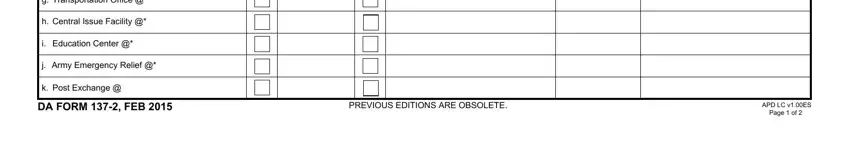
Provide the key details about the SECTION B INSTALLATION STANDARD, NAME Last First Middle, TELEPHONE NO, SIGNATURE, INSTALLATION ACTIVITY, YES, Security Office, Provost Marshal Office, Housing Office, Army Community Services Center, Commercial Activities, Morale Welfare and Recreation Fund, Training Aids Center, Commissary, and Child Youth and School Services box.
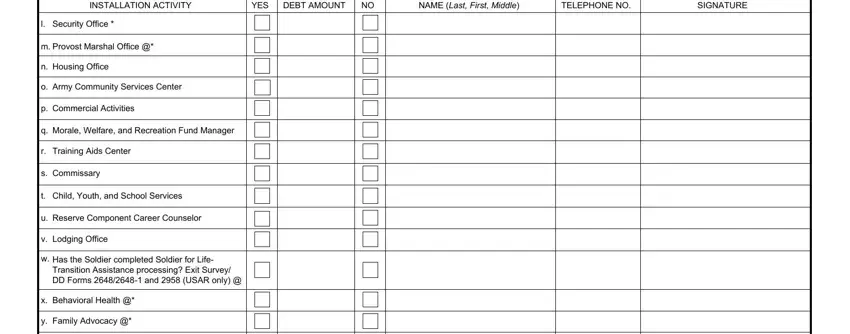
For paragraph z Sponsorship Program Counseling, Sheet DA Form, REMARKS, MILITARY PAY CLEARANCES, SECTION C MILITARY PAY PROCESSING, a DEFENSE MILITARY PAY OFFICE, b NAME Last First Middle, c TELEPHONE NO, d SIGNATURE, e DATE YYYYMMDD, Travel Pay Processing, Separation Pay Processing, Debt Processing, a Does the Soldier have a signed, and YES, indicate the rights and obligations.
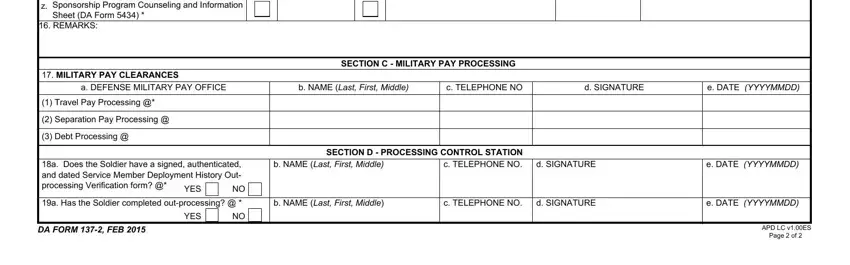
Step 3: Select the button "Done". Your PDF form is available to be transferred. You can easily upload it to your computer or send it by email.
Step 4: Make sure you avoid forthcoming misunderstandings by preparing minimally 2 copies of the form.