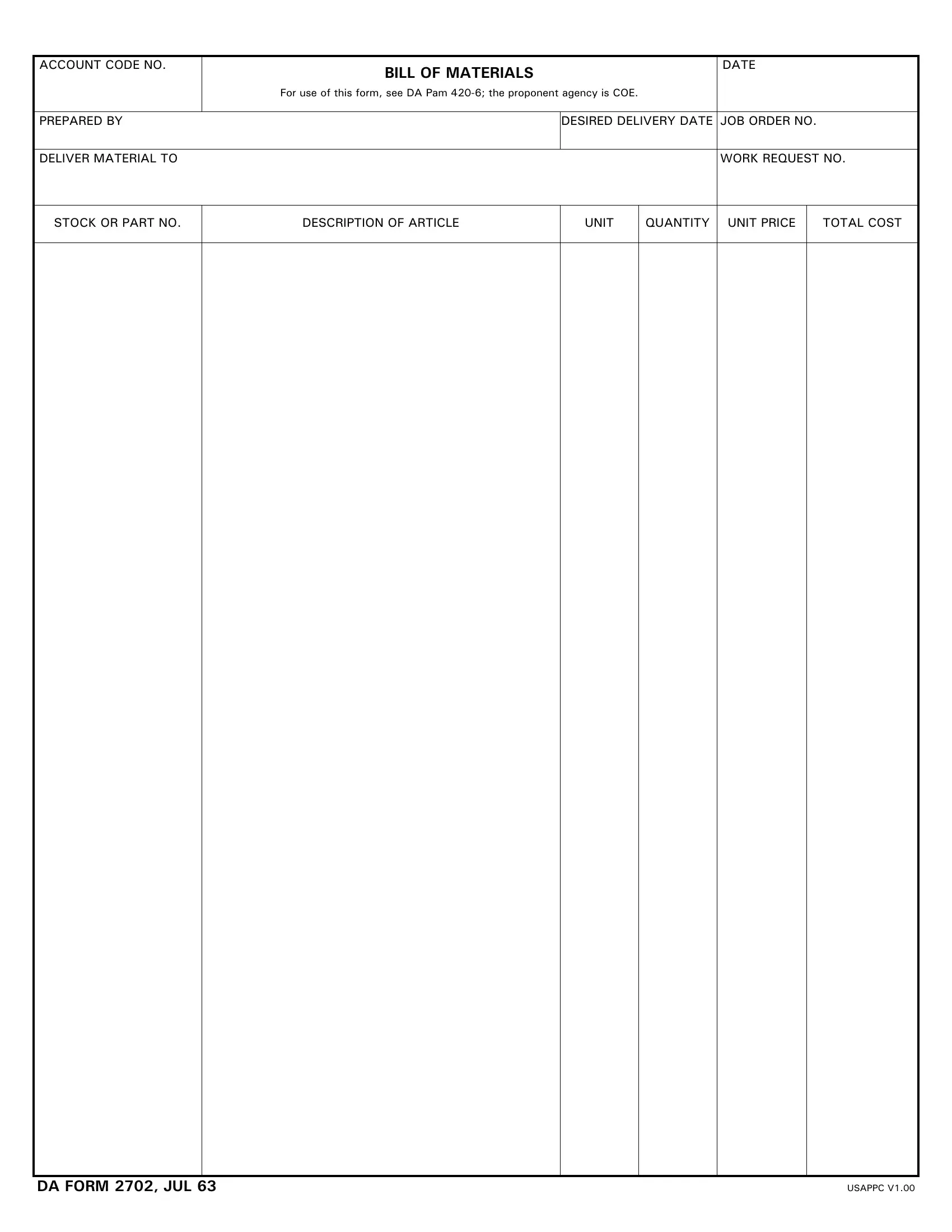You could fill out da form 2702 effortlessly with our online tool for PDF editing. Our team is continuously working to expand the editor and enable it to be much better for users with its many functions. Enjoy an ever-evolving experience today! This is what you'd have to do to get started:
Step 1: Just click the "Get Form Button" in the top section of this page to open our pdf editing tool. This way, you'll find all that is required to fill out your file.
Step 2: With this state-of-the-art PDF editor, you're able to accomplish more than simply fill out blank form fields. Edit away and make your forms look perfect with customized textual content added in, or modify the file's original content to perfection - all that supported by the capability to insert your own images and sign the document off.
With regards to the blank fields of this specific document, this is what you should do:
1. The da form 2702 usually requires particular details to be entered. Ensure the subsequent blank fields are filled out:
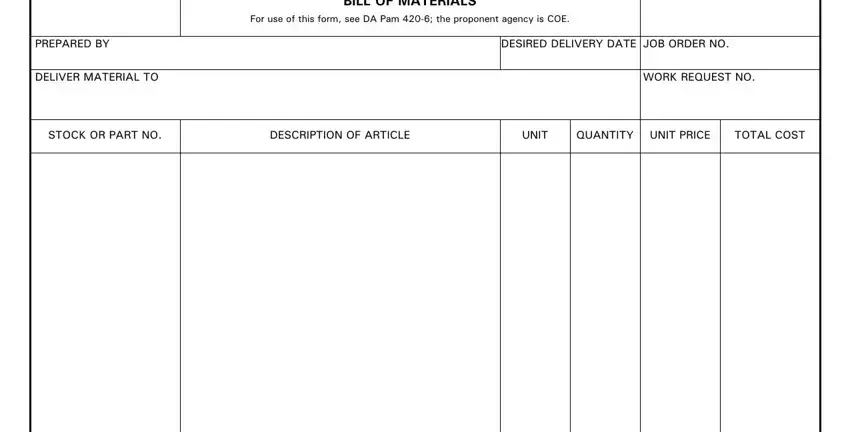
Step 3: Check everything you've typed into the blank fields and click on the "Done" button. Go for a 7-day free trial option with us and gain immediate access to da form 2702 - readily available in your FormsPal account. FormsPal guarantees your information confidentiality by using a secure system that in no way saves or distributes any sort of personal data used in the file. Rest assured knowing your files are kept confidential any time you use our tools!