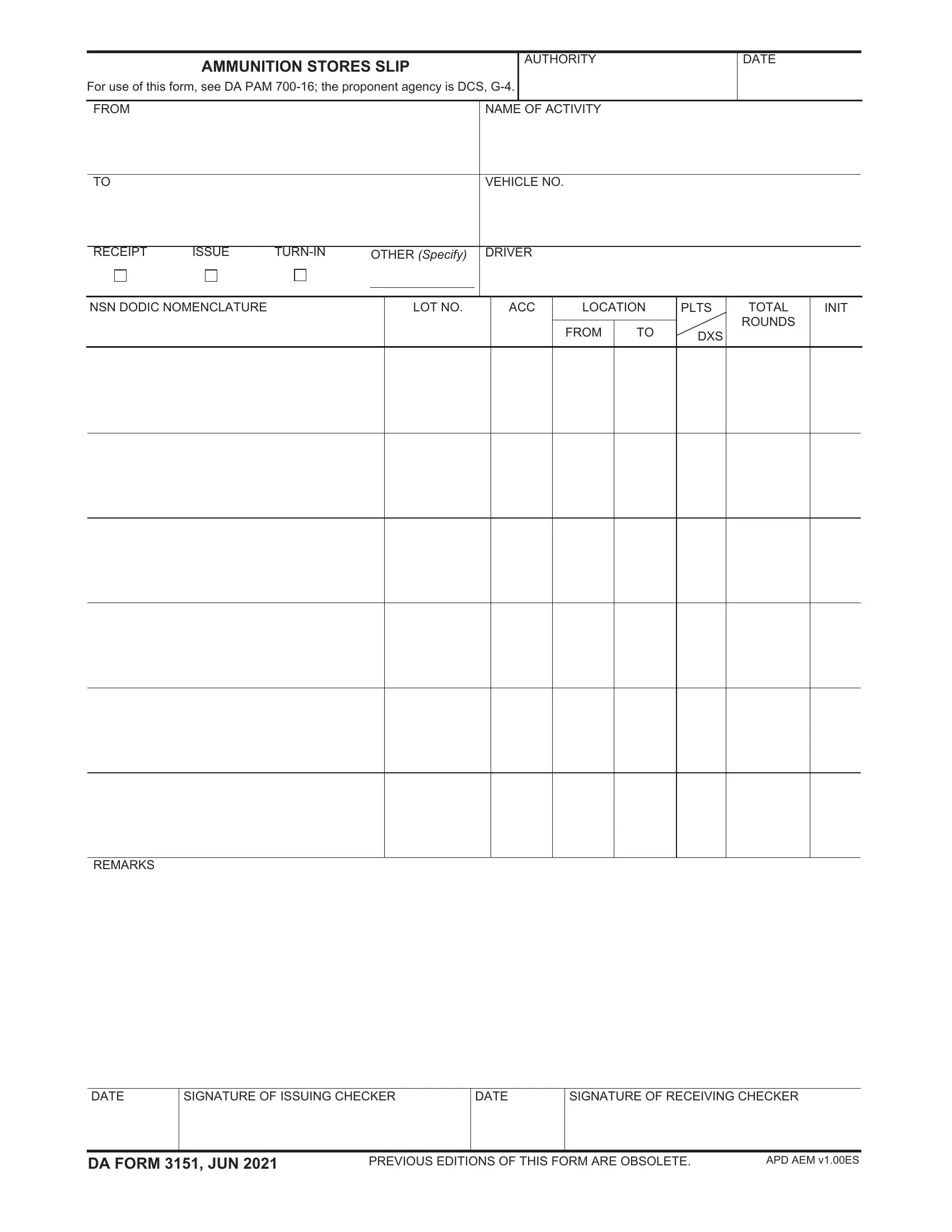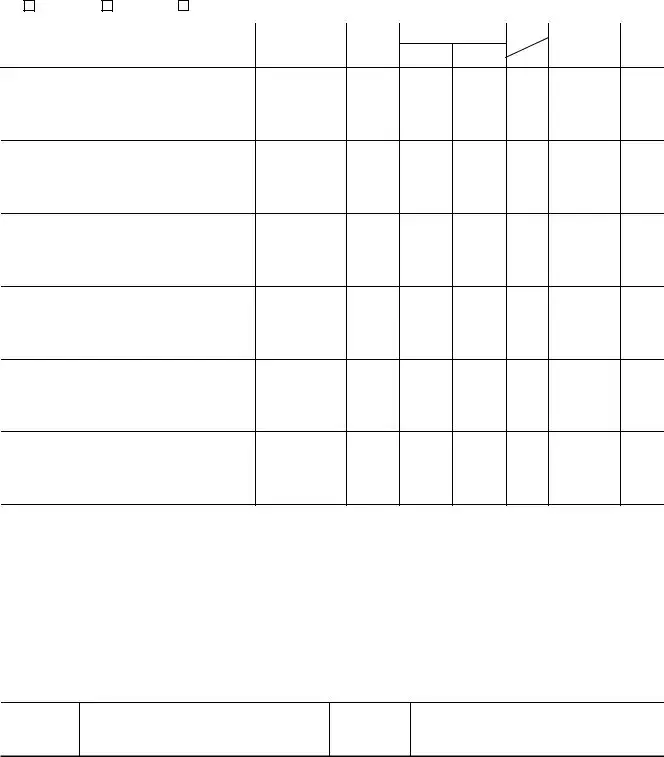The entire process of filling in the form stores slip pdf is quite hassle-free. Our team ensured our PDF editor is easy to understand and helps fill out any PDF very quickly. Explore several simple steps you'll have to follow:
Step 1: You should press the orange "Get Form Now" button at the top of the website page.
Step 2: It's now possible to modify your form stores slip pdf. This multifunctional toolbar will let you include, erase, modify, and highlight content material or perhaps conduct other sorts of commands.
It is essential to type in the following data so that you complete the document:
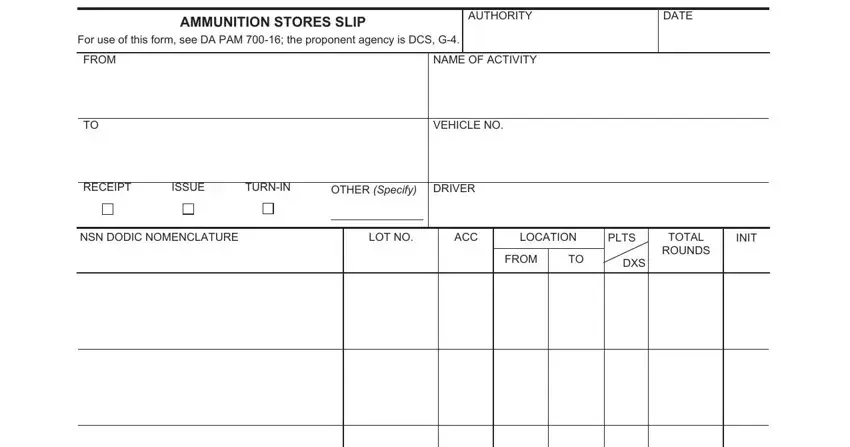
Include the demanded information in the REMARKS field.
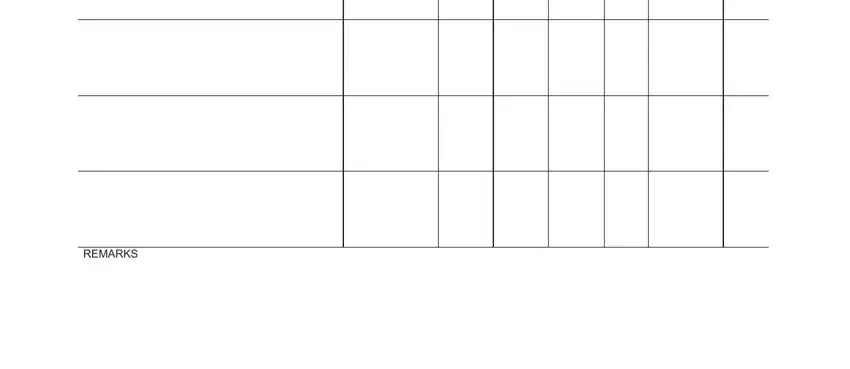
You may be required particular important information so that you can fill in the DATE, SIGNATURE OF ISSUING CHECKER, DATE, SIGNATURE OF RECEIVING CHECKER, DA FORM JUN, PREVIOUS EDITIONS OF THIS FORM ARE, and APD AEM vES section.
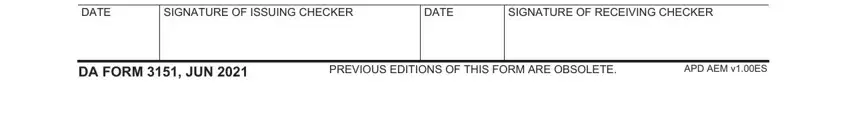
Step 3: The moment you click the Done button, your final document is conveniently transferable to each of your devices. Or alternatively, you can send it using mail.
Step 4: Make sure you remain away from future misunderstandings by producing around a couple of duplicates of the document.