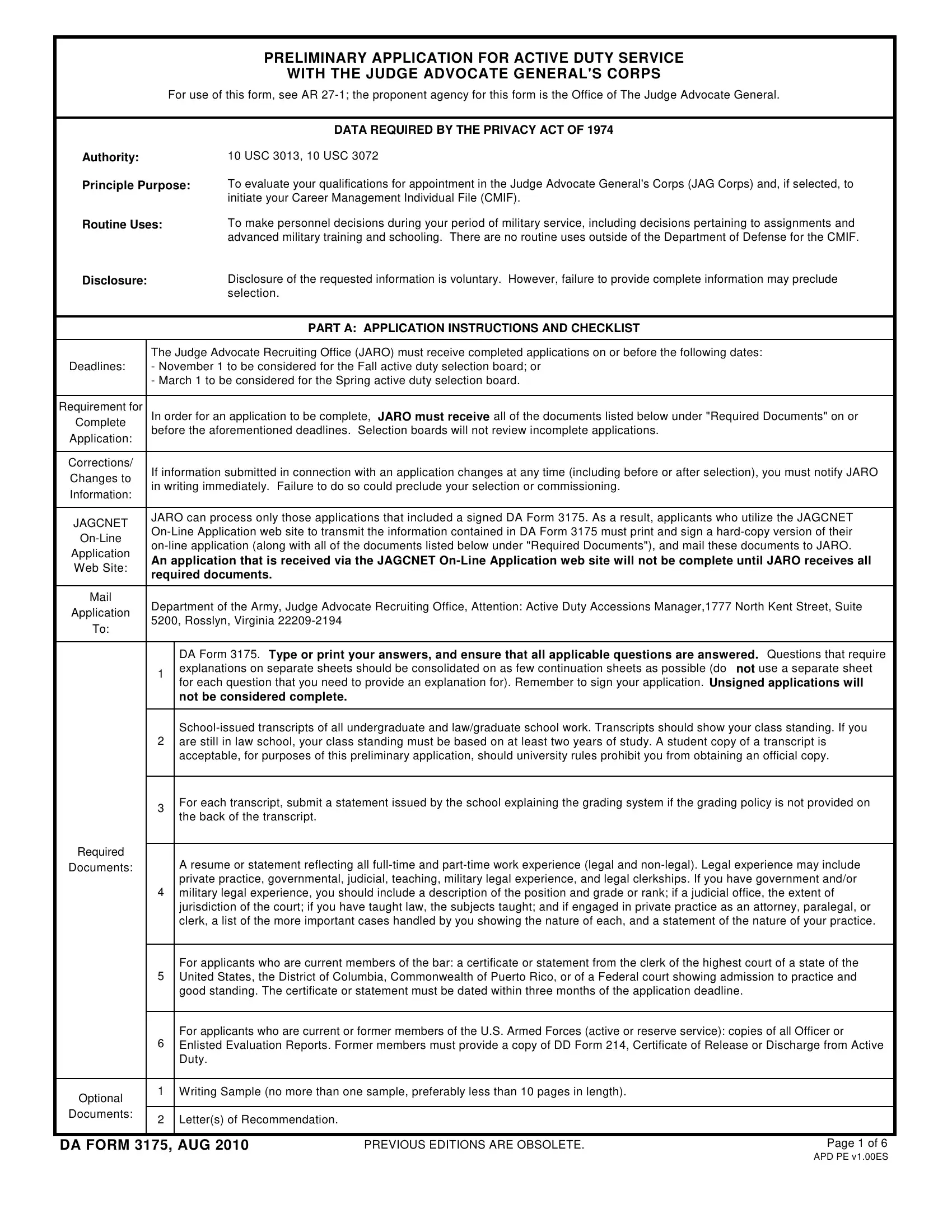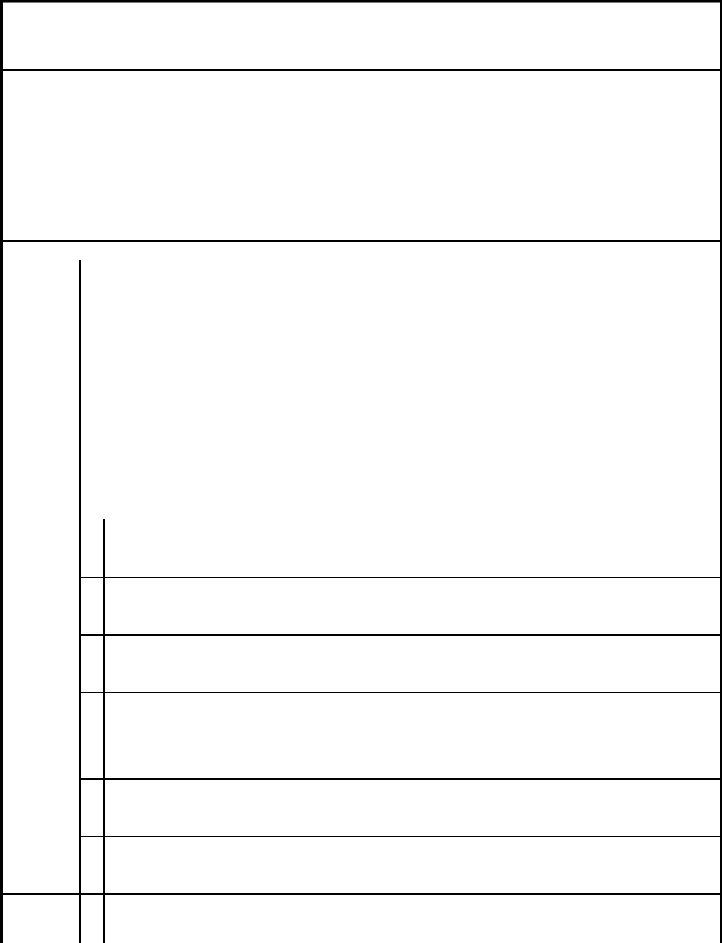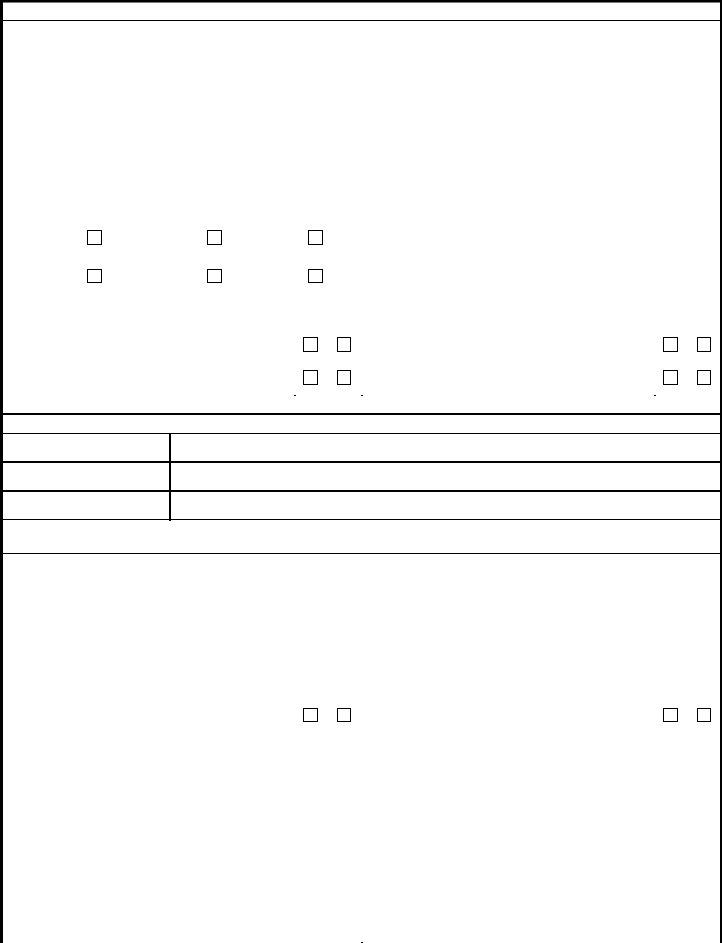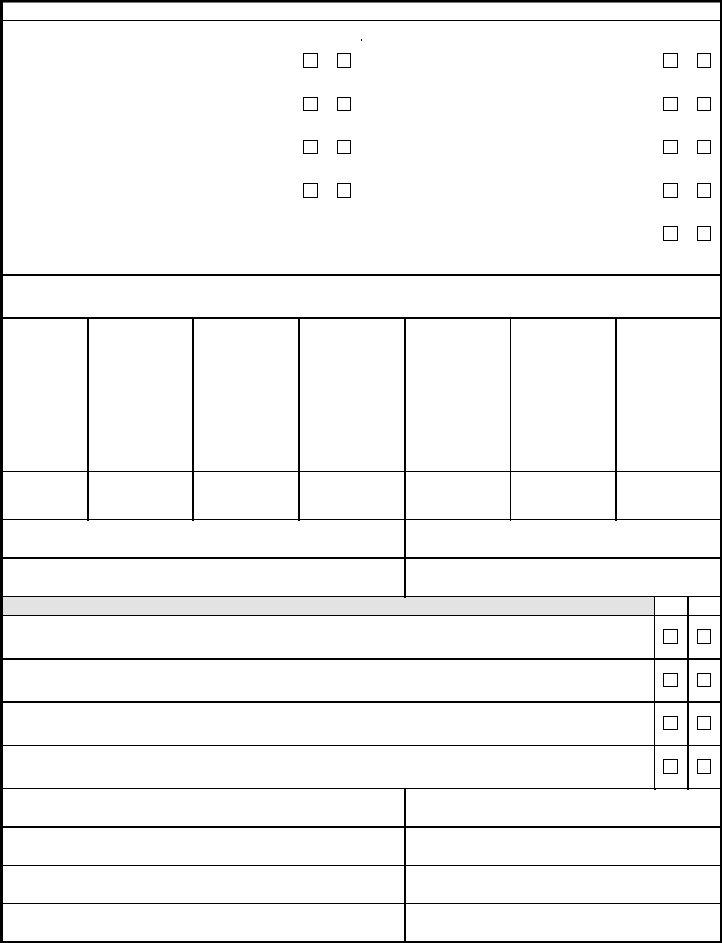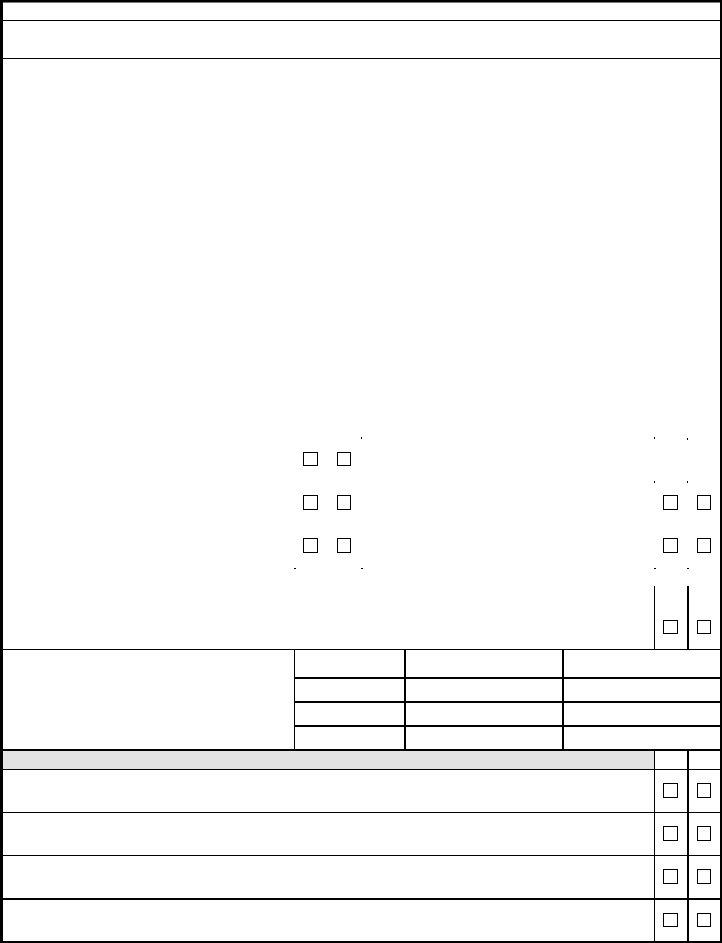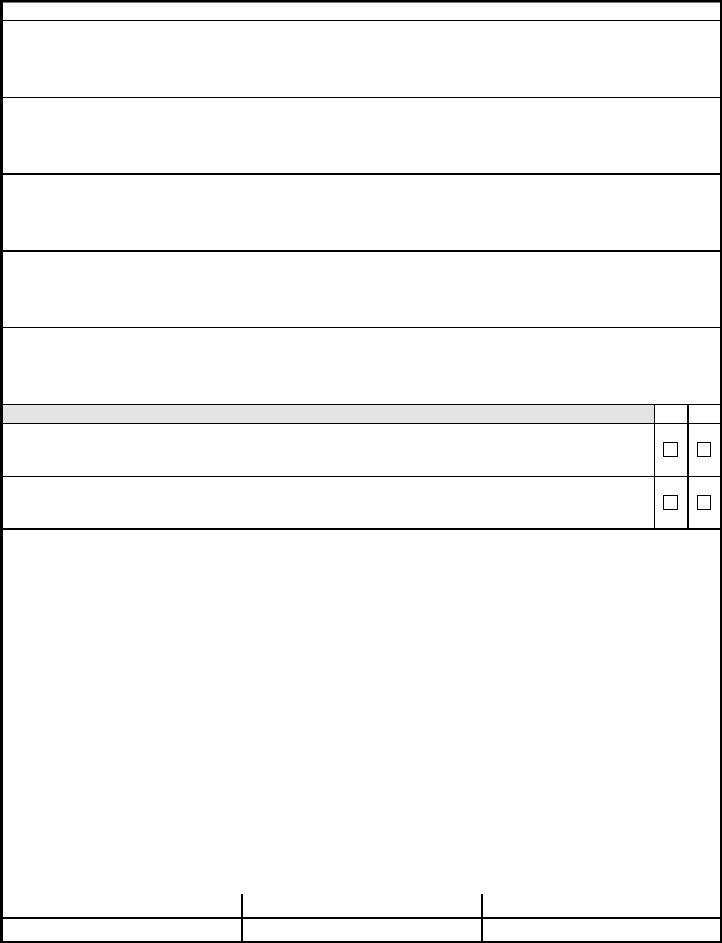form 3175 pdf can be filled in online with ease. Just make use of FormsPal PDF editing tool to perform the job promptly. To have our tool on the leading edge of convenience, we aim to put into operation user-driven features and enhancements regularly. We're at all times looking for feedback - assist us with reshaping PDF editing. Here is what you will need to do to get started:
Step 1: Hit the orange "Get Form" button above. It will open up our tool so that you could start completing your form.
Step 2: The editor gives you the capability to modify PDF forms in a range of ways. Change it by including your own text, correct existing content, and put in a signature - all doable within a few minutes!
If you want to complete this PDF form, ensure that you provide the required information in each and every blank field:
1. The form 3175 pdf involves particular details to be typed in. Make certain the subsequent blank fields are filled out:
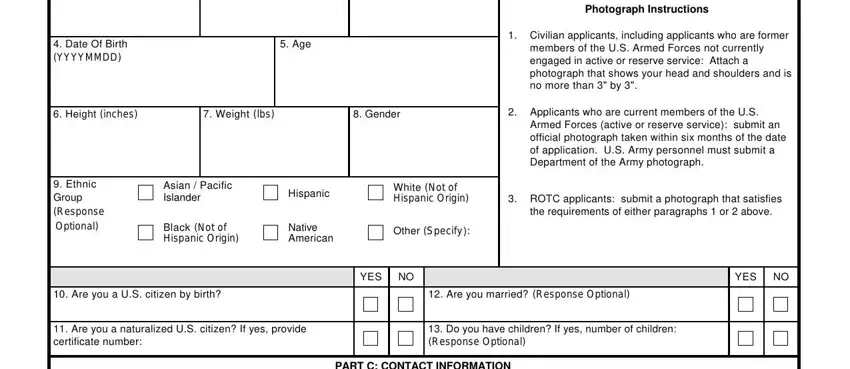
2. When this selection of blanks is filled out, go on to enter the suitable information in all these: Provide street apartment number if, Current Address, Permanent Address, Alternative Address, Correspondence from JARO will be, Primary EMail Address, Telephone Number Work, Secondary EMail Address, Telephone Number Cell Other, Fax Number, PART D MILITARY SUMMER INTERN, Have you ever served as a US Army, YES, Have you ever participated in a, and YES.
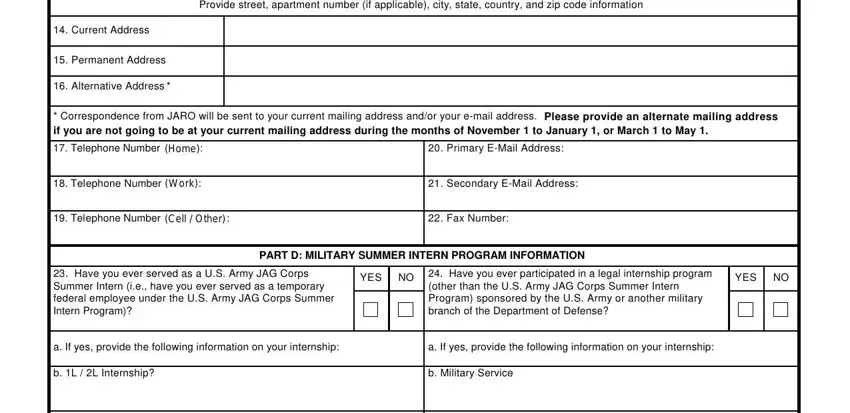
3. This next step will be focused on c Dates Of Service YYYYMMDD, c Dates Of Service YYYYMMDD, From, d Office Location, From, d Office Location, e Nature Of Work, e Nature Of Work, DA FORM AUG, and Page of APD PE vES - fill in all of these blank fields.
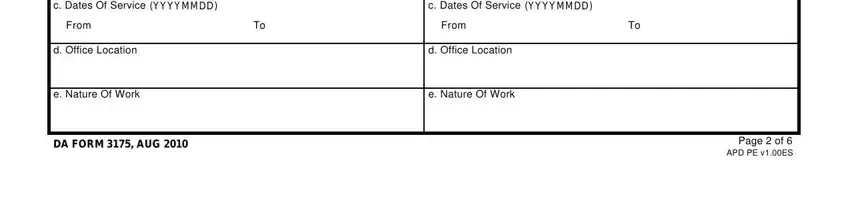
4. The subsequent paragraph needs your input in the following places: YES, YES, Have you participated in an ROTC, Are you currently on ROTC, Did you participate in the ROTC, Did you receive an ROTC, Did you participate in the ROTC, Did you receive an ROTC, Was your ROTC scholarship, Was your ROTC scholarship, Have you been the subject of, PART F MILITARY SERVICE INFORMATION, Provide a chronology of your, Dates of Service YYYYMMDD, and eg Military Service Army Army. Just be sure you fill in all of the requested information to go further.
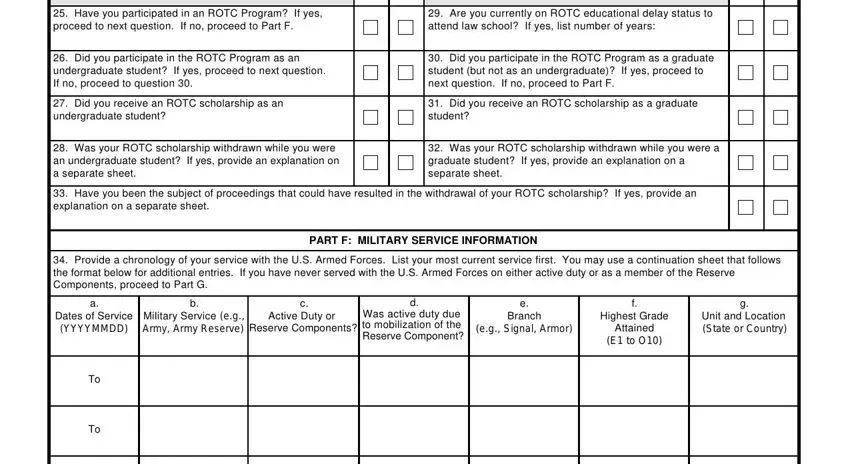
5. The pdf must be completed with this part. Further you can see an extensive listing of blanks that need correct information in order for your form usage to be accomplished: If you are a current or former, If you are currently serving on, Have you been the subject of, Have you been the subject of, Have you been the subject of, Have you ever been released or, What was the reason for your, How was your discharge, List any security clearances, List any decorations service, and YES.
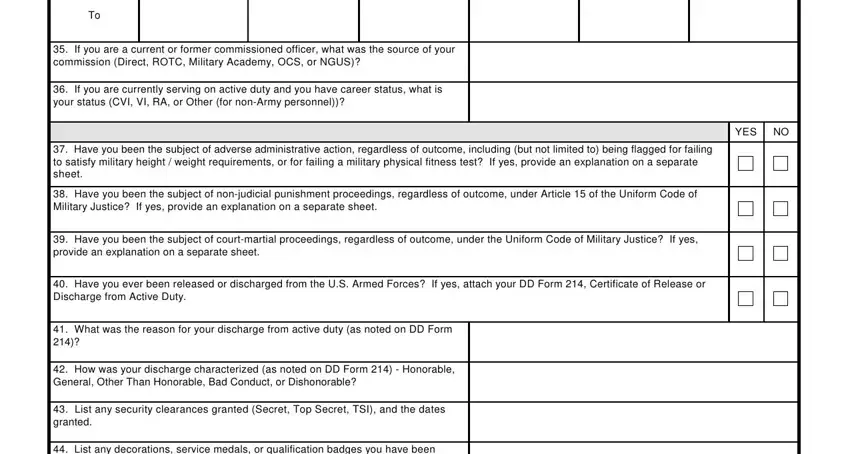
Always be very careful while filling out If you are currently serving on and What was the reason for your, because this is where a lot of people make some mistakes.
Step 3: Check everything you've entered into the form fields and hit the "Done" button. Acquire your form 3175 pdf once you register at FormsPal for a free trial. Immediately get access to the form from your personal account page, along with any modifications and changes conveniently kept! FormsPal guarantees your information privacy by using a secure method that in no way records or distributes any private data involved. Be confident knowing your docs are kept confidential when you use our service!