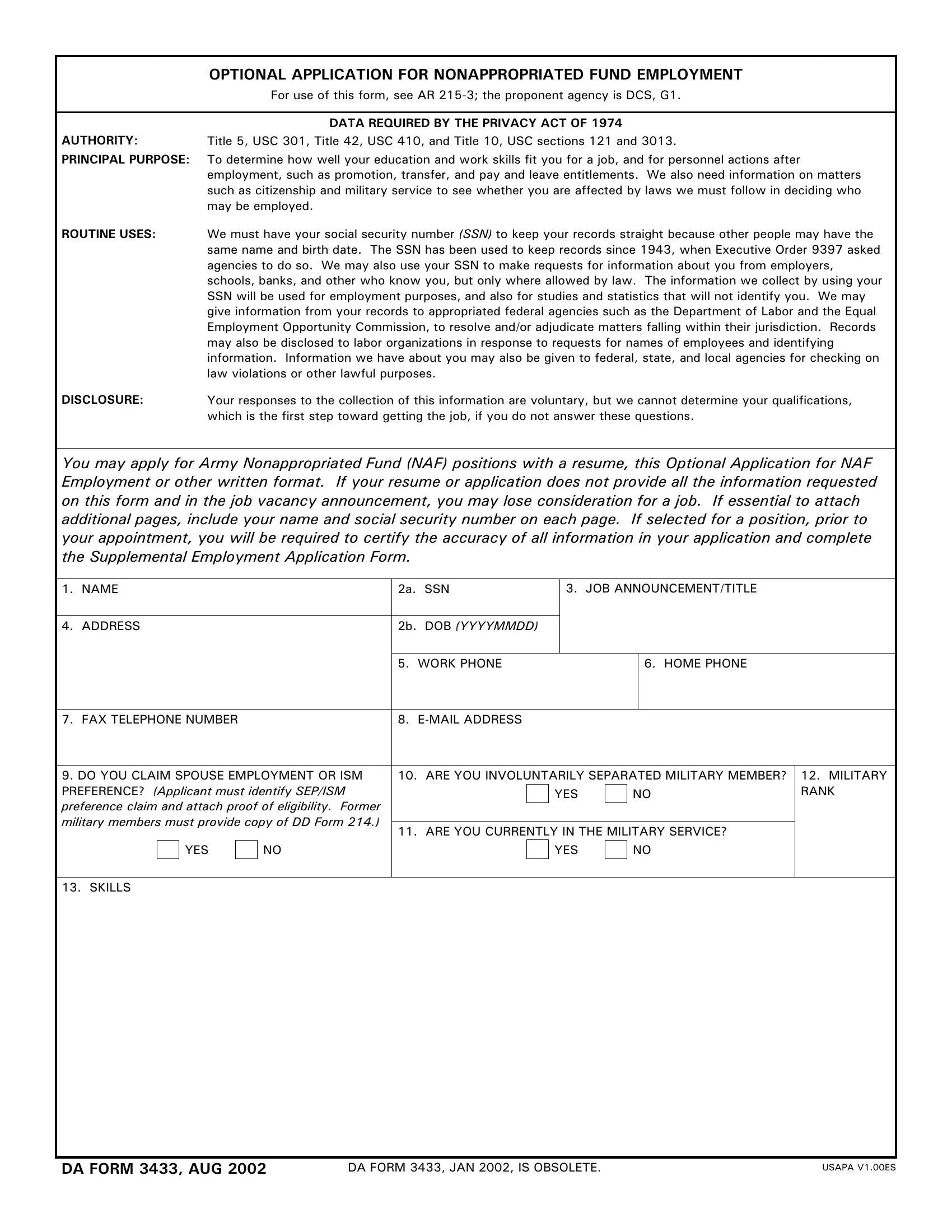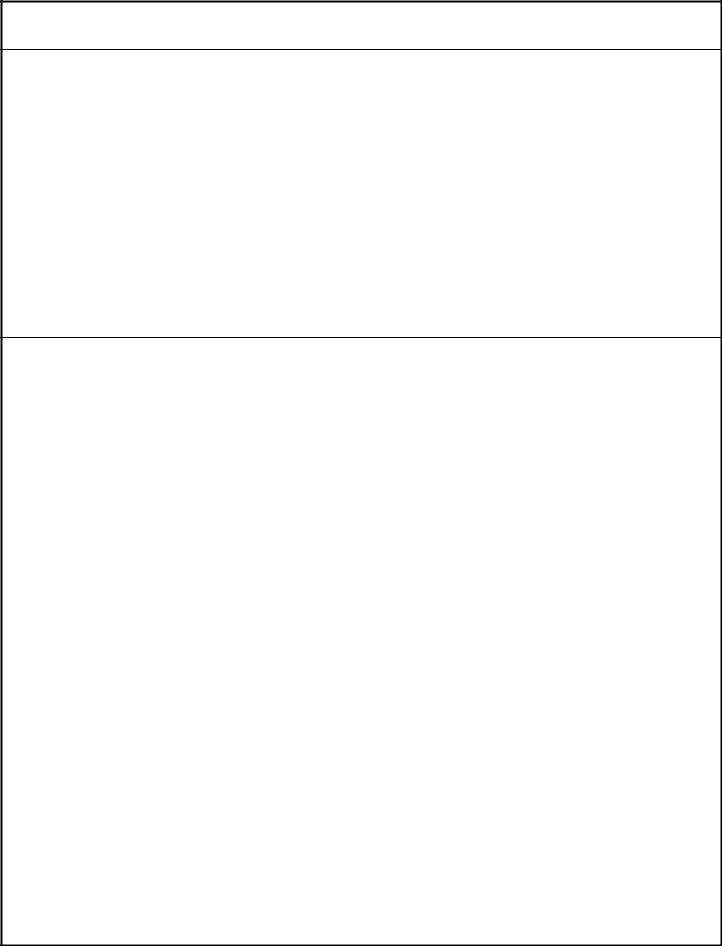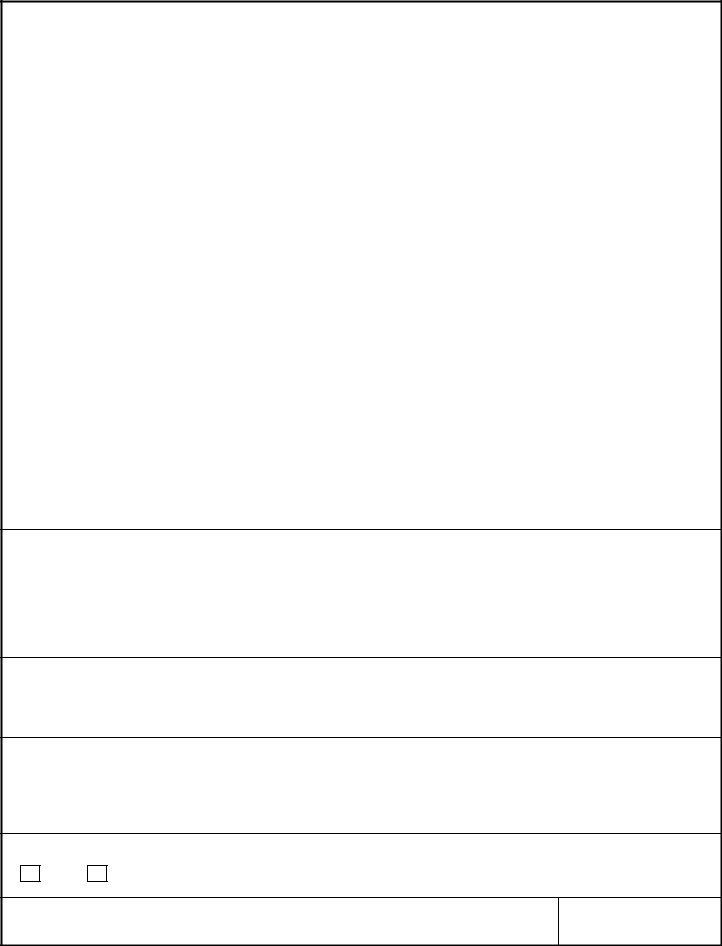Using PDF documents online is always quite easy using our PDF tool. You can fill in da 3433 here painlessly. In order to make our editor better and more convenient to work with, we constantly develop new features, with our users' suggestions in mind. For anyone who is looking to get going, this is what it will take:
Step 1: Just press the "Get Form Button" in the top section of this webpage to access our pdf file editing tool. Here you'll find all that is required to work with your document.
Step 2: The tool allows you to modify most PDF forms in a variety of ways. Enhance it by including personalized text, correct what is already in the PDF, and include a signature - all within the reach of several clicks!
This PDF doc will need specific information; in order to guarantee correctness, you need to take into account the recommendations directly below:
1. You will need to complete the da 3433 accurately, thus pay close attention while filling out the areas comprising all of these blank fields:
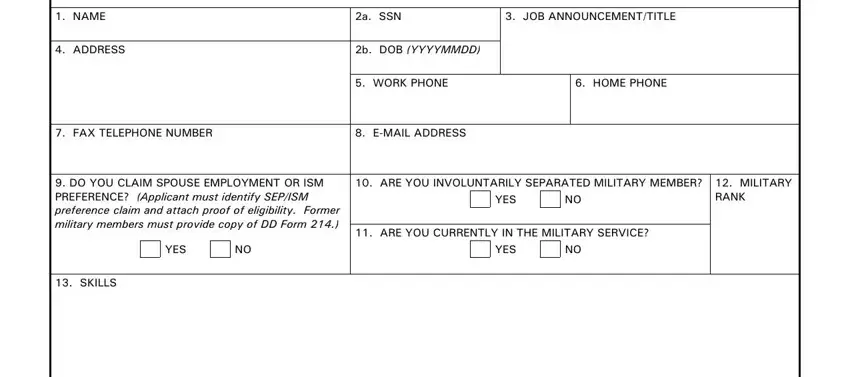
2. After completing the last part, go on to the next part and enter the necessary particulars in all these fields - WORK EXPERIENCE.
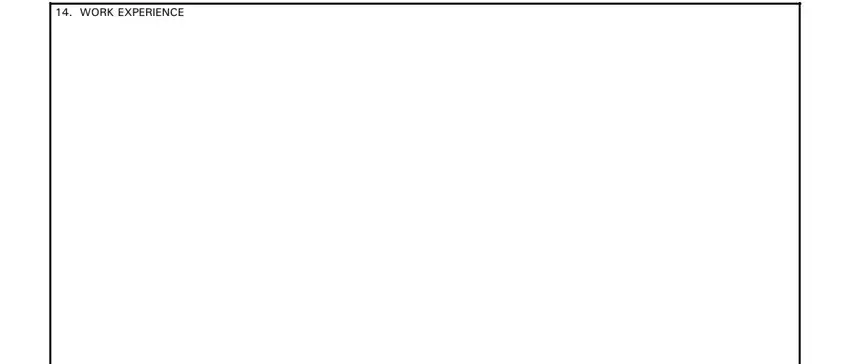
When it comes to WORK EXPERIENCE and WORK EXPERIENCE, ensure that you take a second look in this current part. The two of these could be the most significant ones in the page.
3. In this part, take a look at TRAINING, LICENSESCERTIFICATES, OTHER INFORMATION, IF CURRENTLY EMPLOYED MAY WE, YES, SIGNATURE, DA FORM AUG, DATE YYYYMMDD, Page of, and USAPA VES. All of these have to be filled in with highest accuracy.
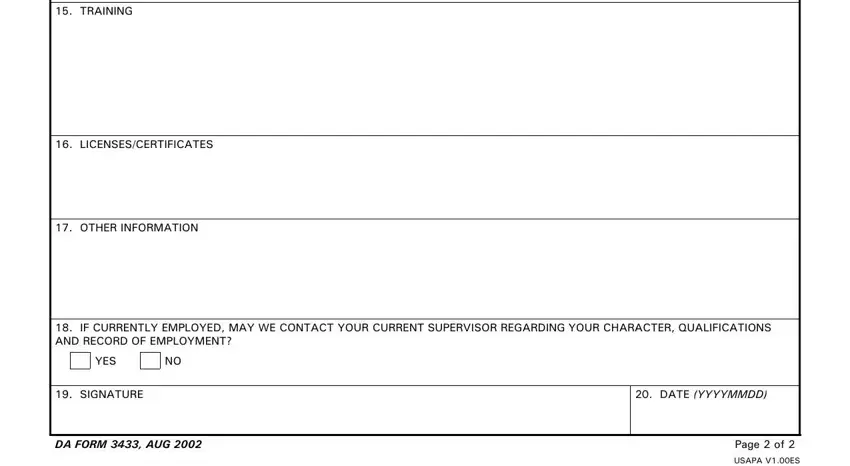
Step 3: Go through the information you have entered into the form fields and then press the "Done" button. After setting up afree trial account here, you will be able to download da 3433 or email it directly. The PDF file will also be easily accessible through your personal account with your edits. FormsPal offers safe document editor with no personal data recording or any type of sharing. Rest assured that your data is safe with us!