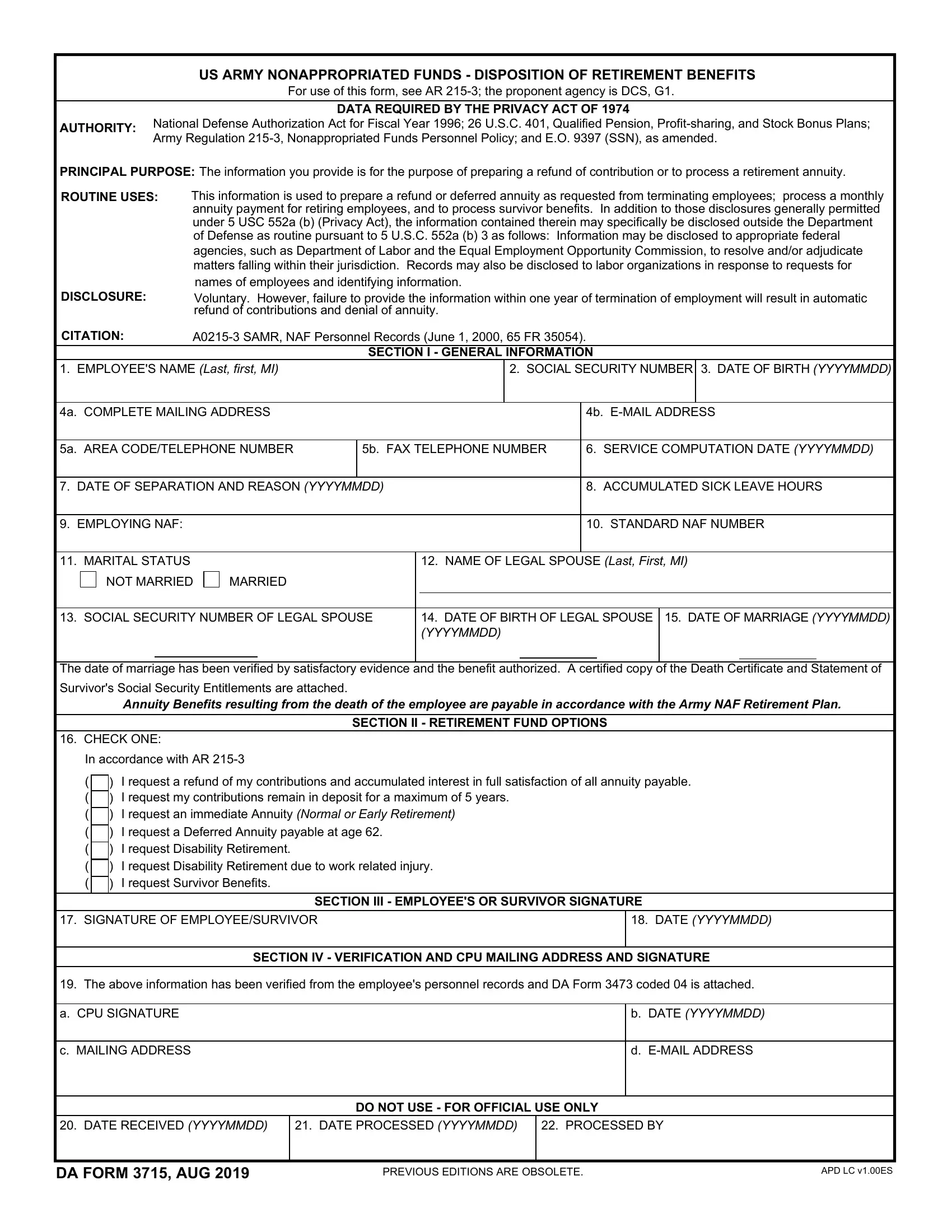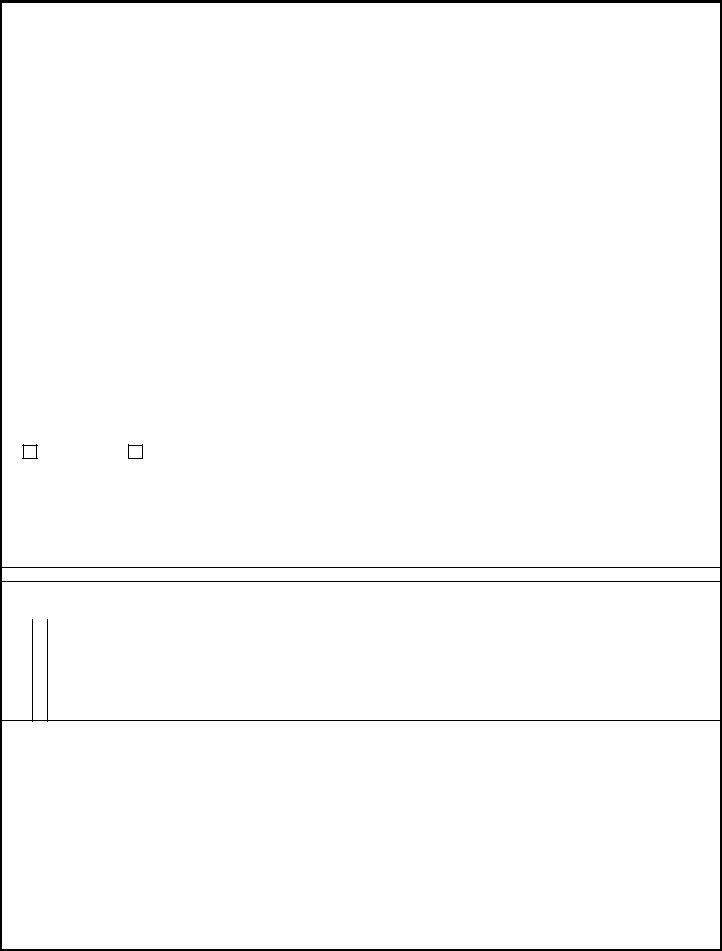Making use of the online PDF tool by FormsPal, you may fill in or edit writing a retirement letter right here. To make our tool better and easier to work with, we consistently work on new features, considering feedback from our users. With some basic steps, it is possible to start your PDF journey:
Step 1: First, access the editor by pressing the "Get Form Button" above on this webpage.
Step 2: The tool enables you to change the majority of PDF forms in various ways. Improve it by adding any text, correct existing content, and place in a signature - all at your disposal!
In an effort to complete this form, make certain you provide the necessary information in every blank:
1. Complete the writing a retirement letter with a group of major fields. Note all the information you need and make sure not a single thing neglected!
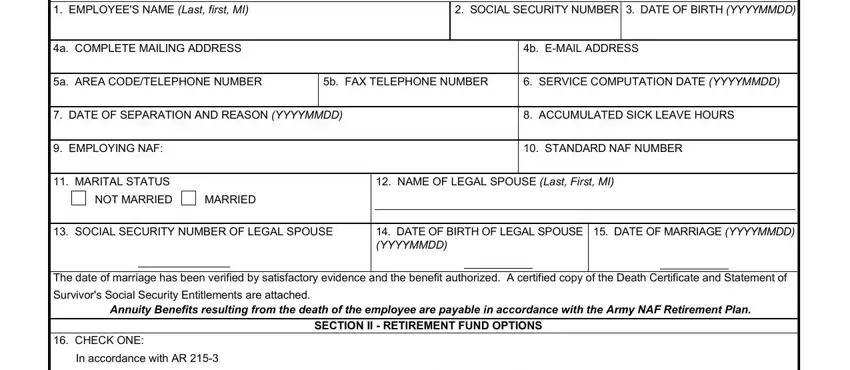
2. Soon after performing the last section, go on to the subsequent part and enter all required particulars in these blanks - In accordance with AR, I request a refund of my, SIGNATURE OF EMPLOYEESURVIVOR, DATE YYYYMMDD, SECTION III EMPLOYEES OR SURVIVOR, The above information has been, SECTION IV VERIFICATION AND CPU, a CPU SIGNATURE, c MAILING ADDRESS, b DATE YYYYMMDD, d EMAIL ADDRESS, DATE RECEIVED YYYYMMDD, DATE PROCESSED YYYYMMDD, PROCESSED BY, and DO NOT USE FOR OFFICIAL USE ONLY.
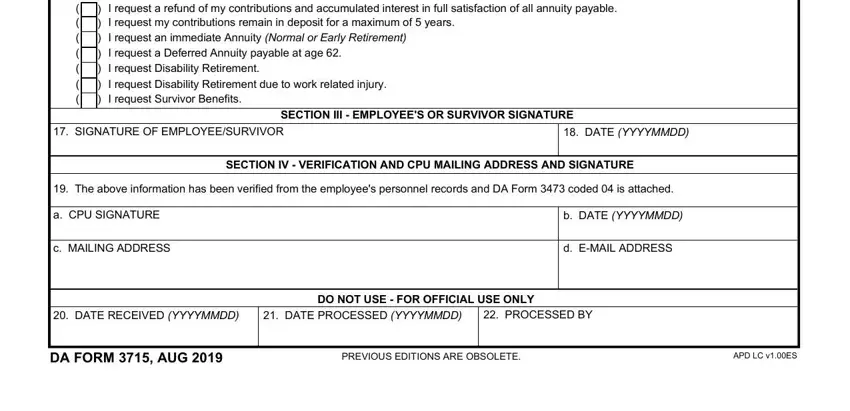
Lots of people generally make mistakes when filling in c MAILING ADDRESS in this section. Don't forget to read twice whatever you enter here.
Step 3: Spell-check the information you have typed into the blanks and press the "Done" button. Join FormsPal now and easily use writing a retirement letter, ready for download. All alterations you make are preserved , enabling you to customize the pdf later on when required. FormsPal provides protected document tools without personal data recording or any sort of sharing. Be assured that your data is secure with us!