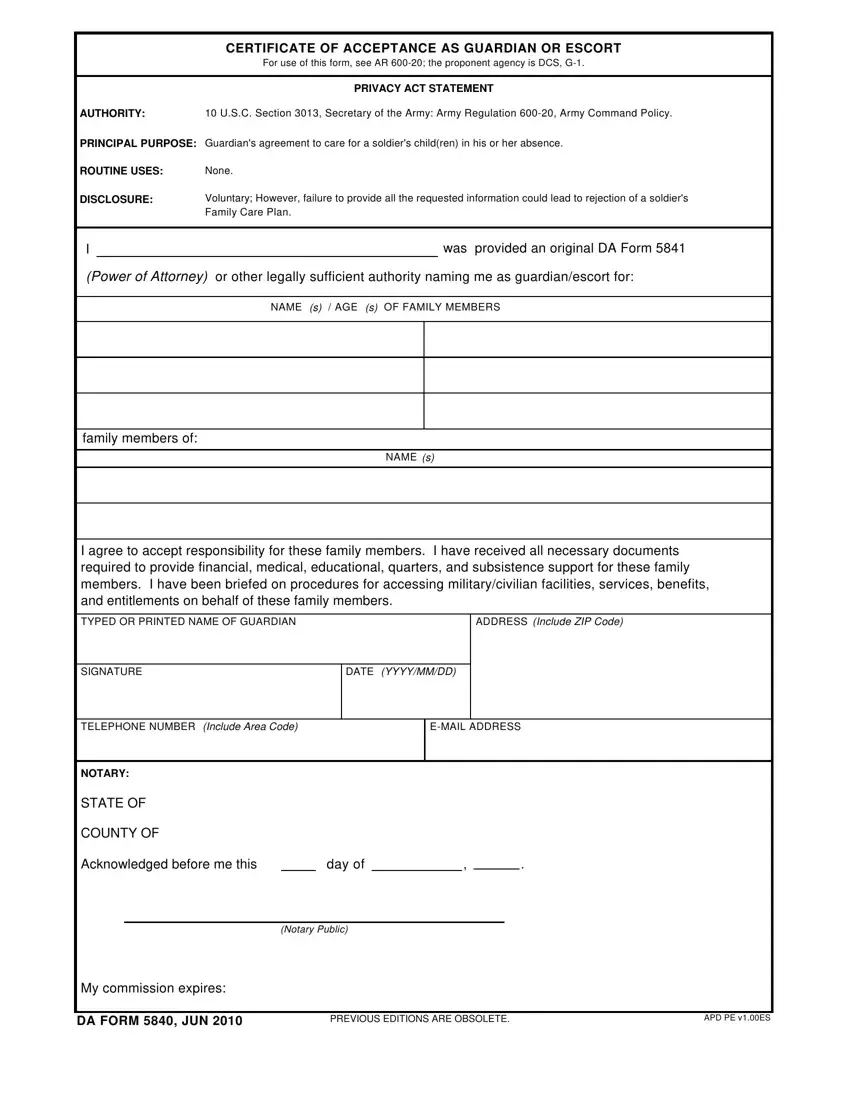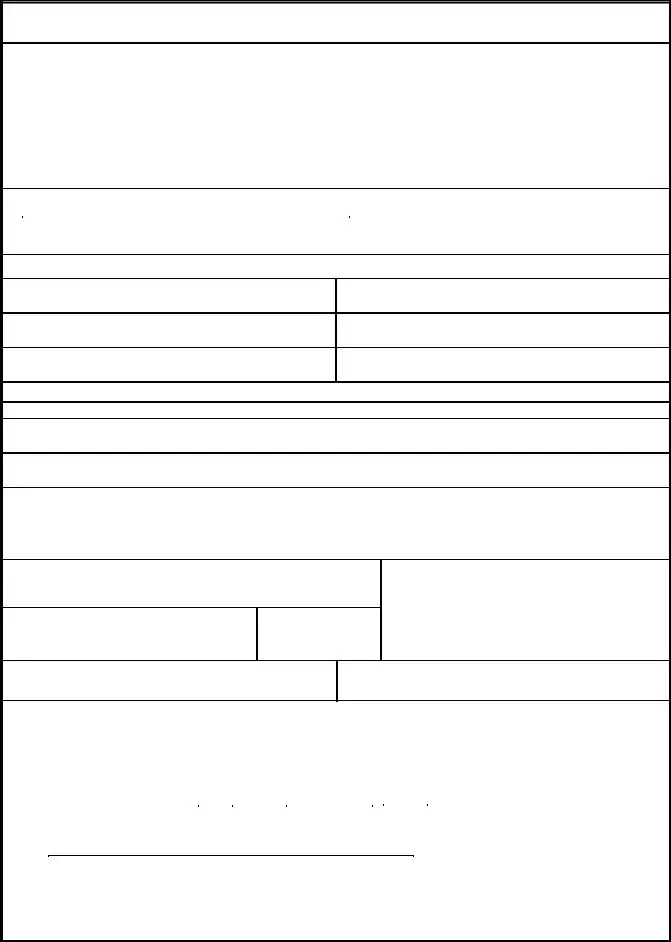It's easy to fill in the da form 5840 army form. Our PDF tool was built to be easy-to-use and help you prepare any document fast. These are the four actions to go through:
Step 1: Get the button "Get Form Here" and select it.
Step 2: As you access the da form 5840 army form editing page, you will find each of the actions you can take about your template within the upper menu.
For you to get the form, enter the content the software will require you to for each of the appropriate sections:
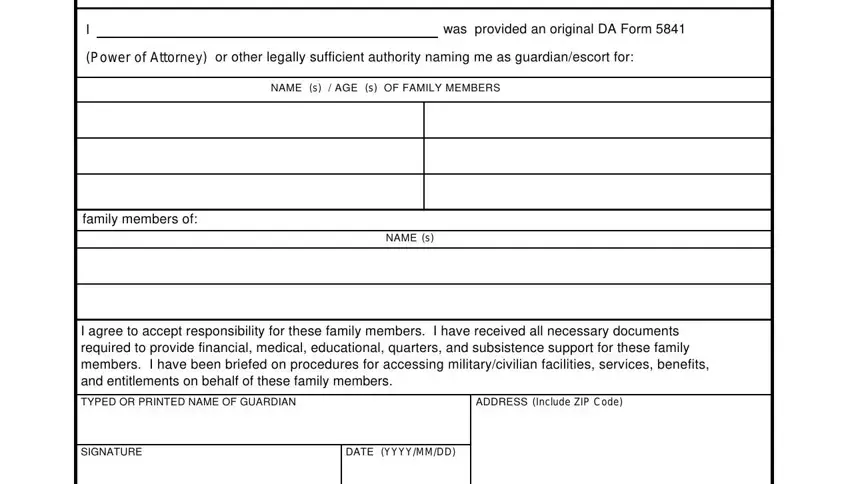
The software will require you to fill out the TELEPHONE NUMBER Include Area Code, EMAIL ADDRESS, NOTARY, STATE OF, COUNTY OF, Acknowledged before me this, day of, Notary Public, My commission expires, DA FORM JUN, PREVIOUS EDITIONS ARE OBSOLETE, and APD PE vES field.
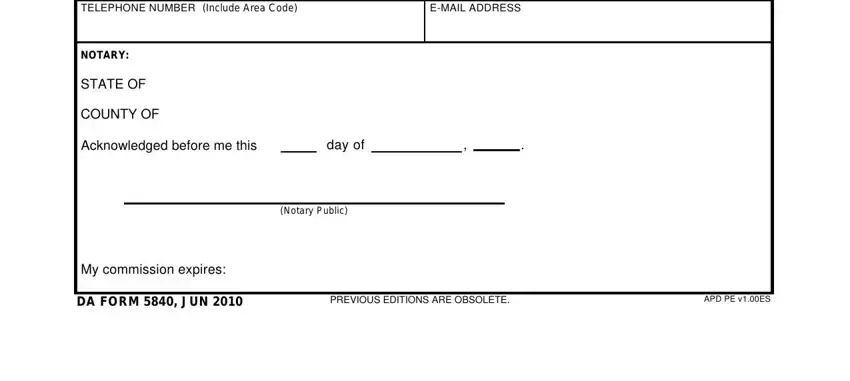
Step 3: Press the "Done" button. Now, you may transfer your PDF file - download it to your device or send it by using electronic mail.
Step 4: You can also make copies of your document tostay away from any type of possible challenges. Don't worry, we don't publish or track your data.