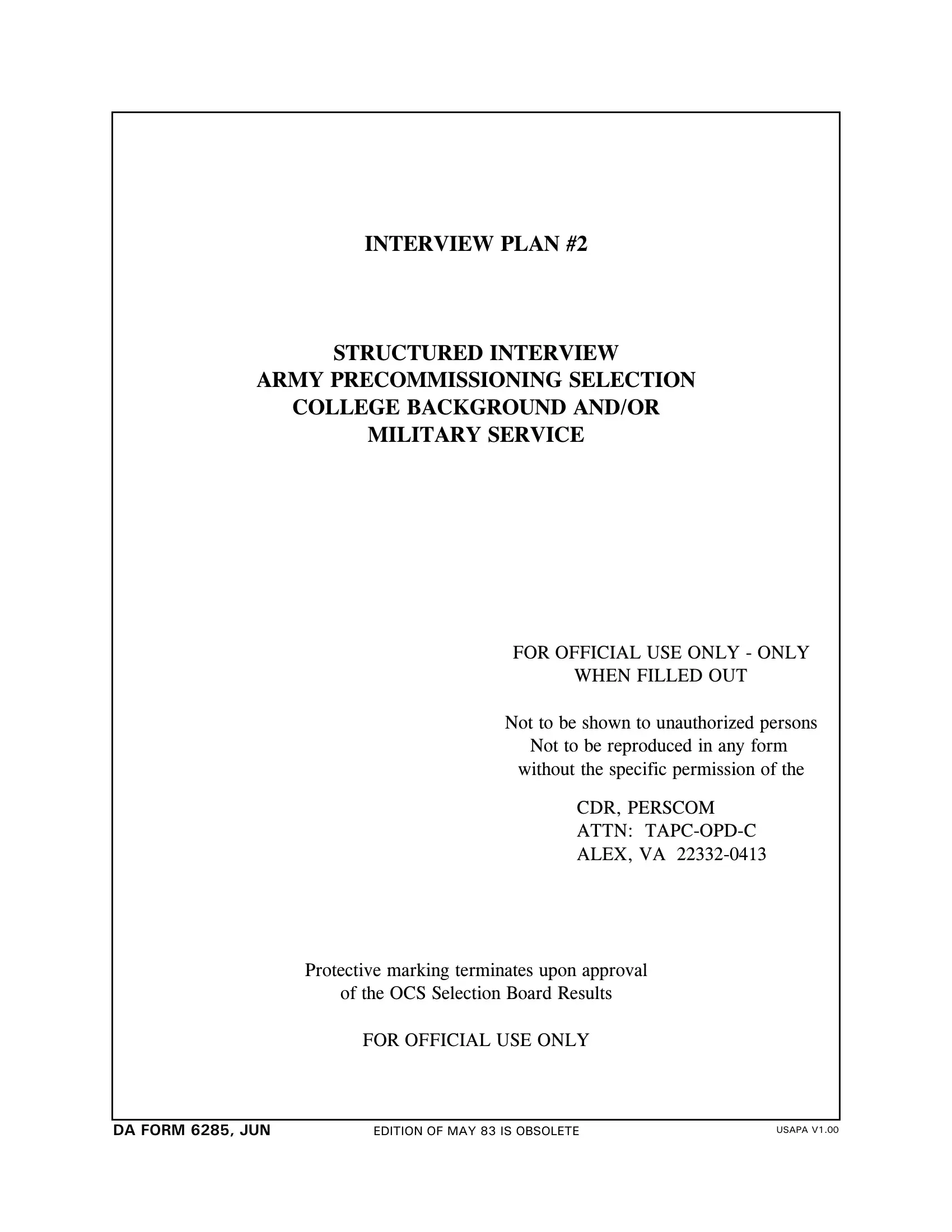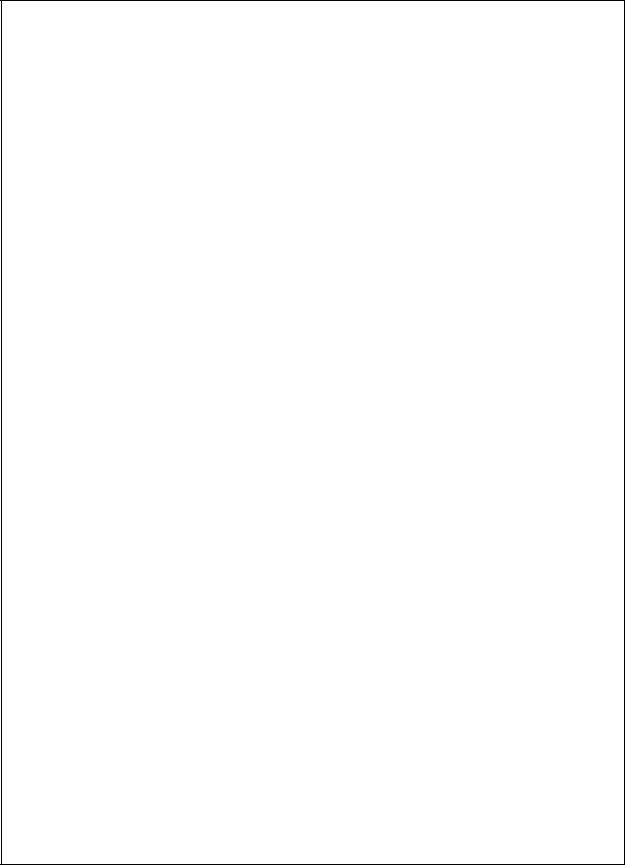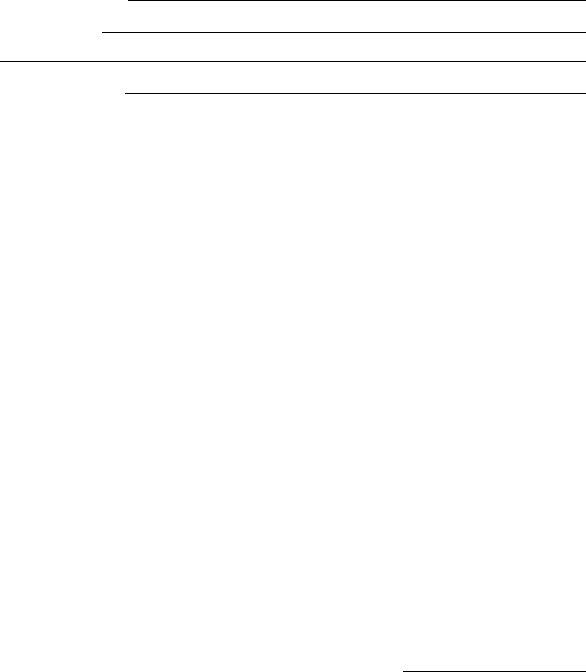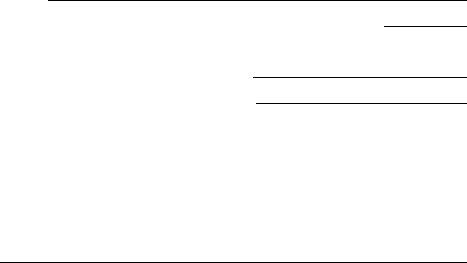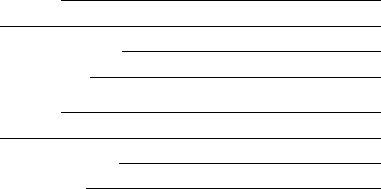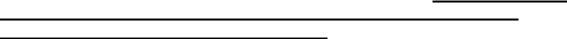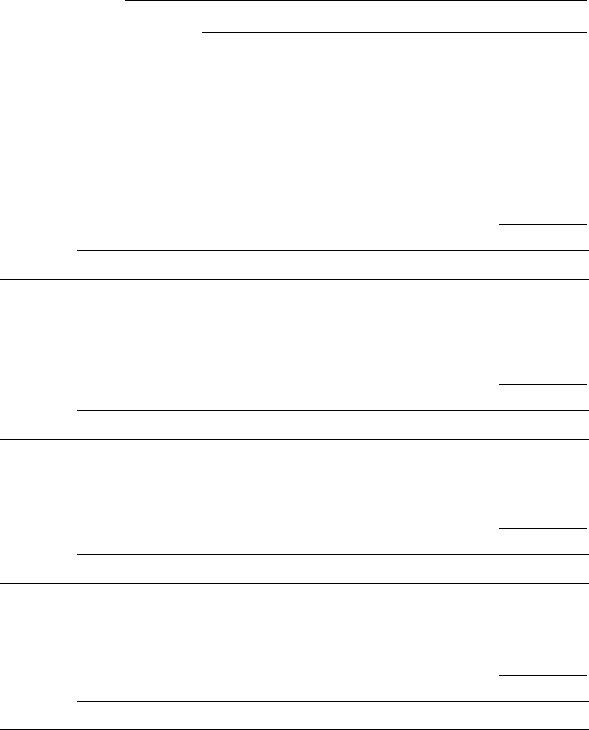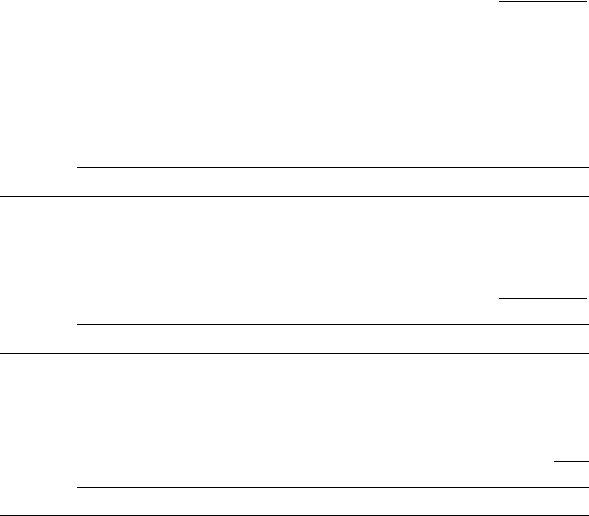Working with PDF documents online is always very easy using our PDF tool. You can fill in army form plan here effortlessly. To make our tool better and less complicated to work with, we continuously implement new features, with our users' feedback in mind. It merely requires a few simple steps:
Step 1: Simply click the "Get Form Button" at the top of this site to start up our form editing tool. This way, you'll find everything that is necessary to work with your document.
Step 2: Using our handy PDF editing tool, you could do more than merely complete blank form fields. Edit away and make your docs seem sublime with custom text put in, or fine-tune the file's original input to perfection - all that supported by an ability to add your personal pictures and sign it off.
Concentrate while filling in this pdf. Make sure that all necessary fields are done properly.
1. Whenever completing the army form plan, be sure to include all of the essential fields in their relevant area. It will help speed up the work, enabling your information to be processed swiftly and appropriately.
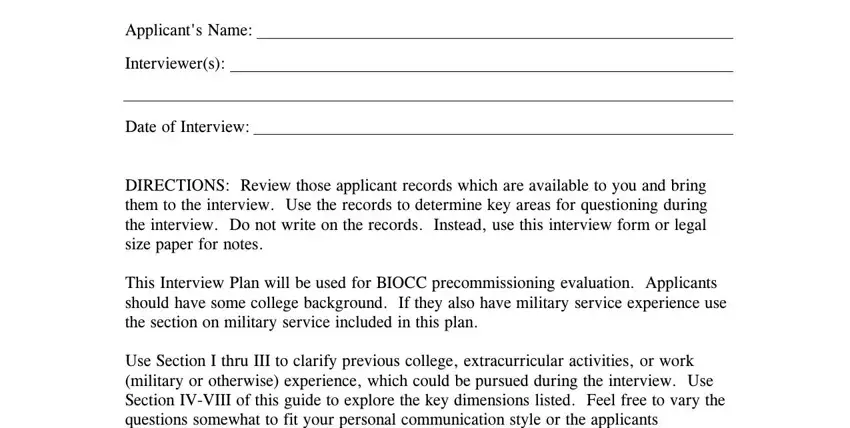
2. Once your current task is complete, take the next step – fill out all of these fields - TO OPEN THE INTERVIEW Say Hello my, for, panel members State their functions, Organization, Im the, Title, For a panel interview introduce, and Our role today is to discuss with with their corresponding information. Make sure to double check that everything has been entered correctly before continuing!
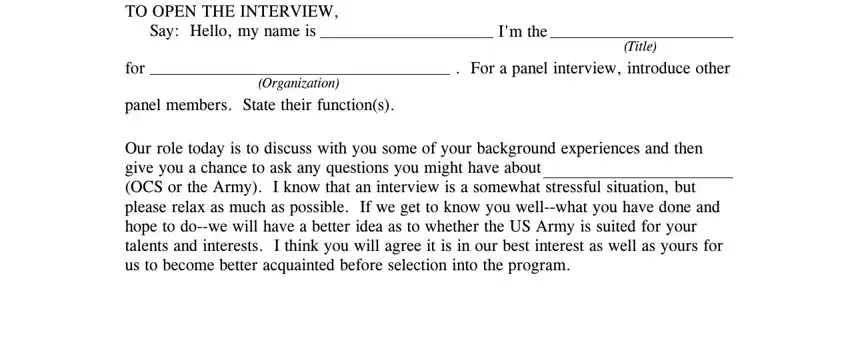
3. Completing College, School, Major, GPA Cumulative, Of the courses you have taken so, Which courses have you liked best, Which courses have you liked least, Judgement, Why did you choose, as the school, to attend What other schools did, Would you go somewhere else if you, Judgement, Why have you selected, and as a major is essential for the next step, make sure to fill them out in their entirety. Don't miss any details!
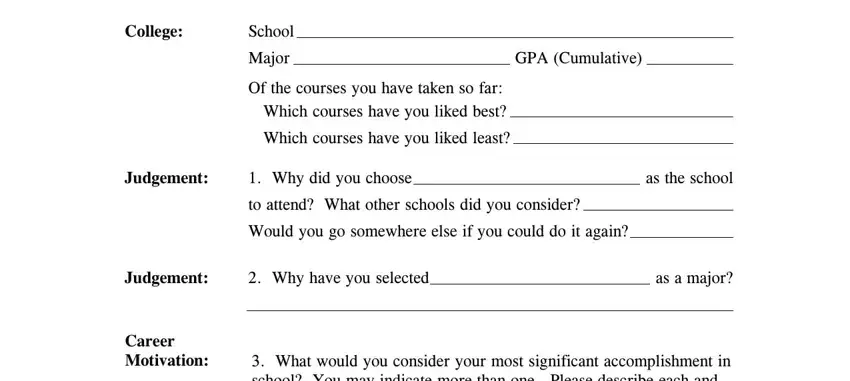
It is easy to make an error when filling out your Which courses have you liked best, hence make sure that you look again before you decide to send it in.
4. The following part will require your involvement in the subsequent places: Situation a, Action, Results, and Plan Page. Ensure that you type in all required information to move forward.
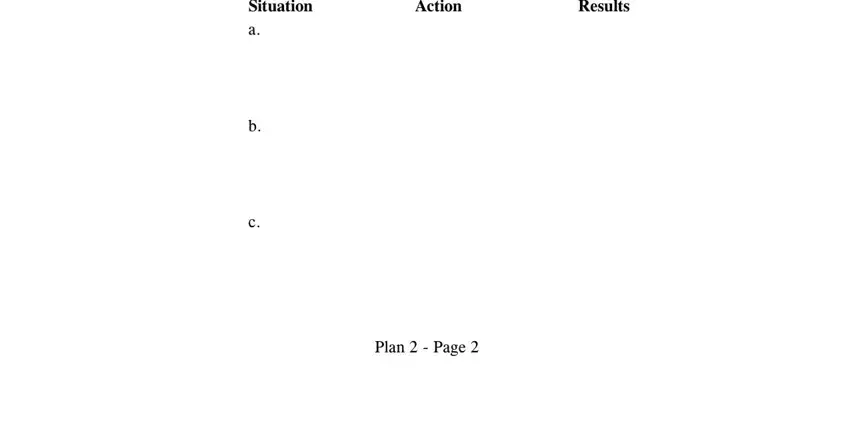
5. This pdf needs to be finalized with this particular segment. Here one can find a detailed set of fields that need correct details for your form usage to be complete: Career Motivation, Why did you join the service, Please describe your last two, Position Rank, Job Title, Length of Time in Position, Major Responsibilities, Position Rank, Job Title, Length of Time in Position, Major Responsibilities, Career Motivation, Career Motivation, and In which job or tasks did you.
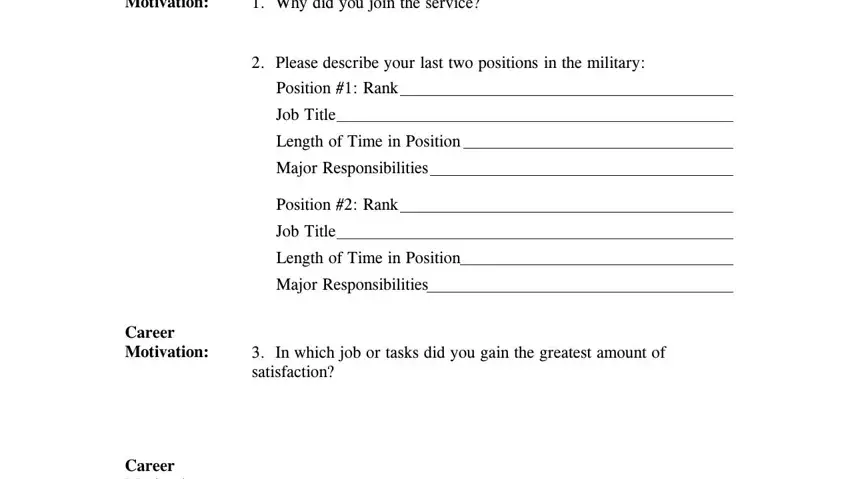
Step 3: Make sure the information is correct and just click "Done" to progress further. Sign up with us right now and instantly get access to army form plan, prepared for downloading. Each and every edit made is conveniently saved , helping you to customize the document at a later time as required. At FormsPal.com, we strive to ensure that all of your details are stored private.