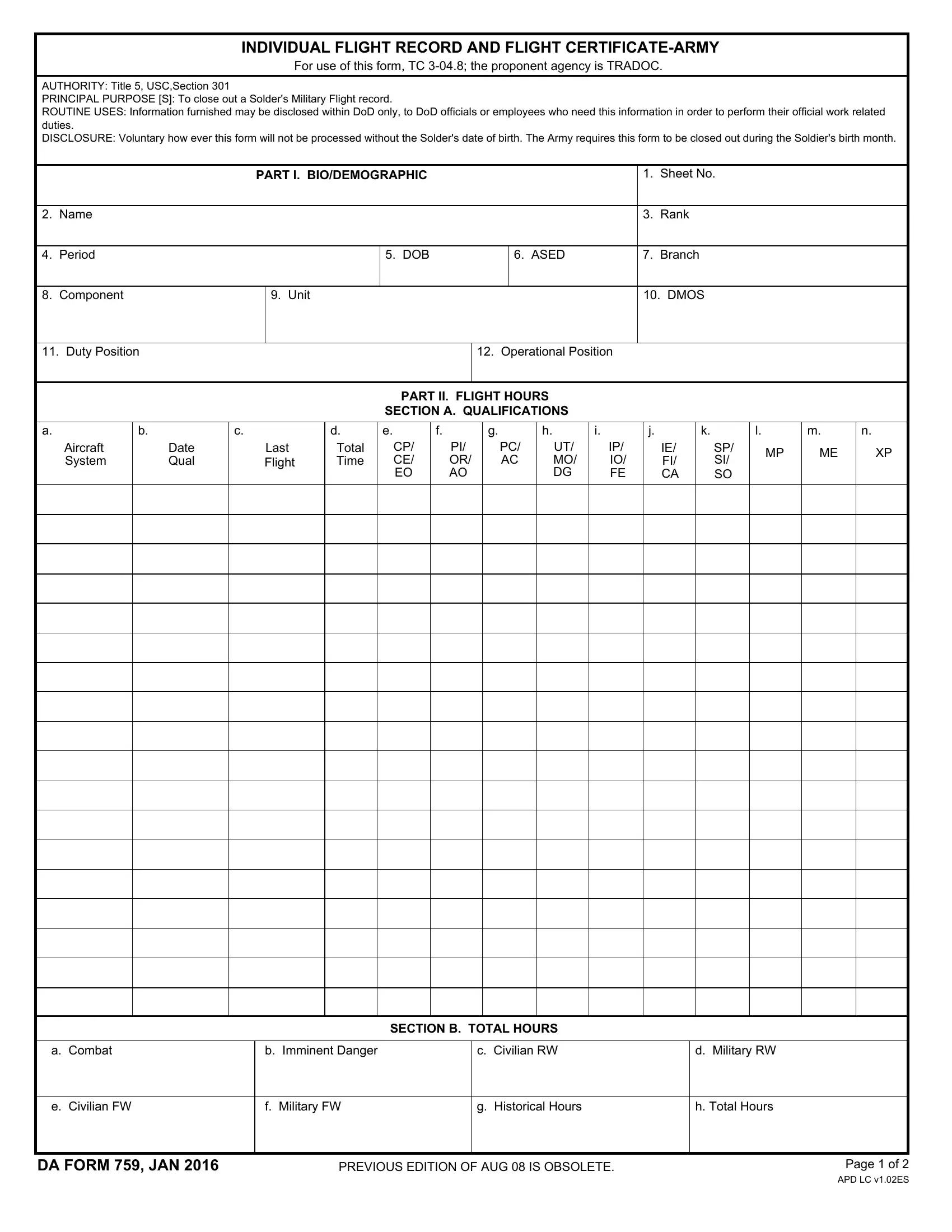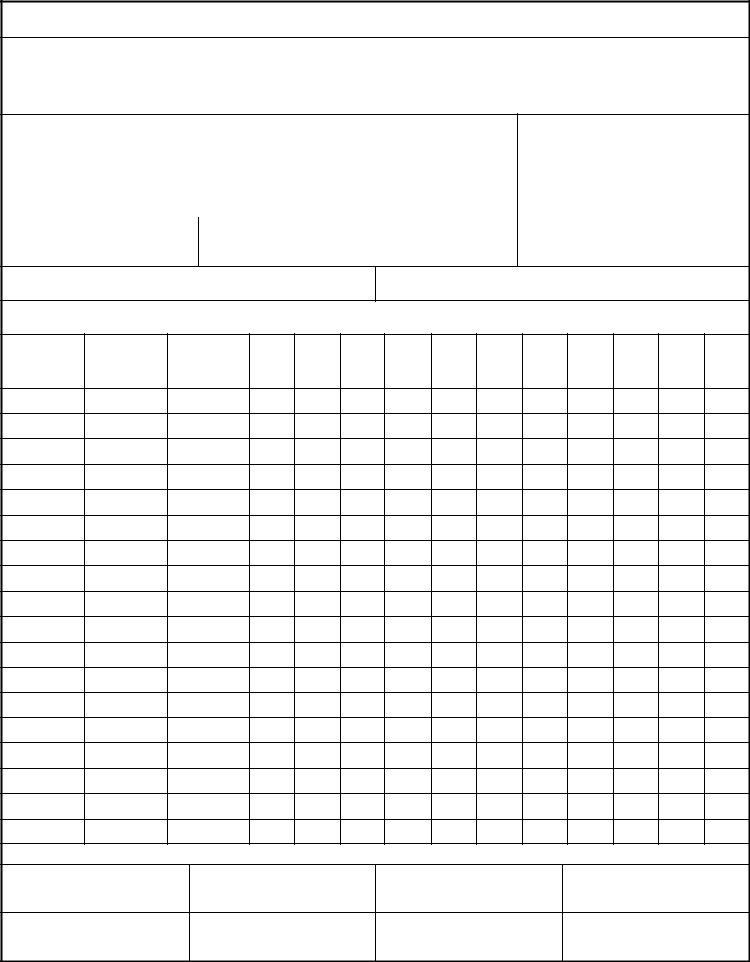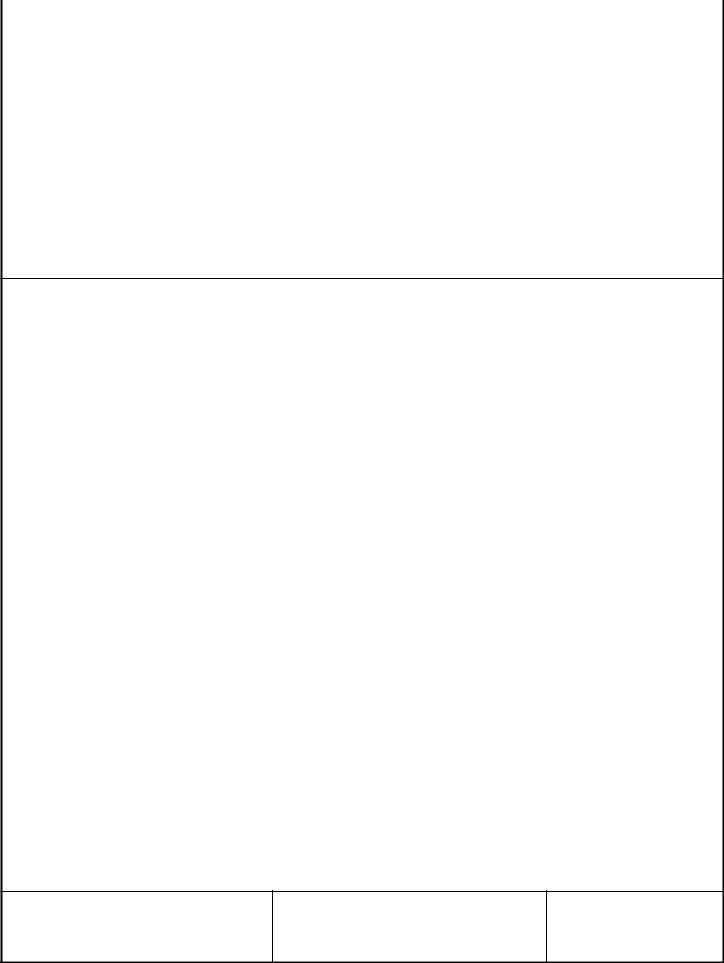You could fill out form 759 easily using our PDFinity® online tool. FormsPal development team is continuously endeavoring to develop the editor and help it become even better for clients with its extensive functions. Capitalize on the latest progressive prospects, and discover a trove of unique experiences! Getting underway is effortless! Everything you should do is stick to the following simple steps down below:
Step 1: Just click the "Get Form Button" above on this webpage to get into our pdf editing tool. This way, you'll find everything that is necessary to fill out your document.
Step 2: With this online PDF tool, you're able to do more than just fill out forms. Edit away and make your forms appear great with customized text put in, or adjust the original content to excellence - all that comes along with the capability to incorporate any images and sign the file off.
This PDF will require specific information to be filled out, thus ensure that you take your time to provide exactly what is required:
1. You need to fill out the form 759 properly, therefore pay close attention while filling in the sections comprising these specific blanks:
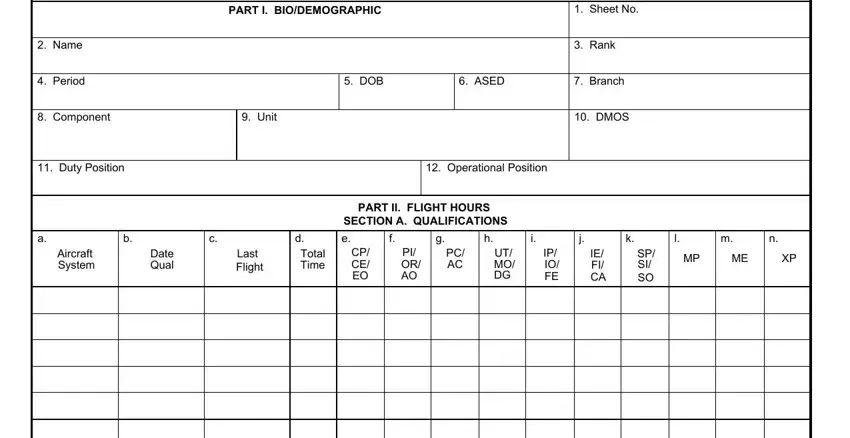
2. After this part is finished, you should add the needed details in a Combat, b Imminent Danger, c Civilian RW, d Military RW, SECTION B TOTAL HOURS, e Civilian FW, f Military FW, g Historical Hours, and h Total Hours allowing you to proceed to the third step.
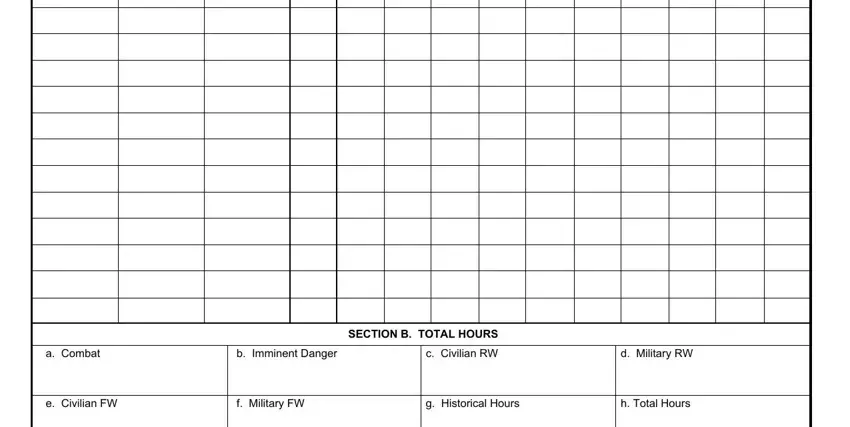
Many people generally make some mistakes while completing f Military FW in this part. You need to reread whatever you enter here.
3. This next part will be focused on INDIVIDUAL FLIGHT RECORDS AND, Sheet No, For use of this form TC the, Name, Rank, Period, FAC, MTFE, Phys Exam, Ejection Seat, Alt Chamber, APART Completed, PART III ATP, Primary Acft, and Std Flt Eval - type in each one of these fields.
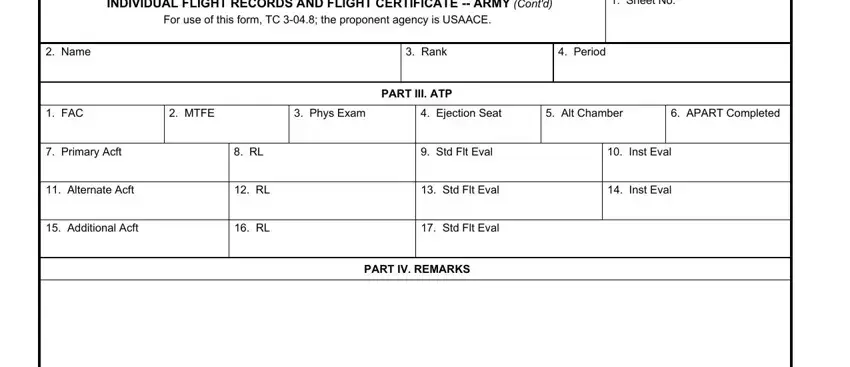
4. Completing Commanders Typed Name Rank Branch, Signature, Date YYYYMMDD, DA FORM JAN, and Page of APD LC vES is essential in the next part - ensure that you don't rush and fill in each and every field!
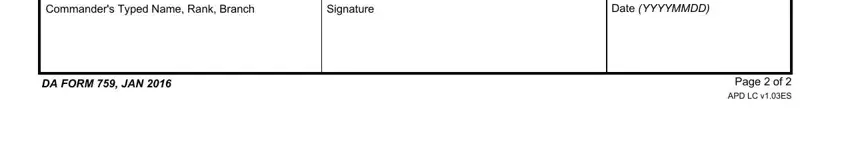
Step 3: Check that the information is correct and click "Done" to complete the process. Join FormsPal today and instantly access form 759, set for downloading. All changes you make are saved , helping you to modify the document further as required. We do not share any information that you use while working with forms at our website.