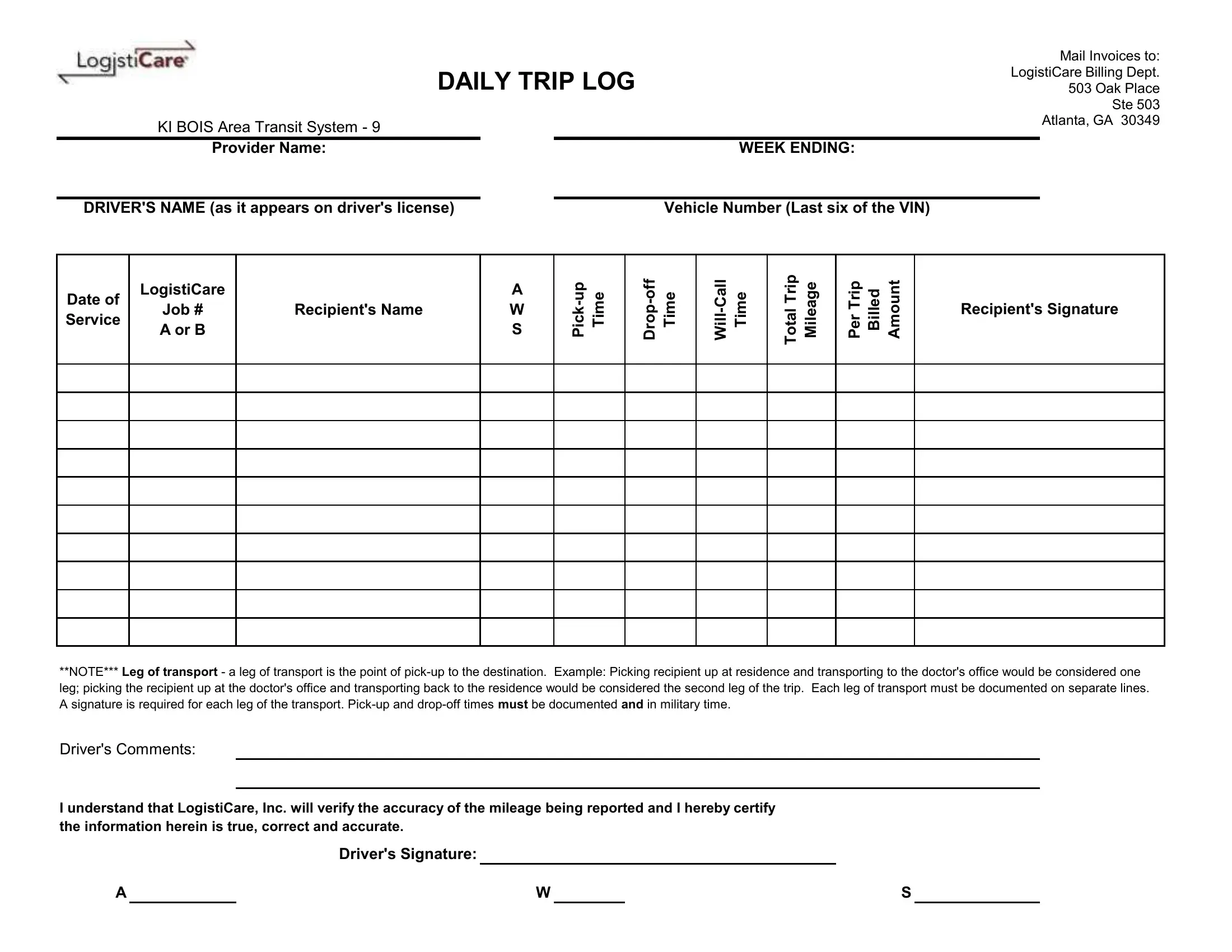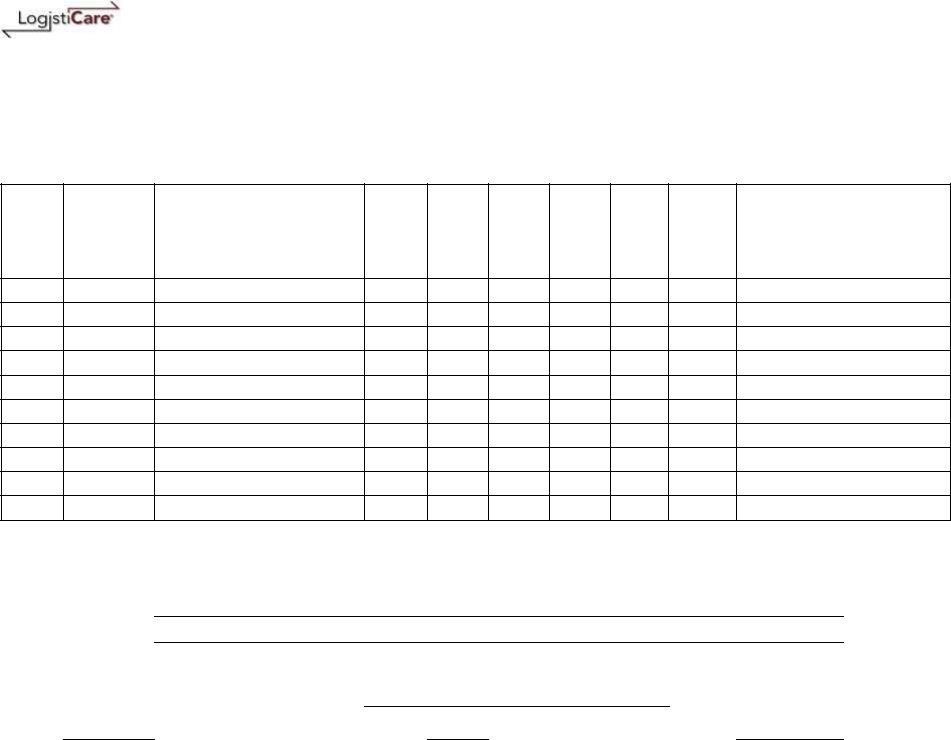Should you wish to fill out trip logisticare logs, you don't have to install any sort of applications - just use our PDF tool. The tool is constantly maintained by us, getting new awesome functions and turning out to be greater. For anyone who is seeking to begin, here is what it will require:
Step 1: First of all, access the pdf tool by pressing the "Get Form Button" at the top of this site.
Step 2: With the help of this advanced PDF tool, it is easy to accomplish more than merely fill out forms. Edit away and make your docs appear faultless with custom text added in, or tweak the file's original content to perfection - all comes along with the capability to insert your personal pictures and sign the file off.
As a way to complete this PDF document, ensure you type in the right information in every single field:
1. While submitting the trip logisticare logs, be sure to include all necessary blanks in their corresponding area. This will help to speed up the process, allowing your information to be processed efficiently and accurately.
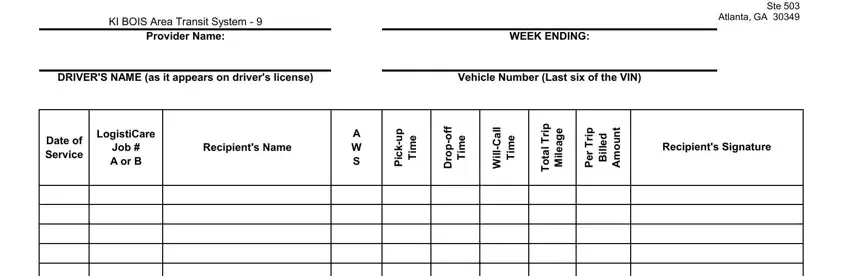
2. Now that this part is finished, you should include the essential specifics in NOTE Leg of transport a leg of, Drivers Comments, I understand that LogistiCare Inc, and Drivers Signature allowing you to move on to the 3rd part.
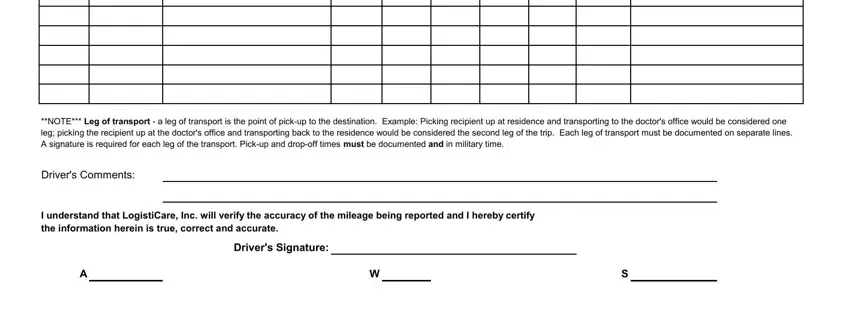
Always be very attentive when filling out Drivers Signature and I understand that LogistiCare Inc, since this is the section in which most people make a few mistakes.
Step 3: Confirm that the information is correct and press "Done" to proceed further. After getting afree trial account at FormsPal, it will be possible to download trip logisticare logs or send it through email right off. The PDF file will also be readily accessible through your personal cabinet with all of your adjustments. We do not share any information that you use when completing forms at our website.