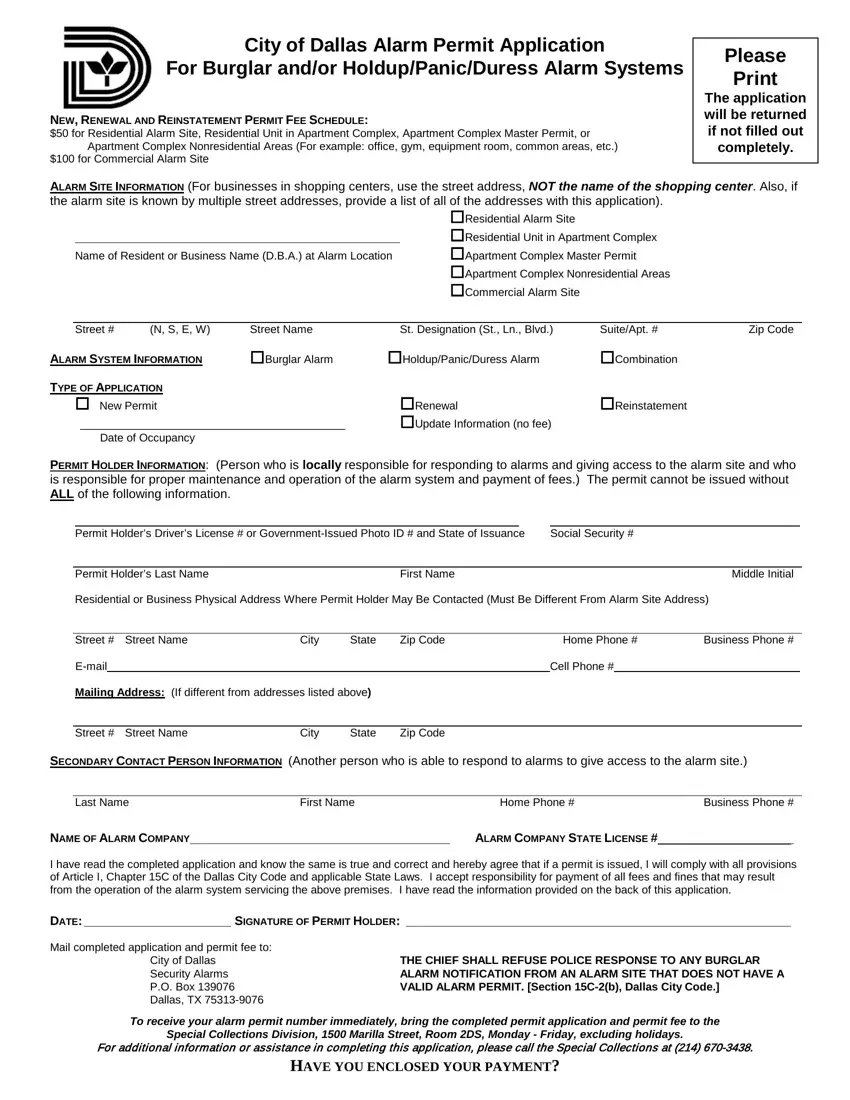We were creating the PDF editor having the concept of allowing it to be as quick make use of as it can be. For this reason the entire process of filling out the www dallasalarmpermit com will undoubtedly be effortless follow these steps:
Step 1: The following web page has an orange button that says "Get Form Now". Please click it.
Step 2: So, you can begin editing the www dallasalarmpermit com. Our multifunctional toolbar is available to you - add, erase, modify, highlight, and perform other sorts of commands with the text in the form.
To be able to prepare the file, enter the details the system will require you to for each of the next sections:
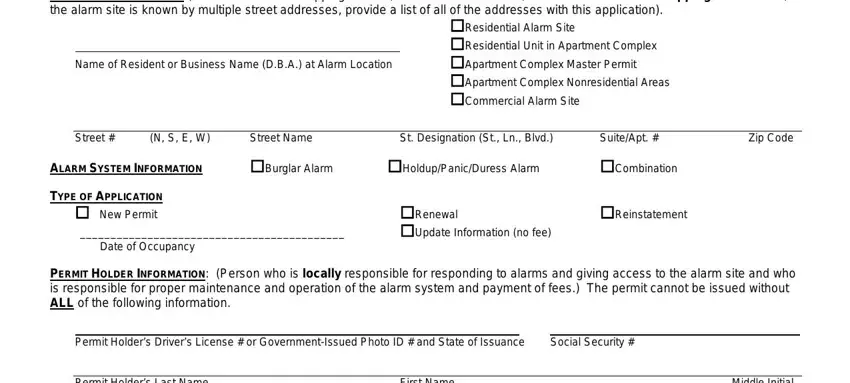
Provide the demanded data in the segment Residential or Business Physical, Street Street Name, City, State, Zip Code, Home Phone, Business Phone, Email, Cell Phone, Mailing Address, If different from addresses listed, Street Street Name, City, State, and Zip Code.
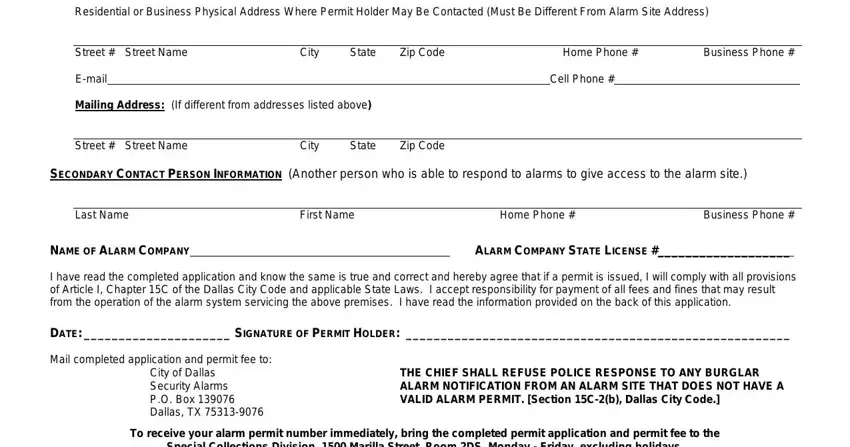
Step 3: Choose the Done button to save your file. So now it is at your disposal for upload to your electronic device.
Step 4: Generate copies of the form. It will prevent upcoming worries. We don't check or distribute the information you have, therefore be assured it's going to be protected.