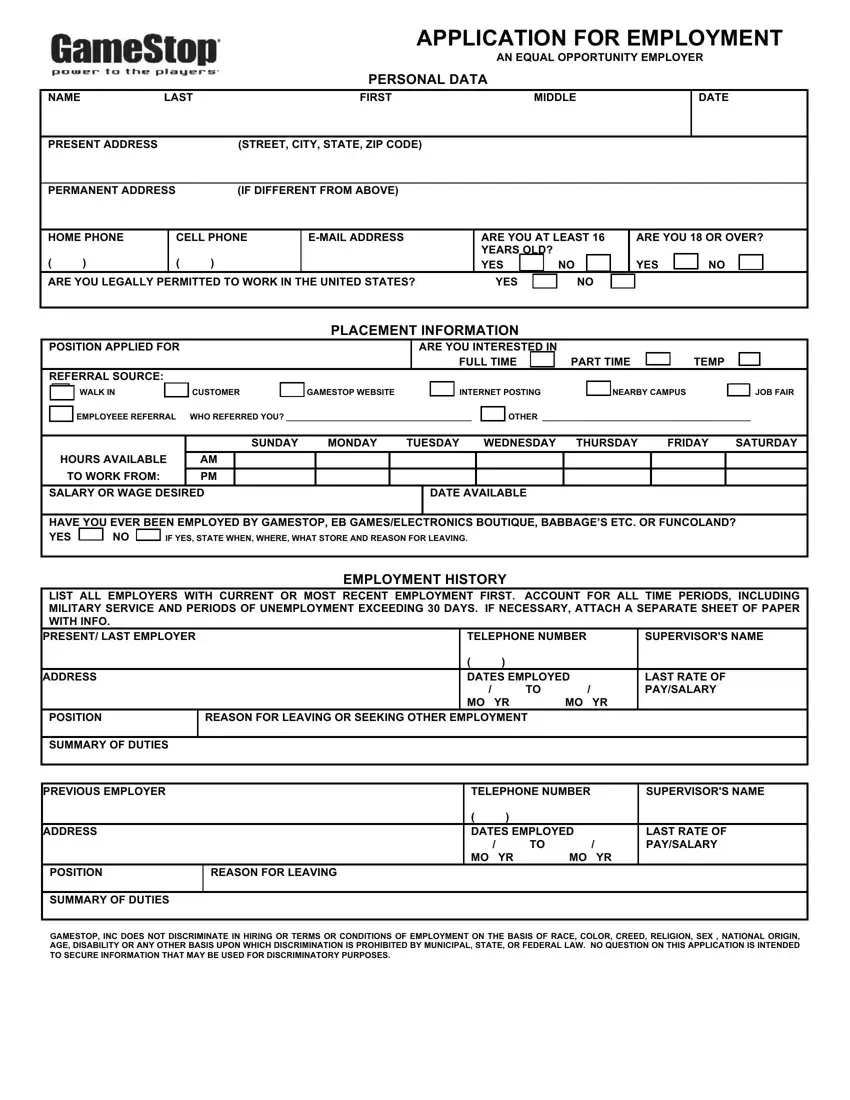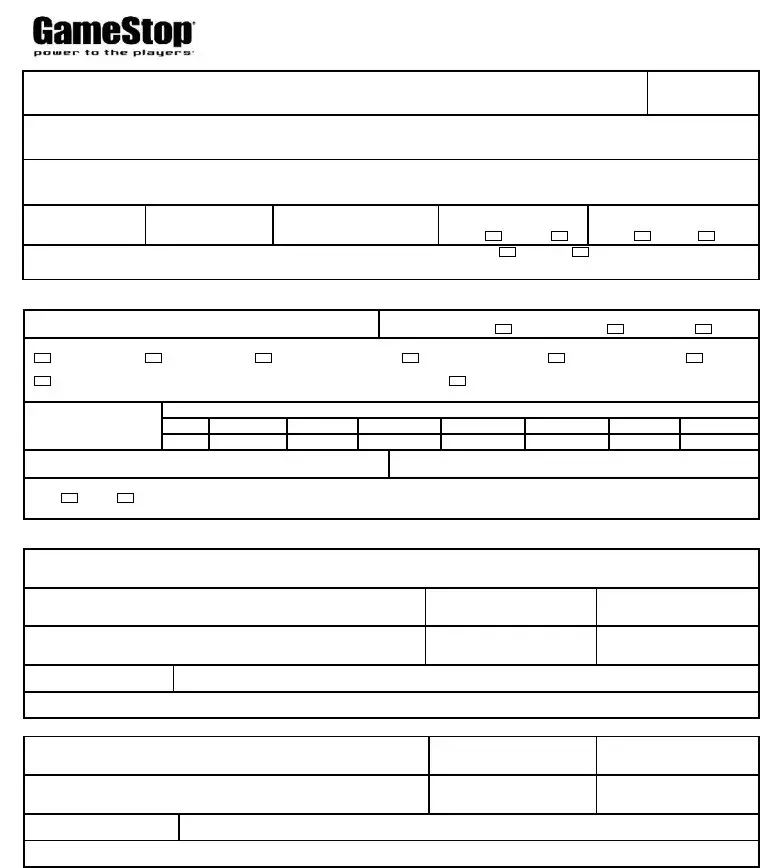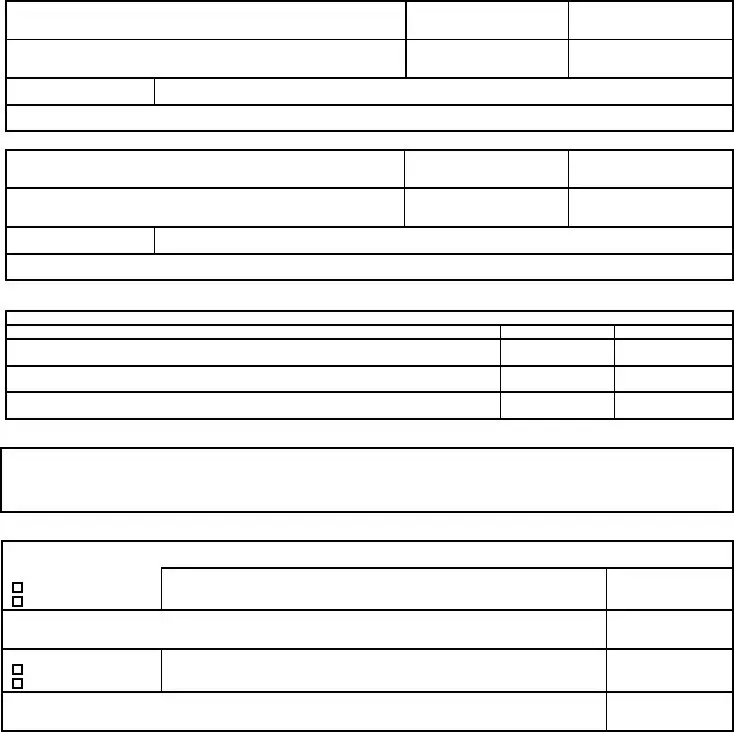The gamestop online application completing course of action is quick. Our tool lets you work with any PDF file.
Step 1: You should hit the orange "Get Form Now" button at the top of this website page.
Step 2: So you're on the file editing page. You can change and add text to the document, highlight specified content, cross or check certain words, insert images, put a signature on it, get rid of unwanted fields, or take them out entirely.
It is important to type in the following information in order to create the document:
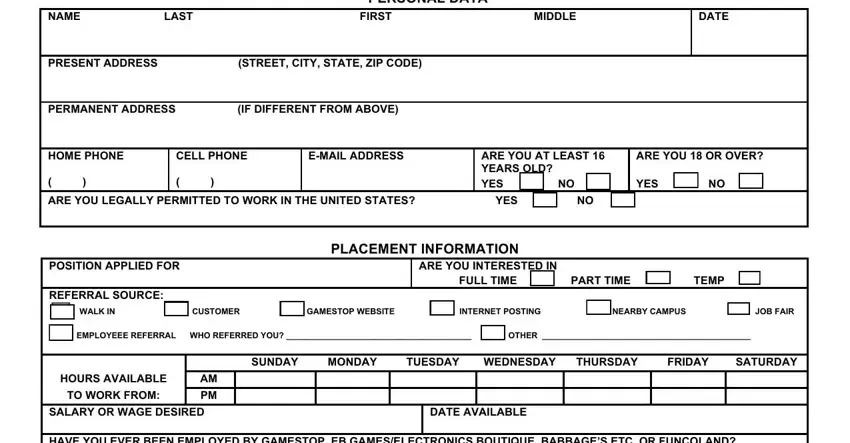
Note the demanded information in the section HAVE YOU EVER BEEN EMPLOYED BY, IF YES STATE WHEN WHERE WHAT STORE, EMPLOYMENT HISTORY LIST ALL, PRESENT LAST EMPLOYER, TELEPHONE NUMBER, SUPERVISORS NAME, ADDRESS, DATES EMPLOYED TO MO YR MO YR, LAST RATE OF PAYSALARY, POSITION, REASON FOR LEAVING OR SEEKING, SUMMARY OF DUTIES, PREVIOUS EMPLOYER, TELEPHONE NUMBER, and SUPERVISORS NAME.
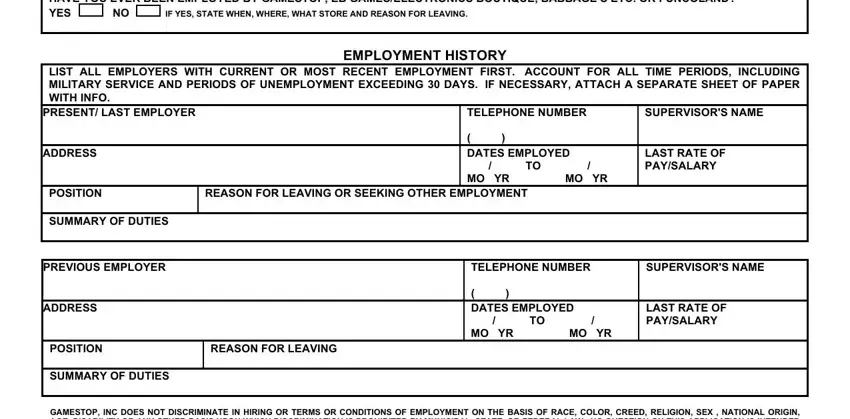
Emphasize the crucial details of the PREVIOUS EMPLOYER, TELEPHONE NUMBER, SUPERVISORS NAME, ADDRESS, POSITION, REASON FOR LEAVING, SUMMARY OF DUTIES, DATES EMPLOYED TO MO YR MO YR, LAST RATE OF PAYSALARY, PREVIOUS EMPLOYER, TELEPHONE NUMBER, SUPERVISORS NAME, ADDRESS, POSITION, and REASON FOR LEAVING part.
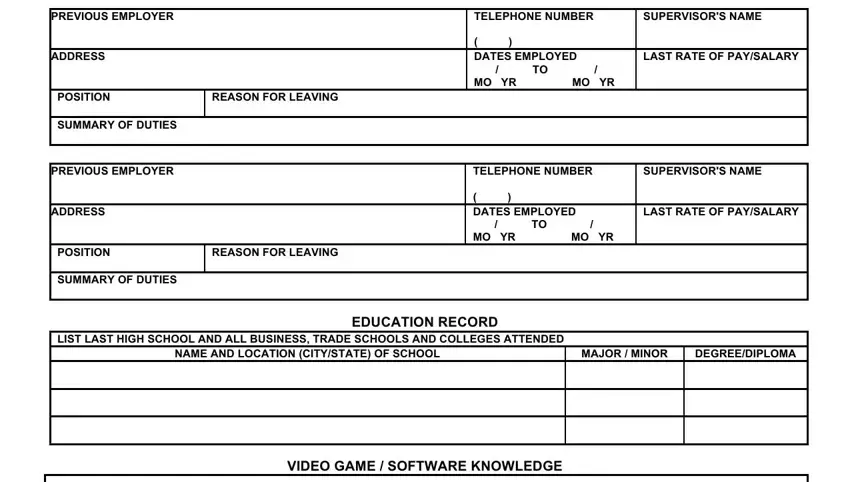
Inside the box VIDEO GAME SYSTEMS GAME SOFTWARE, REFERENCES, LIST REFERENCES BELOW THAT WE MAY, NAME OCCUPATION, YEARS KNOWN, EMPLOYMENT REF PERSONAL REF, ADDRESS STREET CITY STATE ZIPCODE, CHECK ONE, NAME OCCUPATION, EMPLOYMENT REF PERSONAL REF, ADDRESS STREET CITY STATE ZIPCODE, TELEPHONE NUMBER YEARS KNOWN, TELEPHONE NUMBER, IMPORTANT PLEASE READ SIGN AND, and I DECLARE THAT ALL STATEMENTS AND, specify the rights and responsibilities of the sides.
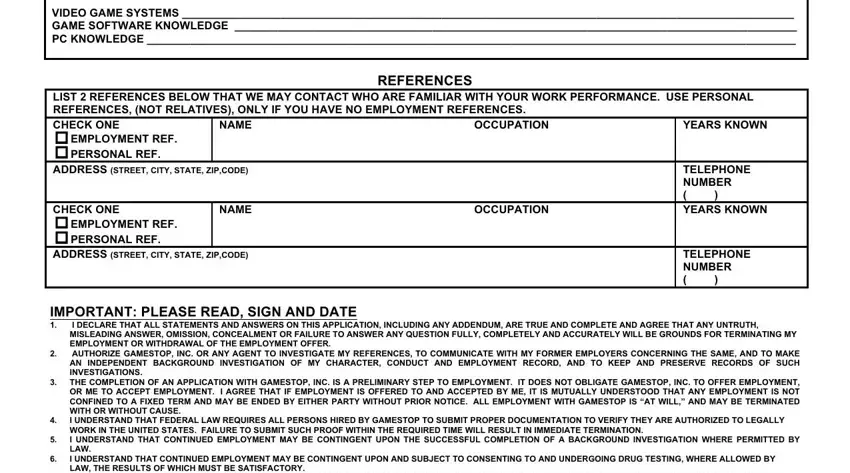
End by analyzing the following fields and preparing them as required: SIGNATURE OF APPLICANT, DATE, and Revised.

Step 3: When you are done, choose the "Done" button to export the PDF file.
Step 4: Make a duplicate of each separate document. It will certainly save you time and permit you to remain away from misunderstandings in the future. Keep in mind, your data isn't going to be distributed or monitored by us.