das142 forms can be filled out online very easily. Simply try FormsPal PDF editor to get the job done promptly. To retain our editor on the forefront of practicality, we strive to adopt user-driven capabilities and improvements on a regular basis. We're at all times looking for suggestions - play a vital role in revolutionizing the way you work with PDF documents. All it takes is just a few basic steps:
Step 1: Simply hit the "Get Form Button" in the top section of this page to launch our pdf file editing tool. There you will find everything that is required to fill out your document.
Step 2: The editor offers the capability to customize your PDF in many different ways. Enhance it by including any text, correct what is originally in the PDF, and place in a signature - all when you need it!
In order to fill out this document, be certain to type in the required details in every single blank:
1. Before anything else, when filling in the das142 forms, begin with the page that has the subsequent blank fields:
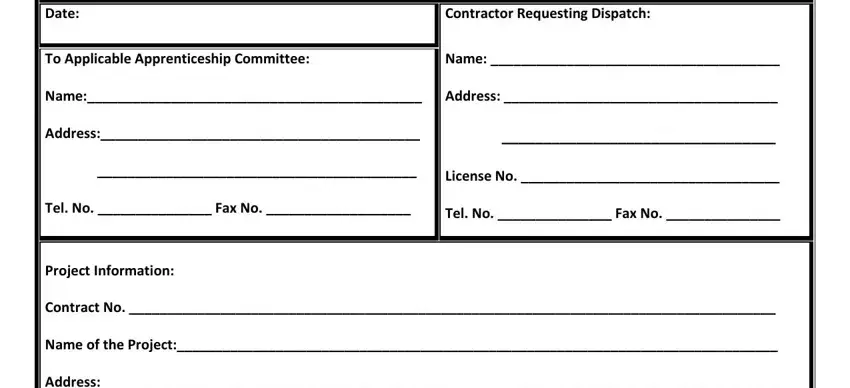
2. After completing the previous step, go on to the next step and complete the necessary particulars in these blank fields - Dispatch Request Information.
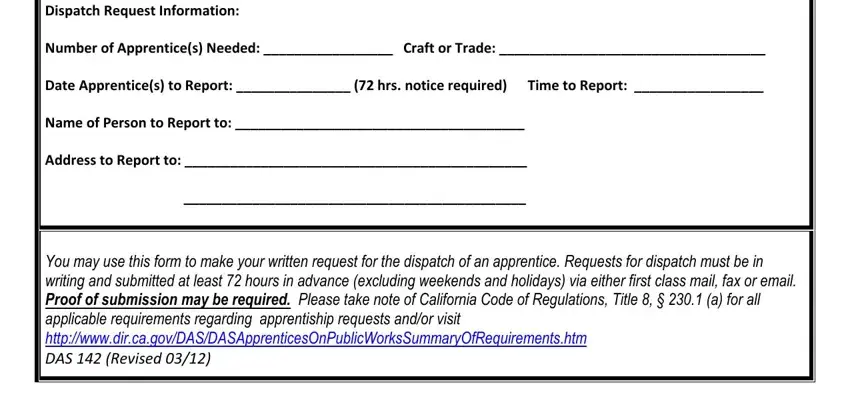
It is easy to make a mistake while completing your Dispatch Request Information, hence make sure to go through it again before you finalize the form.
Step 3: Ensure that your information is right and click "Done" to finish the project. Download your das142 forms after you register here for a free trial. Immediately access the pdf file inside your FormsPal account, along with any modifications and changes being conveniently synced! FormsPal is focused on the privacy of our users; we make sure all personal data entered into our tool continues to be protected.


