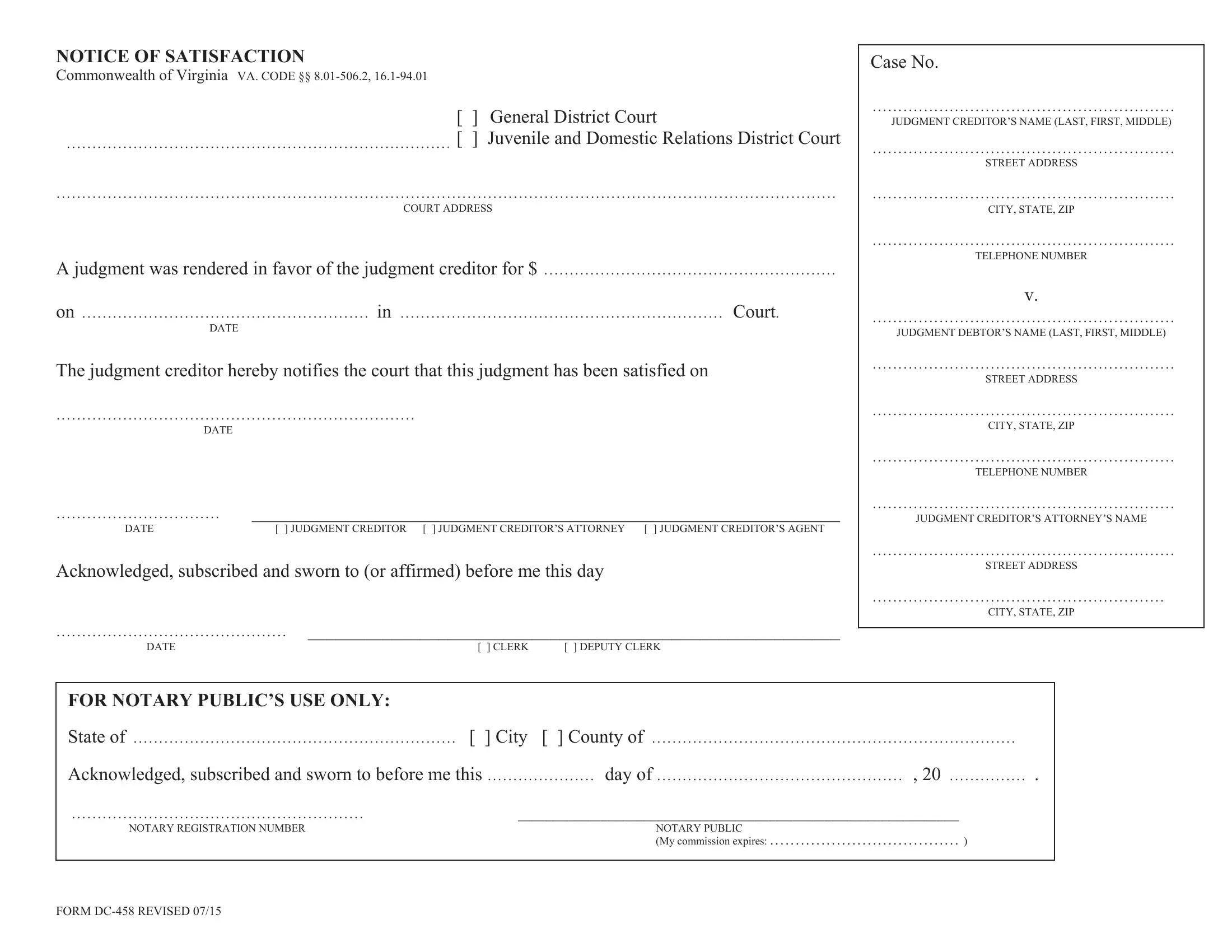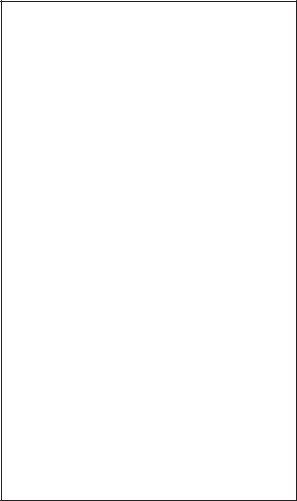Using PDF documents online can be very easy with this PDF tool. You can fill in virginia satisfaction pdf here painlessly. We are focused on providing you the ideal experience with our editor by continuously releasing new features and improvements. Our tool has become even more intuitive as the result of the newest updates! At this point, working with PDF files is simpler and faster than ever before. This is what you would have to do to get started:
Step 1: Firstly, access the tool by clicking the "Get Form Button" above on this page.
Step 2: Using this handy PDF editing tool, you can actually accomplish more than just fill in blanks. Edit away and make your documents seem faultless with custom text added in, or fine-tune the file's original input to excellence - all accompanied by the capability to add your personal photos and sign the PDF off.
To be able to fill out this PDF form, be sure to type in the right details in every single blank field:
1. It's essential to complete the virginia satisfaction pdf properly, so pay close attention when filling in the segments that contain these blanks:
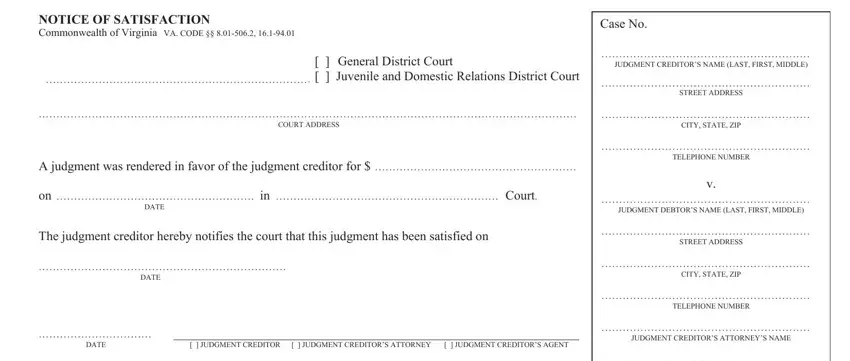
2. Right after this section is done, go to type in the relevant information in these - Acknowledged subscribed and sworn, DATE, CLERK, DEPUTY CLERK, STREET ADDRESS, CITY STATE ZIP, FOR NOTARY PUBLICS USE ONLY, State of, City County of, Acknowledged subscribed and sworn, NOTARY REGISTRATION NUMBER, NOTARY PUBLIC My commission, and FORM DC REVISED.
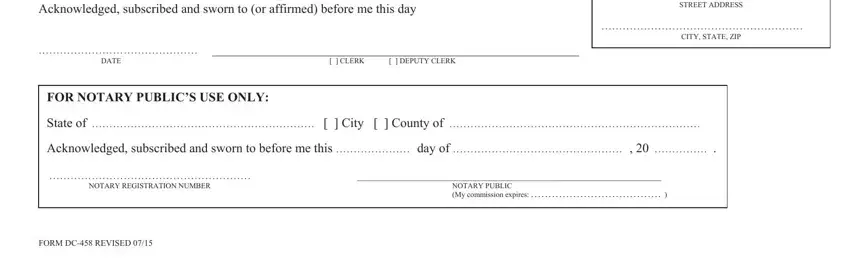
Always be really attentive while completing FORM DC REVISED and CLERK, as this is where a lot of people make errors.
Step 3: Right after going through your form fields you have filled in, hit "Done" and you are all set! Obtain your virginia satisfaction pdf after you register here for a free trial. Quickly gain access to the pdf from your FormsPal cabinet, together with any edits and changes all synced! FormsPal is devoted to the personal privacy of our users; we make sure all personal data entered into our system continues to be confidential.