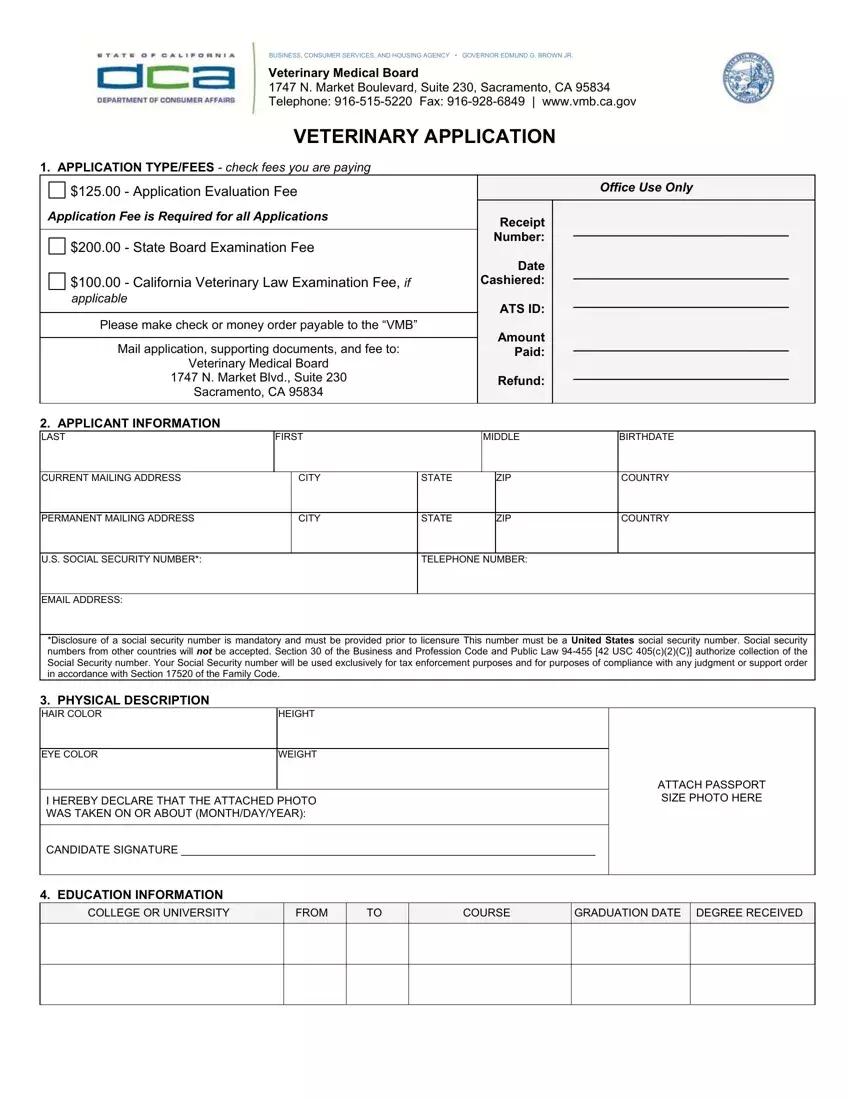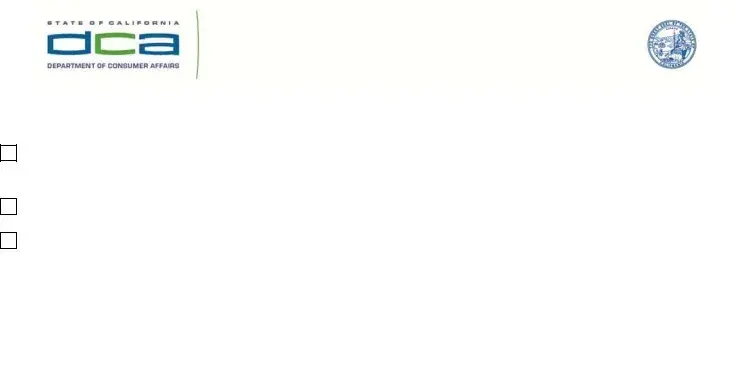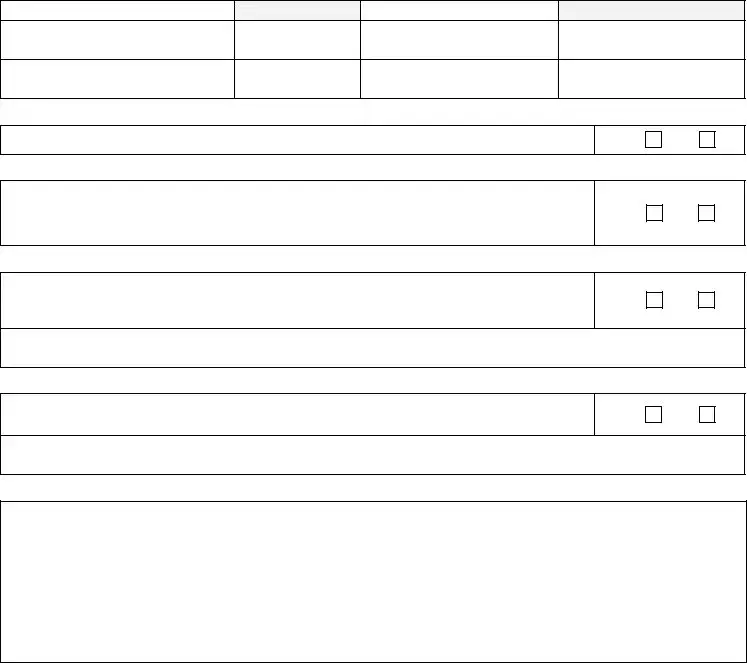There is nothing complicated concerning filling in the application for veterinary if you use our PDF editor. Following these simple actions, you will have the ready file in the least time frame you can.
Step 1: The very first step requires you to press the orange "Get Form Now" button.
Step 2: Now you are going to be on your file edit page. You'll be able to add, adjust, highlight, check, cross, include or remove fields or phrases.
The next segments will create the PDF document that you'll be creating:
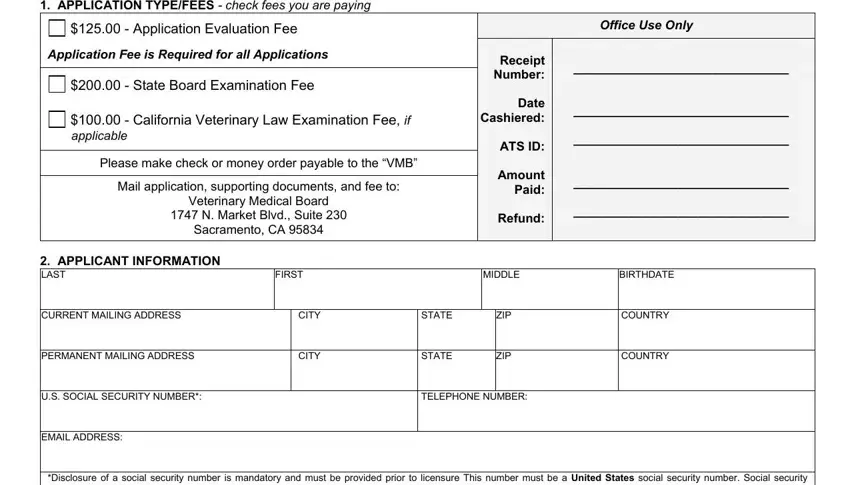
Provide the required data in the segment PHYSICAL DESCRIPTION HAIR COLOR, EYE COLOR, HEIGHT, WEIGHT, I HEREBY DECLARE THAT THE ATTACHED, ATTACH PASSPORT SIZE PHOTO HERE, CANDIDATE SIGNATURE, EDUCATION INFORMATION COLLEGE OR, FROM, COURSE, and GRADUATION DATE DEGREE RECEIVED.
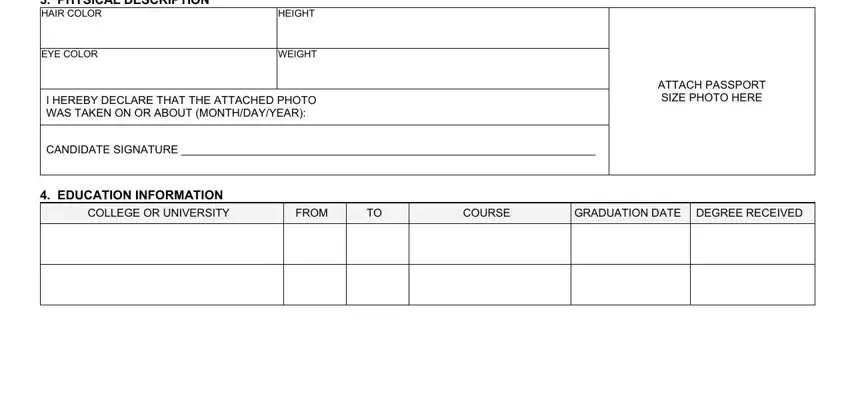
You may be expected to enter the details to let the software prepare the segment STATEPROVINCE, REGISTRATION, DATE ISSUED, ISSUED BY EXAM OR CREDENTIALS, PERIOD OF PRACTICE, PREVIOUS APPLICATIONS FOR, HAVE YOU EVER APPLIED TO TAKE THE, YES, DISCLOSURE OF DISCIPLINARY ACTION, YES, If Yes please provide detailed, CONVICTION OF MISDEMEANOR OR, YES, If Yes please provide detailed, and You must include all misdemeanor.
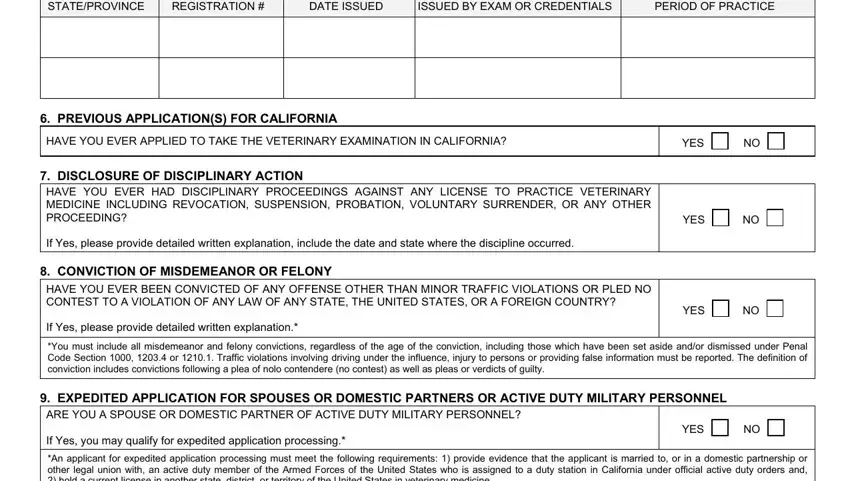
The I certify under penalty of perjury, Signature of applicant Date, NOTE All items in this application, INFORMATION COLLECTION ACCESS, and FORM A Rev field could be used to point out the rights and obligations of either side.
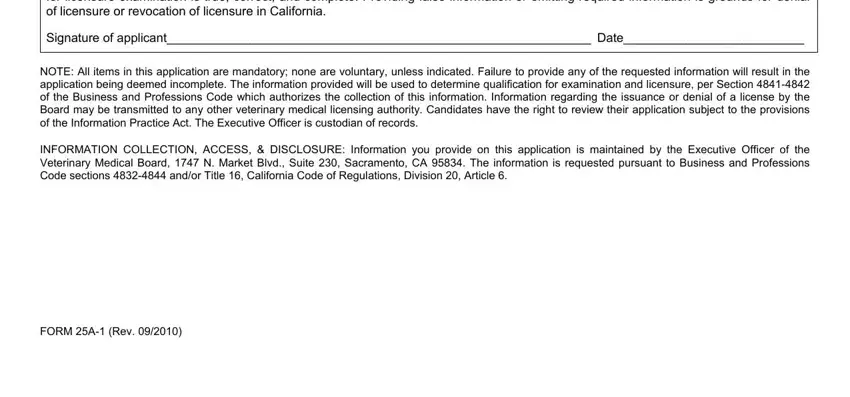
Step 3: Hit the button "Done". The PDF file may be exported. You will be able obtain it to your laptop or send it by email.
Step 4: Create duplicates of your form - it can help you stay away from future worries. And don't worry - we are not meant to disclose or read your details.