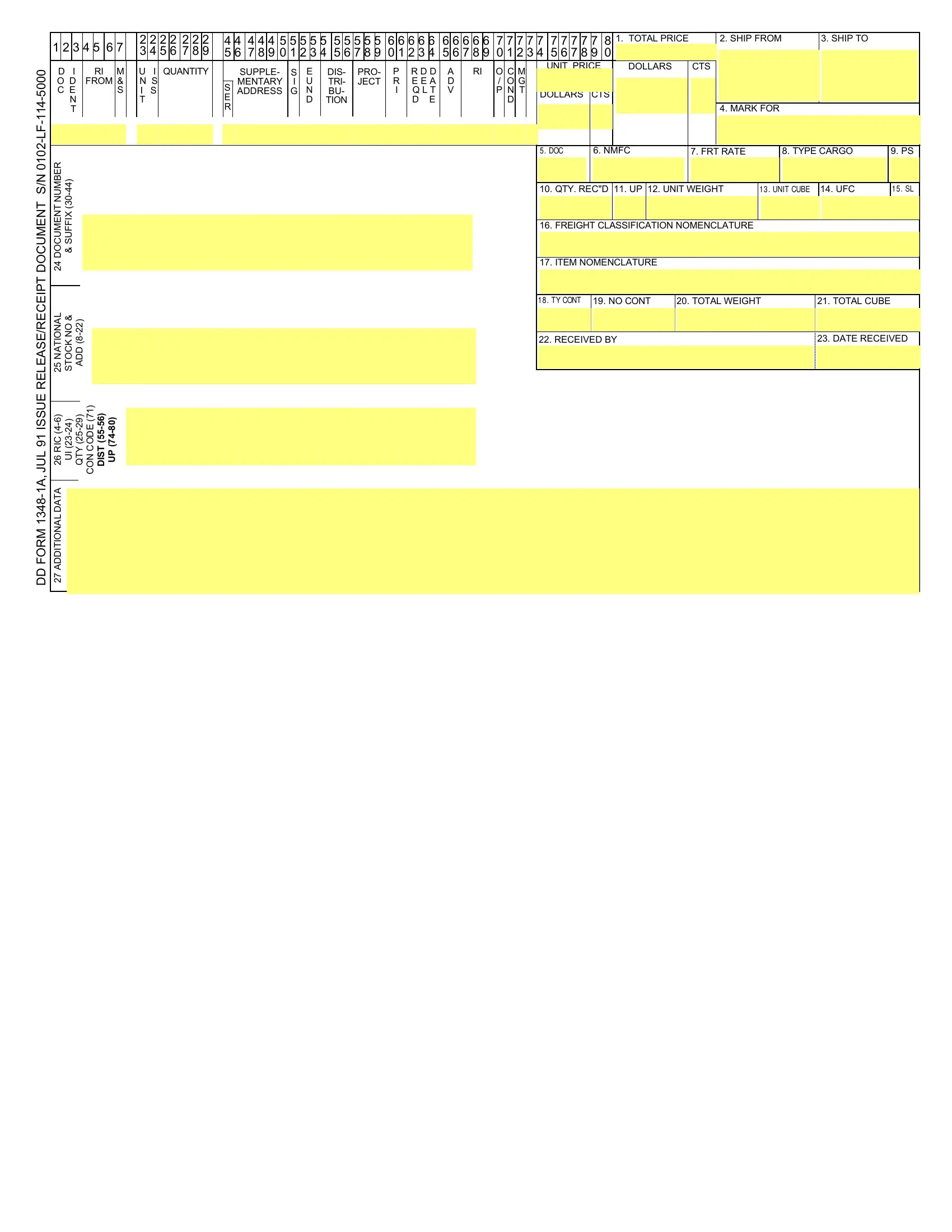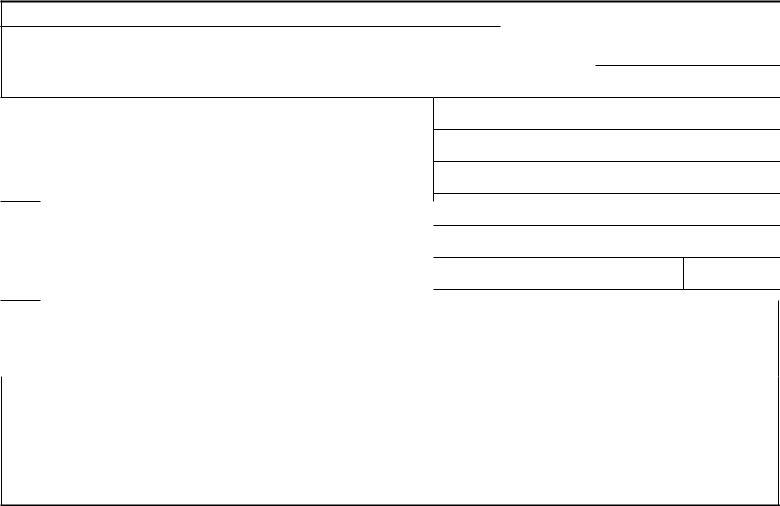Whenever you desire to fill out dd form 1348, there's no need to download and install any applications - simply try using our PDF editor. Our editor is continually evolving to provide the very best user experience achievable, and that's due to our dedication to constant improvement and listening closely to customer feedback. With a few basic steps, it is possible to start your PDF journey:
Step 1: Press the "Get Form" button at the top of this page to open our tool.
Step 2: The editor allows you to change your PDF file in a variety of ways. Modify it with customized text, adjust original content, and place in a signature - all at your disposal!
Filling out this document requires focus on details. Make sure that every single blank is completed correctly.
1. To start off, once filling in the dd form 1348, beging with the area containing next blanks:
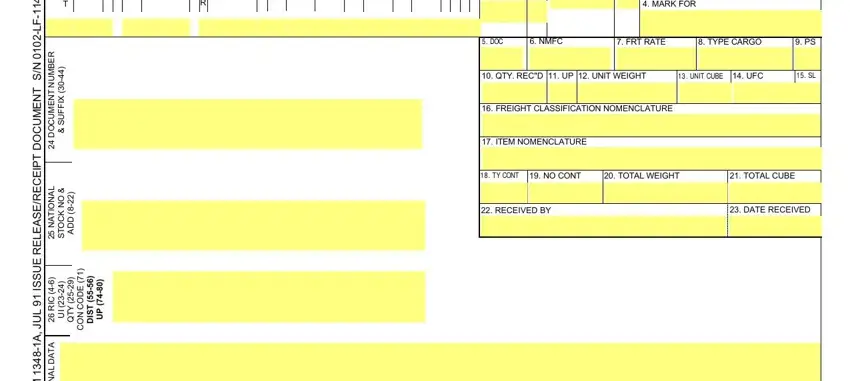
2. Once your current task is complete, take the next step – fill out all of these fields - A M R O F D D, and A T A D L A N O T D D A with their corresponding information. Make sure to double check that everything has been entered correctly before continuing!
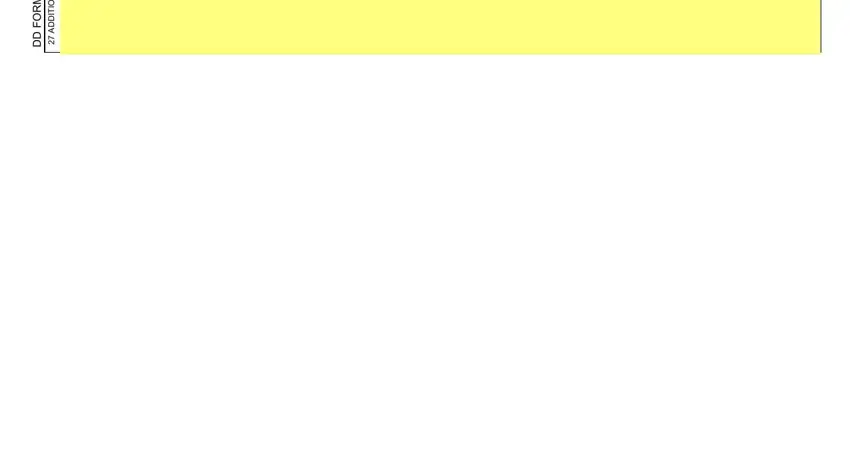
People often get some things incorrect while completing A T A D L A N O T D D A in this area. Ensure that you revise whatever you enter right here.
Step 3: Ensure that your details are accurate and just click "Done" to complete the process. Grab the dd form 1348 after you sign up for a 7-day free trial. Instantly gain access to the pdf inside your FormsPal cabinet, with any edits and adjustments all kept! We don't share any information that you provide when completing forms at our site.