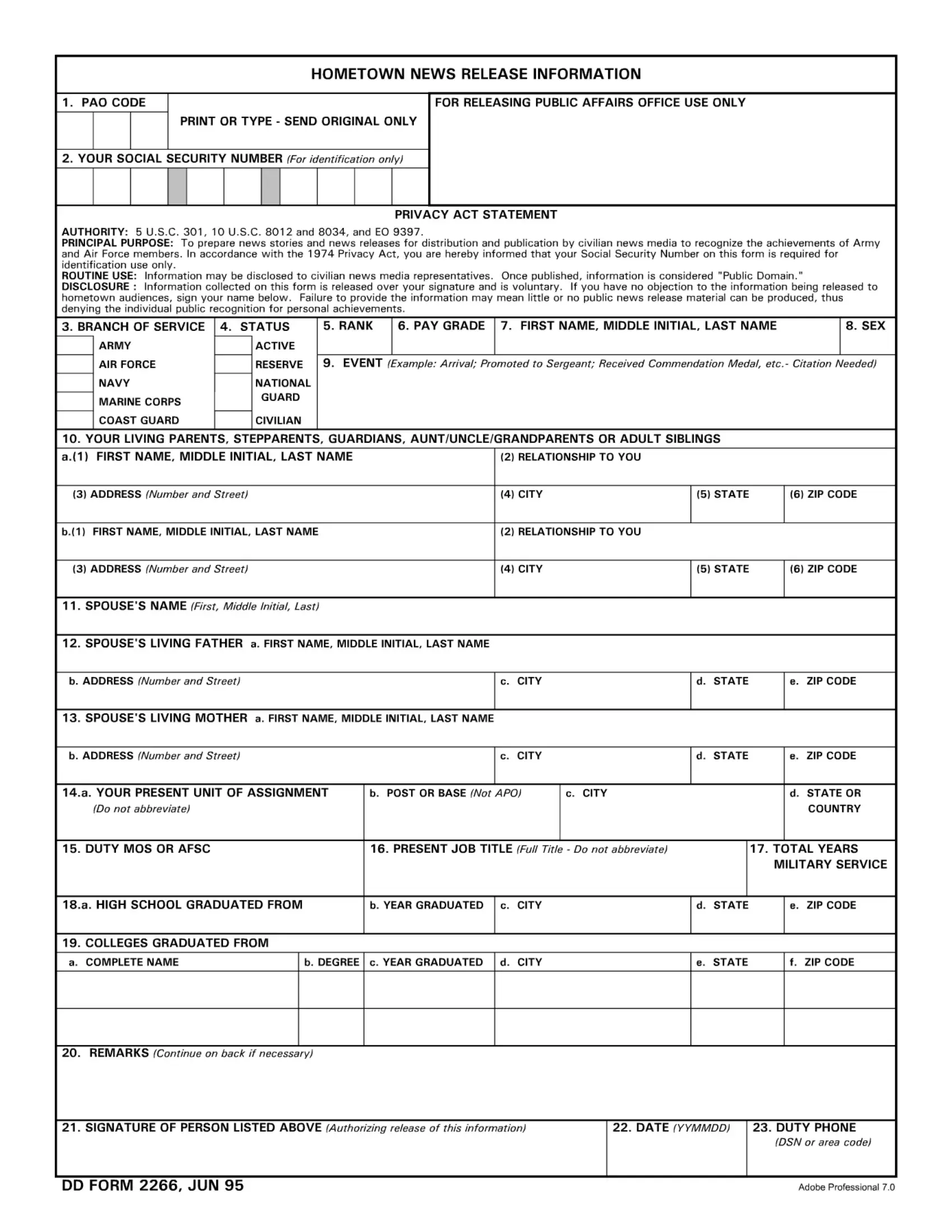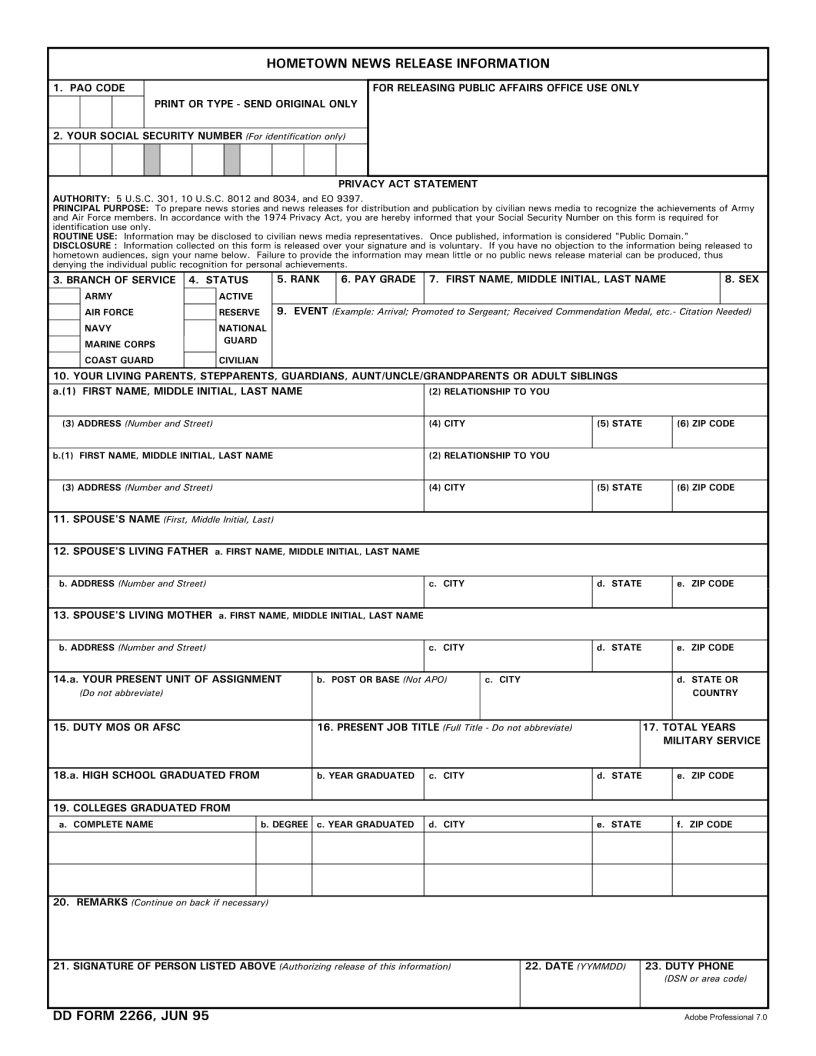Handling PDF files online is always simple with this PDF tool. You can fill out dd 2266 here and use various other options available. FormsPal is devoted to providing you with the ideal experience with our editor by constantly adding new capabilities and upgrades. With these improvements, using our tool becomes easier than ever before! To get started on your journey, go through these basic steps:
Step 1: Hit the "Get Form" button above. It'll open our editor so that you can begin completing your form.
Step 2: When you open the tool, you'll see the document prepared to be filled out. Apart from filling out various blanks, you may as well perform several other things with the form, particularly adding any textual content, editing the initial textual content, adding images, signing the form, and much more.
It is actually an easy task to finish the pdf adhering to our practical guide! Here's what you have to do:
1. It's vital to complete the dd 2266 properly, hence be mindful while working with the segments including these fields:
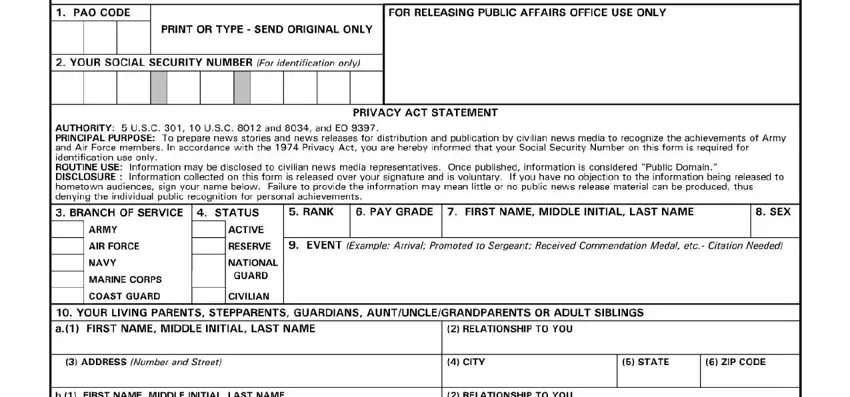
2. Once this array of fields is completed, go to type in the relevant details in all these - .
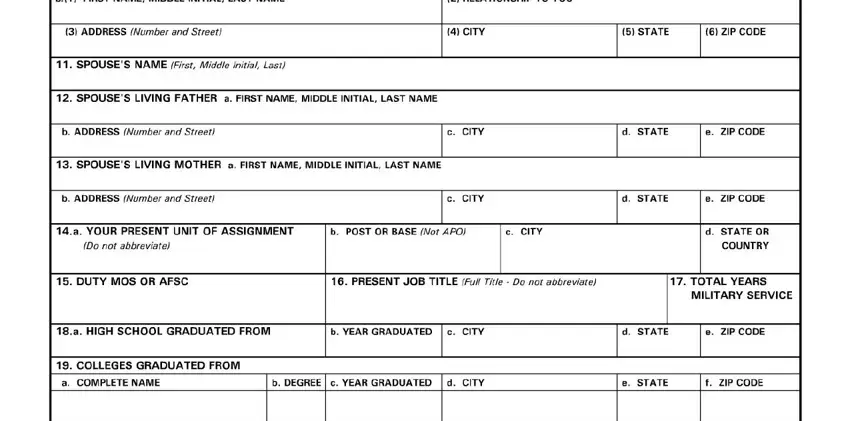
3. This next section is focused on - complete all these empty form fields.
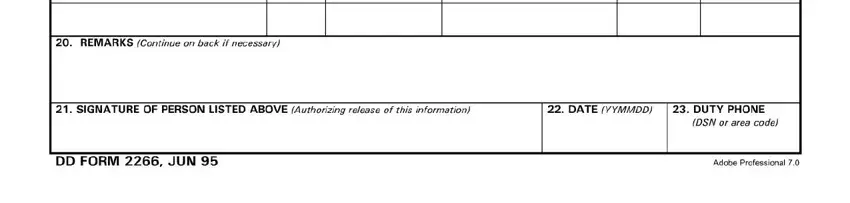
Lots of people frequently get some things incorrect while filling in this field in this part. You should read twice what you type in here.
Step 3: Make sure that your information is right and click "Done" to proceed further. Sign up with us right now and instantly use dd 2266, prepared for downloading. All alterations you make are kept , helping you to customize the document further if necessary. FormsPal guarantees secure document completion devoid of personal information record-keeping or sharing. Be assured that your information is secure with us!