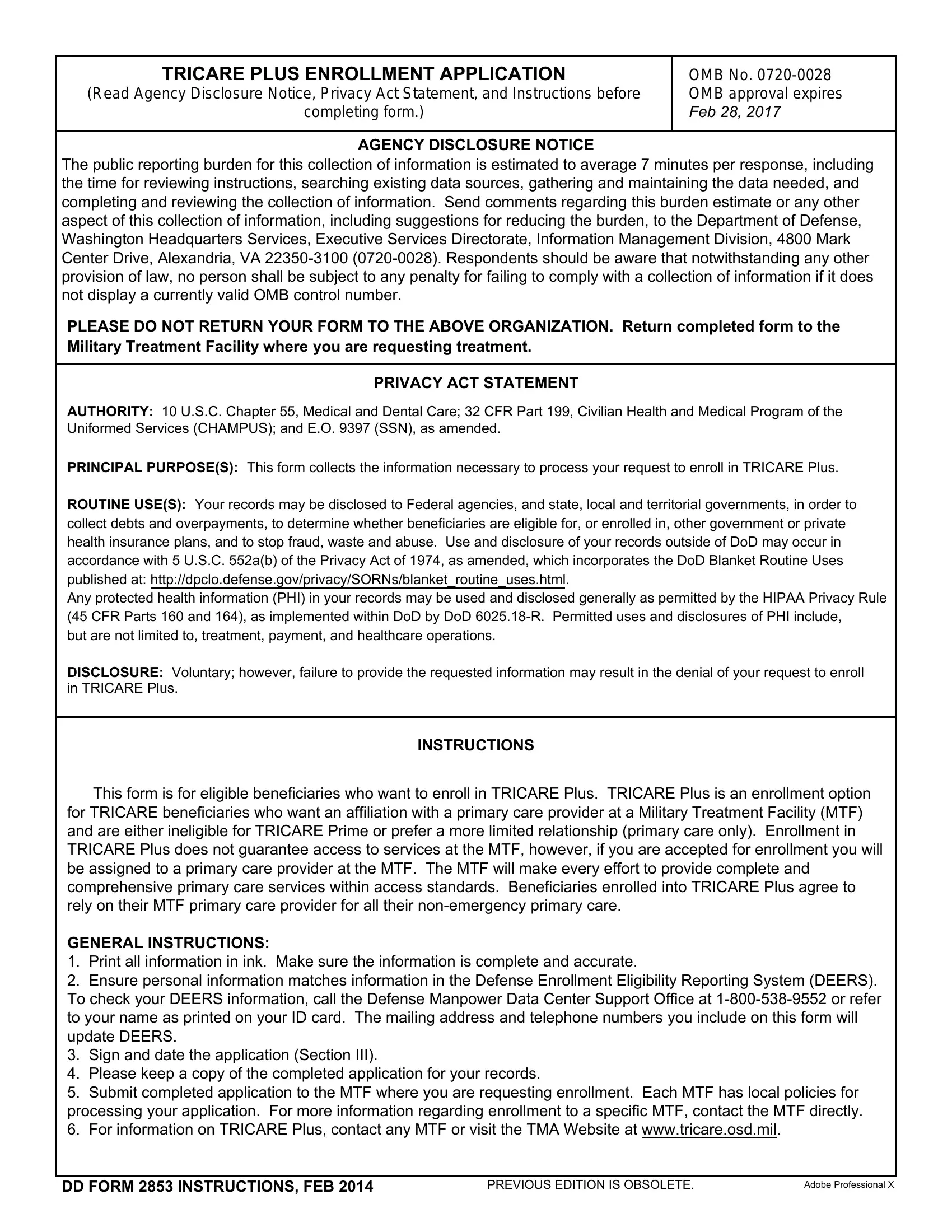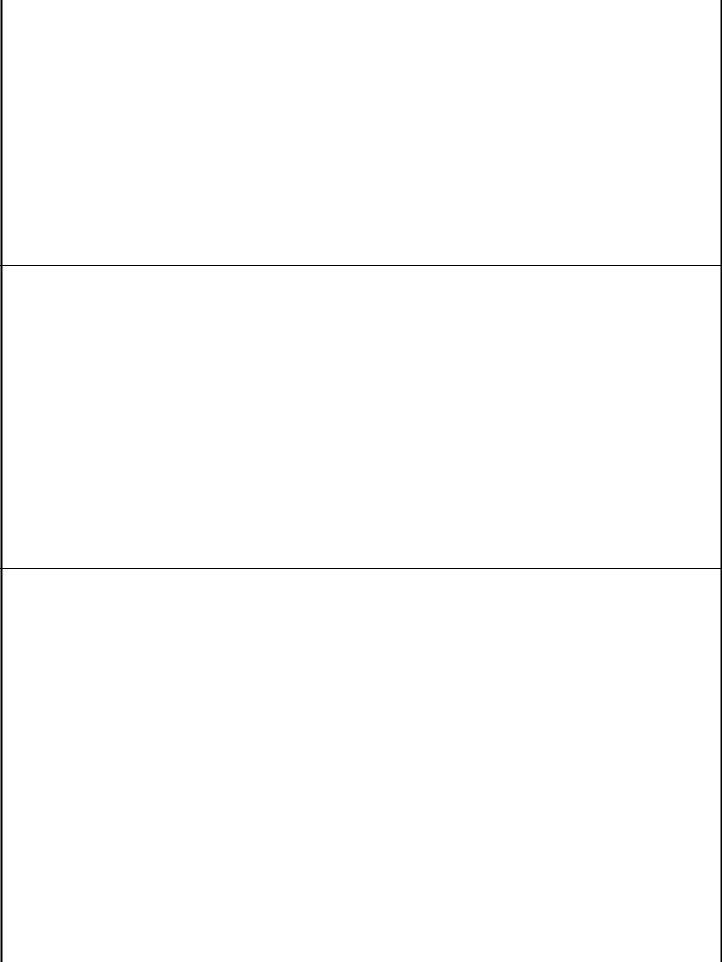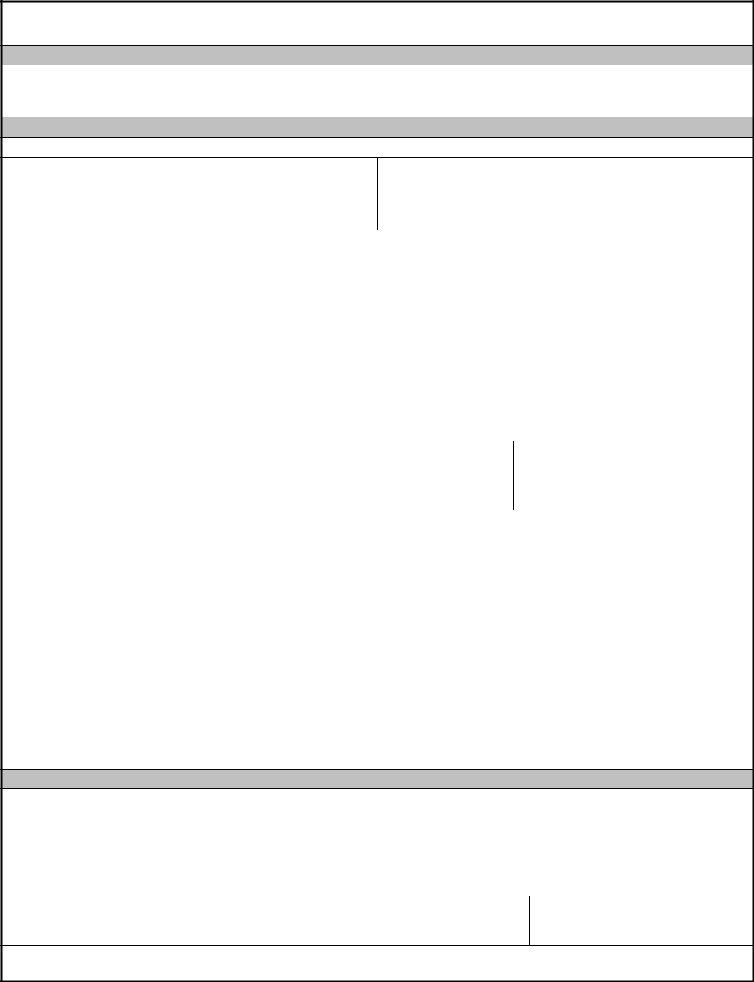Using the online editor for PDFs by FormsPal, you're able to complete or edit tricare plus enrollment application right here and now. We are committed to providing you with the perfect experience with our tool by continuously releasing new features and enhancements. Our editor is now much more useful with the most recent updates! At this point, filling out PDF documents is simpler and faster than ever. All it requires is a couple of easy steps:
Step 1: Access the PDF inside our tool by clicking the "Get Form Button" at the top of this page.
Step 2: Using our online PDF editor, it's possible to accomplish more than merely complete forms. Edit away and make your forms look sublime with customized text added, or adjust the original content to excellence - all accompanied by an ability to incorporate stunning graphics and sign it off.
With regards to the blanks of this particular PDF, here is what you should know:
1. The tricare plus enrollment application needs particular details to be typed in. Ensure that the next blank fields are completed:
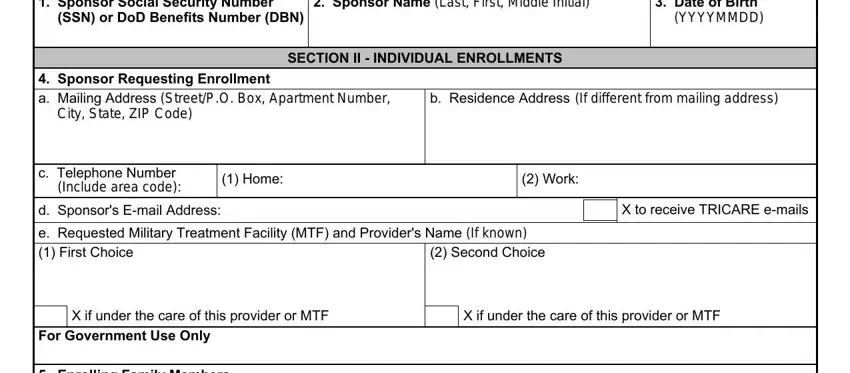
2. After the last array of fields is complete, you're ready put in the essential particulars in Enrolling Family Members a Name, b Date of Birth YYYYMMDD, c Mailing Address StreetPO Box, d Residence Address If different, X if same as sponsor, e Telephone Number Include area, Home, Second Choice, X if same as sponsor Work, X if under the care of this, X if under the care of this, For Government Use Only, SECTION III SIGNATURE, and I understand that TRICARE Plus in order to move on to the next stage.
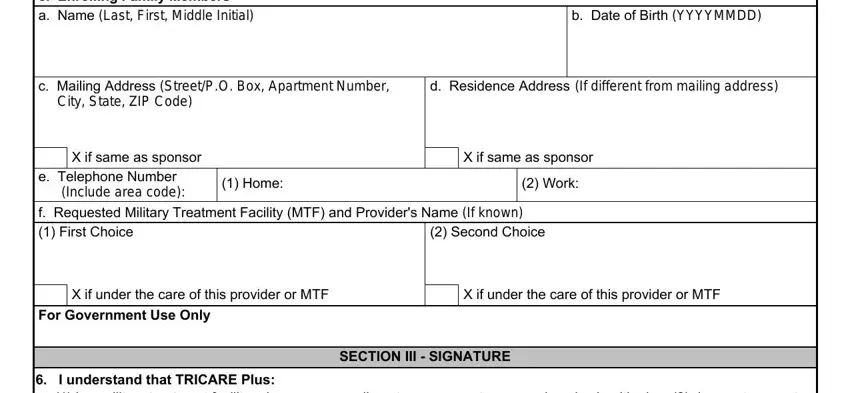
3. The following step is focused on I understand that TRICARE Plus, b Date Signed YYYYMMDD, and Return ORIGINAL completed form to - type in each one of these fields.
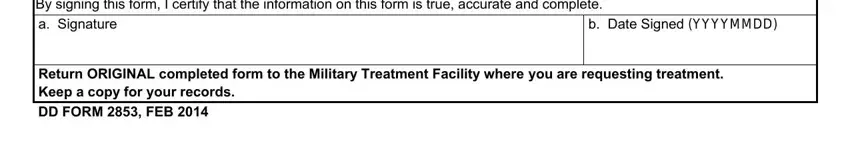
You can certainly get it wrong when filling out your Return ORIGINAL completed form to, so make sure to reread it prior to when you submit it.
Step 3: Make sure your details are correct and then click "Done" to proceed further. Join FormsPal now and instantly obtain tricare plus enrollment application, all set for download. All alterations you make are preserved , which means you can modify the form further if needed. We do not sell or share any information that you enter while completing forms at our website.