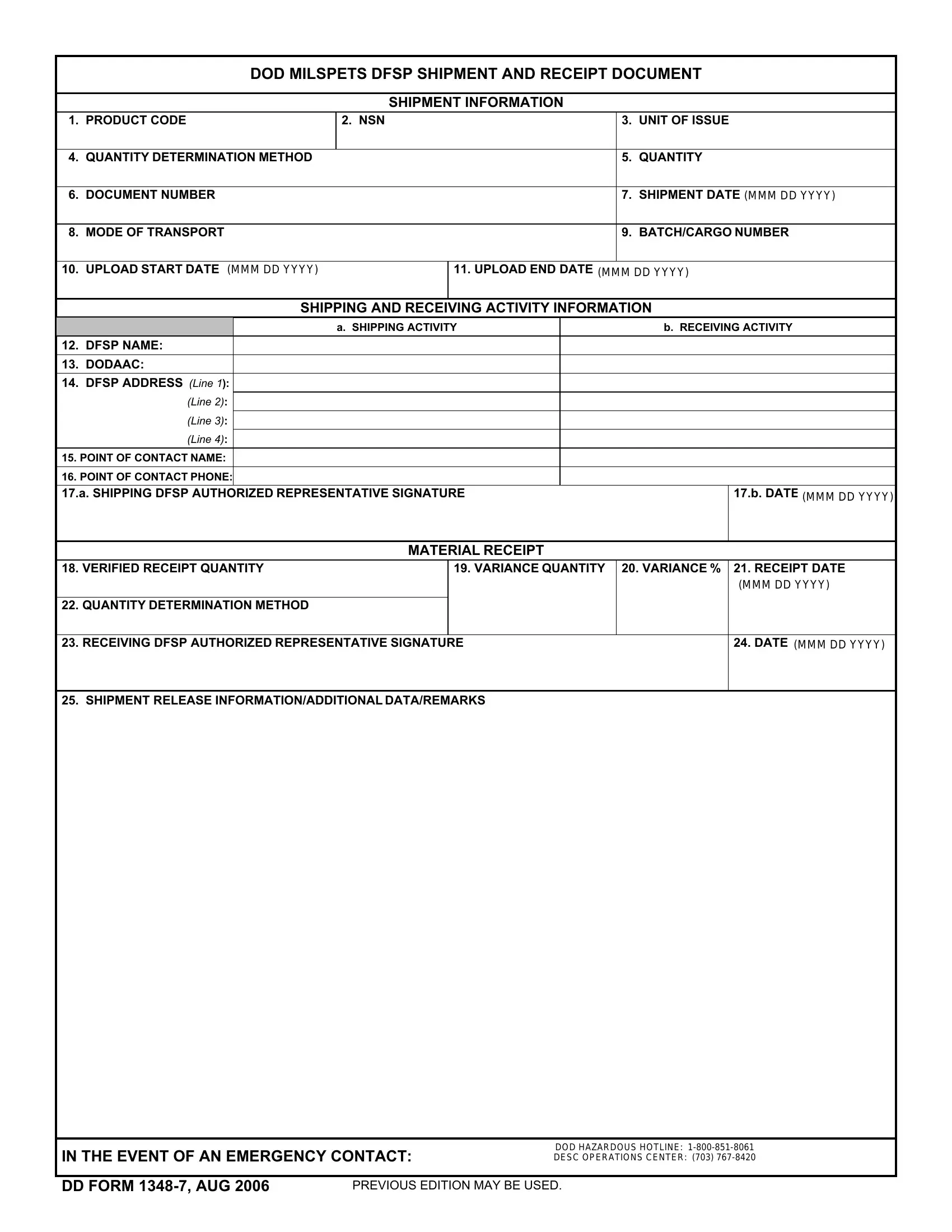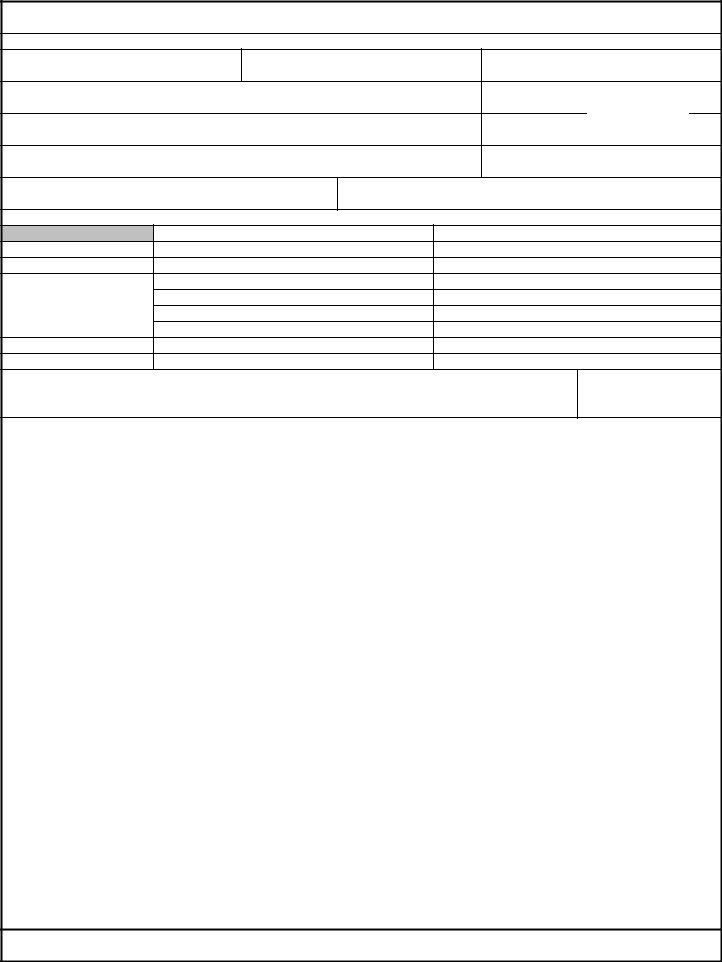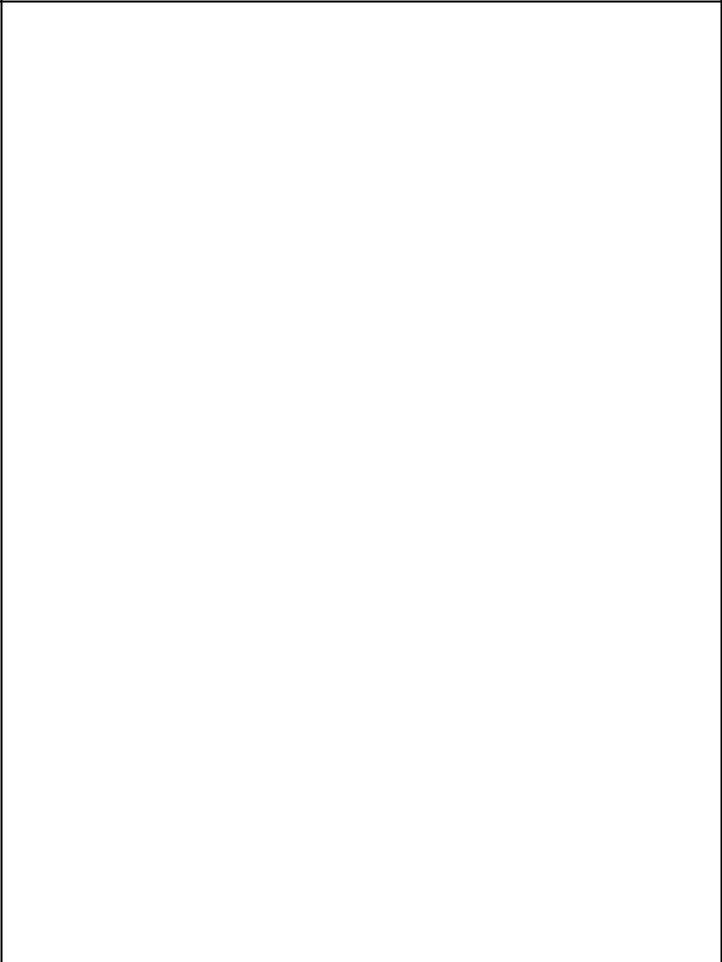When you intend to fill out Dd Form 1348 7, you don't need to download and install any applications - simply try our PDF editor. In order to make our tool better and simpler to utilize, we constantly work on new features, taking into account suggestions coming from our users. With just a couple of simple steps, you'll be able to begin your PDF editing:
Step 1: Just press the "Get Form Button" at the top of this page to access our form editor. There you will find all that is necessary to work with your document.
Step 2: As soon as you launch the online editor, you'll notice the form all set to be filled out. Apart from filling out various blank fields, you might also perform other things with the form, specifically adding custom textual content, editing the original textual content, inserting images, placing your signature to the document, and a lot more.
It will be straightforward to complete the pdf with this detailed guide! Here's what you want to do:
1. To start off, once filling out the Dd Form 1348 7, start with the page that features the following blank fields:
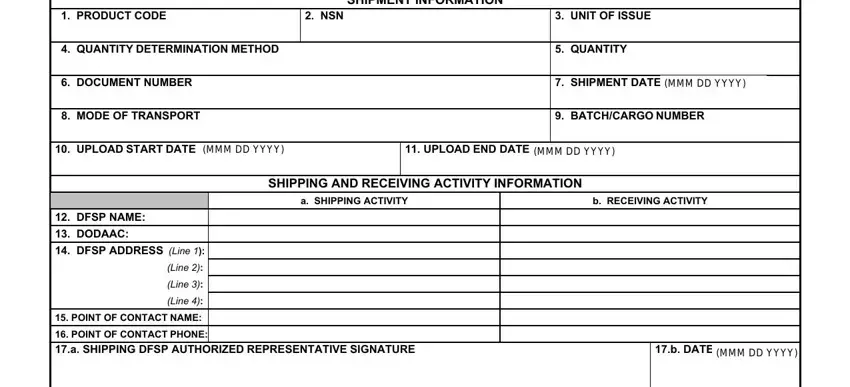
2. Once the prior array of fields is completed, go to enter the relevant information in these: VERIFIED RECEIPT QUANTITY, VARIANCE QUANTITY VARIANCE, MMDDYYYY, MATERIAL RECEIPT, QUANTITY DETERMINATION METHOD, RECEIVING DFSP AUTHORIZED, DATE MMDDYYYY, and SHIPMENT RELEASE.
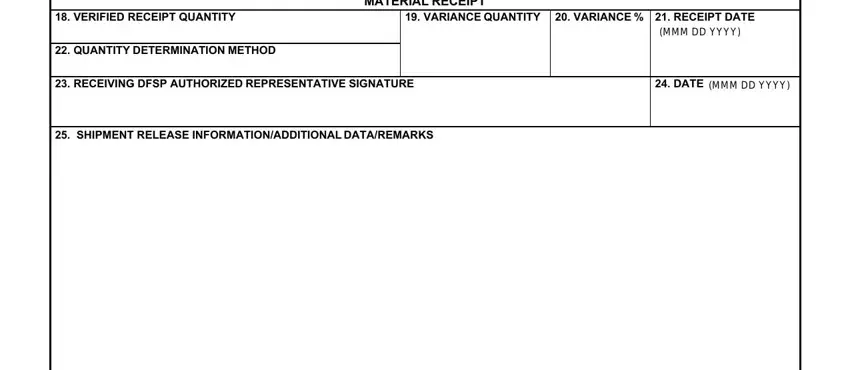
As for SHIPMENT RELEASE and MMDDYYYY, make certain you double-check them here. Both these are considered the most significant ones in this page.
3. The third step is going to be simple - complete all the empty fields in IN THE EVENT OF AN EMERGENCY, and DD FORM AUG PREVIOUS EDITION MAY to complete this process.
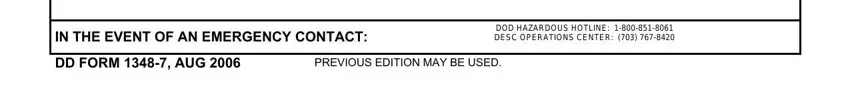
4. This section comes with the following blanks to enter your information in: Enter the difference between, Enter the percentage of the, Enter the date of the receipt Mmm, Enter the receipt quantity, Enter the signature of the, Enter the date signed Mmm dd yyyy, Enter appropriate remarks, and DD FORM BACK AUG.
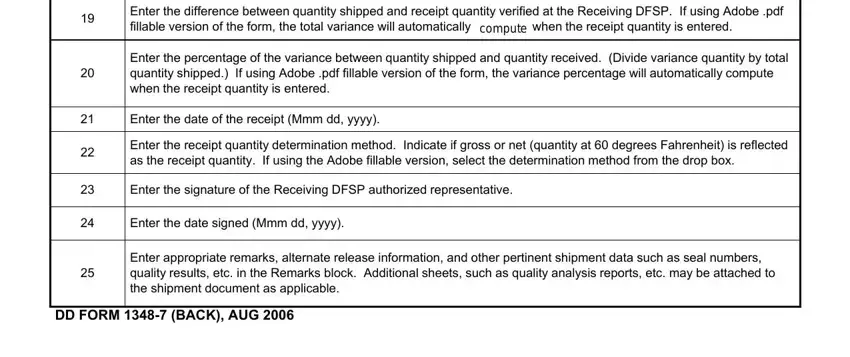
Step 3: Prior to moving on, it's a good idea to ensure that all blank fields are filled out as intended. Once you are satisfied with it, click “Done." Create a free trial plan at FormsPal and obtain immediate access to Dd Form 1348 7 - download, email, or edit from your FormsPal account. FormsPal guarantees your data confidentiality via a secure method that never saves or distributes any private data provided. You can relax knowing your docs are kept protected any time you use our services!