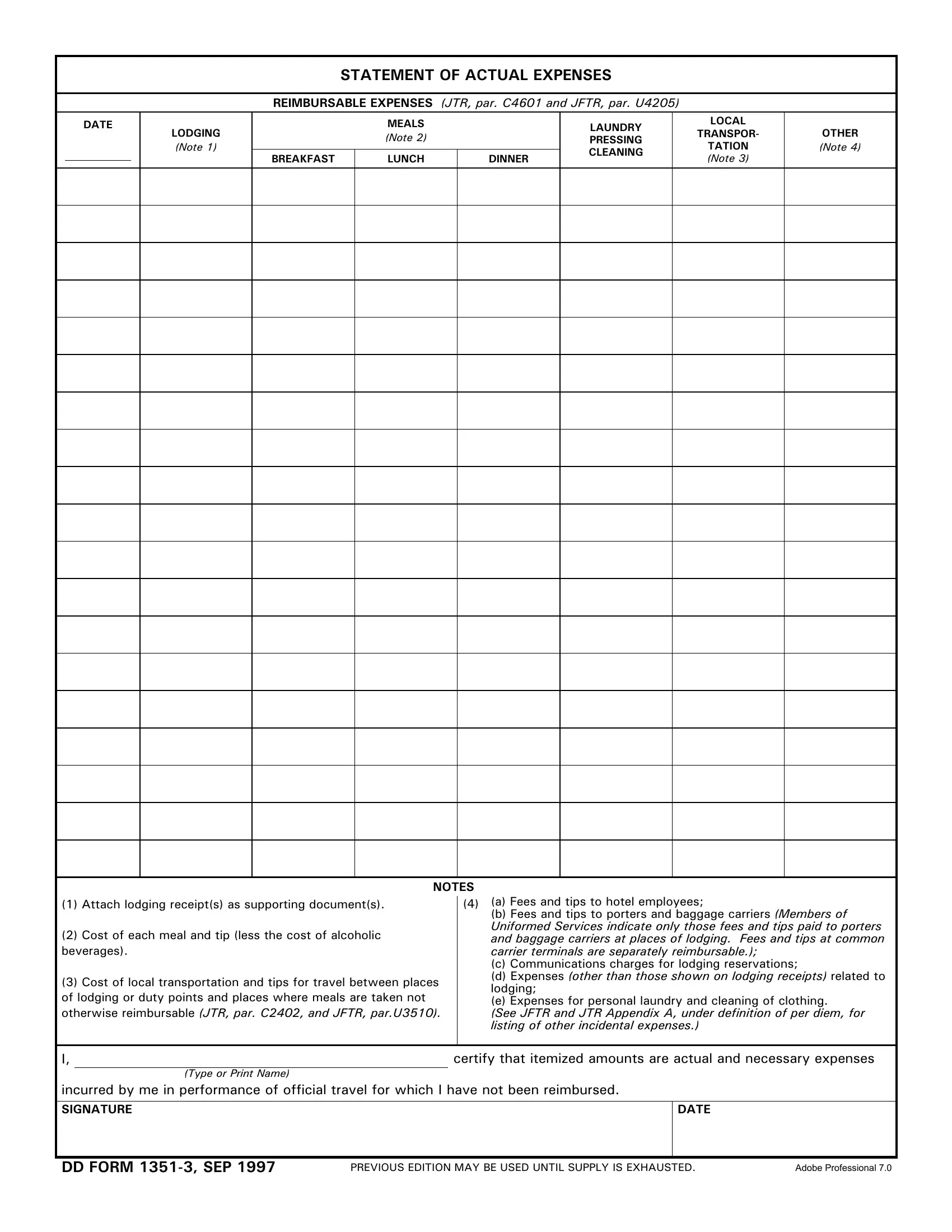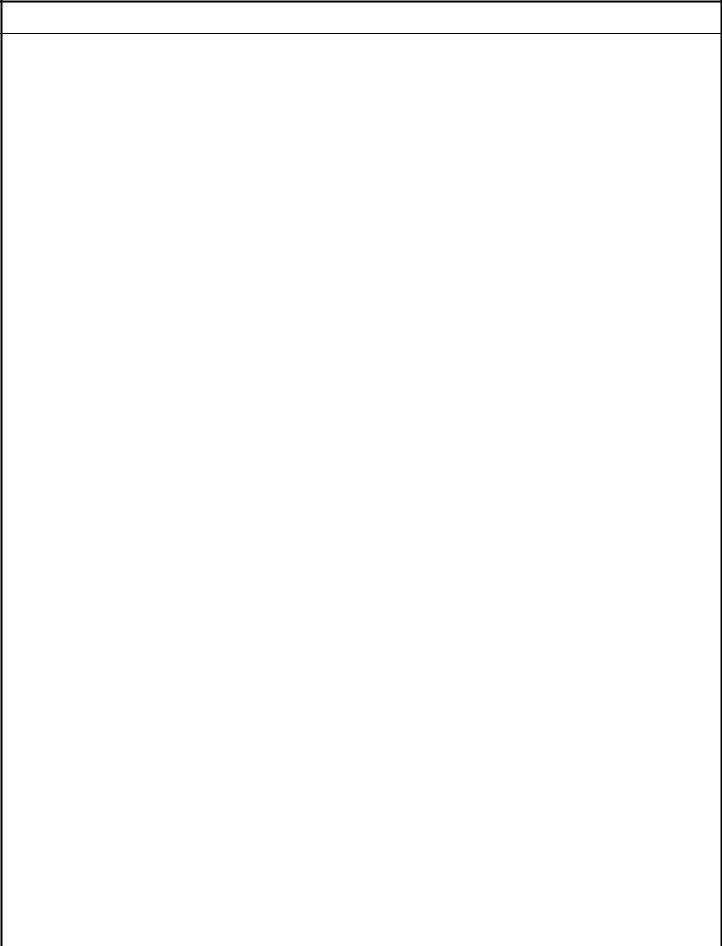SEP can be completed online without any problem. Just make use of FormsPal PDF editing tool to get it done without delay. To have our tool on the cutting edge of convenience, we work to put into practice user-oriented features and enhancements regularly. We're at all times looking for feedback - join us in revampimg how you work with PDF forms. Here's what you'll want to do to get started:
Step 1: Press the orange "Get Form" button above. It'll open our pdf tool so that you can begin filling in your form.
Step 2: The editor will give you the opportunity to customize most PDF documents in a range of ways. Transform it by adding any text, adjust existing content, and add a signature - all possible in no time!
It is actually easy to fill out the form adhering to this practical tutorial! Here is what you have to do:
1. Fill out the SEP with a number of necessary fields. Collect all the information you need and be sure not a single thing neglected!
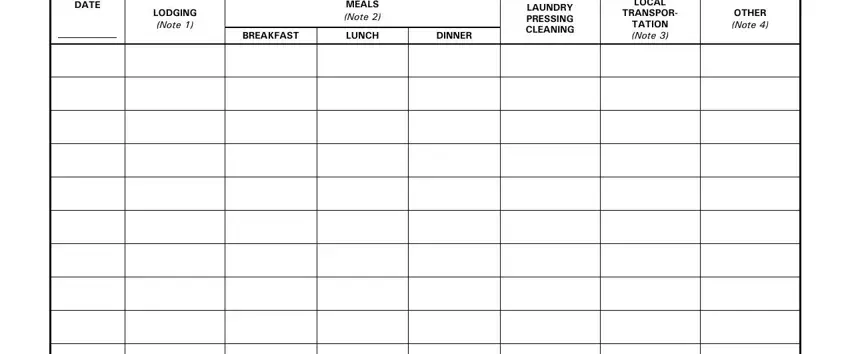
2. The subsequent part is to fill in all of the following blanks: NOTES, Attach lodging receipts as, Cost of each meal and tip less, Cost of local transportation and, a Fees and tips to hotel employees, and b Fees and tips to porters and.
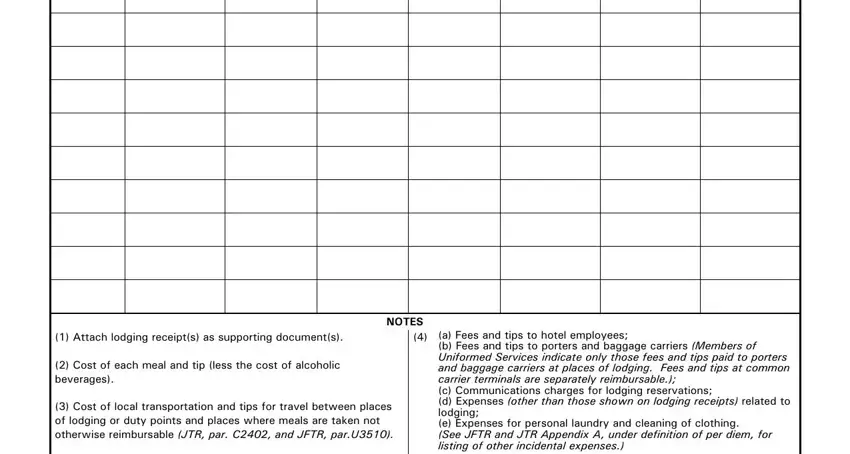
It's easy to make a mistake when filling in the Cost of local transportation and, therefore make sure to look again prior to deciding to send it in.
3. This 3rd step is pretty easy, Type or Print Name, certify that itemized amounts are, incurred by me in performance of, DATE, DD FORM SEP, PREVIOUS EDITION MAY BE USED UNTIL, and Adobe Professional - each one of these empty fields is required to be filled out here.
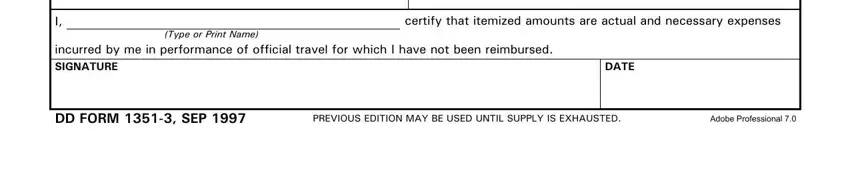
Step 3: Right after you've looked once again at the details you given, press "Done" to conclude your form at FormsPal. Make a free trial plan with us and acquire instant access to SEP - downloadable, emailable, and editable from your personal cabinet. FormsPal is dedicated to the personal privacy of our users; we make sure all information entered into our system is kept protected.