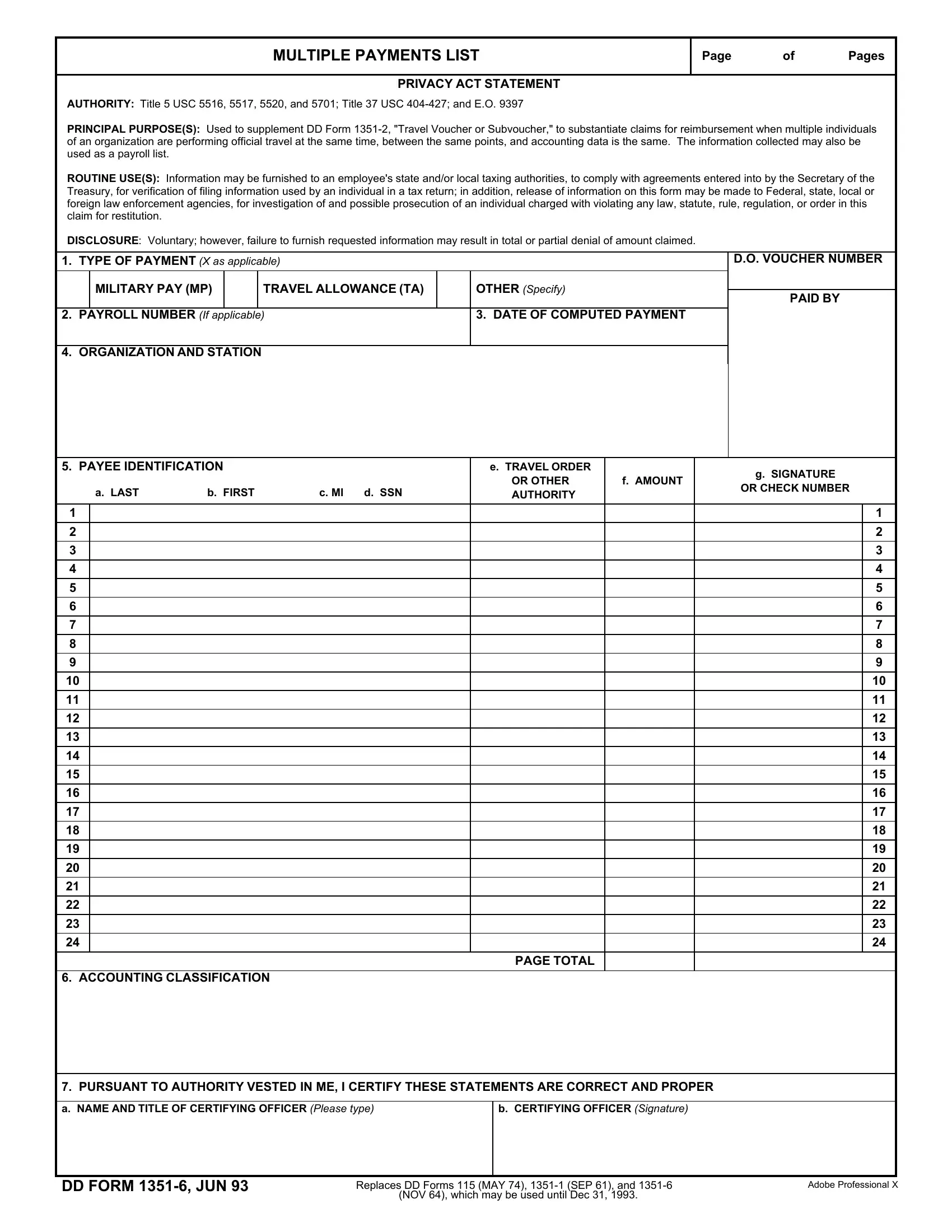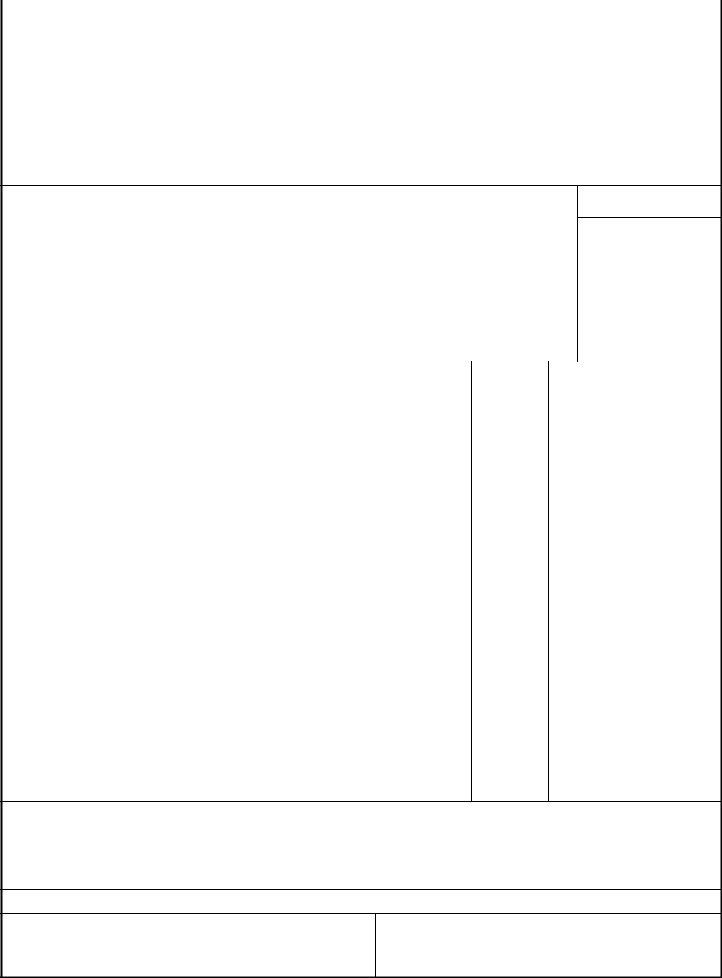In case you need to fill out Dd Form 1351 6, you won't need to install any kind of applications - simply give a try to our online tool. The editor is constantly maintained by our staff, getting useful functions and growing to be better. This is what you will have to do to get going:
Step 1: Hit the "Get Form" button above on this webpage to access our PDF editor.
Step 2: Once you access the tool, you will get the form all set to be filled out. Apart from filling out different fields, you may as well perform other things with the Document, particularly adding your own words, modifying the initial text, adding graphics, signing the document, and much more.
This PDF doc will involve some specific details; to guarantee consistency, please make sure to heed the tips further down:
1. The Dd Form 1351 6 requires specific details to be typed in. Make sure the subsequent blanks are finalized:
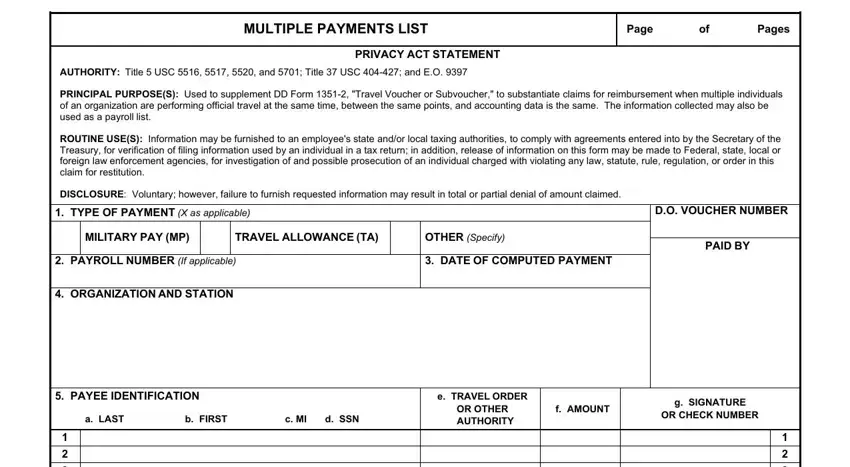
2. Soon after finishing the last part, head on to the subsequent part and enter all required particulars in all these fields - ACCOUNTING CLASSIFICATION, and PAGE TOTAL.
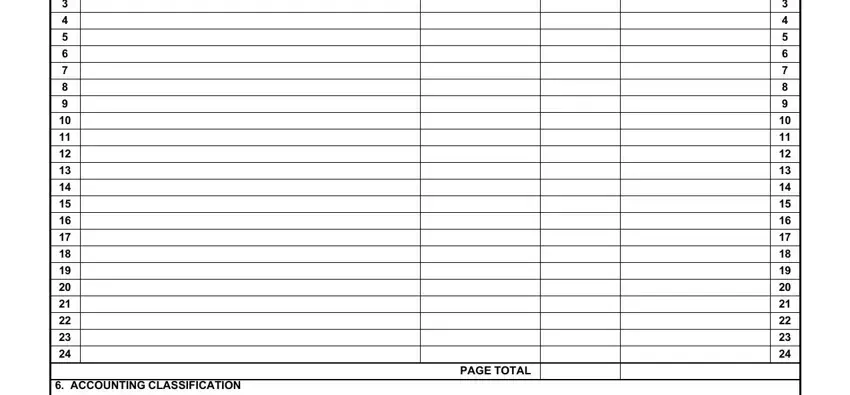
It is easy to make an error while filling out the ACCOUNTING CLASSIFICATION, thus make sure that you go through it again before you finalize the form.
3. In this specific stage, examine PURSUANT TO AUTHORITY VESTED IN, b CERTIFYING OFFICER Signature, DD FORM JUN Replaces DD Forms, NOV which may be used until Dec, and Adobe Professional X. Every one of these should be filled out with utmost attention to detail.
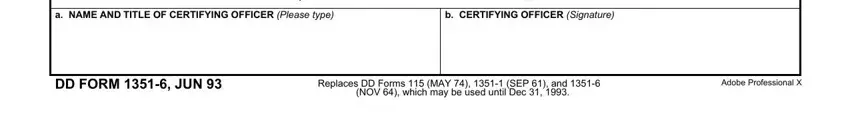
Step 3: Confirm that your details are correct and press "Done" to finish the process. Get your Dd Form 1351 6 after you sign up for a 7-day free trial. Readily get access to the pdf document within your FormsPal account, together with any edits and changes being automatically kept! FormsPal provides protected form editing with no data recording or sharing. Be assured that your details are secure here!