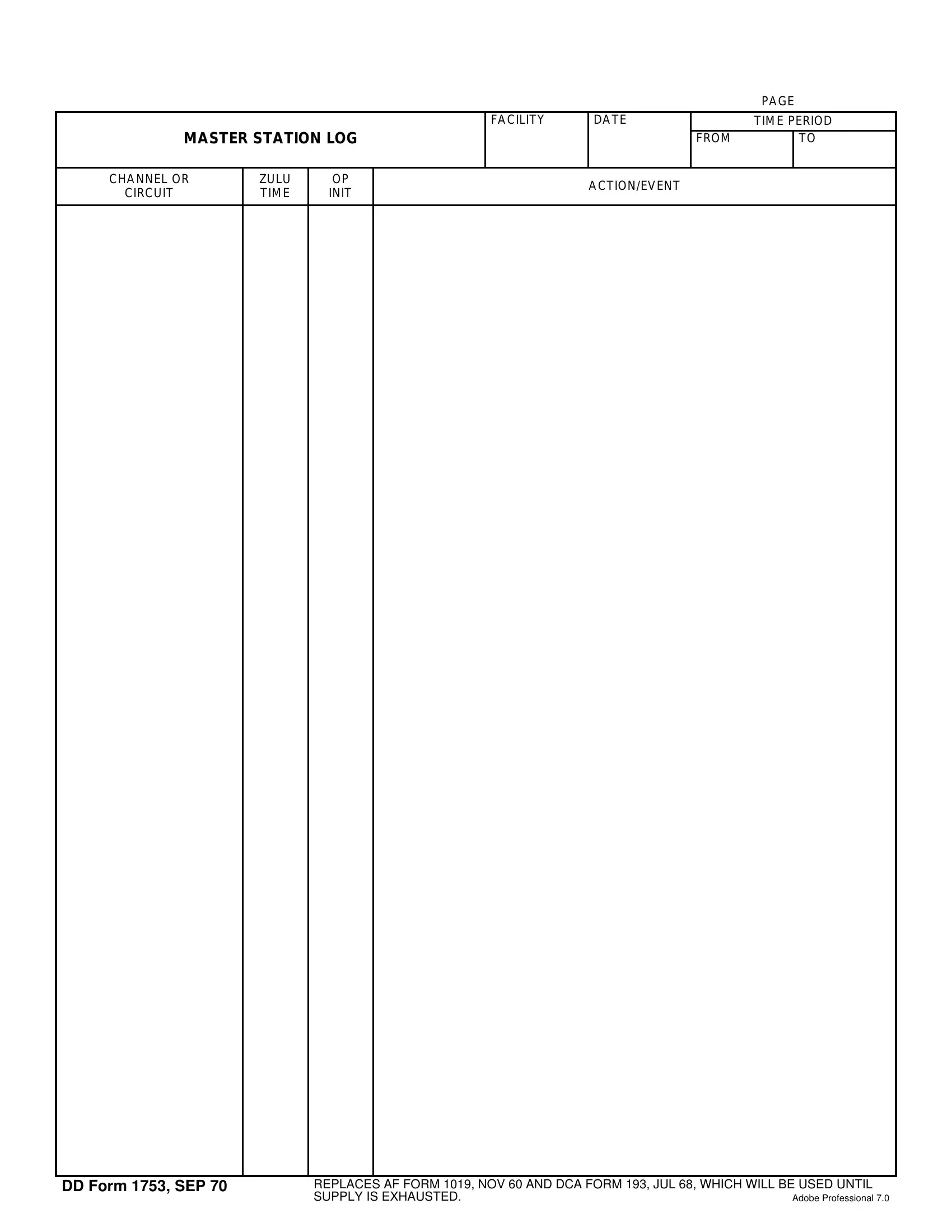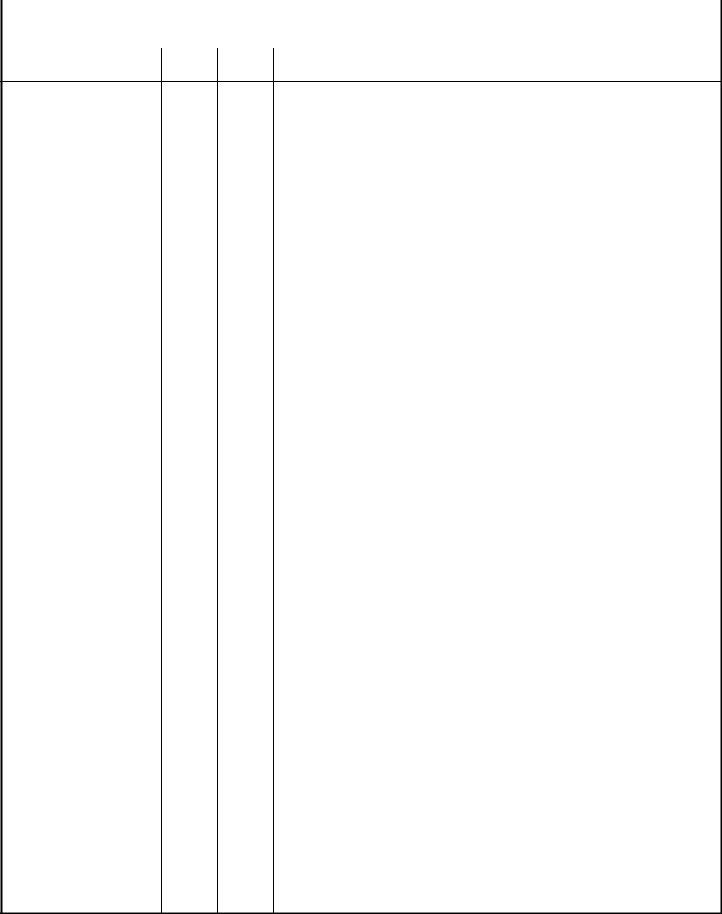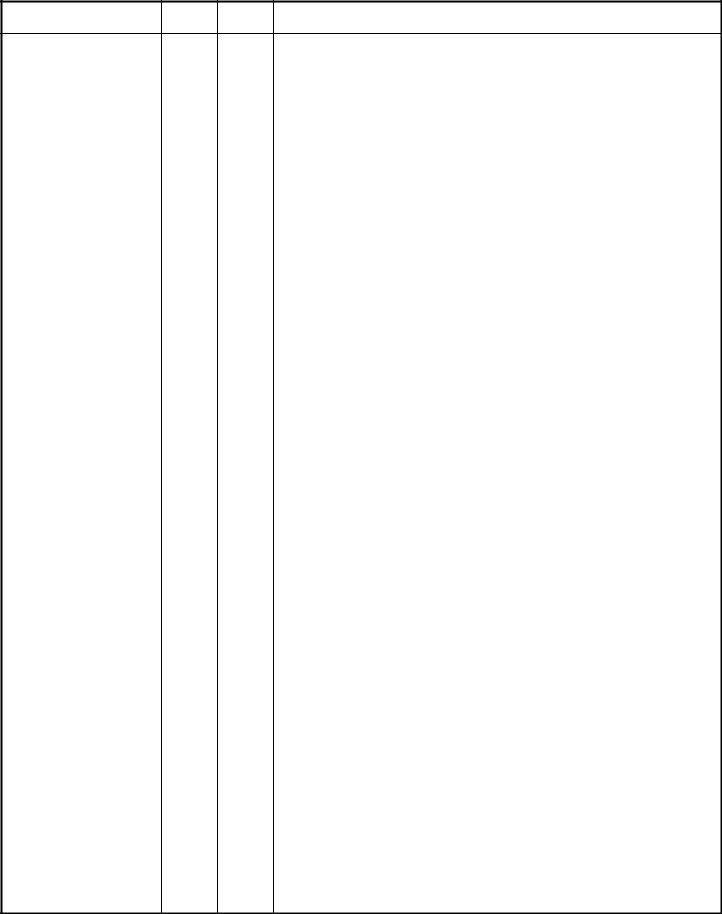Should you want to fill out master station log, you don't need to install any kind of applications - simply make use of our online tool. The editor is constantly upgraded by our staff, receiving awesome features and becoming greater. It just takes several easy steps:
Step 1: Click on the "Get Form" button above. It will open up our pdf editor so that you can start completing your form.
Step 2: As soon as you access the tool, you will notice the form made ready to be completed. In addition to filling out different blank fields, you can also do some other actions with the file, including adding your own text, editing the initial textual content, adding graphics, placing your signature to the document, and a lot more.
This PDF doc will need specific details; to ensure consistency, don't hesitate to pay attention to the following steps:
1. You have to fill out the master station log correctly, hence be careful when filling in the areas including these particular fields:
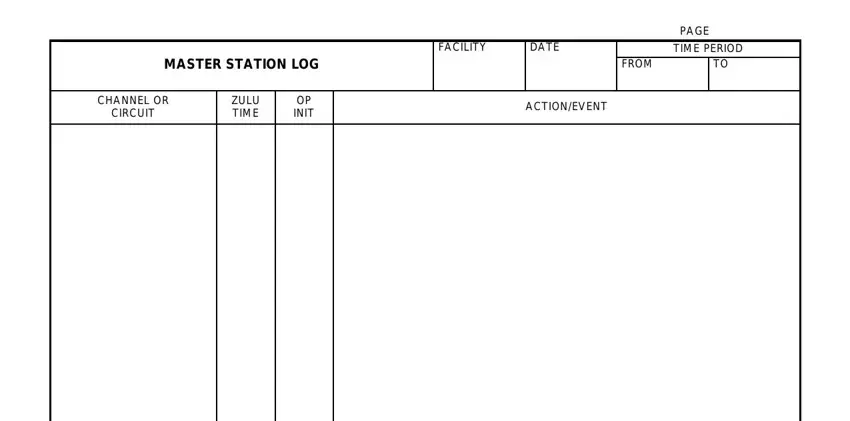
2. Once this part is completed, go to type in the suitable information in these: .
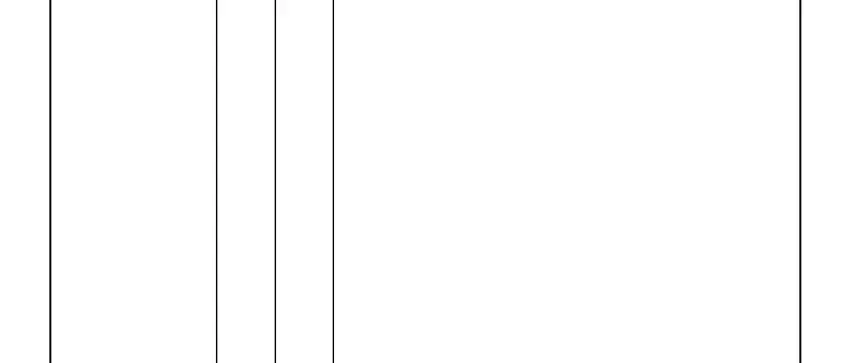
Concerning this field and next field, make sure you take a second look in this section. These could be the key ones in this PDF.
3. This next portion will be about DD Form SEP, REPLACES AF FORM NOV AND DCA, and Adobe Professional - fill out each one of these blank fields.
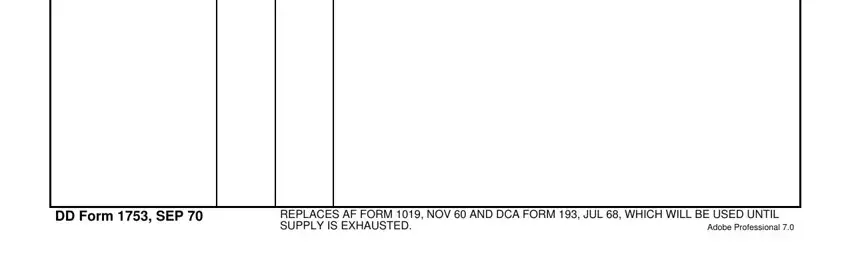
4. This next section requires some additional information. Ensure you complete all the necessary fields - CHANNEL OR, CIRCUIT, ZULU TIME, OP INIT, PAGE, and ACTIONEVENT - to proceed further in your process!
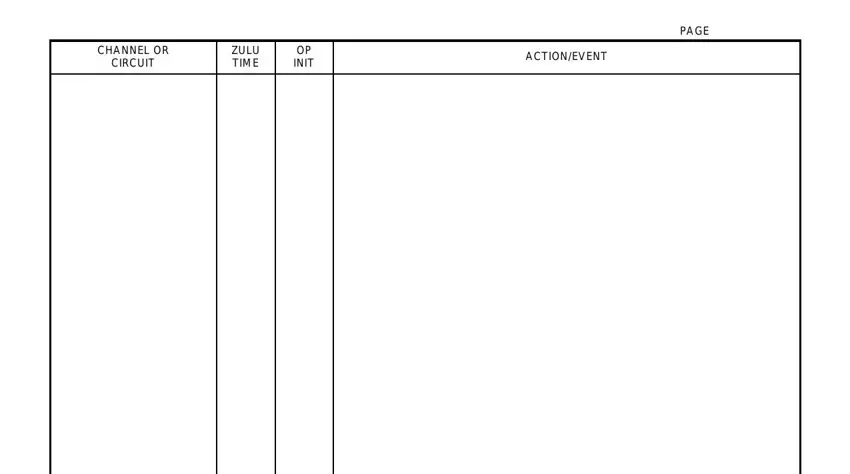
5. Since you approach the conclusion of the file, there are actually a couple extra requirements that need to be fulfilled. Notably, must all be done.
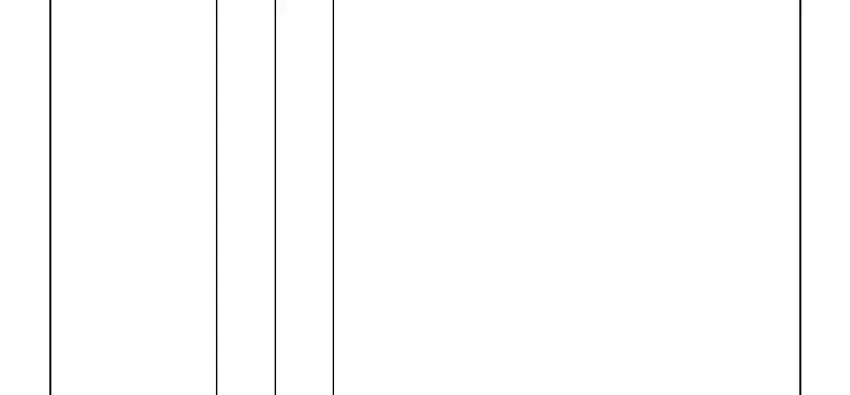
Step 3: Revise what you have typed into the form fields and hit the "Done" button. Go for a 7-day free trial option at FormsPal and gain direct access to master station log - which you can then make use of as you want from your personal cabinet. We do not sell or share any information that you use whenever filling out forms at our website.