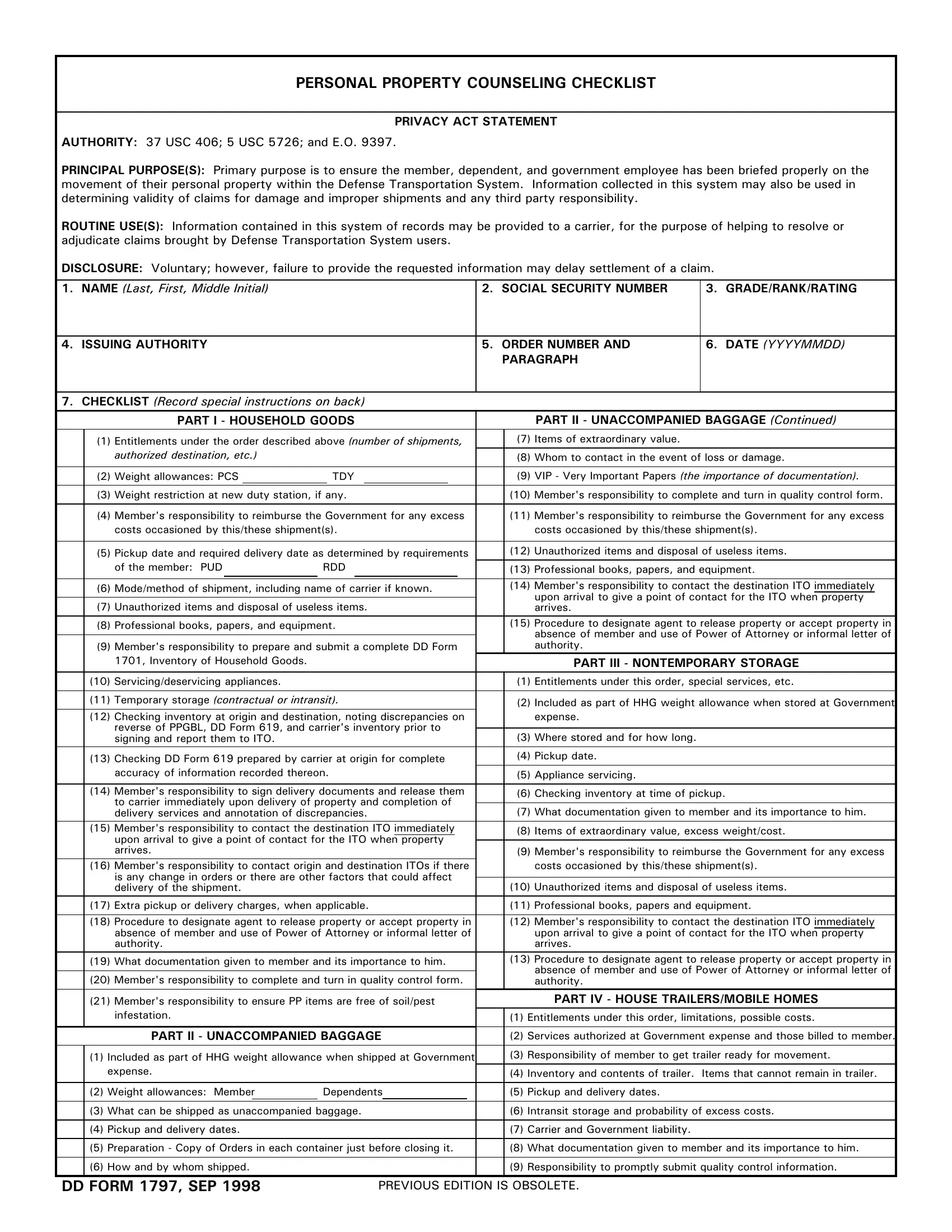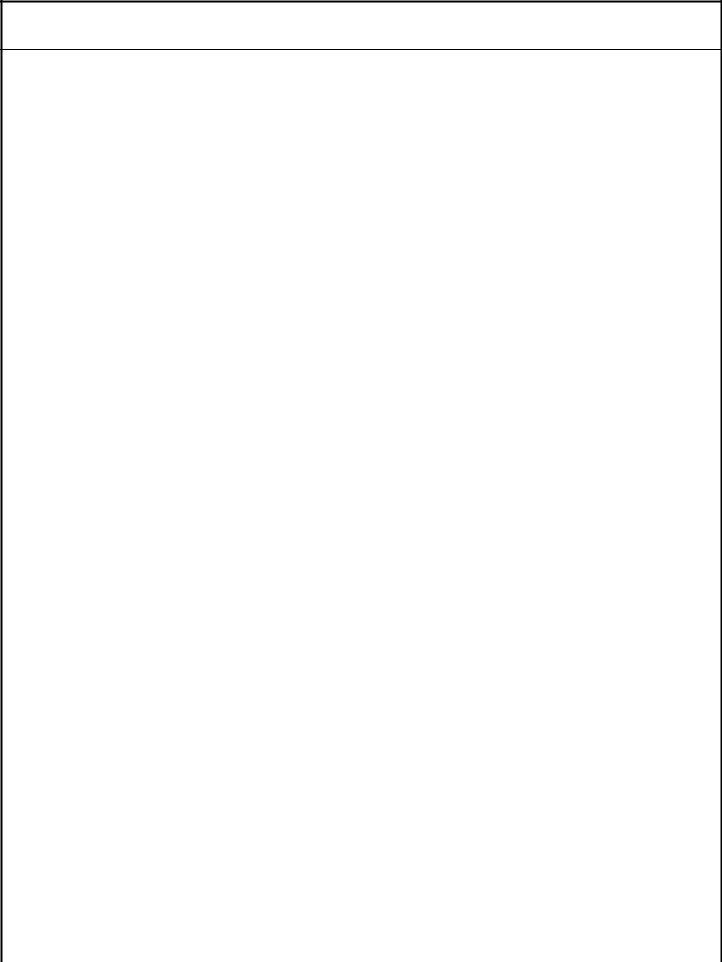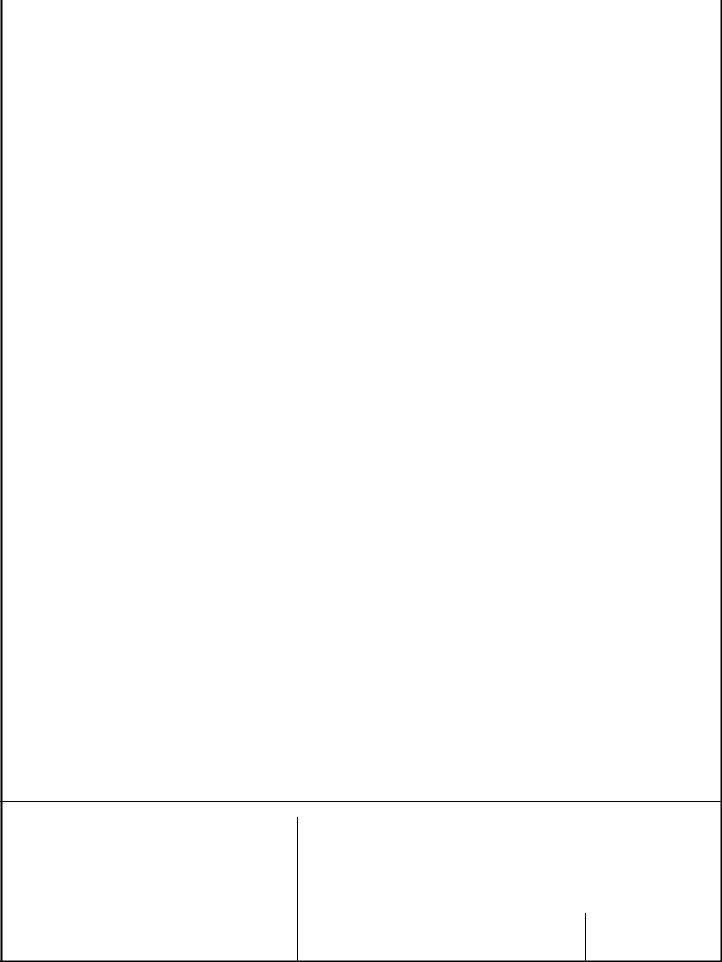Using PDF files online can be super easy with our PDF tool. You can fill in dd1797 form here within minutes. FormsPal expert team is ceaselessly working to expand the editor and enable it to be even faster for users with its many functions. Bring your experience to the next level with constantly developing and unique possibilities available today! This is what you'll have to do to get going:
Step 1: Firstly, access the editor by clicking the "Get Form Button" above on this page.
Step 2: This tool gives you the ability to work with your PDF in various ways. Enhance it with customized text, adjust what's already in the PDF, and put in a signature - all at your disposal!
As for the blanks of this precise PDF, this is what you need to know:
1. The dd1797 form usually requires certain details to be inserted. Ensure that the following fields are filled out:
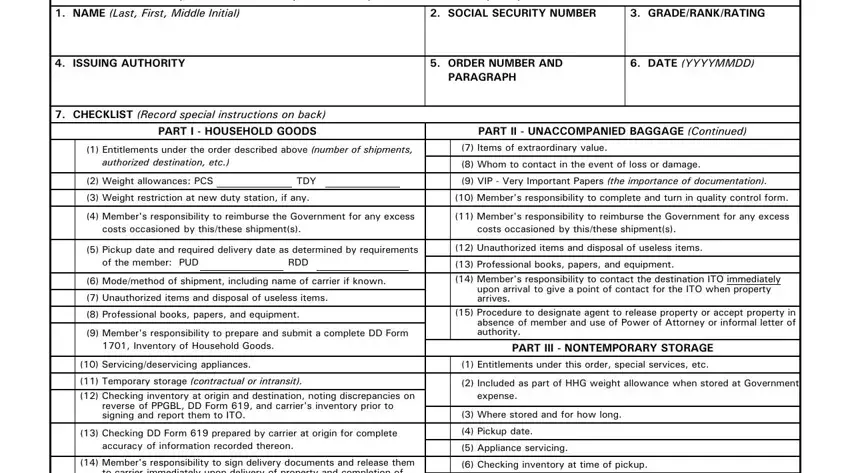
2. Once your current task is complete, take the next step – fill out all of these fields - to carrier immediately upon, Members responsibility to contact, upon arrival to give a point of, Members responsibility to contact, is any change in orders or there, Extra pickup or delivery charges, What documentation given to, Members responsibility to ensure, infestation, PART II UNACCOMPANIED BAGGAGE, Included as part of HHG weight, expense, Weight allowances Member What, Dependents, and Where stored and for how long with their corresponding information. Make sure to double check that everything has been entered correctly before continuing!
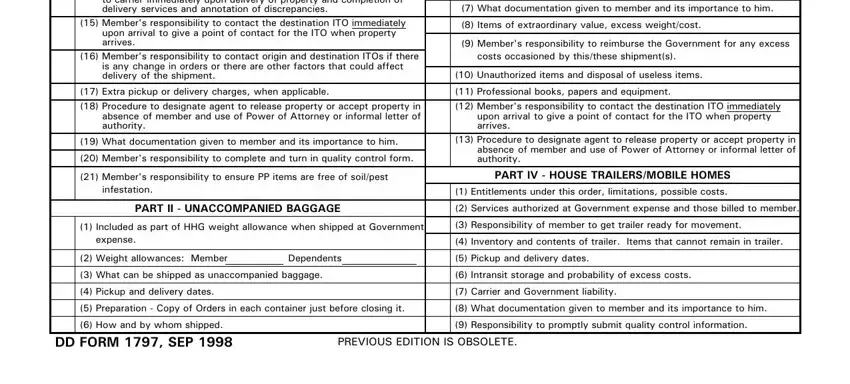
Regarding to carrier immediately upon and Extra pickup or delivery charges, make sure that you double-check them here. These two are certainly the key fields in the file.
3. This third stage is generally hassle-free - fill out every one of the blanks in PART V PRIVATELY OWNED VEHICLES, PART VI WEAPONS AND AMMUNITION, Does vehicle qualify as a POV, Application and other documents, Responsibility to provide Port of, notification of arrival can be, Joint inspection of POV at time, SPECIAL INSTRUCTIONS, Limitations and restrictions of, PART VII LIABILITY CLAIMS, Carrier storage firm and, Carrier and Government liability, enroute, Carrier and Government liability, and Importance of documentation to complete this process.
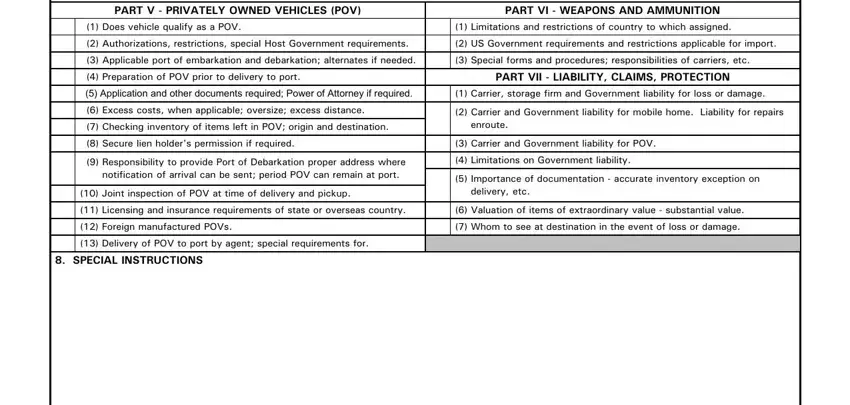
4. This next section requires some additional information. Ensure you complete all the necessary fields - X YES NO, X YES NO, HOUSEHOLD GOODS NONTEMPORARY, DD FORM BACK SEP, MOBILE HOMES limitation on, PROPERTY SHIPPING INFORMATION, c SIGNATURE OF MEMBERDEPENDENTAGENT, and d DATE YYYYMMDD - to proceed further in your process!
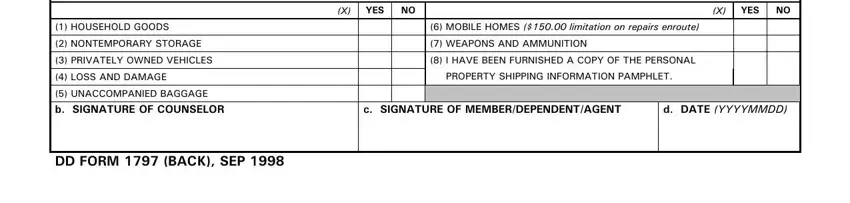
Step 3: Prior to finishing the file, you should make sure that form fields are filled out correctly. The moment you’re satisfied with it, click on “Done." Get hold of your dd1797 form when you join for a 7-day free trial. Easily access the pdf file inside your FormsPal account, together with any modifications and changes being conveniently kept! FormsPal ensures your information confidentiality with a secure method that in no way records or shares any sort of sensitive information involved in the process. Be confident knowing your documents are kept protected when you work with our editor!