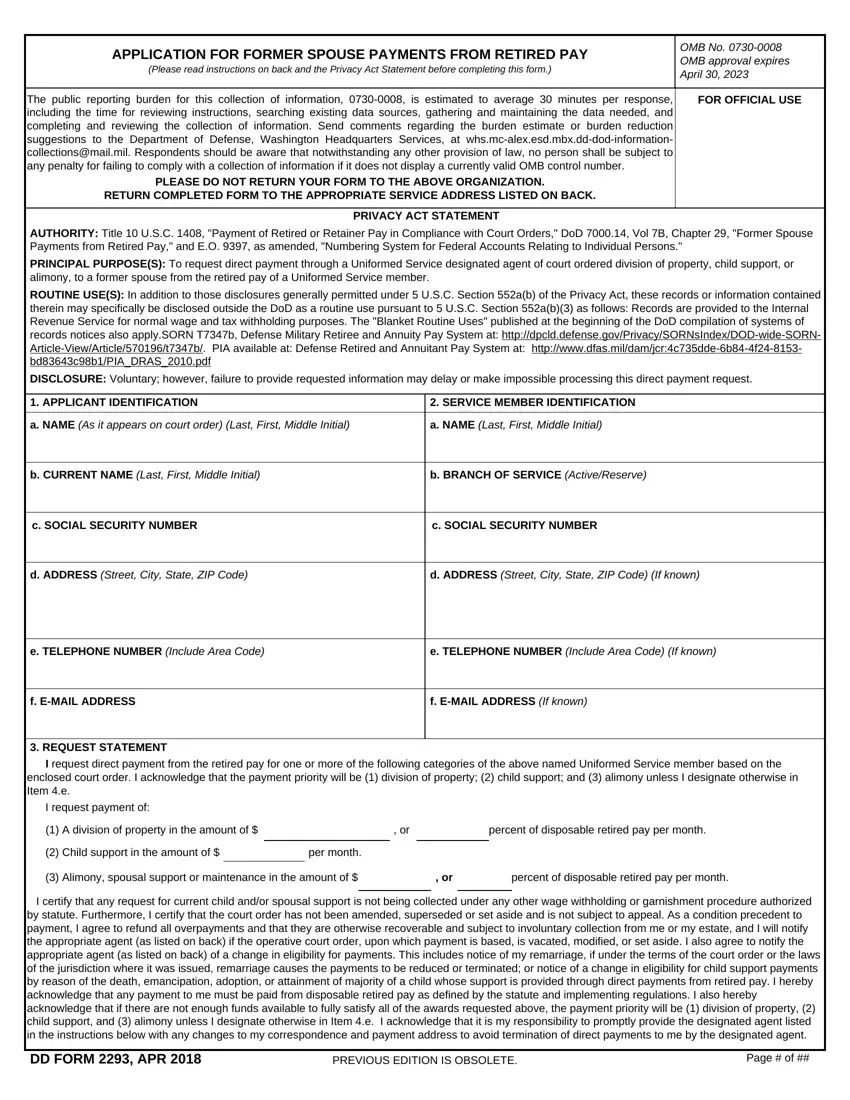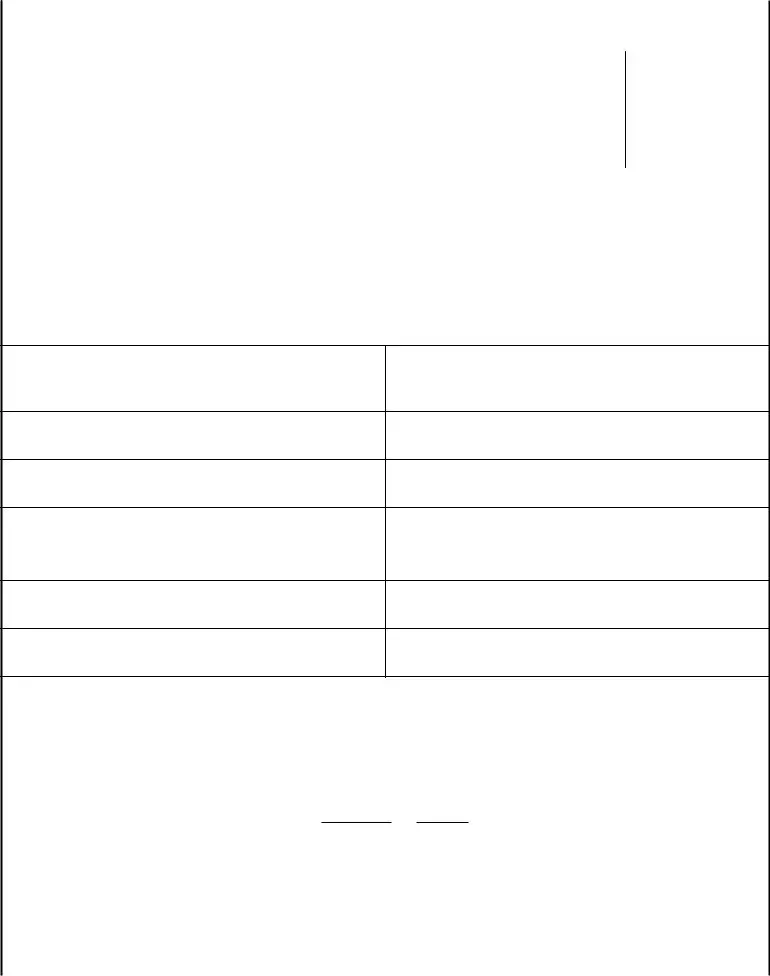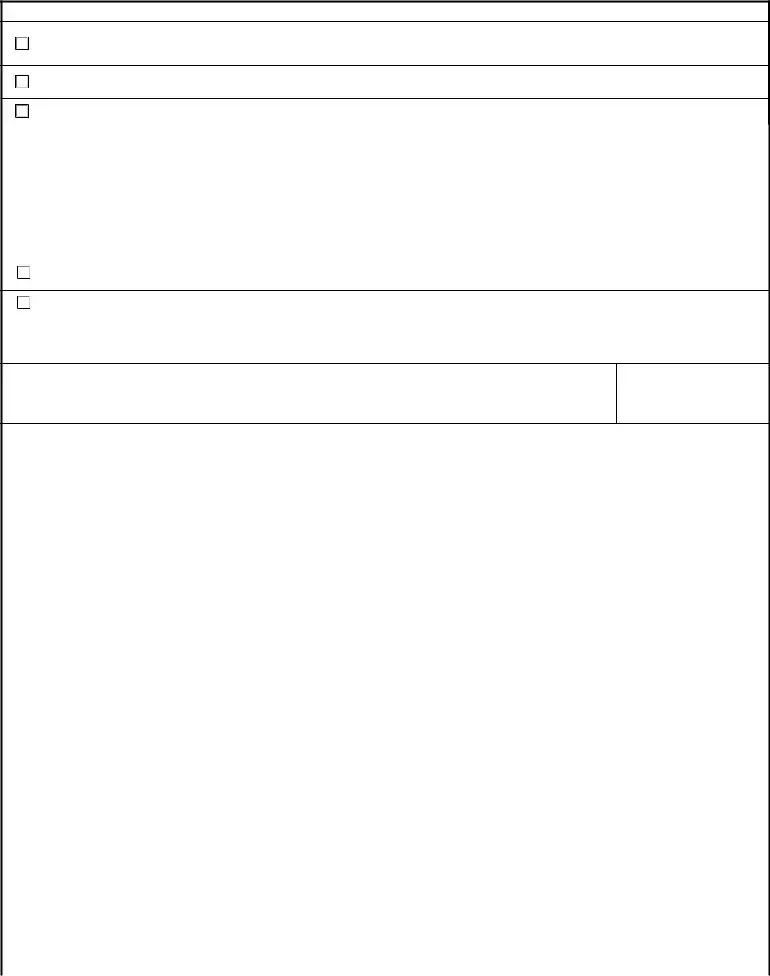It won't be challenging to get dd form 2293 2021 with the help of our PDF editor. This is how one could efficiently make your document.
Step 1: Select the "Get Form Now" button to get going.
Step 2: You are now free to update dd form 2293 2021. You have many options thanks to our multifunctional toolbar - you can include, eliminate, or alter the text, highlight the specific sections, as well as undertake similar commands.
Please enter the following details to create the dd form 2293 2021 PDF:
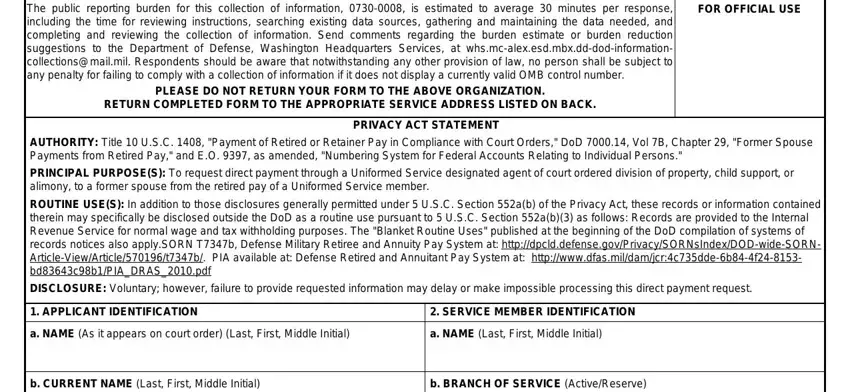
Put down the information in the b CURRENT NAME Last First Middle, b BRANCH OF SERVICE ActiveReserve, c SOCIAL SECURITY NUMBER, c SOCIAL SECURITY NUMBER, d ADDRESS Street City State ZIP, d ADDRESS Street City State ZIP, e TELEPHONE NUMBER Include Area, e TELEPHONE NUMBER Include Area, f EMAIL ADDRESS, f EMAIL ADDRESS If known, REQUEST STATEMENT I request, A division of property in the, and percent of disposable retired pay area.
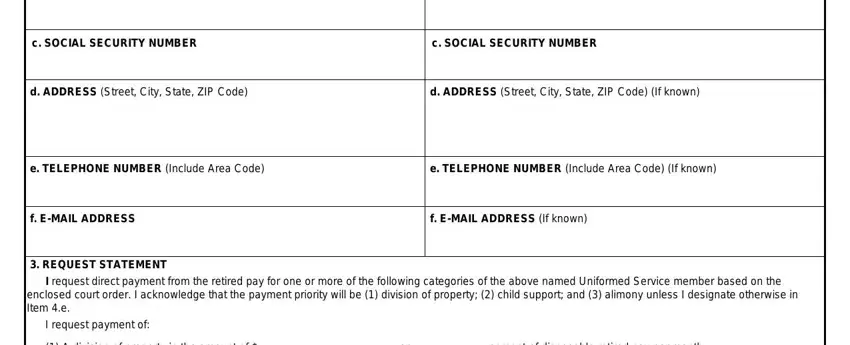
The software will request you to provide particular vital details to automatically complete the segment A division of property in the, percent of disposable retired pay, Child support in the amount of, per month, Alimony spousal support or, percent of disposable retired pay, I certify that any request for, DD FORM APR, PREVIOUS EDITION IS OBSOLETE, and Page of.
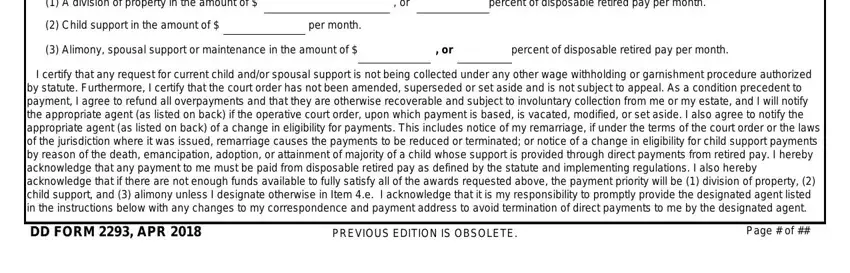
The I HAVE ENCLOSED ALL PERTINENT, a A copy of the operative court, b Evidence of the dates of my, c If payment request includes, NAME OF CHILD Last First Middle, DATE OF BIRTH YYYYMMDD, d If applying under Title USC h, e Other information please, a APPLICANTS SIGNATURE The form, and b DATE SIGNED YYYYMMDD section is the place where all sides can put their rights and obligations.
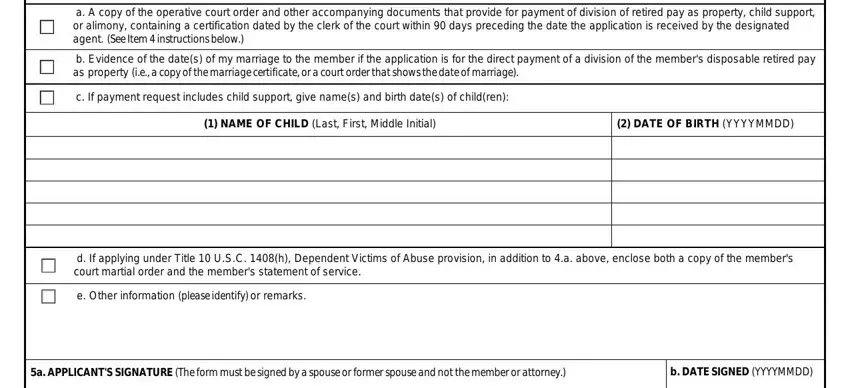
Step 3: Once you hit the Done button, your completed document is readily transferable to each of your devices. Or alternatively, you will be able to deliver it by means of mail.
Step 4: Prepare around two or three copies of your file to keep clear of all of the possible concerns.